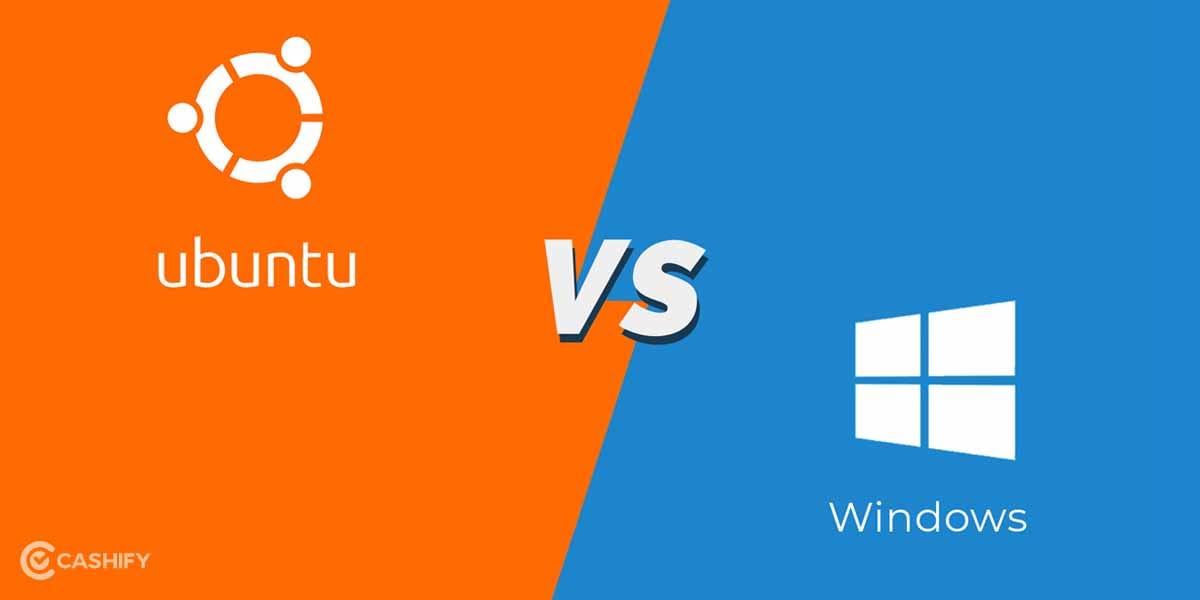Every year, Google launches a new version of Android OS with a tonne of new features. As there are a few billion Android users, the expectations overspill what Google can do. That’s how most of the features land up in the queue waiting for their revival in the next iterations. We dug deeper into the minds of Android users to find some great features that we would love to see in 2023 with the Android 14 and future generations to come.
Top 8 Android Features We Expect To See in 2023
1. Stacked Widgets

Widgets on Android devices have always been there, however, Apple took it a step forward with iOS 16 widgets. In fact, it took the same feature and made it better just like it did with the notch. One of the features that Android devices do lack is ‘Stacked Widgets’.
With time, people start adding their favorite and frequent apps on the home screen along with Widgets that make it crowded. With Stacked Widgets, users can simply stack multiple widgets on top of each other so that they can simply swipe and reach out. That’s a much handy UI rather than creating multiple desktops on the home screen to accommodate all the apps and widgets at once.
Also Read: Best Note Taking Apps On Android And iOS
2. Make Apps Sleep Again

Okay, not literally though. Apps are everything on a smartphone as they literally enable users to go the extra mile. But if you check out the apps list on an average phone, you will find a lot of them. Some are a part of bloatware (pre-installed) while you download the rest and never use a good chunk of them.
These apps are still consuming resources on your phone be it the storage, RAM, processing power, battery life, and bandwidth to name a few. Although there are abundant apps that let you put apps to sleep, a native feature on say the upcoming Android 14 would make a lot of sense. Once you add the app to ‘Sleep List’, there shouldn’t be any process be it in fore or background and there shouldn’t be any notifications either. Sounds great, isn’t it?
Also Read: 5 Best Call Recording Apps That You Cannot Miss
3. Battery Health Indicator

Presently, your Android phone can tell you the current battery percentage, the usage over a few days, and so on. However, what it can’t do is reveal the battery health which drops a tad bit every time you complete a battery lifecycle. For instance, when I say that my phone’s battery has an 80% on the battery health indicator, it means the battery has deteriorated 20% leaving only 80% to use. Note that you would still see ‘Charged 100%’ on the battery indicator which is a totally different thing.
There are a few things that iOS simply does better. It lets you find the current battery health within a few clicks. In fact, there’s a tweak you can use to find the exact lifecycles an iPhone’s battery has completed to date. It is something we would love on Android too.
4. Beefed up Material You

If you have used Android phones from yesteryears and today, you will see a massive difference between the two. Google redefined Android OS with its enhanced Material You design language that gives it a premium touch. Although Material You is equipped with most of the features, there are a few things that we would love to control.
For instance, the colours on quick settings and notification area are determined by the system, however, users would love it if they had control over what colours they want across elements. There should also be an option to change the font, icon shapes and more on the notification panel that was removed with Android 12. We can expect Android 14 to give us this feature and allow more granular customisations with the Pixel launcher.
5. Isolate Subject From a Photo

The other day, I saw one of my friends editing a photo on his iPhone where he simply picked up a car from a random photo and placed it on an editing tool. I did know you can copy an entire image on iOS and paste it into something (which is something Android has recently started), but the feature to isolate a subject from the background was a totally new thing.
Imagine just how handy the feature is when editing on an Android phone that has literally hundreds of features to utilise. All you have to do is to long-press on the subject and drag it wherever you want. It’s that easy.
6. Make the ‘Custom Launchers’ great again!

No pun intended here. We actually meant the third-party launchers onboard Android have always been subtly crappy versions. Ever since Android 10 arrived, things started changing and it brought smooth navigations and transitions while leaving the third-party solution off the rails.
It is particularly because the native launcher is deeply integrated with the system whereas the third-party launcher isn’t that effective. It translates into inconsistent animations and crappy functioning as a trade-off for higher customizability.
7. Better image quality on social media
The other day, I took a beautiful photo of my Samsung Galaxy S22 and put it on WhatsApp Stories. Ideally, it should have been the same resolution but it doesn’t work like that, right? It’s not just WhatsApp but Instagram, Facebook, Snapchat, you name it, and Android phones lack the ability to upload high-res lossless images and videos on any social media.
Compare it with iOS and you will find a strikingly different story where the iPhone users cannot just capture photos in high-res but upload them on any social media without any sort of quality loss.
Also Read: Best Data Recovery Apps For Android
8. All power to the Dynamic Island

As Android users, we sometimes get annoyed when Apple takes a sort of unrefined feature and transforms it. For years, people had been mocking the iPhone’s giant notch but things changed with iPhone 14 Pro & Pro Max where they got beefed up with the Dynamic Island.
Of course, Apple glorified the feature too much to hide the punch-hole notch but it worked. In fact, it did so amazingly that you will find a tonne of apps on Play Store to get Dynamic Island on Android devices although they seldom work. Getting native support to install Dynamic Island and perform functions like controlling media, accessing apps, and more from it would make the Android user experience a lot better. Don’t tell me you never saw Dynamic Island on an iPhone the way you would see Vada Pav in Mumbai!