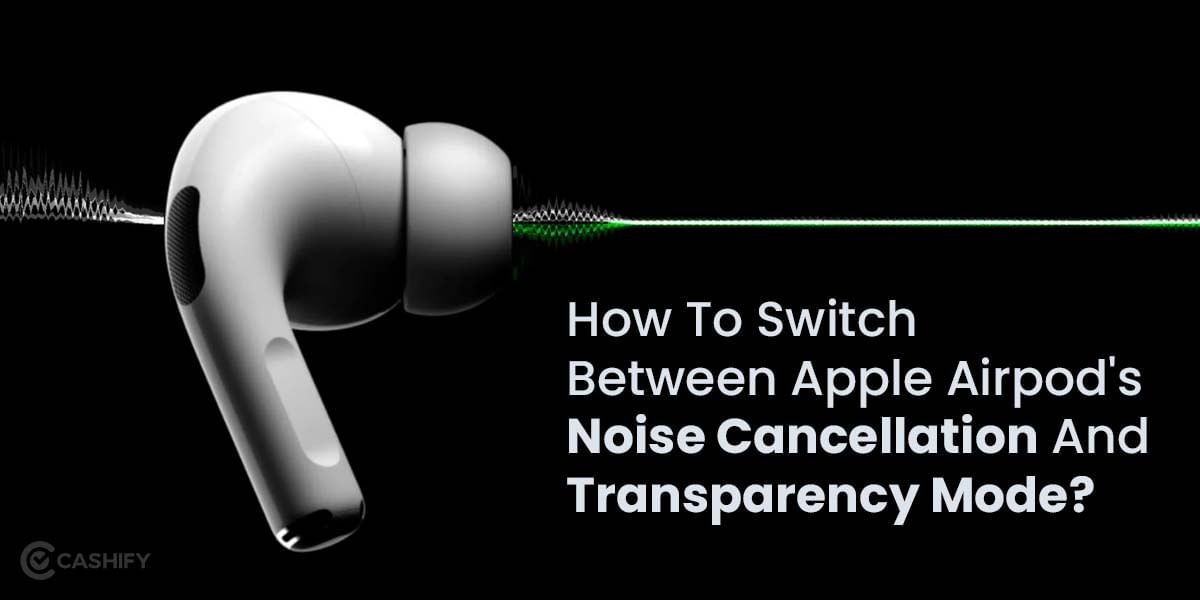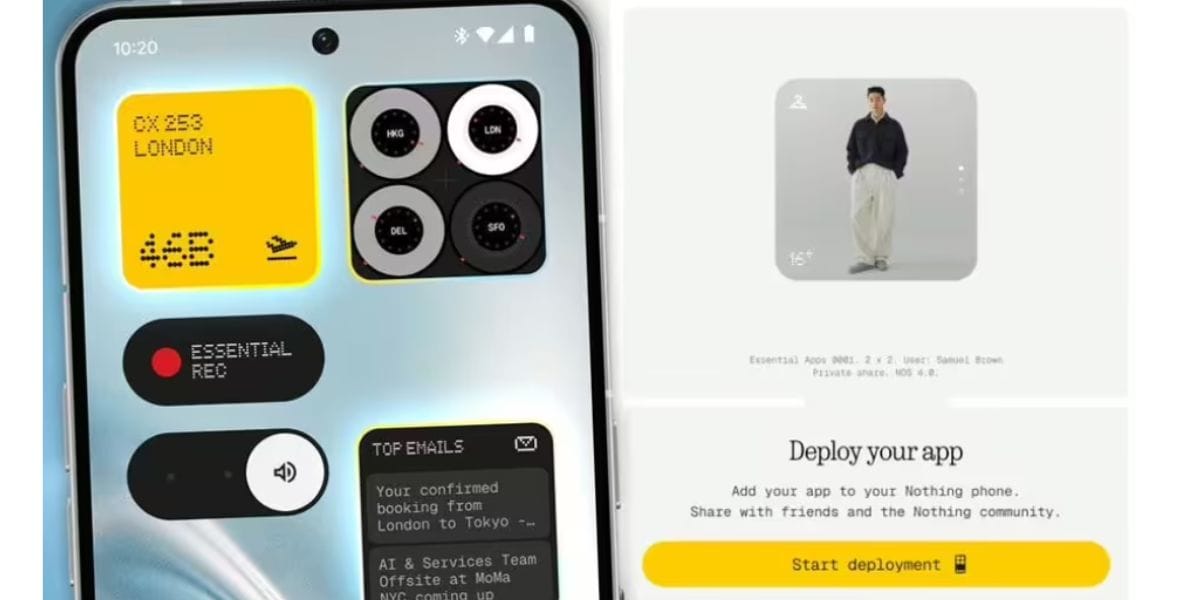Call recorder is not a widely celebrated feature, especially if you are on the other side of the call. However, a call recording app has gradually become an important part of our shifting lifestyles, which involve work-from-home or study-from-home situations.
Being on calls, you need to be an extra good listener to have better clarity of things. What if you still missed the major points? Imagine joining a potential client over a call to get the know-how about their business. You are taking notes and asking questions too. In such a scenario, a good phone recording app would pose to be a saviour. So today, let’s get to know some of the best call-recording apps we have.
Also Read:Want To Use One WhatsApp Number From Two Phones? Here’s How!
List of 6 Best Call Recordings App
To help you choose the best call recording app, here is the list of call recording apps currently available:
Here’s a table summarizing the key features of each call recording app mentioned:
| App Name | Key Features | Platform |
|---|---|---|
| Automatic Call Recorder | High-definition recording, supports AMR, WAV, MP3, AAC formats, auto-recording for favourite contacts, password protection, shareable via social media and messaging apps, editable, and recoverable from recycle bin. | Android, iOS |
| Call Recorder – Auto Recording | High-definition recording, auto-recording for favourite contacts, password protection, versatile format support and secure storage. | Android, iOS |
| Call Recorder App ACR | Records calls and voice messages, easy start and save with a single tap, manageable, editable, and shareable, organizes and exports files, secure access, optional cloud backup. | Android, iOS |
| Blackbox Call Recorder | Records regular phone calls (not VoIP), saved with contact name, editable, automatic call recording for all calls, scheduled cleanup for deleted data, Drive backup. | Android |
| Parrot Voice Recorder | Records calls for specific contacts, prompt recording, scheduled recording, Google Drive or Dropbox backup, customizable themes, acts as a dictaphone, HD self-notes or singing. | Android |
| TapeACall Pro | Records incoming and outgoing calls, crystal-clear audio, automatic recording, ideal for interviews, conference calls, or personal recordings. | Android, iOS |
1. Automatic Call Recorder

It is one of the lightweight applications that does not consume significant memory and simultaneously performs the function of call recording. However, one of the astonishing features of this Automatic call recorder app is its easy-to-use interface. Instead of relying on complex set-ups present in the market, it changes the way call recording apps feel. The UX is super easy to use, and users may not fight to understand the entire process of call recording.
Let’s say some of your colleagues need help with regard to a meeting of which you were a part. Instead of giving them points, you can share the recording using apps on Slack, Google Drive, OneDrive, Dropbox, etc. You can also edit these recordings and organise them into categories. With the help of the app, you can record incoming and outgoing calls in domestic and international call domains. Also, you can use it even in the absence of an internet connection.
2. Call Recorder- Auto Recording

The Call recorder app allows high-definition recording of incoming and outgoing calls. Considered as one of the best call recording app, it does not just support single file types but rather multiple formats like AMR, WAV, MP3, and AAC. Suppose you know how you need recording for certain people like your colleagues in meetings, clients, vendors, etc. Here, with the app, you can add the list of numbers to the favourites list to start auto-recording. Besides, you can create a repository of all your recording at a single location. The best thing about it is it can be password protected, providing security to users.
Additionally, if you want to share the recording with someone else, it is shareable via social media platforms and messaging apps. Not many other recorders provide the feature of editing and saving the raw recording, just like this one. Even if you accidentally delete any recording, it can be easily retrieved from the recycle bin.
Also Read: Best HP Laptops You Can Buy Right Now
3. Call Recorder App ACR

The call recorder app records call as well as helps in noting a voice message that can be shared across platforms. With thousands of positive reviews, it is one of the most popular call-recording app used for iOS as well as Android. A single tap lets you start and save the call recording and record call on iPhone as well as Android. Besides, you can manage, edit, and share them at any time and with anyone you wish.
The ACR Call Recorder app lets you organise and export the files saved. Additionally, no one can access them without your permission, making them secure for use too. One can also search for the recordings using a phone number, note, or contact name. Cloud services are added as an option for the convenience of the user.
PS: To ensure that it does not consume a lot of space on your phone, please delete all the recordings in your recycle bin.
4. Blackbox Call Recorder

The call recording app goes by the name of Blackbox and is available for regular phone calls. It does not cover VoIP calls like those over WhatsApp or other social media sites. Your sounds are recorded and saved with the contact’s name, making referencing easier. Besides, you can edit them and add them to your favourites for ease of access, thereby being counted as one of the best call recording app. Using the options provided in settings, you can enable automatic call recording for all incoming and outgoing calls.
Additionally, you can choose for scheduled cleanup to remove deleted data from consuming extra memory space on your phone. The recordings can be backed up on Drive. It can be used for call recordings alone!
Also Read: Battery Issue? Replace Your Xiaomi Mi A2 Battery At A Low Price
5. Parrot Voice Recorder
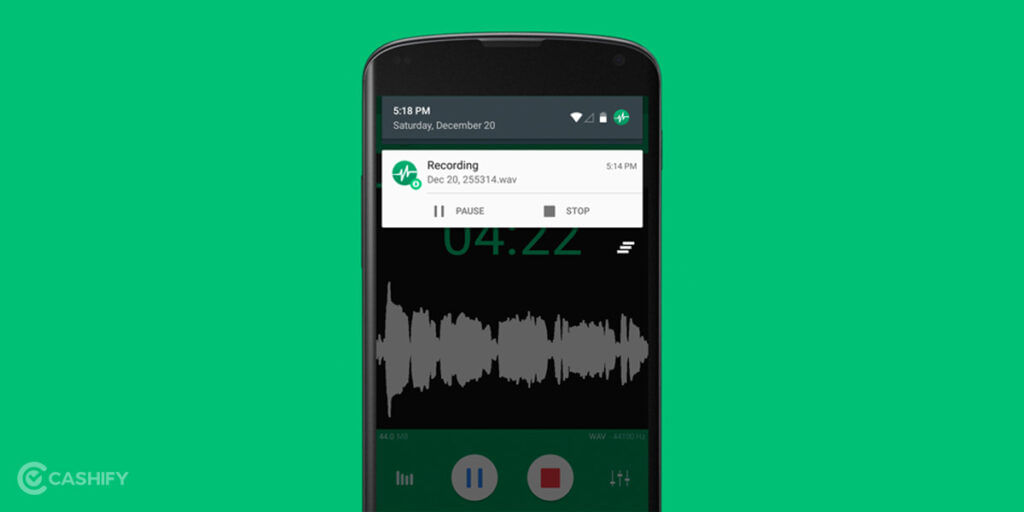
The Parrot Voice Recorder app is available only for Android devices. However, their utility is far-reached. The numbers for which you need to record explicitly can be added under Record phone calls > Contact name. Besides you can also start recording yourself through a prompt if a number is not added to your phone. Have you heard of scheduled recording? If not, this app gives you this amazing feature where all you need is to add a date and time at which you want to start recording. It takes care of it. This is especially useful for day-to-day meetings, where you know the timings. It avoids any misses that may occur.
Like other call recording apps, this platform helps you keep a backup on your Google Drive or Dropbox. Choose the theme based on your preference and associate it with other Android gadgets- this app has got you all covered! Additionally, it acts as a dictaphone and is best suited to keep HD versions of self-notes or singing.
6. TapeACallPro

TapeACall Pro stands out as one of the top voice recorder apps in the ever-evolving digital landscape. With its seamless user interface and robust features, this app has become a go-to choice for professionals and individuals alike. Its ability to effortlessly record both incoming and outgoing calls ensures that no important conversation goes unnoticed.
The app’s crystal-clear audio quality and automatic recording option further elevate the user experience, making it a must-have tool for interviews, conference calls, or personal recordings. TapeACall Pro undoubtedly earns its place among the best voice recorder apps, providing unparalleled convenience and reliability to its users.
Also Read: Here’s How To Fix Battery Not Charging Issue On Your MacOS
Summary: Best Call Recording App For Mobile Phones
The call recording app provides a great chance to redeem the lost confidence in people in meetings, classes, and many more events. There is no hassle of explicitly noting the points as it is quite clear that the meeting will be available in a recorded format. Besides, it helps people to focus more on the meeting and less on secondary tasks or something concerning elsewhere. With the help of the best call recording apps suggested by us, this will finally make your task of selecting the one suited for you easier one. While some of the apps may be available for Android devices, many others are for iOS; it is a matter of time to understand which is excellent for you.
Also Read: 5 Best Vestige Air Purifiers In India
FAQs
Is call recording app illegal?
In India, the legality of call recording apps hinges on laws such as the Indian Telegraph Act, 1885, and the Information Technology Act, 2000. Generally, recording calls is acceptable if at least one party involved gives consent. However, it’s crucial to follow privacy laws and ensure proper authorization before recording any calls to avoid potential legal issues.+
Which call cannot be recorded?
Only standard phone calls are recordable. WiFi calls cannot be recorded under any circumstances. If your device supports WiFi calling, it’s advisable to disable this feature.
Can you record a WhatsApp call?
WhatsApp call recorder is not officially available with the app, but you can try out third-party apps to serve the purpose.
Buying refurbished mobile phones was never this easy. Sell your old phone and get exclusive offers & discounts on refurbished mobiles. Every refurbished phone is put through 32-point quality checks to ensure like-new standards and comes with a six-month warranty and 15-day refund. Buy refurbished phone easily on no-cost EMI today!