Have you faced the problem of your Whatsapp account getting logged out from your previous phone as soon as you log in from a new device? Well, with the new feature rolled out by the tech giant, you can use one WhatsApp number from two phones.
Imagine buying a newly launched phone model while unable to find time to make all the data transfers in a go. Being an avid social media user, you have to update your stories and feeds constantly. For this, you might need pictures stored on your old phone. As you cannot use one WhatsApp number on two phones, sending and sharing becomes a lot more difficult. Of course, there are multiple other ways in which you can share these images and videos. However, the presence of WhatsApp as sharing medium has unequivocally made the shift towards dependency on the platform.
Another problem faced by people who are unable to use one WhatsApp number from two phones is the utility of both phones for different purposes. Let’s say you are using one phone specifically for handling office calls. However, you have designated the other one for attending personal calls and messages. The presence of both phones is important! With the absence of the account portability feature, you are compelled to download WhatsApp only on one phone. This will make your life really difficult as you cannot timely check messages or media shared on WhatsApp while tending to one phone.
With all these problems in play, WhatsApp took cognisance of the user challenge. The instant messaging app has now rolled out a beta version that allows testers to use one WhatsApp number on two phones.
Also Read: 5 Best Instagram Reels Editing Apps That You Cannot Miss
Can we use the same Whatsapp account from multiple devices currently?
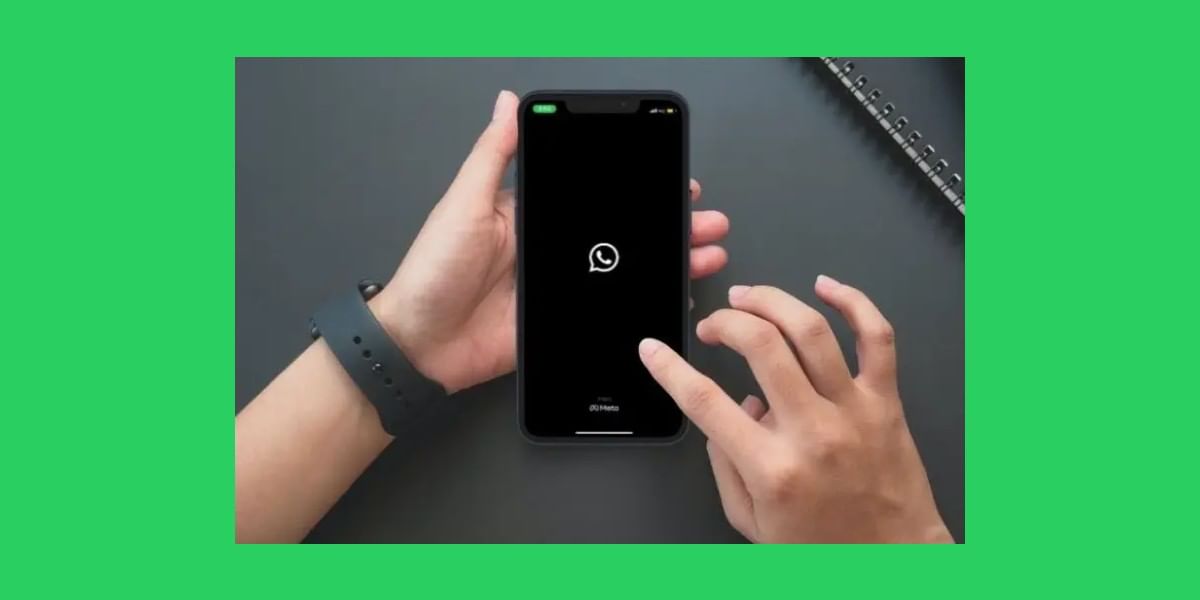
Well, many of you might be wondering if you are able to use WhatsApp from the web simultaneously with your phone. While this may be possible, using the same account from two phones was not possible. Here’s what the earlier scenario was.
If you want to log in to Whatsapp on your laptop, computer, or tablet device, this won’t be an issue as you can use them from four linked devices and one phone in a go. You must follow the steps to log in using the web.
1. Visit the link to open the web version of WhatsApp.
2. A QR code gets flashed on your screen.
3. Open the WhatsApp application from your mobile phone.
4. Go to Settings > Linked Devices > Link a Device. Here, scan the QR code that you get on your device screen.
5. On successful scanning, you will be able to log in.
However, you can also check the number of logged-in devices from the Linked Devices section under Settings. It shows you a list of web browsers and devices through which your WhatsApp is live. If you want to remove any of them from the list, click on the device and select Log Out.
Also Read: How To Get More Views On Instagram Reels?
New Feature: Use One WhatsApp Number From Two Phones
Considering the limiting of devices imposed on WhatsApp, a new feature has been launched. However, this is only for Android users in the beta versions. Earlier, it was impossible to use one WhatsApp number from two phones. To start using this feature, you will have to download the beta version of messaging app from the Play Store. For this, after opening WhatsApp with the beta version written on it. However, the beta versions of these programs are regularly full, and it is difficult to check the new feature. In this case, you will get a message “Beta program is full.”
If you are able to access the beta version of the WhatsApp program, here are the steps that you can follow to link two phones at one time.
1. On the primary phone, go to WhatsApp > Settings > Linked Device > Link a device. The QR code opens on this phone.
2. Open the secondary phone. Download the beta program for WhatsApp on this phone from the Play Store.
3. Open WhatsApp and tap on the three dots placed at the top of your screen. Go to Link a Device and open the scanner to scan the QR on the primary phone.
This is how your same WhatsApp account gets linked to both mobile phones.
Also Read: 11 Camera Tips And Tricks For iPhone 11 / 11 Pro That Everyone Should Try
Summary: Guide on How To Use One WhatsApp Number From Two Phones
Even though this feature is currently available only for Android users, people are speculating launch on iOS too. One of the primary causes of this limitation might be enhanced security and privacy. However, as it is one of the needed features for the benefit of users, the main launch will greatly help those who have been dependent on the instant messaging app. Connecting multiple devices, which include more than one phone, will not be a distant dream with this newly launched feature by WhatsApp.
Also Read: Google Pixel 7 Series Costlier In India? Here’s Why
Cashify lets you sell old mobile phone and sell old laptop. If you are looking for some of the best deals for your product, then Cashify is the right place for you.












































