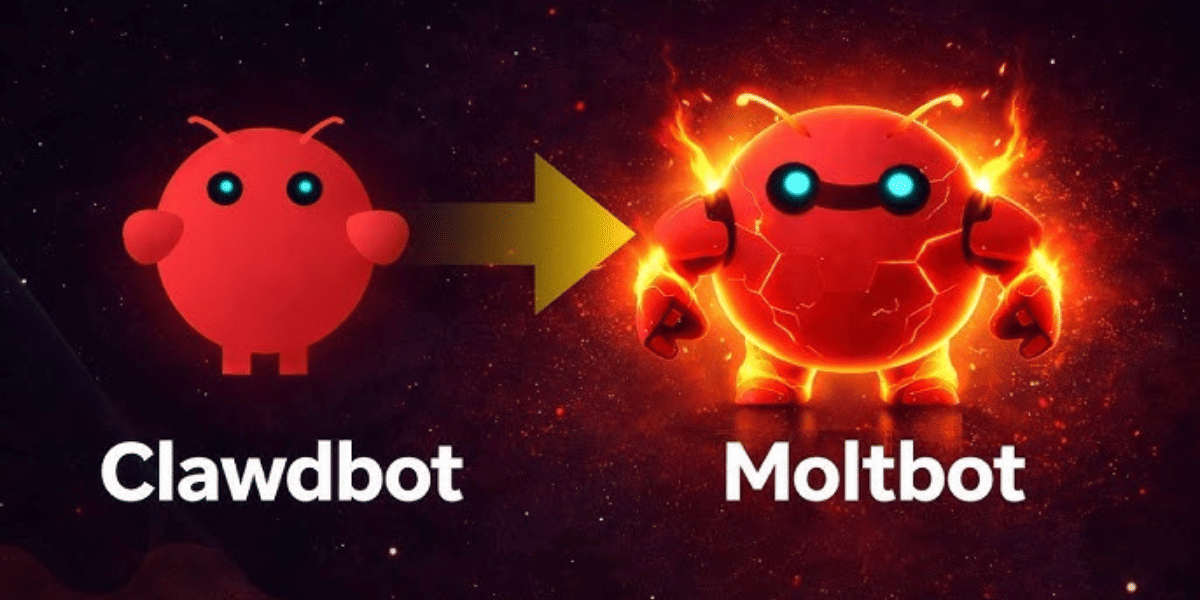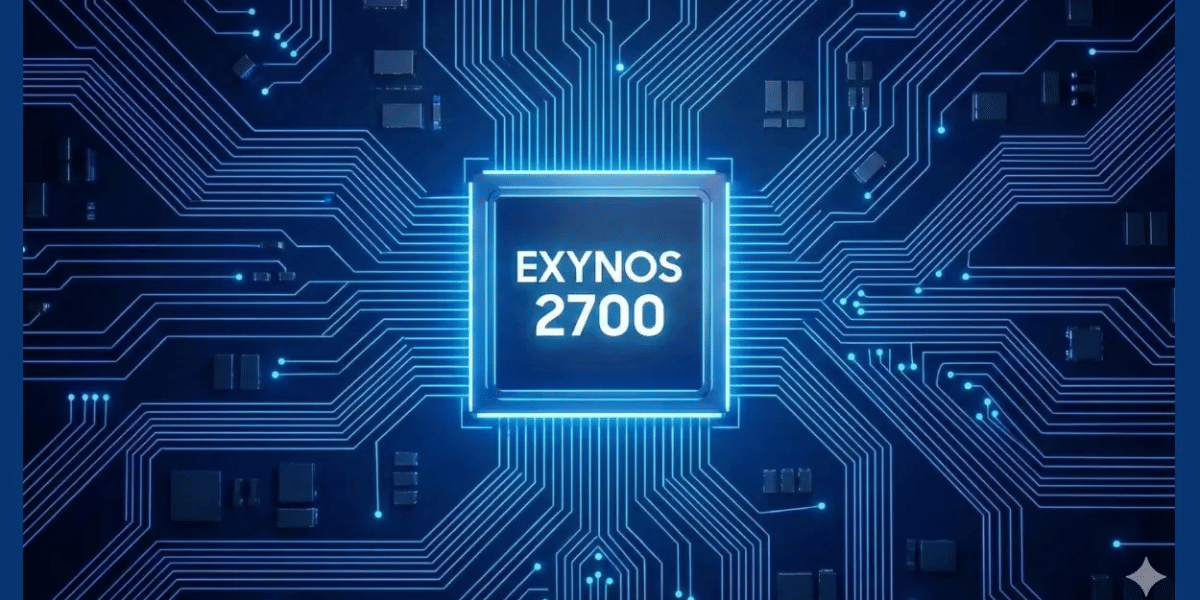Do you own an iPhone 11 and want some cool camera tips and tricks? Despite being more than six years old, the Apple iPhone 11 and Apple iPhone 11 Pro still have some great camera hardware. It was one of the best flagship phones of 2019, with features like Night Mode, Deep Fusion and advanced zooming. Furthermore, it was one of the first iPhone models to boast an ultrawide and telephoto lens sensor.
Thanks to the constant software updates of iOS, the camera has only improved over the years, making it important to know the best camera tips and tricks for the iPhone 11 series. With these secrets, you can take your smartphone photography game to the next level and take some amazing shots. So, without any further ado, let’s dive into the top 11 camera tips and tricks for iPhone 11 and iPhone 11 Pro users.
Read More: 5 Hidden Features For Your iPhone You Never Knew
Top Camera Tips and tricks for iPhone 11 / 11 Pro
1. Camera Tips And Tricks For iPhone – Switch to Ultrawide
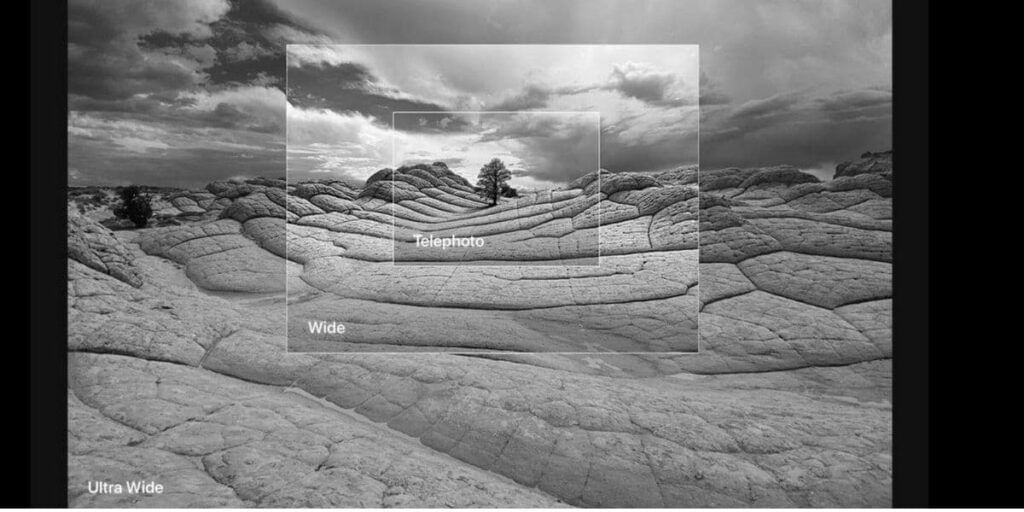
The new Ultrawide cameras on the back of iPhone 11 and 11 Pro Max are worth trying out. The 12-megapixel camera possesses a 120-degree field of view which is capable of fitting a lot of frames in a single shot.
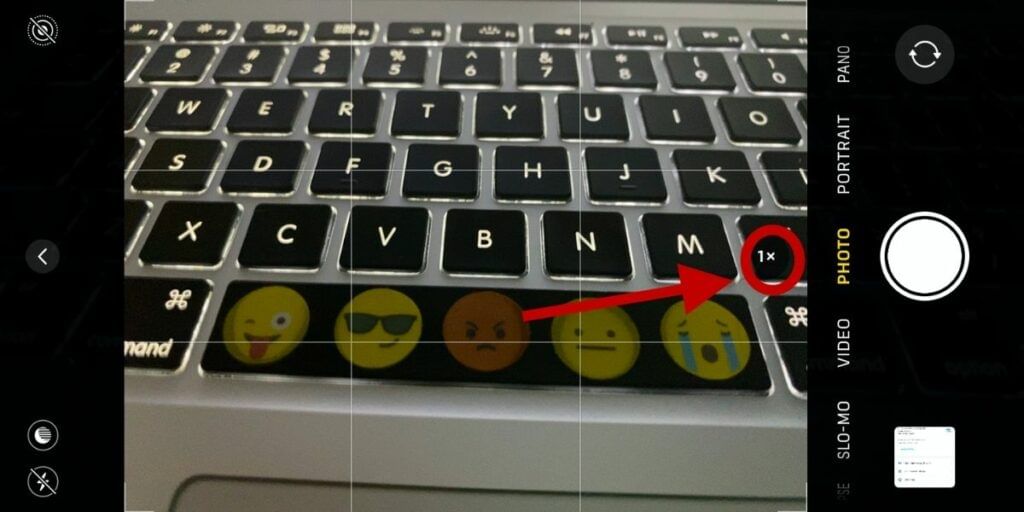
If you want to check out the ultra-wide view in iPhone 11, tap the 1x button to switch to the 0.5x ultra-wide lens, and on iPhone 11 Pro, simply hit the 0.5x button.
Also Read: Top 5 Smartphones In 2020 With Best Cameras!
2. Enhanced Zoom
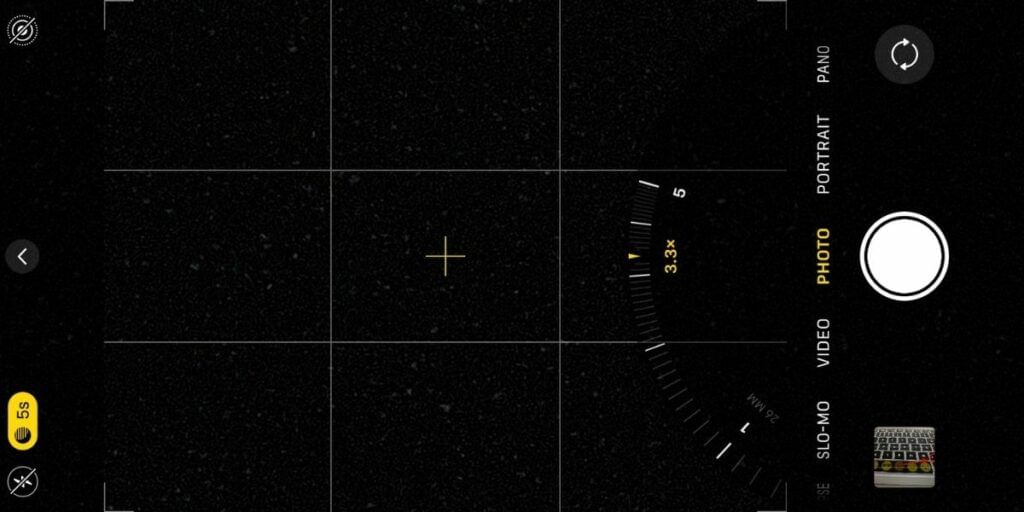
Although the iPhone 11 Pro features a dedicated telephoto lens that is capable of shooting at 2x zoom. On the other hand, the iPhone 11 does not feature a dedicated telephoto lens and the camera app offers a digital zoom capability of up to 5x zoom.
You can even fine-tune the zoom by long-pressing the 1x button just above the shutter button. Once you long-press the button a rotatory dial will appear on the screen. Using this you can fine-tune the zoom from 0.5x to 5x.
Also read: Smartphone reviews
3. Smarter Selfies
As selfies never run out of trend, the new iPhone 11 and 11 Pro both feature 12-megapixel front-facing cameras. The selfie camera now features an ultra-wide mode that has a wider field of view to fit more people into a single selfie. To enable the ultra-wide mode for selfies just hit the expand button on the screen.
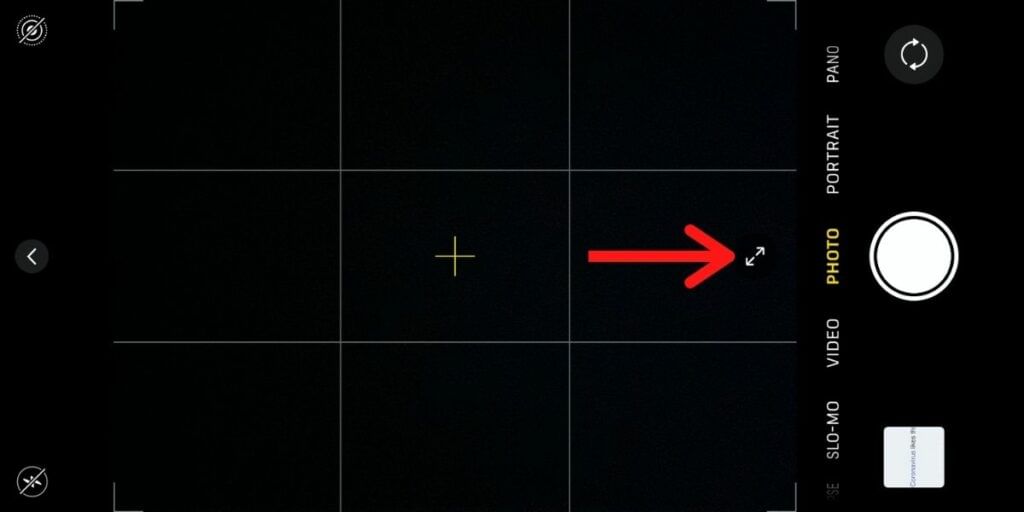
By default, the front camera is set at a zoomed-in mode i.e the normal mode and you can manually set it to the ultra-wide mode. But if you rotate your iPhone horizontally, the camera automatically zooms out as it presumes that you might want to fit other people or more of the background into the shot.
4. Volume button as Shutter

Pressing the shutter button the screen captures the image but you can even take a picture by a single press on either volume button, and holding down either volume button records Quick Take videos instead of shooting a burst of photos.
Read More: iPhone 12 Mini vs iPhone SE: Is The Price Bump Worth It?
5. Record Video while taking a photo

The iPhones that were released before iPhone 11 and 11 Pro consist of a special feature to record video. They essentially take screenshots simultaneously just by tapping the smaller shutter button in the corner.
Here on the iPhone 11 and 11 Pro, you’ll see a new Quick Take feature that lets you record a video within photo mode by holding down the shutter button. This feels natural as on social media apps like Instagram and Snapchat we are accustomed to capturing videos by long-pressing the shutter button.
This Quick Take feature works for both the front and rear cameras. But one must keep a note of the aspect ratio. If the photos are set to 4:3, Quick Take videos will be respective to that of aspect ratio instead of the default 16:9 video resolution.
Also read: Best Mobile Phones Under 50,000
6. Zoom Out Photos after Capturing
To carry out Camera Tips And Tricks For iPhone you must know that all the iPhone 11 series smartphones feature an ultra-wide camera and it might not be ideal to use the ultra-wide mode all the time. But the iPhone by default captures an ultra-wide variant of a picture even if you capture an image from the main camera. This feature comes in really handy to frame shots after they are shot.
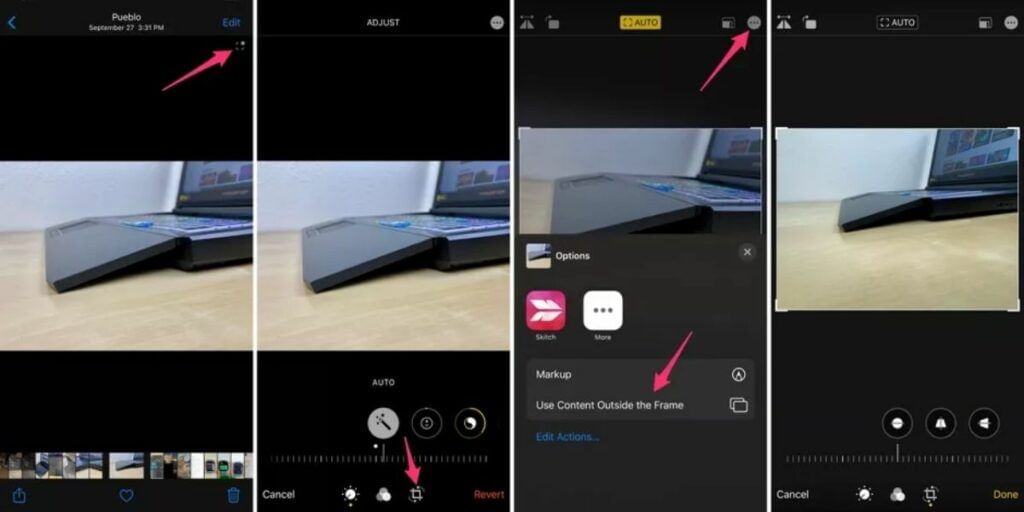
The best Camera Tips And Tricks For iPhone is to try out the zoom feature:
- Select the image and click on the edit button at the top right.
- Select the Crop tool at the bottom.
- Now tap on the “three-dot menu” at the top right corner and select “Use Content Outside the Frame”
- Now you can zoom out images to view a wider field of view and crop accordingly if needed.
7. Burst Shots – Camera Tips And Tricks For iPhone
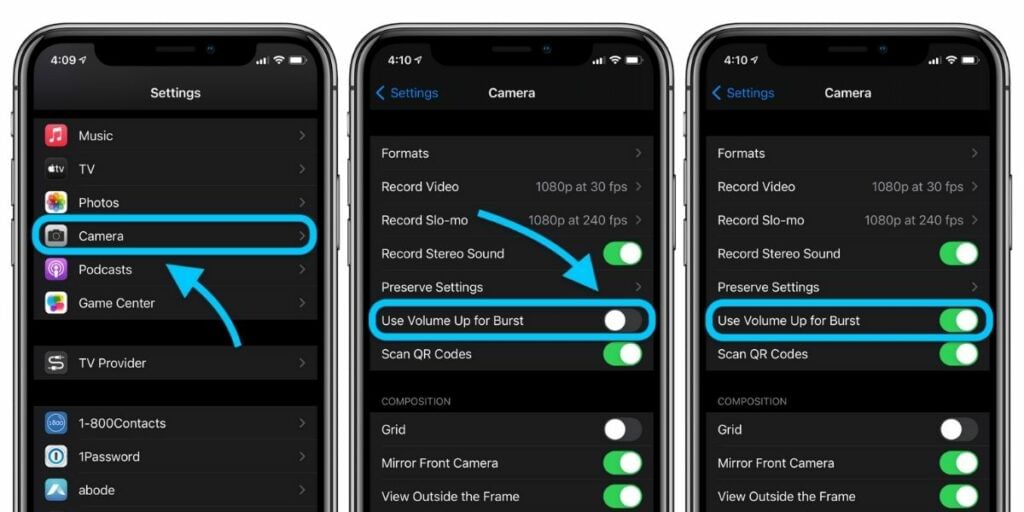
Capturing multiple shots in a single shutter press is something that the iPhone 11 series is capable of. Earlier this feature was implemented by long-pressing the shutter button and sliding towards the left. But with iOS 14 this feature has been implemented in a different way. Now long pressing on the Volume Up button to click Burst Shot. Using this the camera keeps on capturing the images until the button is pressed. This mode can capture shots up to 600 shots in one go.
Also Read: How To Turn Your Old Smartphone Into A Security Camera!
8. Try Out Night Mode

The iPhone 11 and 11 Pro both feature a Night Mode function where the Night Mode kicks in automatically when the scene is dark, unlike on Android phones where you have to manually set up the mode. The must Camera Tips And Tricks For iPhone to carry out!
One can find a Night Mode icon next to the flash icon where it shows you how long you need to hold still. Press the shutter button, and a meter will appear and count down from the recommended exposure time.
You can tap the night mode icon if you need to override the automatic night mode exposure time to turn it off. Or even to increase the maximum exposure time.
9. Use a tripod to improve Night Mode

Night Mode works effectively for long exposures that last only for a few seconds. But if you are keen on creating the longest exposure, you can mount your iPhone 11 or 11 Pro to a tripod. The gyroscope helps identify whether the phone is completely motionless, extending the exposure period to 30 seconds. Try out this amazing Camera Tips And Tricks For iPhone.
Read More: iPhone 11 Pro Max Review
10. Adjust Resolution and Frame Rate
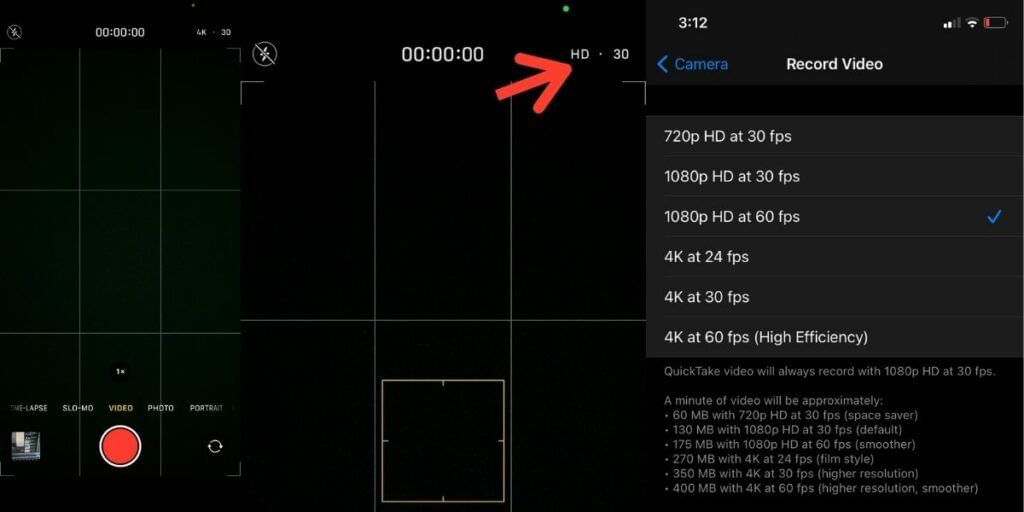
Now you can change the video’s quality and frame rate immediately from the camera app. It is possible to change the frame rate and resolution by just touching on the upper right corner.
Also Read: The Best Android VPN Apps 2020 Edition
11. Camera Tips And Tricks For iPhone – Photo-Editing Tools

Once you’ve captured the ideal photo, you may utilise the built-in image editing tool to enhance it. To access the image editing tool click on the edit button at the top right of the photo. Now you can see all the advanced settings to crop, rotate, and alter the perspective. You can even retouch the images by adjusting the contrast, sharpness, white balance, and more.
Conclusion: Best Camera Tips And Tricks For iPhone
That’s it. These are some of the best camera tips and tricks for creating stunning images with your iPhone 11 and iPhone 11 Pro. While you won’t learn everything on the first attempt, make sure to practice and take lots of photos to hone your skills and take your photography to the next level!
Turn your dream of buying an iPhone into a reality. Buy Refurbished Apple iPhone from Cashify at almost half price. It is like-new, can be bought on no-cost EMI and comes with 6 months of warranty, which can be availed at any of Cashify 200+ stores.