A VPN software works like a relay between your internet connection and the website that you are trying to access. A VPN will route all your internet traffic through another network, and this allows you to hide your original IP address from the services that you are using. This also helps prevent data breaches while using a public network.
This can be extremely helpful for people who browse on the public Wi-Fi connections often, these public Wi-Fi networks are often used by multiple people and are not very safe to share private data on them. VPN also helps unblock websites that have region restrictions or are blocked by your internet service provider.
Also Read: How To Use Your iPhone As Webcam – Enable Better Zoom Calls During This Lockdown!
There are many features and elements to consider before choosing the right VPN for you, there are thousands of options available in the market right and it can be extremely overwhelming to choose one among then.
Cost: VPNs are available in free and premium variants, while paid VPNs offer a much better quality of service without any advertisements, speed limits, or data throttling, not everyone is interested in signing up for an additional subscription. Paid VPNs offer high levels of privacy and security making it a better option for privacy-focused users.
Privacy: The best VPNs in the market do not keep any activity logs or connection logs such as NordVPN and ExpressVPN. There are many other VPN offerings that might be cheap but often less secure, you can choose between the different VPN providers based on the level of privacy being offered by them.
Location: The location of the VPN provider is an important aspect in determining the end-user experience, most VPN providers offer multiple locations and it is important to choose a server location closest to you in terms of physical distance to get the lowest response times and the highest internet speeds.
Security: While most of the premium offerings come with good security features, there are some VPN providers than add an extra layer of security. Express VPN adds IPv6 and DNS leak protection while NordVPN goes an extra step in obfuscation and Double VPN.
There are more than enough options to chose from and all of them offer great Android support. Ultimately what you choose boils down to the smaller details or personal references.
When determining the best VPN for Android you need to look out for a few things mentioned above. You might also be using the VPN on more than one device, so it is important to ensure that it works with your computer operating system and has enough licenses to cover all your gadgets.
Best VPN Apps for Android
1. ExpressVPN
ExpressVPN is one of the options that is quickly gaining popularity and there is a lot to like about it. The service comes with a dedicated app and is extremely user friendly. It also comes with some neat options such as location picker and insecure network detection, there is also a kill switch to improve privacy and security. ExpressVPN boasts 256-bit AES encryption and has consistent speeds.
Also Read: How To Stop Android Apps Running In The Background!
ExpressVPN has high-quality apps for a wide range of devices, the Android app provides access to high-speed servers across over 94 countries and supports Phones, Tablets, Android TV and even Kindle devices out of the box.
After signing up for an ExpressVPN subscription the website will provide you with instructions to install the app on your device via Google Play Store or APK.
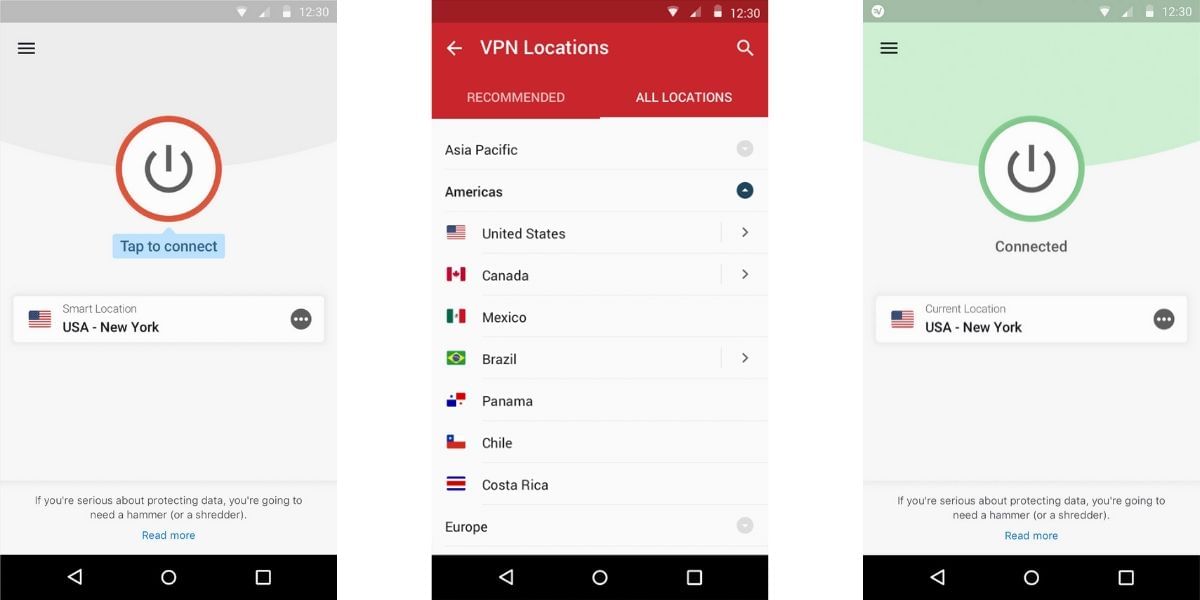
While ExpressVPN is not the cheapest option out there, it certainly is worth the money you pay for it if you want the best Android experience. There is also a 30-day money-back guarantee that allows you to test the service without any issues. The ExpressVPN comes in three pricing plans. You save big on the 12-month plan and get an extra three months free.
Pricing: Approximately Rs 975/month or Rs 6,000 for a year
2. NordVPN
NordVPN is hugely popular with over 10 million downloads and a very high Google Play Store rating. It comes with notable benefits such as Double VPN technology that passes your connection through two separate VPN servers adding an extra layer of security. NordVPN also has a zero logs policy which means that it doesn’t track the user’s online activity.
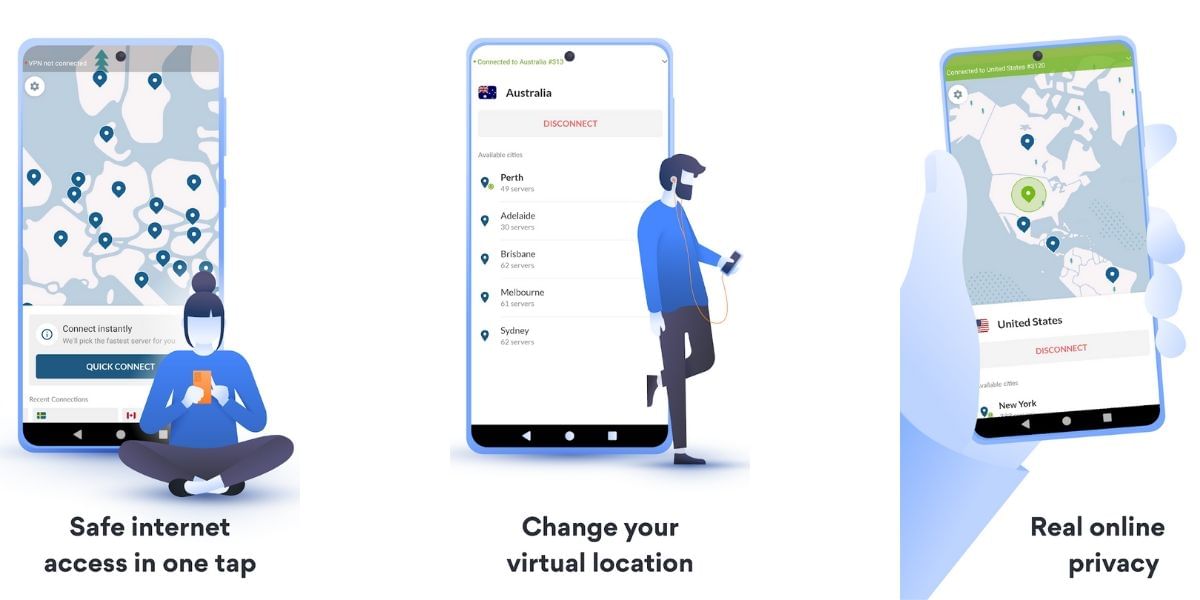
The focus for the app is mainly on security and privacy but the service doesn’t miss out on other features either. The Android app is easy to use and pretty basic, it doesn’t come with too many configuration options.
There is also a desktop app with many more features and a better experience. There is an option in the Android app that allows it to turn on the VPN automatically whenever you connect to a Wi-Fi network to enhance your online browsing. The performance is pretty good and there is also a live chat if you run into any issues.
There is also a custom DNS server option and allows you to use OpenVPN TCP instead of UDP. While these are not ground-breaking changes, these are nice little added bonuses for more experienced users. NordVPN also comes with a 30-day money-back guarantee and the multiyear offer offers a very good deal.
Price: Approximately Rs 900/month or Rs 6,300 per year. Also available at Rs 6,300 for 2 years
3. Surfshark
Surfshark has garnered a lot of attention in recent times due to its pricing and it is a clear winner in terms of pricing. Surprisingly, despite the low prices, the service doesn’t lack in the quality department. Surfshark barely alters the experience from Windows to Android, the sheer simplicity of the desktop app was translated to the mobile version at smaller screen size. There are features such as a dedicated kill switch, split tunneling, integrated malware blocker, and more.
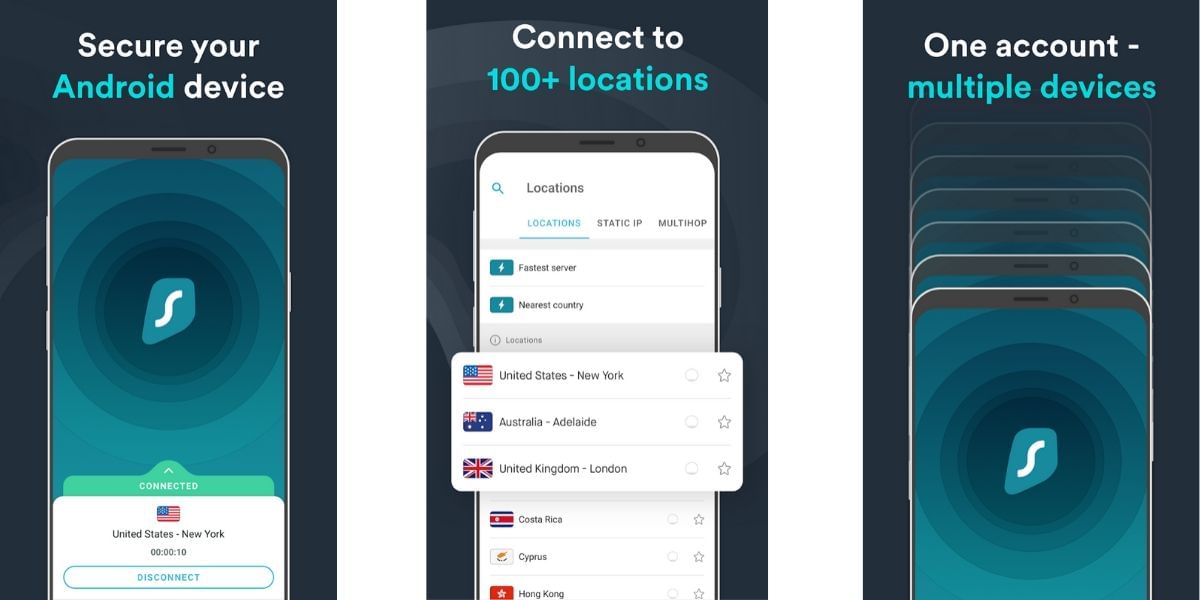
If you do not need support, then it is easy to raise tickers right from the app, and in our experience, you won’t be using this feature much as the experience is simple and straightforward. Assuming you might want to use this service on laptop, TV, streaming service, or Router, this one subscription covers it all and supports unlimited devices with a subscription plan.
Also Read: How To Use A VPN On Android Smartphone – A Step-by-Step Guide!
Price: Approximately Rs 900/month or Rs 5,400/year, Also Available at Rs 3,600 for 2 years
4. IPVanish
IPVanish is a good service overall with some great options such as obfuscation or split tunneling. It also recently added a kill switch which instantly shuts down the internet in an event where the VPN drops so that your true IP is never revealed. There are some really good features and impressive download speeds.
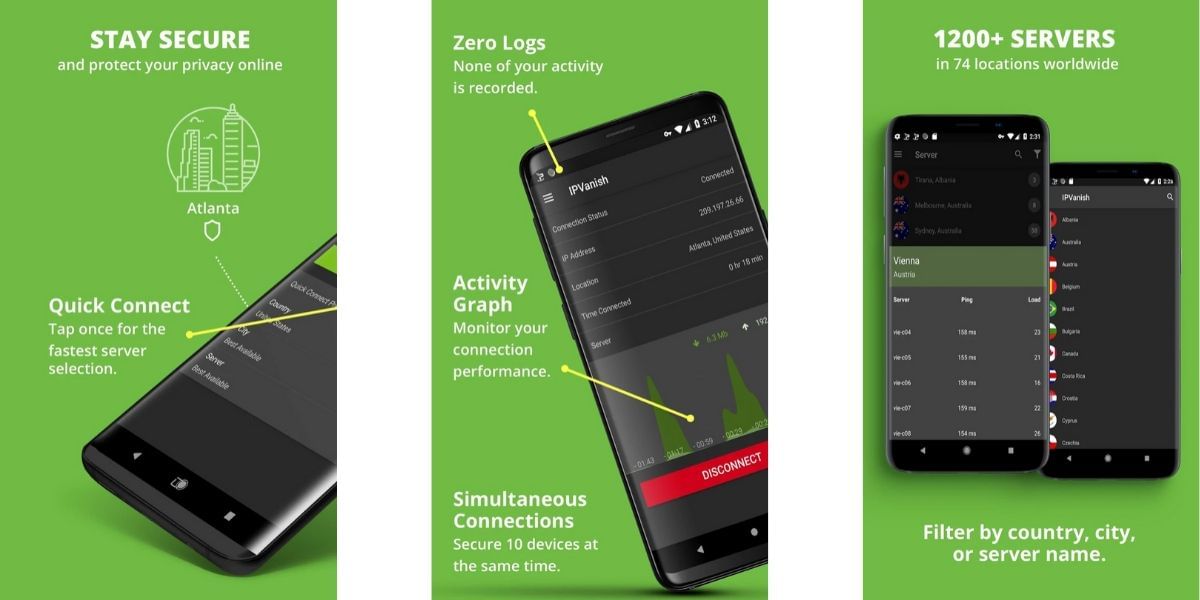
The service does not log any user data and offers 256-bit AES Encryption with OpenVPN protocol. The service also comes with 24/7 customer support, the pricing is acceptable but not too favorable. There is no free trial, but the service comes with a 7-day money-back guarantee.
Price: Approximately Rs 750/month or Rs 5850/year, Also Available at Rs 3,330 for 2 years
5. Private Internet Access
Private Internet Access or PIA is something we have come across if you watch a lot of YouTube Tech videos. The PIA Android app is easy to use and comes with so many options and settings to tweak. There is an option for port forwarding, proxy support, UDP and TCP settings, local and remote ports, and more. There is also custom encryption and handshaking methods, the handset will also vibrate for an instant to show that your device has been connected. The auto kill switch will stop internet access when the VPN loses connection to prevent your true IP from being revealed.
Also Read: How To Setup A VPN An Windows, Android, iOS, Or Chrome OS!
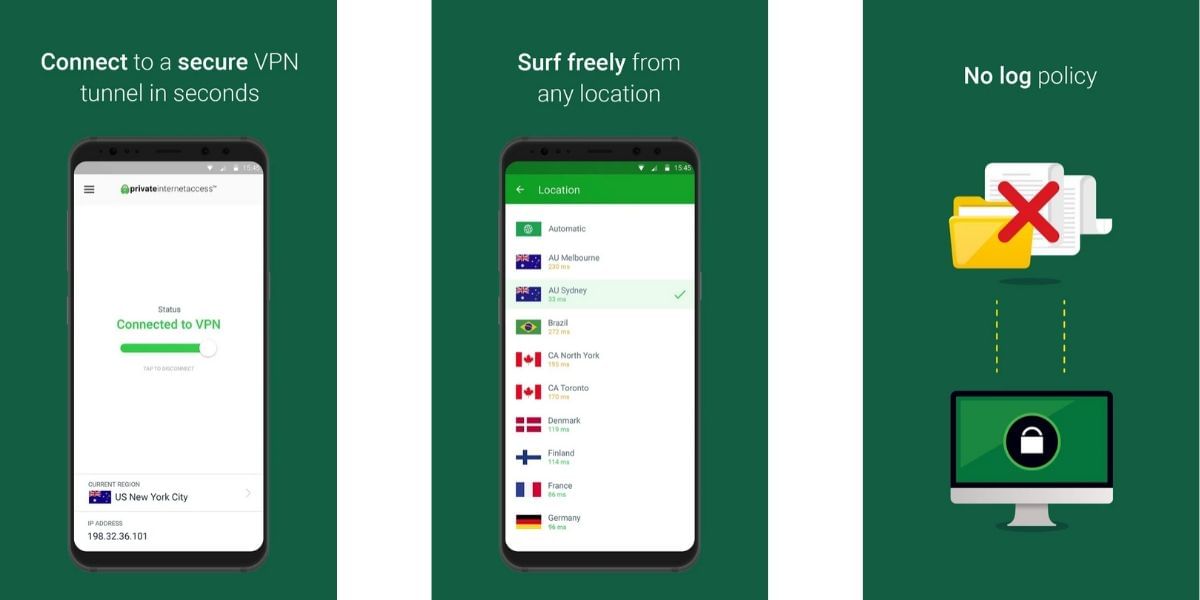
The App is quite easy to use and uses a simple big on-off button in the middle of the screen, the region and IP address are displayed at the bottom. The performance is pretty good, and the privacy policy is in the favour of the users too. There is no free trial, but the 2-year plan does offer good cost savings.
Price: Approximately Rs 750/month or Rs 3,000/year
Update:
Surfshark
There is an array of VPN apps out there that support reliable and fast connections. Surfshark is one among them that offers a really good VPN for less than half of what its contenders are charging. You might not have all the extravagant accessories that they offer but this is for those simply in need of web security and speeds adequate to stream with. What is attractive about this app is that you have the option to get applications for a lot of gadgets including Android, iOS, Windows, Mac, Linux and even cover upto 50 gadgets within a single plan.
CyberGhost
CuberGhost keeps you secure while you are streaming online or torrenting documents. It ensures a secured WiFi connection and is easy to use. There are around 6100 CyberGhost points in around 90 nations around the world. This number is gradually increasing with time meaning there will be a great amount of choices. You can remain off the radar while using this app as you don’t have to give your name but only a working email address. While execution, it isn’t exactly up there with the best but that being said, CyberGhost is a top-level VPN that we can strongly suggest to you.
Update (January 2021)
CyberGhost
CyberGhost is a VPN service that provides a secure & private internet connection. It is a zero log virtual private netwok (VPN) which does not track a single activity. CyberGhost has its servers installed in over 91+ countries. It has its working module in every continent majorly. It is compatible with every PC/mobile.
With CyberGhost, you can access any website or application even if it is restricted in your area. It unblocks every application & website and provides you with full access to the web privately.
It is compatible in functionality with Windows, iOS, any Android TV.
It also provides high-speed internet connectivity to all its users across the world. CyberGhost also provides connections to 7 additional connections in one single plan.
It is also easy to install & run on your device. Its one-click installation process makes it easier for users to use CyberGhost.
With CyberGhost, you can use the internet without any restrictions or privacy invasion.












































