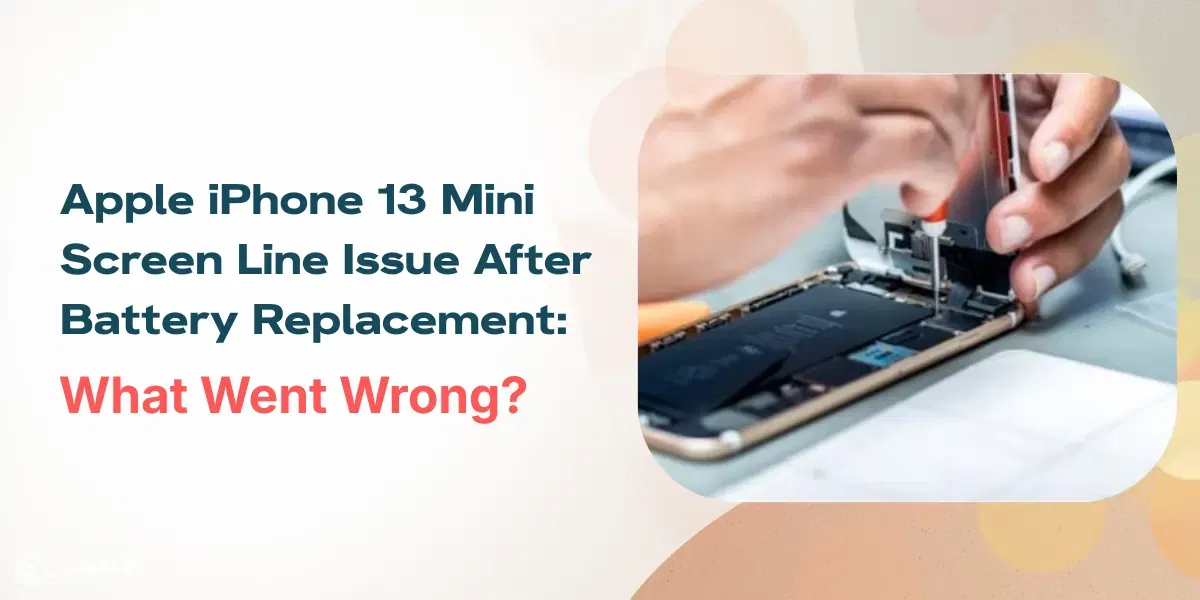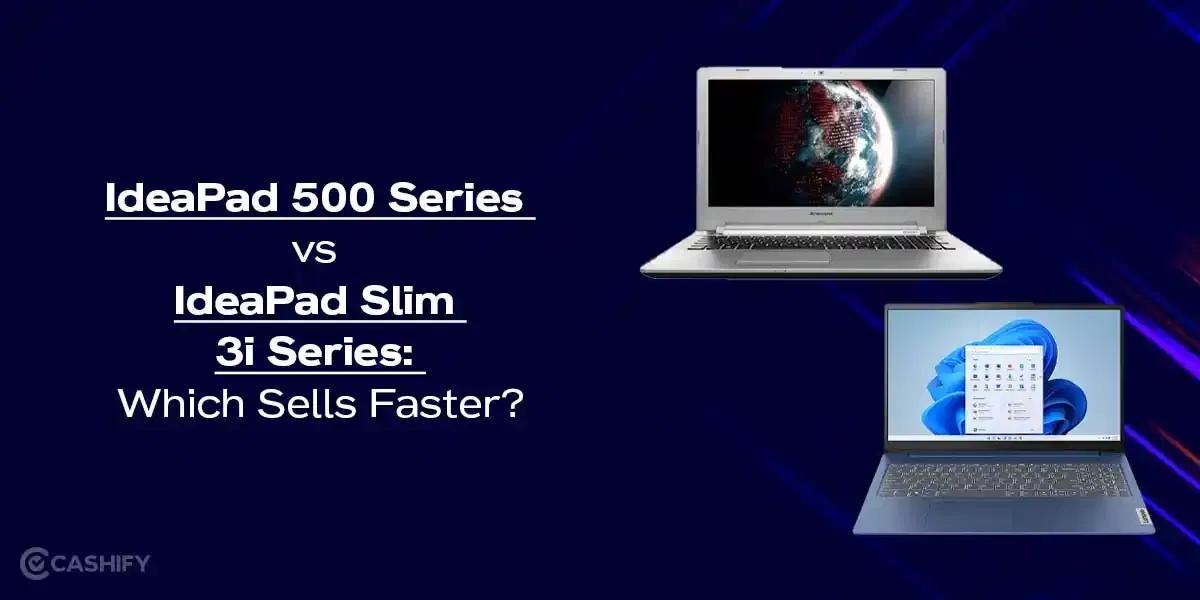Instagram just rolled out game-changing Instagram AI-powered Restyle tools that let users edit photos and videos like pros—right inside Stories. Powered by Meta AI, the new Restyle feature turns ordinary snaps into creative masterpieces. Users now remove distractions, swap backgrounds, or add wild effects with simple text prompts. This free update sparks endless creativity and viral trends on the platform.
How To Use Instagram AI-Powered Restyle Tools for Photos, Videos?

The Instagram AI-powered Restyle tools make editing fun and fast. Access them easily in the Stories creator.
Also Read: Instagram Adds Reel Linking Feature: All Details!
For Photos:
- Tap the + icon on your profile and pick an image.
- Hit the Restyle icon at the top.
- Choose Add, Remove, or Change.
- Type a prompt (like “add a crown”) or select presets.
- Browse more effects via the browser icon.
- Tap Done and share.
For Videos:
- Select a video clip.
- Open Restyle and pick a preset (fire, snow, underwater).
- Generate and share instantly.
Users remove unwanted objects, change hair color, add balloons, or swap boring walls for sunsets. These Restyle tools handle it all with precision.
Preset Effects And Trendy ‘Add Yours’ Stickers
Instagram packs ready-made styles for quick wins. Transform looks with “sunglasses,” “biker jacket,” or “black clothes.” Turn scenes into watercolor, film noir, or party vibes.
- Appearance Edits: Sunglasses, crowns, accessories.
- Style Shifts: Watercolor, film noir, photorealistic.
- Video Effects: Fire, snow, underwater scenes.
- Mood Tweaks: Dramatic lighting, paparazzi flash.
Spark trends using ‘Add Yours’ stickers. Share a restyled Story—friends swipe up, tap the sticker, and recreate the magic with their own media. Viral chains start in seconds.
Prompt Tips for Best Results:
- Be specific: “Add crown on girl’s head in bottom left.”
- Set mood: “Dramatic lighting” or “Paris at sunset.”
- Define style: “Film noir” or “outer space background.”
The Instagram AI-powered Restyle tools roll out gradually but reach everyone for free. Update your app and start restyling—your Stories just got epic!
Are you still browsing through your broken screen? Don’t worry! Book at-home mobile phone screen repair with Cashify—an affordable and one-stop destination for all your mobile phone needs. In case you break your screen within 1 month of repair, we will replace your screen again—for FREE.