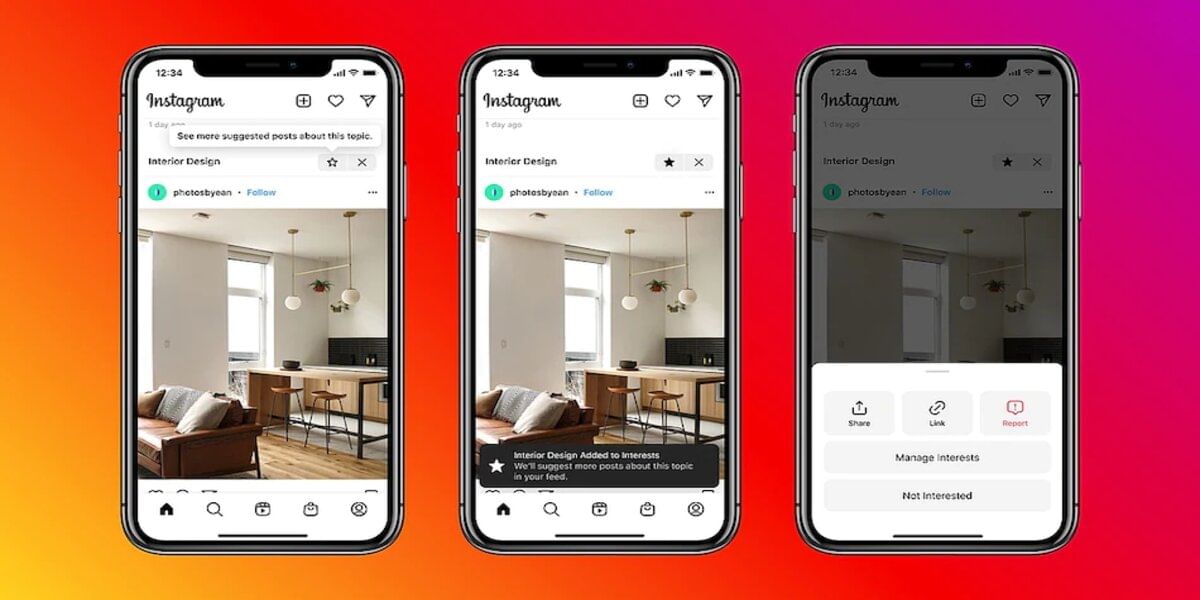Realme Narzo 30 Pro 5G, Realme Narzo 30A, and Realme 5 Pro are getting early access to Realme UI 2.0, which is based on Android 11. Select smartphone customers will be able to participate in the beta test for the company’s latest operating system. Users will be able to join the early access program in batches, with each batch having a restricted number of slots. Realme Narzo 30 Pro 5G and Realme Narzo 30A were launched featuring Android 10 out of the box. On the other hand, Realme 5 Pro came with Android 9 Pie and later got an Android 10 update.
Also read: Lava Probuds Earbuds Launched in India: Price and Specifications
Realme said on its blog that certain users in India of the Realme Narzo 30 Pro 5G, Realme Narzo 30A, and Realme 5 Pro will get early access to Realme UI 2.0, which is based on Android 11. Users will be able to test Android 11 on their devices through an early access program; often referred to as beta testing, before an official stable release.
How to Apply for Realme UI 2.0 Early Access Update
Users of the Realme Narzo 30 Pro 5G must have firmware versions RMX2111PU 11.A.35 or RMX2111PU 11.A.37 to be eligible for the early access program. Realme Narzo 30A users must have firmware version RMX3171 11.A.17, while Realme 5 Pro users must have firmware version RMX1971EX 11 C.14.
Users with these Realme devices will need to go to Settings and open the Software update menu after this requirement is met. After logging in, users should tap the Settings icon in the upper right corner and then go to Trial Version > Apply Now. Users complete the process by filling in the required information.

Also read: Honor Earbuds 2 SE TWS Launched With Active Noise Cancellation
Before consumers can participate in the Realme UI 2.0 Early Access, they must meet specific requirements set forth by Realme. Users must ensure that their smartphones are not rooted and take a backup to avoid data loss. Realme also cautioned that some third-party apps may be incompatible with Android 11.
Also read: Apple Music Lossless and Spatial Audio Coming Soon To India
To avoid update failure, the Realme devices should hold more than 5GB of storage. Go to Settings > Additional Settings > Storage to check the phone’s storage. Early access may have an unexpected impact on the device and its daily use. Each of the three handsets must also have a battery having at least a 60% charge.