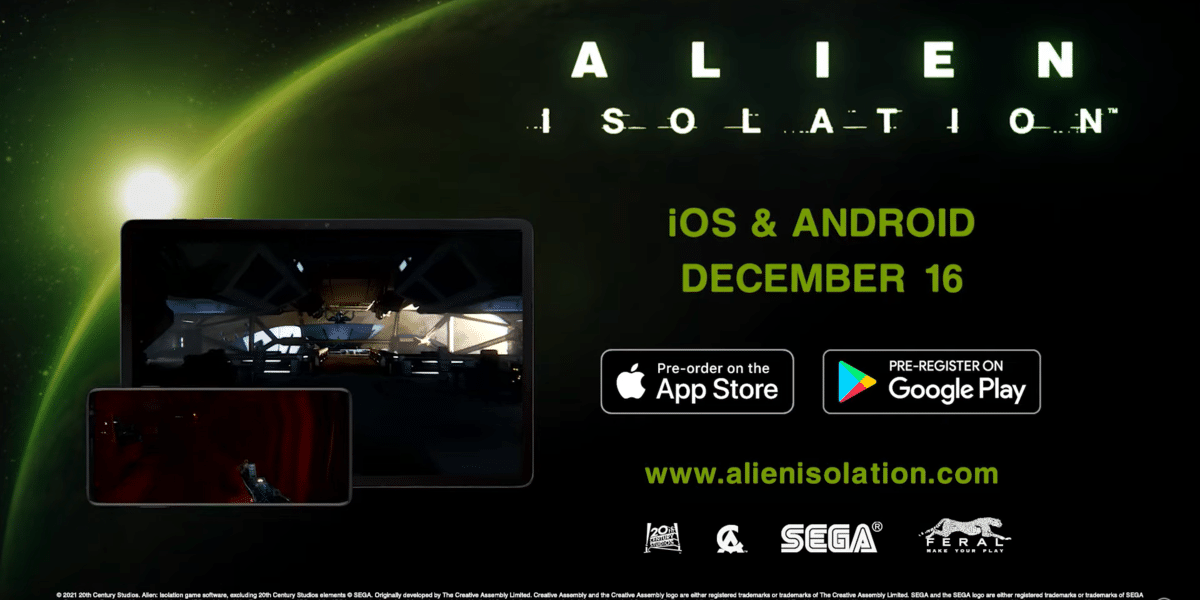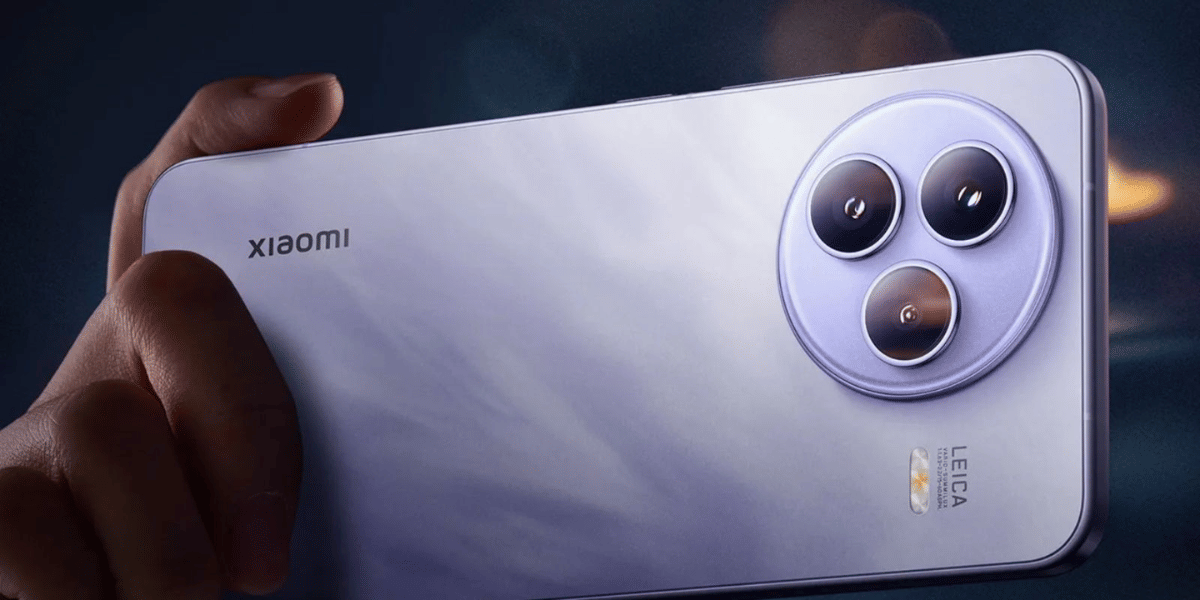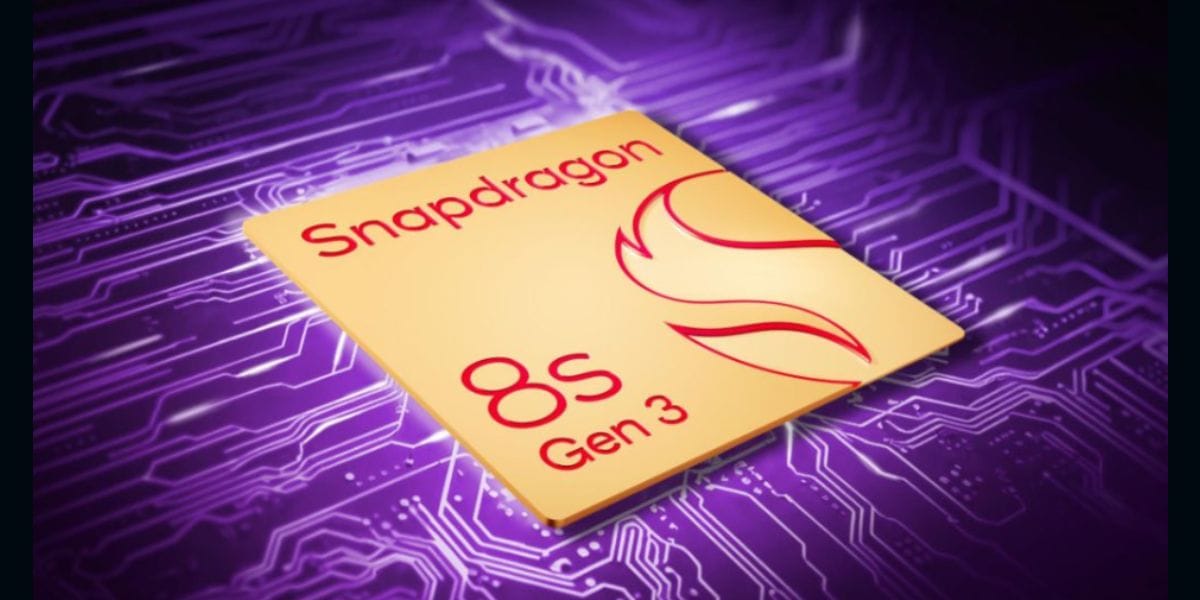SEGA’s Splinter Cell franchise is easily one of the best stealth-based games to play right now. Now, the popular Splinter Cell Chaos Theory title is available to download for free on your PC. Ubisoft is turning 35 and with it, they are offering players with an opportunity to play the game for free for an entire week.
If you are wondering whether the game can be completed in a week, the answer is yes. None of the Splinter Cell titles are tediously long and overstay their welcome. They are to-the-point and very enjoyable if you are a fan of the stealth genre.
Also read: Call of Duty Mobile Season 10 Goes Live: Everything New
According to HLTB aka How Long To Beat, the game takes near about 13 hours in total to complete. If you want to take the main campaign and extras into account, then about 14 hours. To 100% complete the game, it takes roughly 21 hours. How Long To Beat is an excellent website for you to check out the gameplay timings of any game out there and it is very accurate too.
Splinter Cell Chaos Theory: How to Download for Free?

In order to download the game for free and try it for near about a week is by following a couple of easy steps. You have to download the game via and Ubisoft Connect and here’s how:
Also read: BGMI 1.7 Update Now Available For Download: Everything You Need To Know
Step 1: Firstly, head over to the Ubisoft Connect Splinter Cell Chaos Theory giveaway page.
Step 2: Here, click on the Ubisoft Connect button at the bottom.
Step 3: Download Ubisoft Connect for PC.
Step 4: Log in to your Ubisoft Connect account or make a new account.
Step 5: Once you log in, navigate to the in-game ‘Games’ section.
Step 6: Here, download and install Splinter Cell Chaos Theory PC for free and enjoy!
Also read: How To Download Minecraft On PC And Mobiles: A byte-sized Tutorial