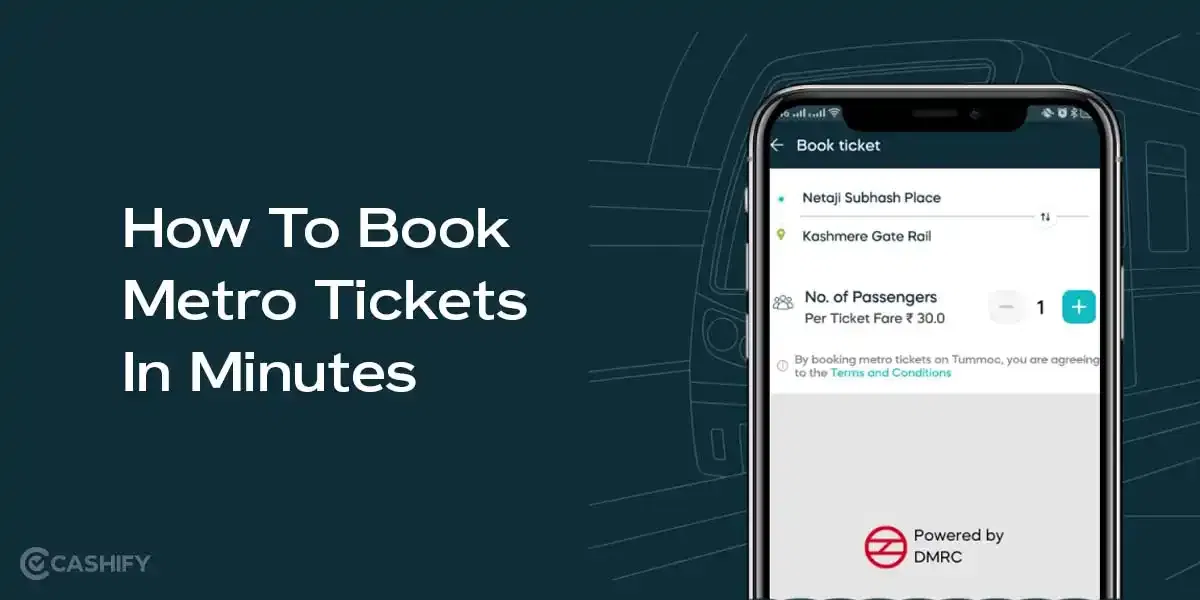Are you fed up with the slow internet, dropped calls, or limited network coverage on BSNL? Well, you don’t need to switch your number, instead, you can port BSNL to Vi and enjoy reliable network connections. The best part, porting SIM is easier than you would think.
In this post, we will break it down into why you should port and how to do it step by step, so you can start enjoying better network, faster internet, and exciting plans in no time. So, let’s begin.
Also Read: How To Port Airtel/ VI/ Jio To BSNL: Step-By-Step Guide [2025]
Why Port Your BSNL Number?
Switching networks might feel like a big deal, but here is why you should port your BSNL to Vi:
- Enjoy Better Network Coverage: Vi has a wider network coverage compared to BSNL. Whether you are in a metro city or a small town, your calls and internet are more reliable. No more dropped calls at critical moments.
- Faster Internet Speeds: Streaming your favorite shows, attending Zoom calls, or scrolling social media is smoother on Vi. Say goodbye to buffering and hello to high-speed 4G/5G internet.
- Affordable & Flexible Plans: Vi offers prepaid, postpaid, and unlimited data plans tailored to your needs. You can find something perfect whether you are a heavy user or just need basic talktime.
- Keep Your Number: The best part? You don’t lose your BSNL number. All your contacts, WhatsApp, and linked services remain untouched.
- Quick & Hassle-Free: Thanks to Mobile Number Portability (MNP), the process is simple, legal, and safe. You will be up and running on Vi in just a few days.

Who Can Port Their Number?
Not every BSNL user can immediately port their number to Vi. To ensure a smooth process, your number must meet certain eligibility criteria:
- Only numbers that are currently active and in good standing are eligible.
- All bills and pending payments with BSNL must be cleared before initiating porting.
- Your number should not be involved in any ongoing legal issues or complaints.
- Numbers tied to long-term contractual obligations or corporate plans may face restrictions.
- Both prepaid and postpaid BSNL numbers can be ported as long as the above conditions are met.
Also Read: All Vi Recharge Plans For Prepaid List August 2025!
How To Port BSNL To Vi?
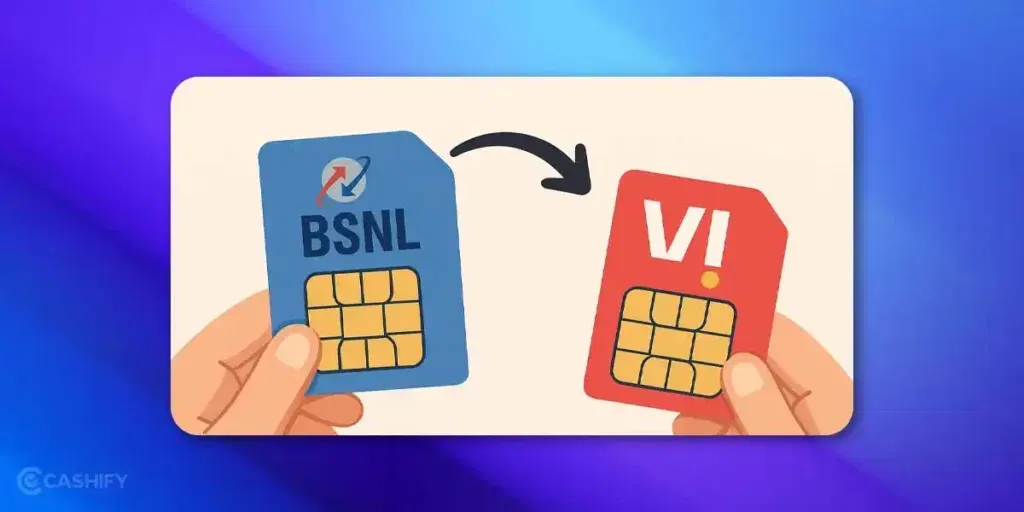
Here have a look at the quick steps to port BSNL to Vi:
Online Method
- Visit the official Vi website and navigate to the porting section.
- Enter your existing BSNL number and generate the Unique Porting Code (UPC) by sending PORT <YourNumber> to 1900 from your BSNL number.
- Fill out the Customer Application Form (CAF) online with your UPC code and ID proof details.
- Choose your preferred prepaid or postpaid plan.
- Submit your application and wait for Vi to process your port request.
- Once processed (usually within 2–7 days), you will receive your Vi SIM, which can be activated immediately.
Offline Method
- Visit the nearest Vi store with your UPC code and valid ID proof (Aadhaar, PAN, Passport, Voter ID).
- Fill out the Customer Application Form (CAF) at the store.
- Provide your BSNL number and UPC code to the Vi executive.
- Select your desired Vi plan.
- The Vi store will issue your new SIM card.
- Wait for 2–7 days for the porting to be completed. During this period, your BSNL SIM will continue to work.
- Insert your Vi SIM once porting is confirmed, restart your phone, and start using Vi services seamlessly.
Things To Keep In Mind When Porting SIM
Porting your BSNL number to Vi is simple, but keeping a few important points in mind ensures a smooth and hassle-free process:
- Clear all pending BSNL dues before starting the porting process.
- Do not cancel your BSNL SIM until porting is complete.
- Keep your Unique Porting Code (UPC) safe; it is valid for 4 days only.
- Carry valid ID proof (Aadhaar, PAN, Passport, or Voter ID) for verification.
- Backup important data like contacts and SMS from your BSNL SIM.
- Choose the right Vi plan (prepaid or postpaid) that fits your usage and budget.
- Monitor the porting timeline, usually 2–7 days, and keep your phone active.
- After porting, check calls, messages, and internet to ensure everything works properly.
Also Read: How to Check Mobile Connections In Your Name With Sanchar Saathi
Quick Fixes For BSNL To Vi Porting Problems
While porting your BSNL number to Vi is usually smooth, you may encounter minor issues. Here are some common problems and solutions:
UPC Not Received: Sometimes the Unique Porting Code (UPC) may not arrive immediately. Make sure you sent PORT to 1900 from your BSNL number. If you don’t receive the code within a few minutes, try resending the SMS. If it still doesn’t arrive, contact BSNL customer care for assistance.
SIM Not Activated: After submitting your porting request, activation usually takes 2–7 days. If your Vi SIM is not activated even after a week, visit a nearby Vi store or reach out to Vi customer support to check the status and resolve any delays.
Network Issues After Porting: Occasionally, you may face network problems once the new Vi SIM is active. Start by restarting your phone after inserting the SIM. Ensure that your APN (Access Point Name) settings are correctly configured for internet access. If the issue persists, contact Vi support for further assistance.
Balance or Plan Not Transferred: Prepaid balances and existing BSNL plans are usually not transferable to Vi. After your new SIM is activated, make sure to recharge it according to your preferred plan to continue uninterrupted usage.
Incorrect Number or Data Issues: Errors in the number or UPC code submitted in the CAF form can cause porting issues. Double-check the details you provided. Any mistakes can be corrected at the nearest Vi store to ensure a smooth transition.
Final Thoughts
Porting your BSNL number to Vi in 2025 is fast, secure, and convenient. You get better coverage, faster internet, flexible plans, and keep your existing number. Follow these steps, choose a Vi plan that suits your needs, and enjoy a seamless mobile experience.
Also Read: How To Download Ayushman Card In Minutes [Complete Guide 2025]
Frequently Asked Questions
How to port BSNL to Vi online?
To port your BSNL number to Vi online, first generate your Unique Porting Code (UPC) by sending PORT to 1900 from your BSNL number. Next, visit the official Vi website, fill out the Customer Application Form (CAF) with your UPC and valid ID proof, choose your preferred plan (prepaid or postpaid), and submit the request. Your Vi SIM will usually arrive within 2–7 days, after which you can activate it.
How can I port from BSNL to another network?
Porting from BSNL to any other network works via Mobile Number Portability (MNP). Send PORT to 1900 to get your UPC code, then submit the CAF at your chosen network provider (online or offline) along with valid ID proof. The process typically takes 2–7 days, and your number remains the same.
Can I port my SIM by myself?
Yes, you can initiate porting by yourself, either online or by visiting a store. You need your UPC code and valid ID proof. The rest of the process is handled by the new network provider. You don’t need BSNL’s assistance, but your old SIM must remain active until porting is complete.
How to port a number to Vodafone?
To port your number to Vodafone Idea (Vi), send PORT to 1900 to get your UPC. Then, visit a Vi store or use the online portal, fill out the CAF with your UPC and ID, choose a plan, and submit. Your Vi SIM will arrive in 2–7 days, and once activated, your number will be transferred.
How many days to port number?
Porting usually takes 2–7 working days, depending on your location, network, and accuracy of submitted details. During this period, your old SIM continues to work until the porting is completed.
How can I port my BSNL SIM to Jio?
To port your BSNL number to Jio, send PORT to 1900 to get your UPC code. Then, visit a Jio store or use the online portal, fill out the CAF with your UPC and ID proof, choose a prepaid or postpaid plan, and submit. Your Jio SIM will be activated within 2–7 days, after which you can start using it.
If you’ve just bought a new phone and don’t know what to do with your old phone, then here’s your answer. Sell old mobile to Cashify and get the best price for it. If you are planning to buy a new phone, check out Cashify’s refurbished mobile phones. You can get your favourite phone at almost half price with Six-month warranty, 15 days refund and free delivery.