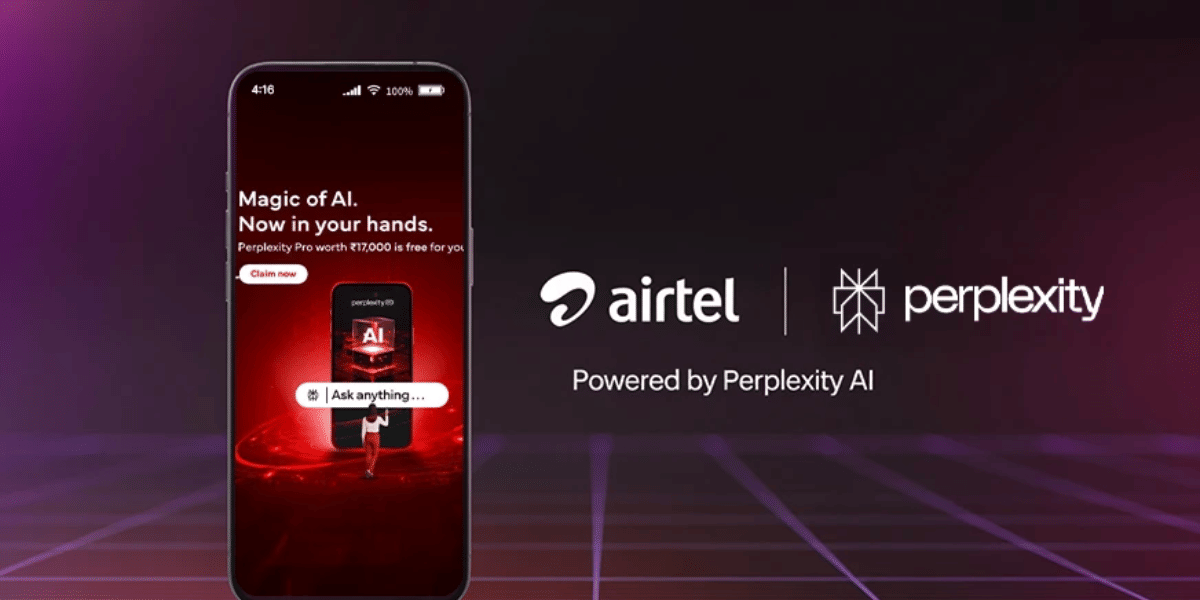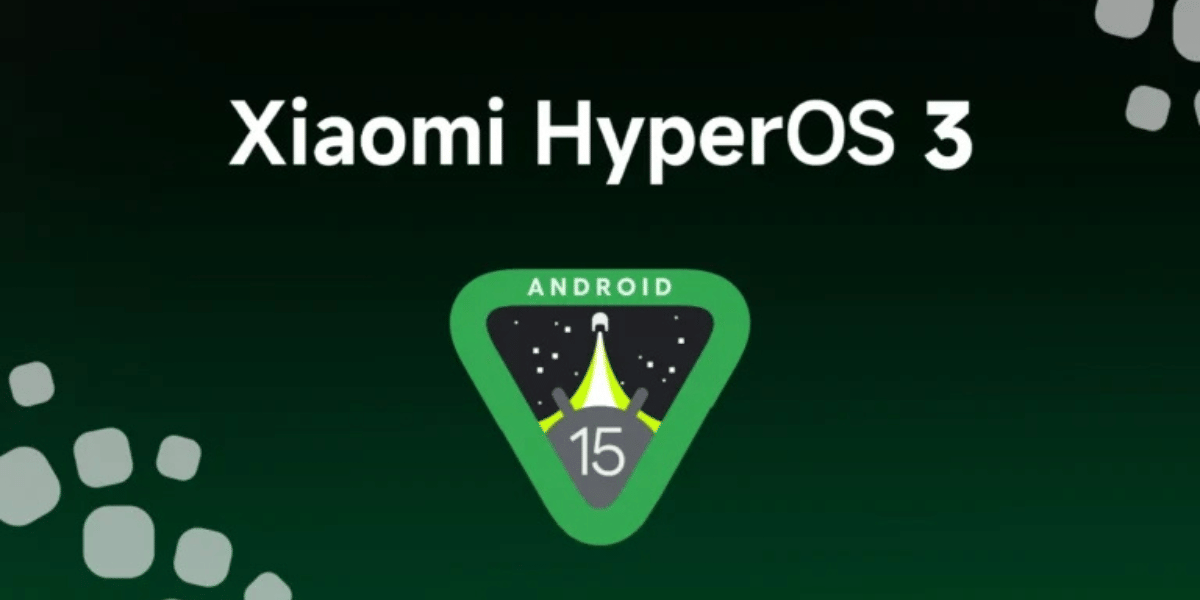Switching your mobile network might look like a challenging task, but it’s not. You can easily port your Jio, Airtel and VI to BSNL number. Whether you are looking for better coverage, affordable plans, or reliable recharge options, BSNL offers competitive services across India. In this blog, let us talk about how to port Jio to BSNL, how to port Airtel to BSNL, and how to port VI to BSNL, so that you can make a smooth transition without losing your existing number.
So, let’s begin.
Also Read: All BSNL Prepaid Recharge Plans For August 2025
Why Consider Porting To BSNL?

BSNL, or Bharat Sanchar Nigam Limited, is a government-owned telecom operator that provides multiple advantages for users who decide to port Jio to BSNL, port Airtel to BSNL, or port VI to BSNL:
- Pan-India Coverage: BSNL provides extensive coverage in rural and semi-urban areas, often where private operators have limited reach. This makes it a reliable option if you are looking to port Jio to BSNL or other networks.
- Affordable Plans: BSNL offers cost-effective prepaid and postpaid plans, suitable for voice, data, and combo packages. Users who want to port Airtel to BSNL can benefit from low-cost recharge options.
- Government Benefits: Some BSNL plans are eligible for government schemes, subsidies, or preferential rates, which can be an extra advantage when you port VI to BSNL.
- Stable Network: BSNL’s network is known for reliability, particularly for voice calls in remote areas, which is another reason to consider porting to Jio from BSNL.
What To Consider Before Porting Jio, Airtel, VI To BSNL?
Before you port Jio to BSNL, port Airtel to BSNL, or port VI to BSNL, it is crucial to ensure that you meet all eligibility requirements and have the necessary documents ready. Failing to do so can lead to rejection of your port request.
Eligibility Criteria
- Your current mobile number must have been active with Jio, Airtel, or VI for at least 90 days.
- If you are a postpaid user, make sure all pending bills are cleared. Any unpaid dues can prevent you from successfully porting to BSNL.
- Ensure there are no pending requests to transfer mobile number ownership.
- Furthermore, your number must not be involved in any legal proceedings.
- The number should not be tied to any ongoing contractual commitments with your current operator.
Apart from this, you need to have the right documents handy, such as a passport-size photo, Identity proof, Address proof and last mobile bill (if applicable)
Note: You can use these as ID and address proof: Aadhaar Card, Ration Card, Driving License, Voter ID, Telephone bill (not older than 3 months), Water bill (not older than 3 months), Electricity bill (not older than 3 months).
If you are porting a prepaid number, remember that any remaining talk time, data packs, SMS packs, or promotional offers will not transfer to BSNL. Additionally, your existing balance and validity will be reset, and you will need to start afresh with BSNL’s plans and recharge options.
Also Read: All BSNL Data Plans And Net Pack List August 2025
How To Port Jio, Airtel, VI To BSNL?

Here is a step-by-step guide (online and offline) to port Jio to BSNL, port Airtel to BSNL, and port VI to BSNL:
1: Generate Your UPC (Unique Porting Code)
- Send an SMS:
- Type PORT <Your Mobile Number> and send it to 1900.
- Example: PORT 9876543210.
- Receive Your UPC:
- You will get a 7-character UPC code valid for 15 days.
- Keep this code handy for the next step.
Note: If you live in Jammu and Kashmir, Assam, or in the North East, the UPC is valid for 30 days.
2: Submit Port Request to BSNL
Option 1: Visit BSNL Store
- Take your identity and address proof (Aadhaar, Passport, or Driving License).
- Fill out the Customer Application Form (CAF).
- Provide your UPC to the BSNL representative.
- Receive your new BSNL SIM.
Option 2: Apply Online
- Visit the BSNL MNP portal.
- Fill in your personal details and enter your UPC.
- Upload required documents.
- Submit the request and note the reference number.
3: Wait for Porting Confirmation
- You will receive an SMS from BSNL confirming the port request.
- Your current operator may also send a notification.
- Porting usually completes within 7 working days.
4: Activate Your BSNL SIM
- Insert your BSNL SIM.
- Follow the activation instructions received via SMS.
- Confirm voice and data services are working properly.
What Are The Tips For A Smooth Porting Experience?
Here are some quick tips on how to port Jio, Airtel, VI to BSNL and make the most out of it:
- Generate your UPC only when you are ready to port Jio to BSNL, port Airtel to BSNL, or port VI to BSNL.
- Keep your old SIM active until porting is complete.
- Backup important messages, contacts, and data before porting.
- Check BSNL network coverage at home and workplace to ensure uninterrupted connectivity.
- Additionally, visit a reliable BSNL store or authorized retailer for faster processing.
Also Read: All BSNL Postpaid Recharge Plans Online August 2025
Can You Cancel Your Porting Request?
Yes, you can cancel your porting request before the UPC expires by contacting your current operator. However, once the porting process begins, cancellation may not be possible. Always confirm the status via SMS or by contacting customer service if you wish to halt the process after initiating it.
Final Thoughts
Porting your number from Jio, Airtel, or VI to BSNL is simple when you follow the right steps. By understanding how to port Jio to BSNL, how to port Airtel to BSNL, and how to port VI to BSNL, you can enjoy BSNL’s wide coverage, affordable plans, and government-backed reliability without losing your existing number.
Frequently Asked Questions
Why Is BSNL SIM Not Available in Delhi?
BSNL SIMs are not directly available in Delhi because the city is served by MTNL (Mahanagar Telephone Nigam Limited), a subsidiary of BSNL that exclusively operates in Delhi and Mumbai.
How Do I Port My Jio Number to BSNL Online?
To port your Jio number to BSNL online, follow these steps:
- Generate a Unique Porting Code (UPC) by sending an SMS from your Jio number to 1900 with the text: PORT <Your Mobile Number>
- You will receive the UPC in a reply SMS.
- Once you have the UPC, you can either visit the nearest BSNL store or complete the porting process online via the BSNL website.
The UPC is essential, as it authorizes the switch from Jio to BSNL.
How Long Does It Take to Port My Number?
It can take three working days if your number is being ported within the same circle and five days if it is transferred to another telecom circle.
Can I Port My SIM Online?
Yes, online porting is possible. You can port Jio, Airtel, VI to BSNL. After generating a UPC by sending PORT <Your Mobile Number> to 1900, you can choose BSNL as your new operator and submit the porting request on the BSNL website. This allows you to complete the porting process without visiting a store.
Also Read: Simple Guide On How To Check Your BSNL Number: 5 Easy Ways
If you’ve just bought a new phone and don’t know what to do with your old phone, then here’s your answer. Sell old mobile to Cashify and get the best price for it. If you are planning to buy a new phone, check out Cashify’s refurbished mobile phones. You can get your favourite phone at almost half price with Six-month warranty, 15 days refund and free delivery.