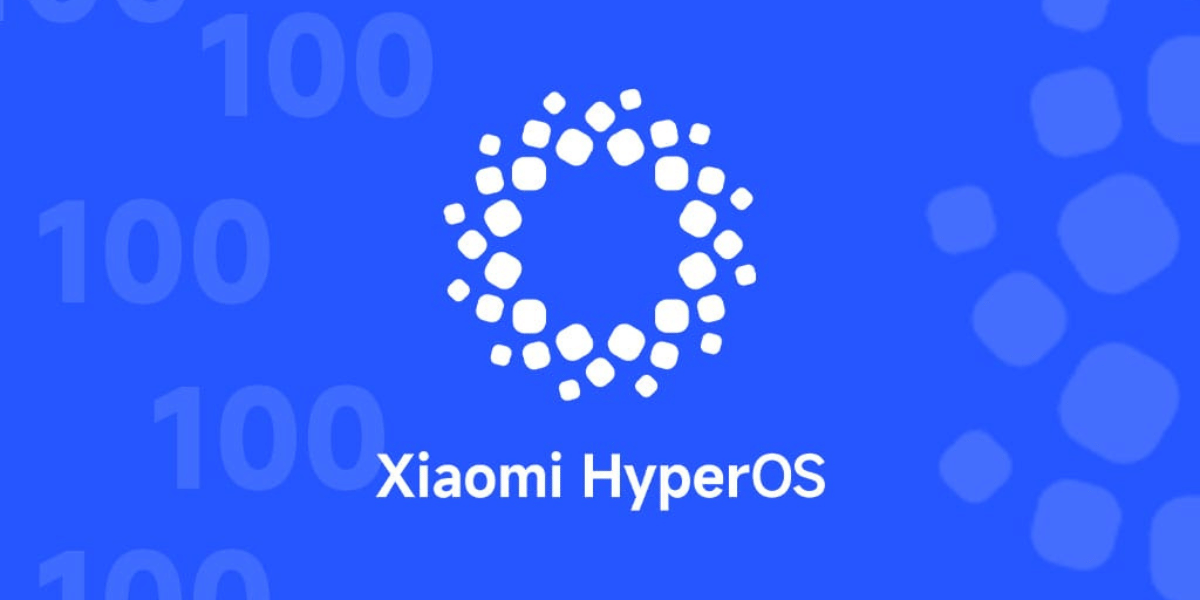The Samsung Galaxy M34 battery replacement only makes sense when the damage is done to the point of no return. How do you understand what really happened, or if it requires a replacement at all? Battery performance can decline over time or be damaged due to other issues. If your Samsung M34 isn’t holding a charge like it used to, it may be time to consider a battery replacement. To get clarity, we have discussed the signs, solutions, replacement cost and more details. If you are struggling with the same, keep reading.
Also read: Samsung Phone Bluetooth Not Connecting? Quick Fixes You Can Try!

Samsung Galaxy M34 Battery Replacement Signs
Smartphone batteries in recent times, including the one in the Samsung M34, are designed to last several years. However, usage patterns, charging habits, and environmental factors can affect battery health. Here are the most common warning signs that suggest your battery may need replacement:
1. Unexpected Battery Drain
If your M34 battery percentage drops significantly even when idle, or if you find yourself needing to charge the phone more than once a day with regular usage, it’s a red flag. This is usually the first and most noticeable symptom of a degrading battery.
2. Phone Shuts Down Even When Charge Is left
Does your phone power off when it still shows 20 per cent or 30 per cent charge left? This behavior points to battery calibration issues or more likely, an aging battery cell that can’t deliver consistent power.
Also read: Best Solution For Stylus Not Working In Samsung Galaxy Note 10 Lite!
3. Slow Charging or Charging Inconsistencies
If your phone takes longer than usual to charge or randomly stops and starts charging, the battery or charging port could be failing. Be sure to test with a different charger before assuming the worst.
4. Overheating
While smartphones can get warm with heavy use, consistent overheating, especially while charging or doing basic tasks, often indicates battery stress or internal damage.
5. Battery Swelling
This is a serious issue. If the back panel of your Samsung Galaxy M34 appears to be bulging or the phone feels unusually thick, the battery could be swelling. Stop using the phone immediately. Seek a professional repair to prevent further damage or safety hazards.
Also read: Top 5 Troubleshooting Steps to Fix No Sim Error On Samsung Galaxy S22
How Can You Fix The Samsung Galaxy M34 Battery Yourself?

You can try the following methods to get the battery to work normally in times of temporary failure. You can try these steps yourself. No expertise or expense is involved.
- Update the phone software for battery optimisations.
- Calibrate the battery by charging from 0 to 100 per cent.
- Use a substitute original Samsung charger to check if the problem is with phone battery or charger.
- Turn on battery saving mode for the time being or force stop unused apps.
Samsung Galaxy M34 Battery Replacement Cost
If you have made up your mind to have a professional mobile phone repair, be prepared for the expenses. While it is always advisable to go for authorised or certified platforms, there are a few things to consider. An official Samsung mobile repair service is trusted, but it is going to be the most expensive one, and also takes a week or so to solve any query. Availability of repair centres in your location is also another concern. Third-party repair shops are going to be the most affordable and easily available. However, depending on the expertise, the quality of service will be carried out and also the replacement parts.
Cashify provides a middle ground where it provides quality, trust and cost-effectiveness.
| Place/ Platform | Approximate Battery Repair Cost |
| Samsung Authorised Service Centre | Rs. 2,310 |
| Cashify | Rs. 2,192 (excluding discount) |
| Other Third-Party Apps | Rs. 1,590- Rs. 2,500 |
Special Discount: Use code: TECH25 to avail of a discount of up to Rs. 300 (on the minimum order value of Rs. 2499) when booking online.
Also read: Oops! Samsung Galaxy A14 Camera Lens Cracked: Fix Now!
When Choosing Cashify For Samsung Phone Repair
When facing a serious battery issue in your phone, going to the expert professionals can save you a lot of time. At Cashify, you also save up money. This certified mobile repair platform provides a systematic approach, fast service, skilled technicians and an affordable price for Samsung phone repair.
- Get up to 3 months’ warranty on mobile battery repair. *
- Free doorstep service, like Pick-up and drop-off, is also in place.
- Book a service at your convenient time and place.
- Get instant repairs at your place or a one-day turnaround time
- Quality replacement parts that are internally tested.
- Occasional discounts to drop the repair fee.
You can choose to visit a nearby Cashify store yourself for the phone repair, or you can comfortably book doorstep service via the website or the Cashify app. You only make the payment after the repair is complete and the phone is returned to you.
(*Repair warranties are subject to discretion based on Cashify’s terms and conditions. Please refer to our warranty policy for detailed information.)
Also read: Samsung Galaxy S20 FE Power Button Stopped Working: How Do I Fix It?
In The End
Knowing the above things will help you take the right approach for Samsung M34 battery Replacement. Be it getting the signs, troubleshooting yourself or choosing the best professional service. Cashify is always by your side with friendly and experienced professionals supporting your every move to successful mobile repair.
Are you still browsing through your broken screen? Don’t worry! Book at-home mobile phone screen repair with Cashify—an affordable and one-stop destination for all your mobile phone needs. In case you break your screen within 1 month of repair, we will replace your screen again—for FREE.