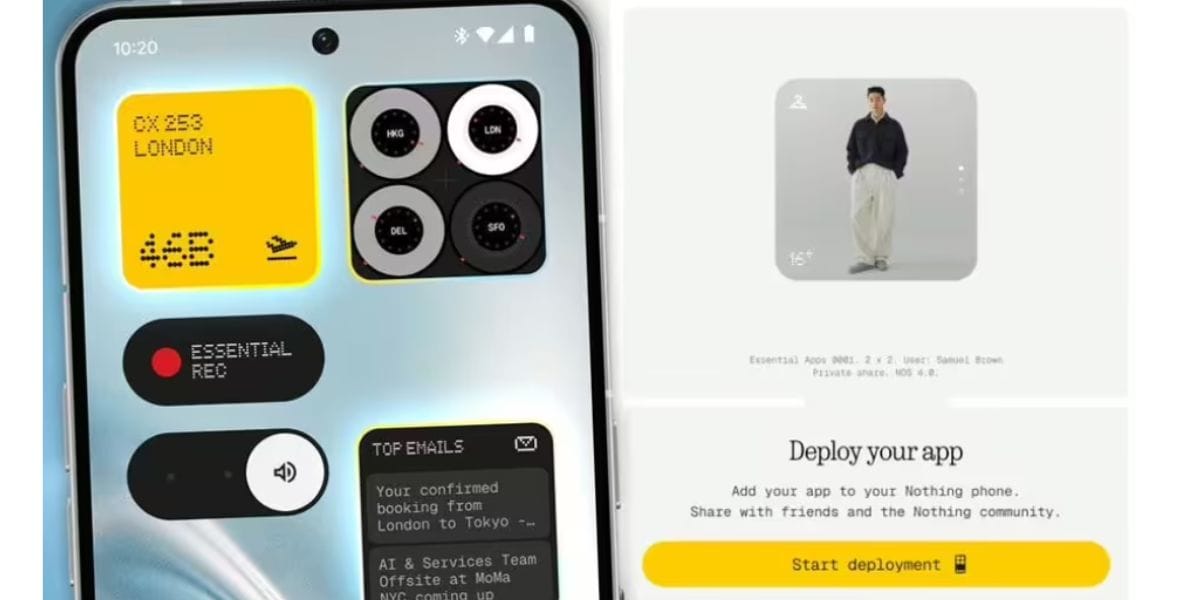Setting a new ringtone on your iPhone can be a fun and exciting. iPhone is known for its unique ringtones; however, you might soon get bored with the default ones. This is why knowing “How To Set a Ringtone in iPhone” is important so you can choose the ringtone that best suits your personality. Furthermore, customizing and personalizing your phone is a good way to help you quickly identify if your phone is ringing in a crowded place. Let’s take a look at all the different ways how to set a song as ringtone in iPhone.
Also Read: How To Restart Your iPhone In Different Ways
How To Set A Song As A Ringtone On iPhone
Method 1: How To Set A Ringtone in iPhone Using iTunes Store
The first way you can set a ringtone in your iPhone is via the iTunes Store. You can purchase and set any popular song as your ringtone. To do this, you need to follow these steps:
- Open the iTunes Store on your iPhone. You can do this by scrolling through pages until you come across the iTunes Store app or search for the iTunes Store in the search bar at the top.
- Next, navigate to the More Tab in the iTunes Store and open the Tones Section.
- Here, you will find featured ringtones and popular ringtones dominating the top charts.
- You can browse through these ringtones or use the search feature to find the one that you want to set on your iPhone.
- After finding a ringtone, you can listen to a small preview by tapping its thumbnail. Furthermore, you can also press on the ringtone name to view details related to it.
- The price of the ringtone will also be visible next to its name. You can tap on the price to purchase the ringtone.
- You can set this ringtone in iPhone as the default ringtone or text tone or assign it to a particular contact.
- Press done, and your purchase will be complete. You can view all your previously purchased ringtones in the Sounds menu of your settings.
Also Read: Circle To Search Now On iPhone: Here’s How To Use It!
Method 2: How To Set A Ringtone in iPhone Using Garageband
If you have already downloaded the song that you wish to set as a ringtone on your iPhone, you can use the Garageband app. This app can be found on the Apple App Store, and you can install it for free. Once you have done so, just follow these steps:
- Open the GarageBand app and swipe to choose the Audio Recorder option.
- Press the Grey lines at the top left corner of the screen and select the blue triangle icon at the centre on the top.
- Next, tap on the Gray loop at the top right corner and select the song from the Files app you wish to set as the ringtone in your iPhone.
- Drag this song into the workspace and press the small plus icon in the top right corner.
- Set the duration of the ringtone to 30 seconds in the length section.
- Now, you must select the part of the ringtone you wish to set and choose the trim option. Remember that this will only cut 30 seconds of audio from the clip.
- Press the arrow in the top left corner and tap the My Songs option after trimming the ringtone.
- Rename your song by double-tapping it and then hit the share button.
- Choose the ringtone option and then press continue.
- Export this file, and you can now set it as a standard ringtone or text tone or assign it to any of your contacts on your iPhone.
Also Read: How To Take Screenshots On Samsung Galaxy S23 Series?
Method 3: How To Set A Ringtone in iPhone Using EaseUS Ringtone Editor
The third method to set a song as a ringtone on iPhone involves using the EaseUS Ringtone Editor. With EaseUS Ringtone Editor, you can make one of the finest ringtones for your iPhone.
Sometimes, you might have to compromise while choosing a ringtone on your iPhone, considering that the music is a part of the video that you cannot extract directly. The EaseUS Ringtone Editor assists in this by allowing you to convert YouTube videos into sounds and work with multiple audio formats.
Also Read: Intel Core i5 Vs Core i7: Which One Is Better For You?
The software can be used hassle-free on most iOS and iPadOS devices. Moreover, the music creator supports almost ten languages. It is compatible with Windows 11/ 10/ 8.1/ 8 and 7.
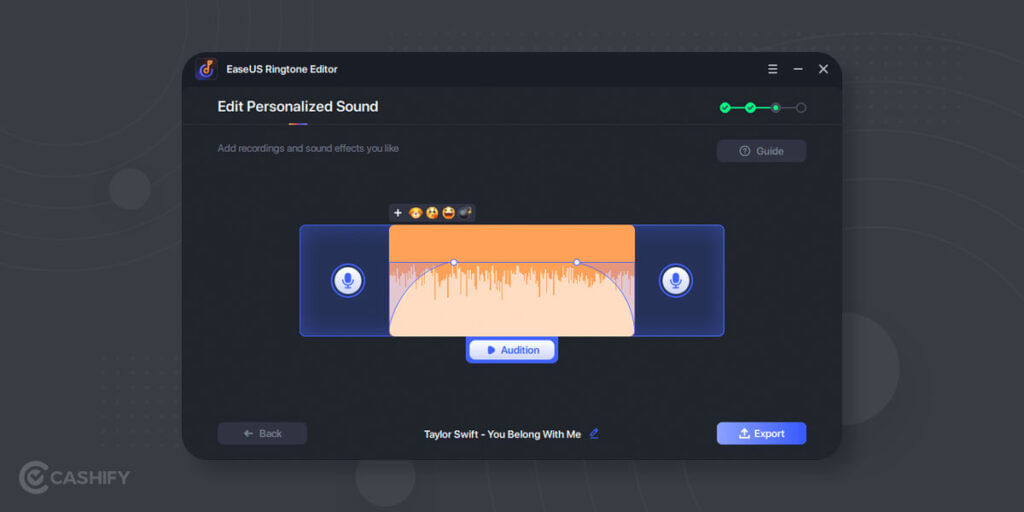
To set a song as a ringtone on your iPhone with EaseUS Ringtone Editor, just follow these steps:
- Connect your iPhone to the computer.
- Open the EaseUS Ringtone editor on the system.
- Drag and drop the MP3 file that you want to edit and set as your ringtone.
- The wave pattern with the ringtone shows up. To access it, highlight and clip your favourite part of the song.
- You can edit the song by adding voiceovers or fading the sound as needed.
- The ringtone is ready to be used now. Select the Export option and choose Push to iPhone to send the ringtone directly to your iPhone.
- Go to your iPhone’s settings to set this audio as your ringtone.
Method-4: How To Set A Song As A Ringtone On iPhone Using Ringtone Maker
The fourth way to set a song as a ringtone on your iPhone is by using the Ringtone Maker app on the Apple App Store. This free app lets you set any MP3 file as a ringtone as long as you have it stored as an audio or video file on your iPhone.Just follow these steps to set a song as a ringtone on your iPhone with Ringtone Maker:
- Open the AppStore and search for the Ringtones Maker app
- Press the Get button to install the application on your device
- Open the app and tap the + icon to get started
- You can now choose from the following methods to create a ringtone:
- Add a ringtone from a video
- Upload a file from the PC
- Use Text-to-Speech
- Record a ringtone
- Import a song from Apple Music
- Import an MP3 file from the file
- Import from other apps
- Choose the file that you wish to set as a ringtone on your iPhone.
- After adding the file, tap the Clip option to tweak the audio according to your preferences.
- Make sure your clip has a duration of only 30 seconds. Click on Done after you edit the clip.
- You can set this ringtone on your iPhone using the Sound option in Settings.
Also Read: What’s The Best iPhone 15 Deal Right Now?
How To Change Default Ringtone on your iPhone
If you are tired of your iPhone’s boring and simple default ringtone, you can set it to any of the 50 available ones from Settings. To change the default ringtone on your iPhone, just follow these steps:
- Open the Settings App and navigate to the Sound & Haptics section
- Select the Ringtone option, and you will see a list of different ringtones that you can select.
- Choose the one you want and it will replace the default ringtone of your iPhone.
- This will be the ringtone that you hear when you receive a call.
- You can also set the haptics for your ringtone or purchase additional ringtones from the Tone Store.
Also Read: Unbelievable Price Drop On The Refurbished iPhone 14!
How To Set A Unique Ringtone For Contacts On iPhone?
Need a unique ringtone when your friends or family call you? Worry not; Apple also allows you to set a custom ringtone for contacts on your iPhone. You just need to follow these steps:
- Go to the Phone app on your iPhone and navigate to the Contacts tab.
- Select the contact from the list that you wish to set a custom ringtone on your iPhone.
- Press the edit button on the contact card and tap on the ringtone option after scrolling down.
- Choose the ringtone that you wish to set for the contact on your iPhone.
- Press done, and your phone will play this ringtone whenever this contact calls you.
Also Read: How To Setup Voicemail In iPhone In India
How To Set A Custom Ringtone For WhatsApp On iPhone?
You can set a custom ringtone for WhatsApp calls on your iPhone to differentiate between traditional voice calls and WhatsApp calls. By default, the ringtone for WhatsApp calls is the same as your default ringtone. You can choose different ringtones for WhatsApp messages, group texts, and calls; however, since our focus is on calls here, let’s discuss the steps for them.
To change this, you need to follow these steps:
Set Custom Ringtone For WhatsApp Calls On iOS 12
- Open the Contacts app on your iPhone
- Choose the contact that you wish to set a custom ringtone for WhatsApp.
- Press the edit button in the top right corner and select the ringtone.
- Tap done; you will hear this ringtone when you receive a WhatsApp call.
Also Read: iPhone 15 Vs Samsung Galaxy S23- Phone With Higher Resale Value?
Set Custom Ringtone For WhatsApp Calls On iOS 16.2
- Go to WhatsApp and select the contact’s name on the chats menu
- Select the Wallpaper & Sound option and choose the alert tone.
- Pick an alert tone from the list and press save.
Frequently Asked Questions
Q- Which files can be set as ringtone in iPhone?
You can set an AAC audio file as your iPhone’s ringtone. These files generally have the .M4A extension.
Q- Can I transfer ringtones from Android to iPhone?
Yes but the process is complicated as you need to connect your Android phone to your computer to transfer the ringtone first. Next, you will need to plug in your iPhone and use iTunes to transfer the file to the Tones section of your device.
Q- Can I choose any song as a ringtone for my iPhone?
Yes, you can set any song as a ringtone on your iPhone, but this will require using a third-party app like GarageBand, RingtonesMaker or EaseUS Ringtone Maker.
Q- What is the maximum duration of ringtone that you can set?
The maximum duration of ringtone that you can currently set on your iPhone is 30 seconds. If your ringtone has a longer duration, then you will need to trim it, or portions of it will be automatically trimmed to the first 30 seconds.
Q- Can I use different ringtones for each contact?
Yes, you can use different ringtones for each contact on your iPhone. Just head into the Phone app, select the contact, and choose the ringtone you wish to use.
Q- Can I directly add a custom ringtone stored on my iPhone?
Yes, you can directly use a custom ringtone on your iPhone. by heading into the Sound & Haptics section of the settings and choosing your custom ringtone from the list.
Q- How many ringtones does my iPhone have?
More than 50 preinstalled ringtones are available on your iPhone, with 17 of them added in the latest iOS 17 update.
Q- How Do I Change The WhatsApp Ringtone On My iPhone?
You can change the Ringtone for a WhatsApp call on your iPhone by heading into WhatsApp and selecting the contact for whom you wish to set the tone.
Q- Can I Choose A Song As My iPhone’s Alarm Tone?
Yes, you can set any song as the alarm tone on your iPhone. Open the Clock app and add a new Alarm by tapping the + button. Select a time and choose a song in the Sounds option. Do note that only songs saved on your Music app will be available.
Conclusion
That’s it; these are all the methods you can use to set a song as a ringtone on on iPhone. You can personalize your device further by setting a unique ringtone for each contact or changing the ringtone occasionally. Furthermore, you can also have different ringtones for WhatsApp calls. If you still have any queries or doubts, feel free to ask them in the comments section below. Also, let us know which song you currently use as your ringtone and why.
Turn your dream of buying an iPhone into a reality. Buy Refurbished Apple iPhone from Cashify at almost half price. It is like-new, can be bought on no-cost EMI and comes with 6 months of warranty, which can be availed at any of Cashify 200+ stores.