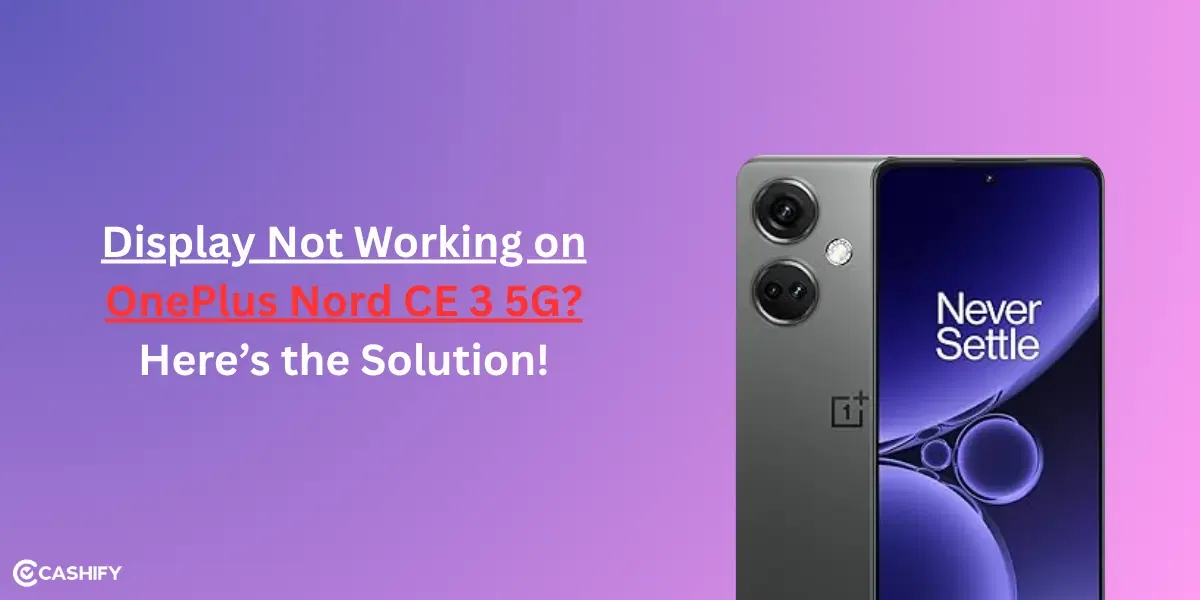Have you started noticing the Vivo X60 Pro Plus battery charge issue lately? The phone doesn’t charge at all or is stuck at a certain charge. Hence, never attains a full percentage. If it’s becoming a problem when you go out or away from charging points, you may want to get your phone battery checked. Let’s get into all the details of battery damage signs, what causes charging problems and how to resolve them easily.
Also read: Vivo Y73 Not Powering On? Motherboard Repair Explained!

Why The Vivo X60 Pro Plus Battery Charge Doesn’t Last?
This phone has a solid 5,000mAh battery. It should last a full day, but sometimes it feels like it’s draining too fast. Also, they wear out over time, and certain habits or glitches can speed that up. Here are the possible reasons for the issue:
Apps Running in the Background
Think about it! Social media apps like Facebook or WhatsApp keep running push notifications. You end up checking four to five a day by opening the apps repeatedly. They are also running when you’re not using them. On the Vivo X60 Pro Plus, this can eat up 20-30% of your battery in a few hours.
Bright Screen and High Refresh Rate
That stunning 120Hz AMOLED display is gorgeous. However, cranking the brightness to max or keeping the smooth refresh rate on all day sucks out power.
Also read: Vivo Y83 Pro Aux Jack Not Working? Repair It Fast With Cashify!
Location Services and Notifications Always On:
GPS for maps, constant pings from emails or news apps take away the juice. These sneaky features run non-stop and drain without you noticing. On top, if the Wi-Fi or cell signal is weak, that makes it worse! Your phone works harder to stay connected, burning even more battery.
Ageing Battery:
Your X60 Pro Plus is from 2021, so by now (2025), the battery might be losing its oomph. Natural wear means it holds less charge over time, especially if you have been charging to 100 per cent every night.
Things You Can Do To Improve Battery Life!
1. Hunt Down Battery Suckers: Go to Settings > Battery > Power consumption ranking. This shows which apps are the biggest drainers. Tap on one (like Chrome) and choose “Restrict background activity” to stop it from running wild.
2. Tame Your Screen: Lower the brightness slider in quick settings or set it to auto. Also, drop the refresh rate to 60Hz for everyday use. Head to Settings > Display & Brightness > Screen refresh rate. Also, shorten the screen timeout to 15 seconds so it sleeps faster.
3. Turn Off the Extras: In Settings > Location, set it to “Use while using the app” instead of always on. For notifications, go to Settings > Apps & notifications and mute non-essential ones. Bonus: Swipe down for quick toggles on Bluetooth, Wi-Fi, and mobile data when you’re not using them.
4. Switch to Power Saving Mode: When you are on low charge, enable Battery Saver. You will find it from the battery icon in quick settings. It limits background stuff and dims the screen automatically. For heavy days, turn it on early.
5. Reboot and Update: Restart your phone daily. It clears junk processes. Then, check Settings > System update for the latest software. Vivo often fixes battery bugs in patches. Keep apps updated, too, via the Google Play Store.
Also read: 8 Signs That Your Android Phone Motherboard Needs Repair!
Checking Vivo X60 Pro Plus Battery Health
Battery health naturally degrades with charging cycles. Let’s check out two ways to check the battery health.
Built-in Method: Open the Phone app, dial ##4636#*#*. This brings up a hidden menu. Tap “Battery information”. Then you can see current capacity, voltage, and health status. If it’s below 80%, consider a replacement.
Settings Check: Go to Settings > Battery > More battery settings. Look for “Battery health” or “Capacity”. It will show the max charge your battery can hold now vs. when new (aim for at least 85%).
Also read: How Do I Check My Android Hardware Health?
Cashify For Relieving Vivo X60 Pro Plus Battery Charge Issue
Battery issues can get complicated after a point. If none of the solutions mentioned here work, it’s a sign to bring in a professional. Cashify mobile repair service comes to the rescue, no matter where you live in India. The best thing about the service is that:
- It is a certified one.
- It is available across 200 cities.
- Has a strong online presence as well.
- It has a reputation in the recommerce industry, which means the mobile phone repair quality is meant to be top-notch.
So, if you are looking for skilled experts on board for handling your Phone’s battery repair or replacement, Cashify is the best place. It is the only phone repair service that matches the official repair centre quality, but at a lower price.
Plus, the turnover time is also quick. Cashify guarantees high-quality replacement with a three-month warranty* on battery repair. So relax and book a free doorstep service today. The rest will be handled by the professionals.
(*Repair warranties are subject to discretion based on Cashify’s terms and conditions. Please refer to our warranty policy for detailed information.)
Also read: How To Fix Vivo V11 Pro Screen Issues? Replace It Affordably!
In The End
The price is so good and the service is even better. You get full transparency and support from the team. You don’t need to overthink the Vivo phone repair. Just book from the comfort of your home via the Cashify app or website. While you do that, don’t forget to apply special coupons to get instant discounts.
RPR50: Get up to 50 per cent off on a minimum order value of Rs. 1000
TECH25: Discount of up to Rs. 300 by using the code on the minimum order value of Rs. 2499.
If you’ve just bought a new phone and don’t know what to do with your old phone, then here’s your answer. Sell old mobile to Cashify and get the best price for it. If you are planning to buy a new phone, check out Cashify’s refurbished mobile phones. You can get your favourite phone at almost half price with six-month warranty, 15 days refund and free delivery.