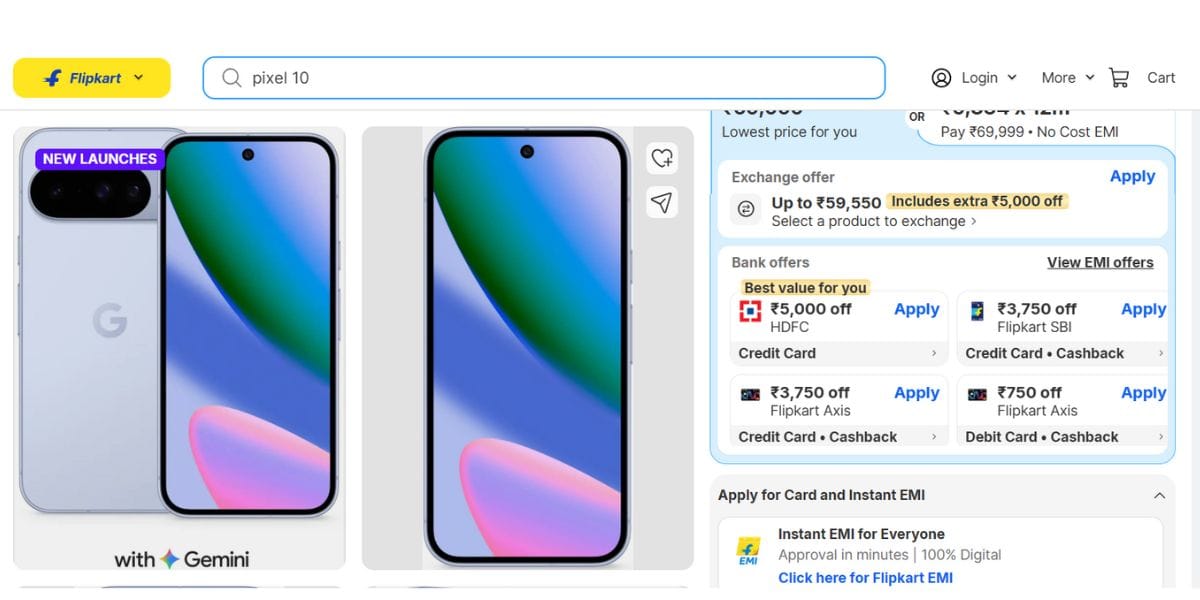In today’s fast-paced world, smartphones have become an indispensable part of our lives. Among many smartphone brands, Xiaomi has emerged as a frontrunner, consistently delivering feature-packed devices at budget-friendly prices. One such gem from Xiaomi’s treasure trove is the Redmi Note 4. Its impressive specifications and affordable price tag have garnered a loyal user base.This article will guide both options, highlighting the advantages of Cashify’s online repair services.
However, like any electronic device, the Xiaomi Redmi Note 4 is not immune to occasional mishaps. One common issue that users encounter is a damaged or malfunctioning screen. Fortunately, two primary ways to address this problem are visiting a Xiaomi service centre or availing of Cashify’s online repair services.
Also Read:- “How To Create A New Apple ID Using iPhone, Mac, Android & Windows“.
Repairing your Xiaomi Redmi Note 4 screen online with Cashify:
Step 1: Visit Cashify.To initiate the repair process, the first step is to visit Cashify’s website. On the homepage, you will find a user-friendly interface that guides you through the entire mobile repair process.
Step 2: Choose Your Device. Select ‘Xiaomi’ as your brand and ‘Redmi Note 4‘ as your model. This ensures that you get tailored repair services specifically designed for your device.
Step 3: Specify the Issue Identify the issue you are facing with your Redmi Note 4’s screen. Whether it’s a cracked screen, unresponsive touch, or display problems, Cashify covers it.
Step 4: Get a Quote. After specifying the issue, Cashify will provide you with an instant repair quote. You’ll know the cost upfront, ensuring transparency in pricing.
Step 5: Schedule a Pickup Once you accept the quote, Cashify will arrange a doorstep pickup of your device at a convenient time. No need to step out or visit a service centre.
Choose an online service or visit a service centre
If you’re deciding between Cashify’s online service and visiting a physical service centre for your Xiaomi Redmi Note 4 speaker repair, consider the convenience and quickness of Cashify’s doorstep service.
This option saves you time and guarantees the privacy of your data since your device stays with you throughout the repair process. In addition, Cashify’s pricing is competitive, which makes it a cost-effective choice.
However, if your device is still under warranty, a Xiaomi service centre might be a suitable option, although it may require longer repair times and potentially involve sending your device off-site for service. Ultimately, the decision should reflect your preferences for convenience, data security, and cost-effectiveness.
Which service to choose
In conclusion, when faced with a screen issue on your Xiaomi Redmi Note 4, the choice between a traditional service centre and Cashify’s online repair services is clear.
Cashify offers a hassle-free, time-efficient, and convenient solution that ensures the highest quality of service. Plus, their transparent pricing system allows you to make an informed decision.
So, why wait in long queues and waste your precious time when you can have your Note 4 screen repaired easily and conveniently? Opt for Cashify’s online repair services today and enjoy a hassle-free experience. Your Note 4 will be in safe hands, and you’ll have it back in no time, functioning as well as new.
To explore the Xiaomi Redmi Note 4, visit Cashify’s product page. Cashify provides insights on the latest gadgets and a platform to repair and sell smartphones.