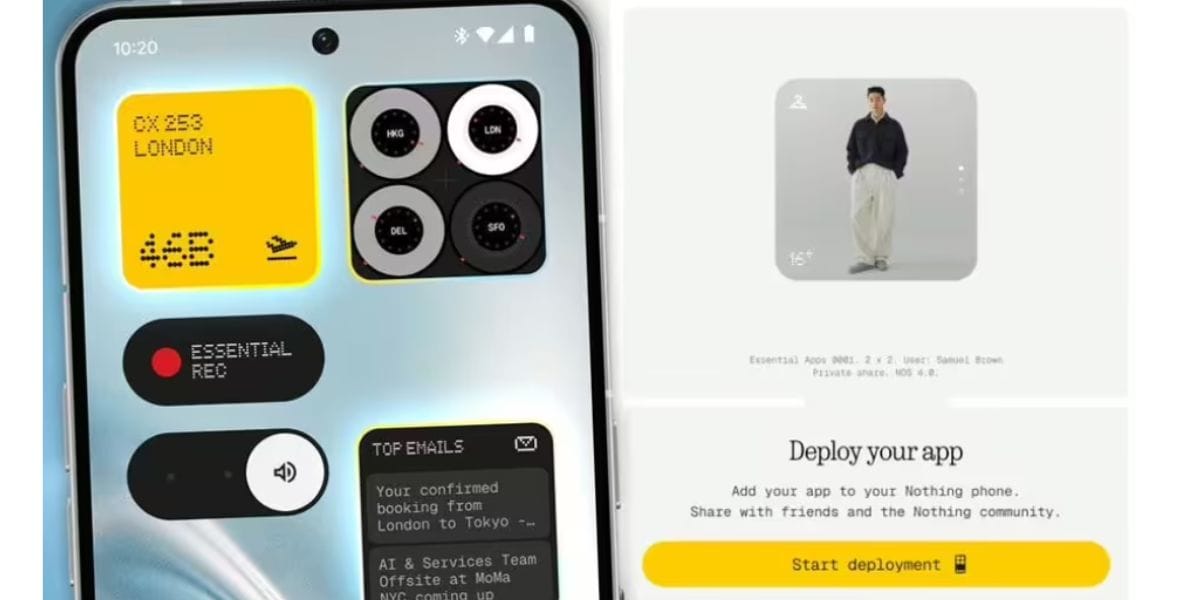AI has become so important as it has made our work so easy. There are tons of best AI tools for productivity that can save you time and work. It’s not the era of working hard, it’s the era of working smart! In this article, we are going to talk about some of the best AI tools for productivity like CharGPT, Gemini, Notion AI, Otter, Zapier, and more. Let’s check all the details:
Also Read: How AI Is Replacing Traditional To-Do Apps? Know The Truth!
Top AI Tools For Productivity In 2025!
When we talk about AI tools, we are not just talking about simple chatbots. We are talking about smart assistants who can understand and work with different apps to help with tasks. When ChatGPT was launched, there were only tools that used to do basic tasks like writing. However, there are now many new features available. AI tools can now do multi-step thinking, handling text, photos, and even generating videos. There are TV series in India that is 100% AI-generated!
Let’s check out the top tools:
Notion AI: All In One Workspace!
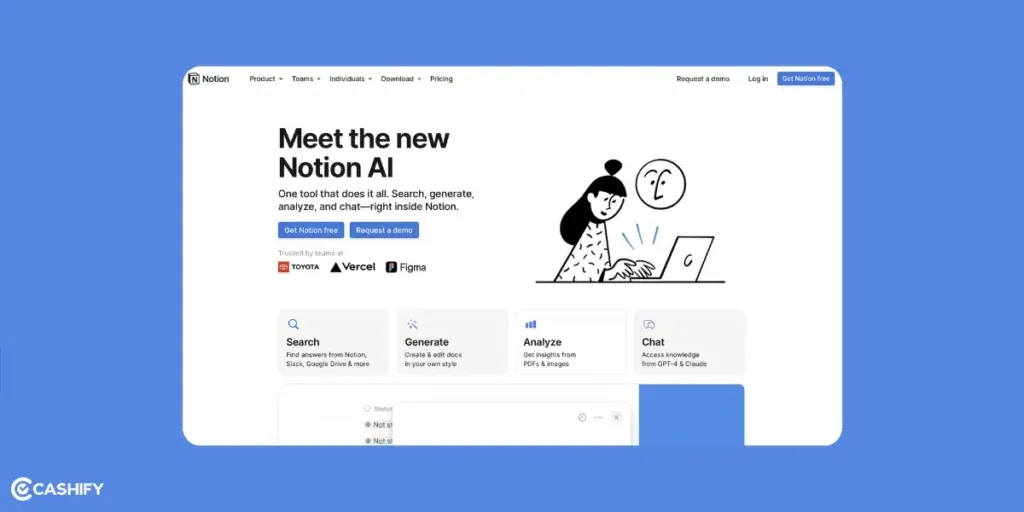
Notion AI used to be a simple writing helper. Now, it has become so advanced that it can manage a wide range of tasks. Notion AI is super popular when it comes to taking notes, organising projects, and storing information. But with AI features, it is now one step ahead. It is great for anyone who wants to keep everything in one place and avoid using too many apps at once.
Key Features Of Notion AI
| Feature | What It Does |
|---|---|
| AI Agents for Multi-Step Actions | Notion’s AI can do big tasks by itself. |
| Database Upgrades | The AI can fill in missing info, make summaries, find keywords, and translate text. |
| Writing and Editing Tools | Helps you write and improve text. |
| Meeting Notes and Search | Turns meeting recordings into short notes and helps you find files fast. |
| Templates and Blocks | Gives you ready-to-use templates and custom AI tools. |
| Real-World Uses | People use Notion AI for many kinds of work. |
Notion AI is not free and you have to pay a certain fee. But it also has a free version with basic features. It can be a bit confusing for beginners but once you get used to it, it’s really helpful.
Google Gemini:

Google Gemini has become one of the most powerful and best AI tools for productivity. It’s built into Google Docs, Excel Sheets, Meet, Gmail, and even phones. Gemini started as Bard. But now, there is Gemini 2.5 Pro and Flash as well. It can handle text, images, coding, documents, and make your work so easy.
Features Of Google Gemini
| Feature | What It Does |
|---|---|
| Workspace Embeddings | Gemini is built into Google apps like Gmail, Docs, Sheets, and Meet. |
| Advanced Reasoning and Canvas | The Gemini Canvas can turn topics or uploaded files into full slides or reports. |
| Extensions and Gems | You can make custom “Gems” (small AI tools) to do specific jobs. |
| Multimodal Magic | Gemini can understand and create different types of content. |
| Enterprise Tools | Helps large companies build safe, private AI tools inside Google Cloud. |
| Real-World Uses | People in many jobs use Gemini to save time and do better work. |
Gemini is included with Google Workspace Business and Enterprise plans starting at about $14 per user each month. You can also pay $19.99 for the Advanced plan with extra storage. It’s perfect for anyone already using Google tools. You can also get Gemini Pro with Jio and Student Plan.
Also read: How To Use Google Gemini AI Right Now?
ChatGPT:

ChatGPT is also a good tool as it’s no longer a chatbot. It’s so smart that it can do everything from writing stories to solving complex math and coding problems. It has one of the largest user bases in the world. ChatGPT is essential for students, professionals, and even big companies. There is now a ChatGPT Go version, which you can get for free for a limited period.
Key Features Of ChatGPT:
| Feature | What It Does |
|---|---|
| Smart Thinking (GPT-5 Power) | ChatGPT can understand hard problems and give better answers. |
| Voice and Images | You can talk to ChatGPT and show it pictures or files. |
| Custom ChatGPTs and Automation | You can make your own ChatGPT to do special jobs. |
| Business Tools | Helps big companies use ChatGPT safely. |
| Memory and Personal Touch | ChatGPT can remember what you like and past chats. |
| Real-World Uses | People use ChatGPT for work, school, and more. |
Overall, ChatGPT is an all-in-one tools for you to increase your productivity.
Zapier:
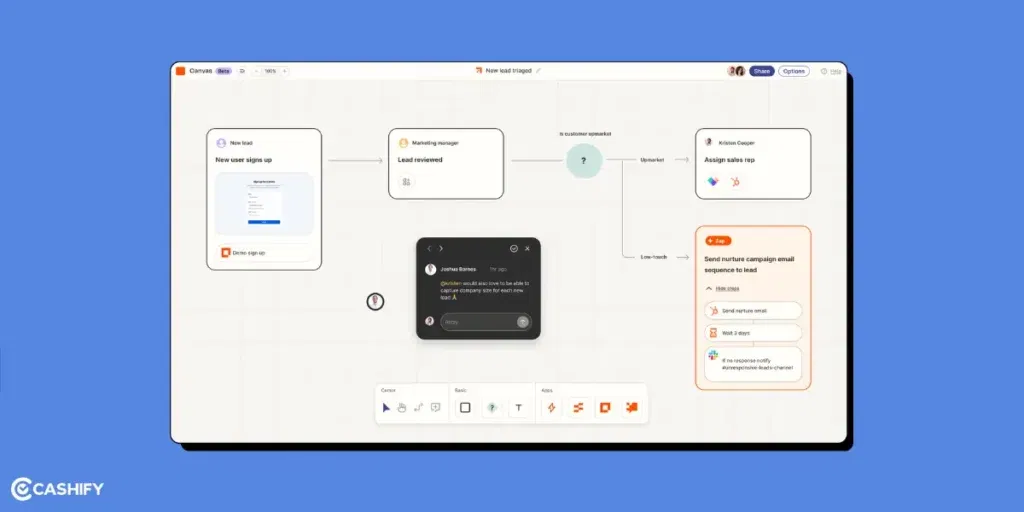
Zapier used to be a simple “connect apps” tool. Now, it’s a fully AI-powered automation hub. It can now link over 7,000 apps to create workflows with AI agents. Zapier can also make decisions and handle multi-step processes. This will significantly reduce repetitive work for your entire team every week.
Key Features Of Zapier
| Feature | What It Does |
|---|---|
| AI Agents for Contextual Zaps | Smart agents that follow instructions and do multi-step tasks without coding. |
| Canvas and Workflow Diagramming | A visual tool that shows workflows and gives AI suggestions. |
| Multi-App Decision Logic | Works with thousands of apps to format data, analyse emails, or make decisions automatically. |
| Chatbots and Interfaces | Teams can make AI chatbots and “Tables” for database-style workflows. |
| Enterprise Governance | Big teams get shared workspaces, unlimited users, and collaborative AI tools. |
| Real-World Uses | People use Zapier AI to save time and automate work. |
With Zapier, you get 100 free tasks per month. After that, you can purchase a professional, team, or enterprise plan. It is perfect if you want to save time and automate repetitive work.
Also read: Curious About Your Death Date? This AI Tool Life2Vec Calculator Will Tell You!
Otter.ai:
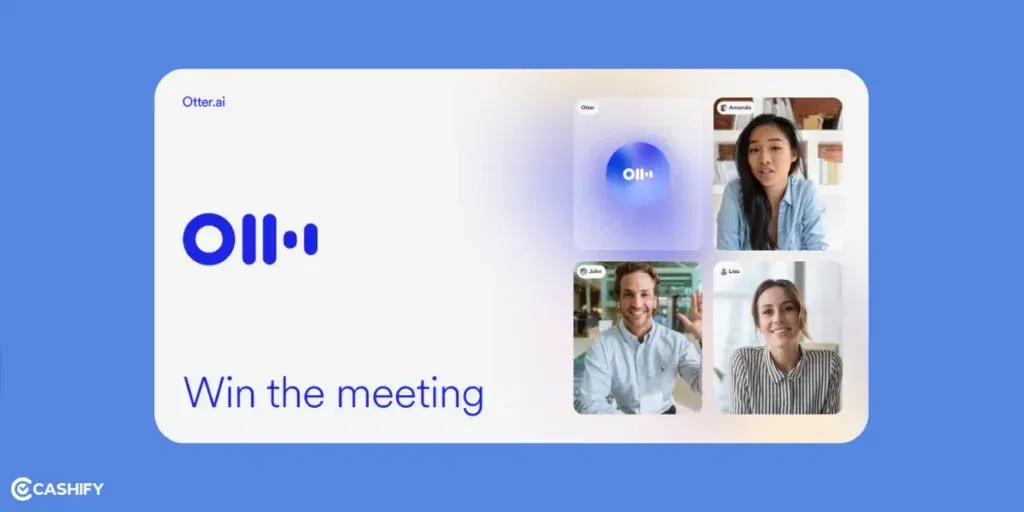
Otter is amazing tool for recording and understanding meetings. It can listen, transcribe, and even analyse the conversation in real time. It supports over 60 languages with 95% accuracy. If you want to keep track of all your virtual meetings, you can use this tool. Definitely deserves a spot in the best AI tools for productivity list.
It can also understand context and emotions.
Key Features Of Otter.ai
| Feature | What It Does |
|---|---|
| Live Transcription and Emotions | Joins meetings, writes what people say, knows who is speaking, and notices feelings. |
| Summaries and Tasks | Makes short summaries and shows tasks after meetings. |
| Custom Words and Sharing | Learns your team’s special words and shares notes live. |
| App Connections and Reports | Works with apps like Salesforce to log calls and check participation. |
| Security for Companies | Keeps data safe for big teams. |
| Real-World Uses | Used by different teams to save time. |
Grammarly: Write Better
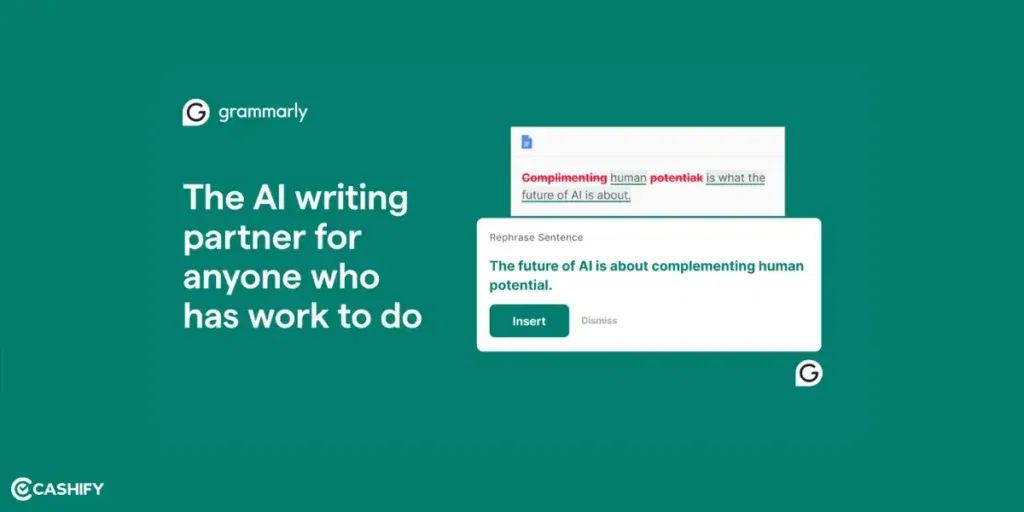
This is one of the best tools if you want to writer better. After it has implemented AI, it has got even better. It can also suggest better ways to write and adjust the tone of the entire document to suit your needs. There is also one tool inside Grammarly that can check if the content is written by AI or a human.
Key Features Of Grammarly
| Features | Details |
|---|---|
| Tone Check | Shows how your writing sounds and suggests changes. Can make emails friendlier or more professional. |
| Plagiarism Check | Makes sure your work is original and can spot AI-written text. Can help with ideas too. |
| Works With Other Apps | Works in Gmail, Google Docs, Slack, and more. Teams can share style guides to write the same way. |
| AI Helpers | Grammarly Docs has AI assistants to give ideas and check your writing for mistakes. |
| Analytics and Safety | Teams can see how people use Grammarly. It follows strict privacy rules. |
Many people are enjoying it. Freelancers are using it to make emails and pitches better. Bosses are loving it, as they can use it to review reports and ensure everything is clear. Social media managers use it to write posts. It is free for the basic stuff.
Also Read: What’s New? Xiaomi’s HyperOS Eligible Devices Complete List & Release Date!
BeforeSunset AI:
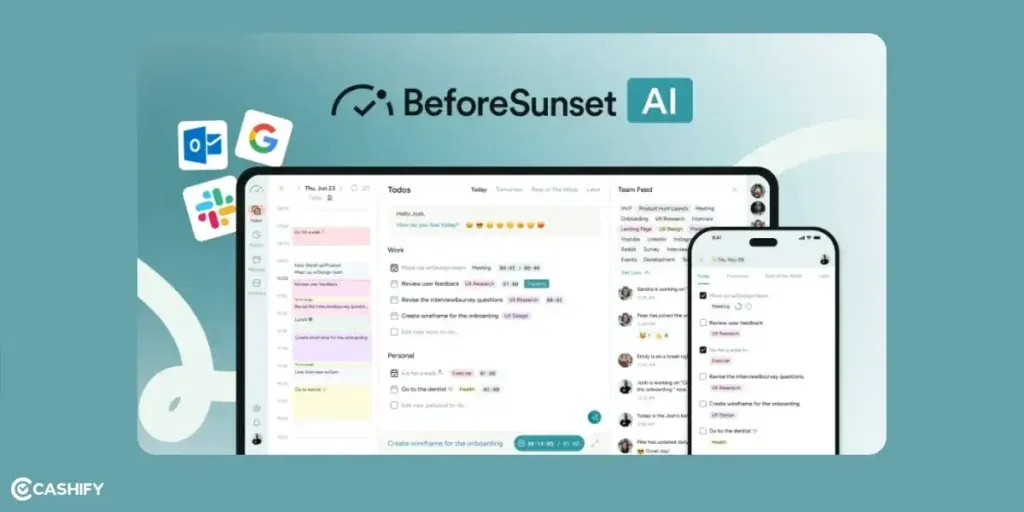
BeforeSunset AI is a great productivity-boosting AI tool. It can learn your habits, plan your calendar better, and make sure you don’t feel too overwhelmed. It’s a tool to mix your habit tracking with your calendar to give you the best time management tool. Surely one of the best AI tools for productivity!
BeforeSunset AI Features:
| Features | What It Does |
|---|---|
| Smart Scheduling | Works out your most important tasks and plans your day around your energy. |
| Habits and Goals | Reminds you about routines and shows how you are progressing. |
| Focus Mode | Helps you concentrate with timers and blocks distractions. Shows weekly progress. |
| Team Planning | Share plans with friends or colleagues and get Slack notifications. |
| Mobile Friendly | Works on your phone, takes voice commands, and can work offline. |
Also read: What Is Blackbox AI And How To Use It? Will These Code Generators Eat Up Human Jobs?
In A Nutshell
In the end, these AI tools for productivity are really legit. I am personally trying few of them and it has made my life so easy and productive. You can choose one according to your lifestyle. Try the free and basic version first and then buy the full one to save your money. In order to select the tool, you have to know the area where you want to improve. If you struggle with improving your writing, you can start with Grammarly. After that, you can start with more tools and make a combination.
Let me know which is your go to AI tool for productivity in the comment section below. I would love to hear you out!
If you’ve just bought a new phone and don’t know what to do with your old phone, then here’s your answer. Sell old mobile to Cashify and get the best price for it. If you are planning to buy a new phone, check out Cashify’s refurbished mobile phones. You can get your favourite phone at almost half price with six-month warranty, 15 days refund and free delivery.