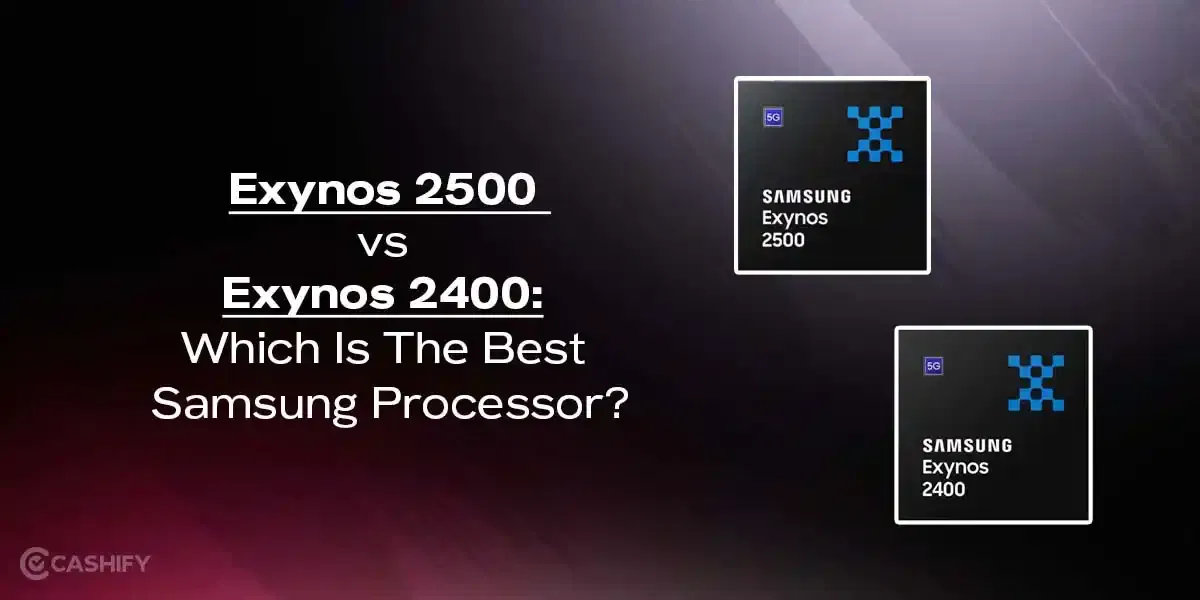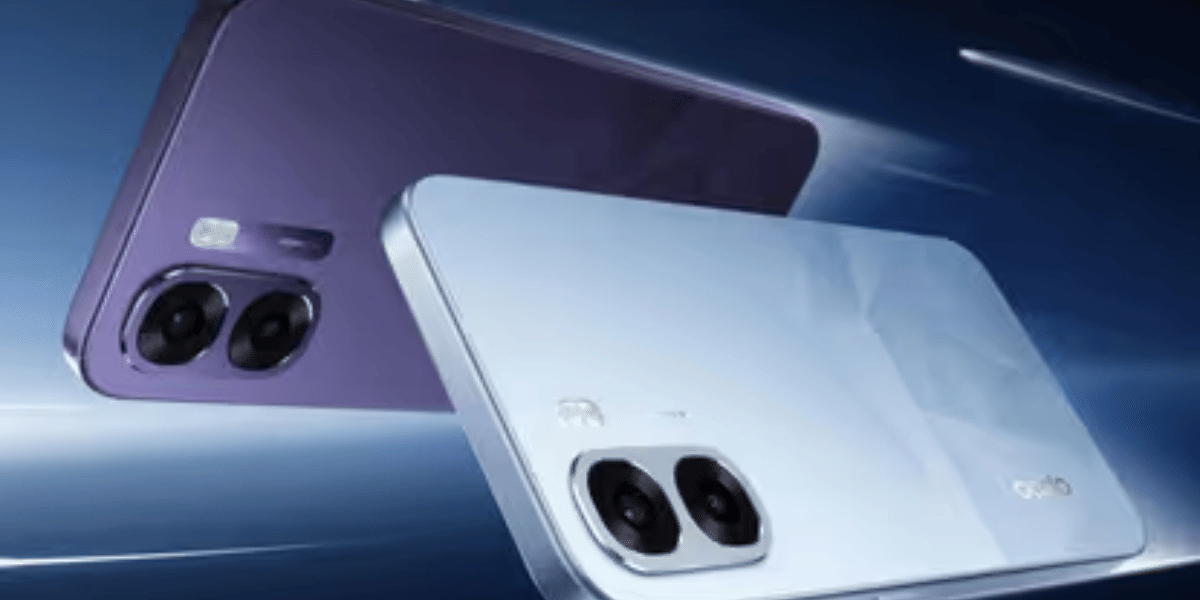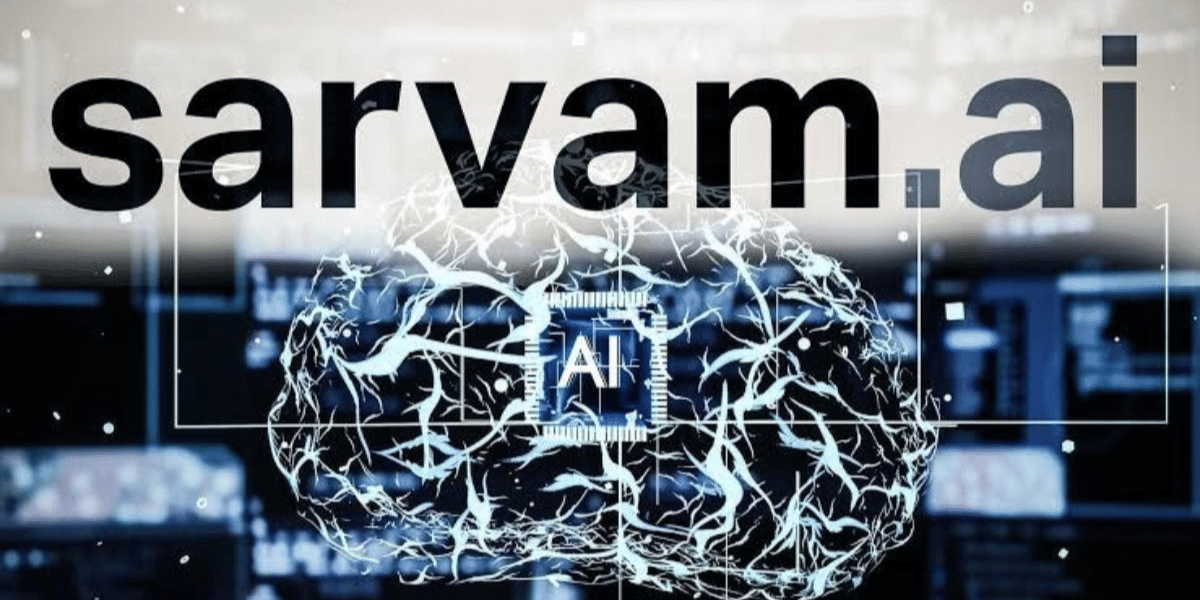The OnePlus 13s is a powerhouse smartphone in terms of design and functionality. And not to forget the cameras featured in this phone are outstanding as well. However, in order to capture pro shots, you need to modify a few settings. In this blog, let us understand the OnePlus 13s camera settings for excellent shots.
Also Read: Oppo Phones That Will Receive Android 16 Update: Check Full List
A Look At OnePlus 13s: Specs & User Review
OnePlus 13s come with a dual-camera setup at the rear, including 50-megapixels Telephoto camera with 2X optical Zoom and 50-megapixels Wide camera. On the front, you get a 32-megapixels selfie camera. The video capabilities of this smartphone is excellent as well. You can shoot videos in 4K at 60fps/30fps, 1080P 60fps/30fps, 720P 30fps with the rear camera.
Users on Reddit have shared that the OnePlus 13s is excellent in terms of photography. Be it day photography or night, this phone can help you capture some of the best photos and videos. And you can always change the OnePlus 13s camera settings for better shots. We will see that in the coming section.
Best Camera Settings For OnePlus 13s

Let us now understand how you can make the most out of your phone using the OnePlus 13s camera settings:
Use Pro Mode For Enhanced Shots
If you want complete control over how your photos turn out, Pro Mode is the way to go. This is one of the best OnePlus 13s camera settings that allow you to manually adjust ISO, shutter speed, focus, and white balance.
Recommended Settings:
- ISO: 100–400 in daylight, 800+ in low light
- Shutter Speed: 1/500s for action, 1/10s for low-light stills
- White Balance: Manually set depending on lighting (e.g., 5500K for daylight)
- Focus: Use manual for portraits or macro shots
Also Read: Google Pixel 9 Pro Alternatives: 5 Best Competitors To Consider
Take Advantage Of Wide & Telephoto Lenses
Switch between the 50MP Wide and 50MP Telephoto lenses to suit your shooting scenario. Knowing this OnePlus 13s camera setting will help you make the most out of your phone photography.
- Use the Wide Lens for landscapes, architecture, and group shots.
- Use the Telephoto Lens for portraits or zoomed-in subjects without losing detail.
Optimize Video Settings For Smooth Results
Whether you’re vlogging, filming an event, or capturing daily moments, the OnePlus 13s video capabilities are top-tier.
Recommended Settings:
- Resolution: 4K at 60fps for smooth, high-definition footage
- Stabilization: Turn on Ultra Steady Mode for handheld shooting
- Pro Video Mode: For more advanced users, tweak ISO and shutter speed for cinematic effects
Enable Useful Camera Features
There are several camera settings on OnePlus 13s that can improve your photo-taking experience:
- HDR Mode: Use this in high-contrast scenes to balance highlights and shadows
- AI Scene Detection: Automatically adjusts settings based on what you’re shooting
- Grid Lines: Enable 3×3 grid for better composition using the rule of thirds
- Palm Gesture: Trigger selfies hands-free with a simple wave
- Quick Launch: Double-tap the volume button to instantly open the camera
Adjust Settings To Balance Overprocessing
While OnePlus cameras offer excellent processing, some users on Reddit have noted slight over-sharpening or boosted saturation in certain conditions.
To fix this:
- Switch to Master Mode or Pro Mode for a more natural look
- Lower exposure slightly to preserve details
- Use third-party apps for alternative image processing
Also Read: Mi Vs Redmi: Which Xiaomi Series Has More Resale Value In 2025?
Final Thoughts
The OnePlus 13s already delivers incredible camera performance out of the box. But with just a few changes in OnePlus 13s camera settings and a bit of creativity, you can easily enhance your mobile photography game.
Whether you are capturing everyday moments or working on something more artistic, these pro-level settings will help you get the most out of your camera.
So, go ahead, try these settings out and do not forget to share this with your fellow OnePlus friends.
Check these processor blogs too:
Frequently Asked Questions
How to improve OnePlus 13s camera?
You can modify camera settings on OnePlus 13s to enhance your photography skills. You can switch between pro mode and make use of useful camera features like HDR mode, AI detection and more.
What is the megapixels on OnePlus 13s camera?
OnePlus 13s come with dual camera at the rear, including 50MP wide and 50MP telephoto. On the front, you get 32MP selfie camera.
What is the price of the OnePlus 13s?
The starting price of the OnePlus 13s is Rs. 53,242. At this price, you get the 256GB variant.
Also Read: 5 Best Value-For-Money Motorola Edge 60 Pro Alternatives In 2025
If you’ve just bought a new phone and don’t know what to do with your old phone, then here’s your answer. Sell old mobile to Cashify and get the best price for it. If you are planning to buy a new phone, check out Cashify’s refurbished mobile phones. You can get your favourite phone at almost half price with Six-month warranty, 15 days refund and free delivery.