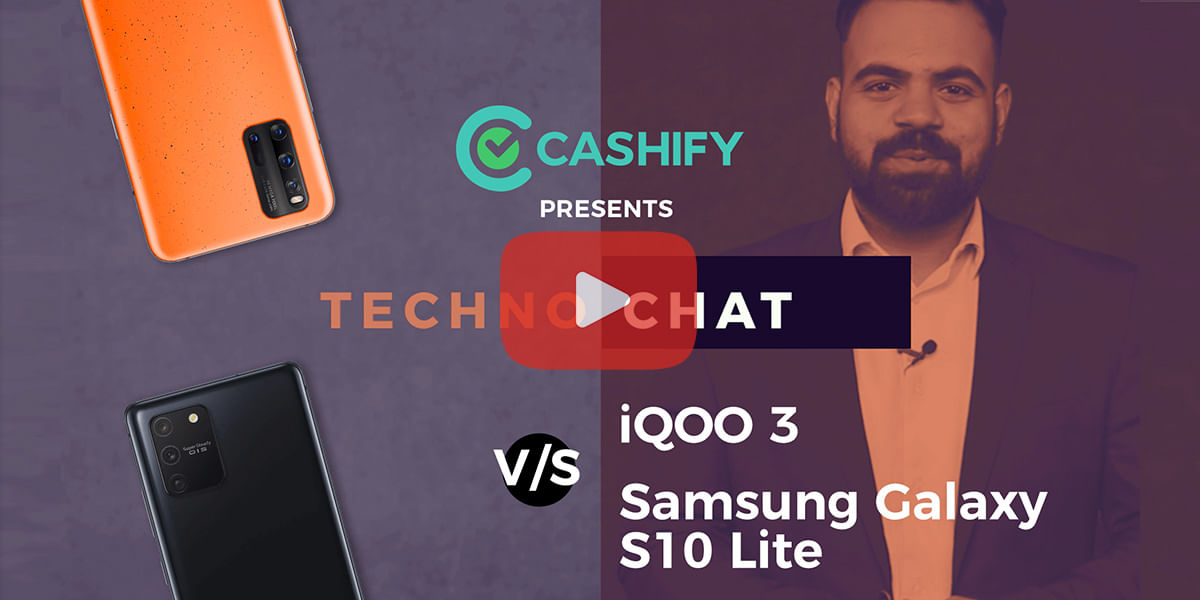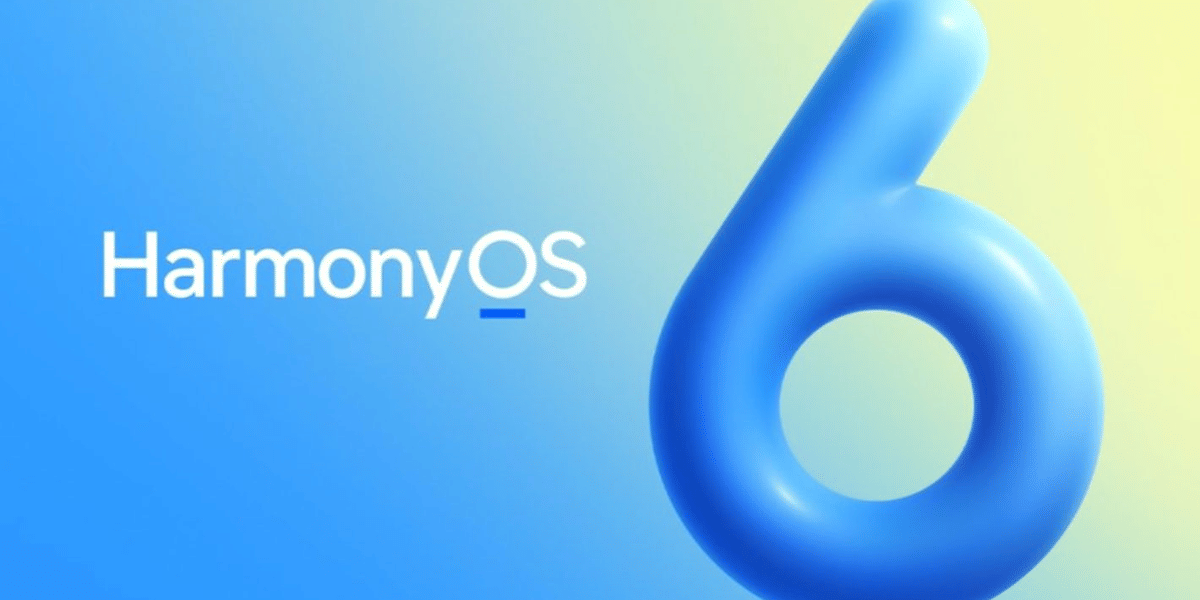You must have seen people post much better photos on social media compared to what you have clicked, even though they have the same smartphone. This may be the case as the one is posting better images is editing the pictures using photo editing applications available on the app store. Advanced photo editing was at first only limited to computers, but now these applications have made their way to the smartphones as these are the primary devices users generally use to capture images. Here is a list of Top 5 Image Editing Applications for your iOS device.
Also read: Best Camera Apps For iPhone
Adobe Lightroom:
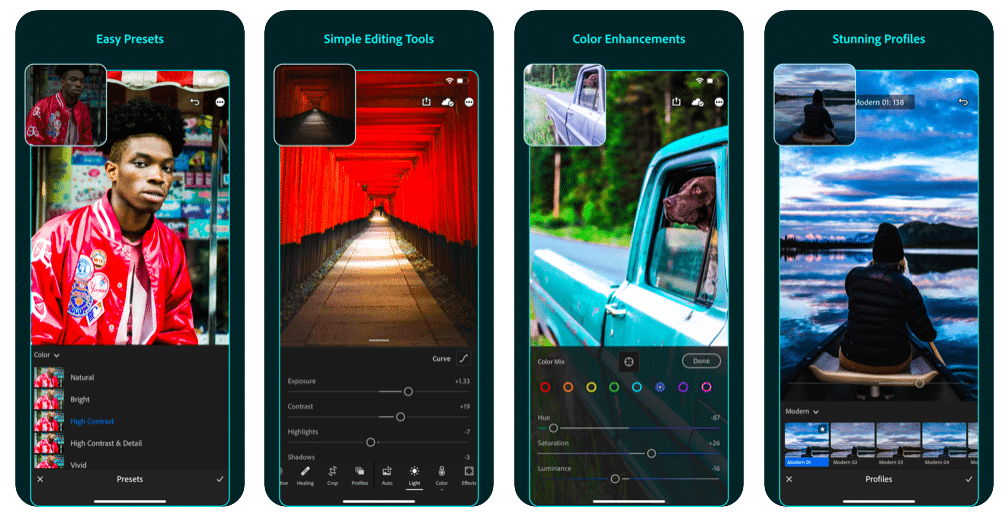
Starting off with the application, preferred by multiple professionals. Adobe Lightroom Express has become the gold standard for editing pictures by professionals and the iOS app offers precise fine-tuning of color and exposure with advanced editing tools. All thanks to the simplified interface and tremendous syncing options available in the application, it doesn’t take a professional to manage or edit photos within the cloud-based version. Adobe Lightroom express offers Advanced editing tools such as curves and color mix, along with this the app allows selective adjustments and perspective correction. The app is free to use offers a lot of customization.
Download Link: https://apps.apple.com/us/app/adobe-lightroom-photo-editor/id878783582
Snapseed:
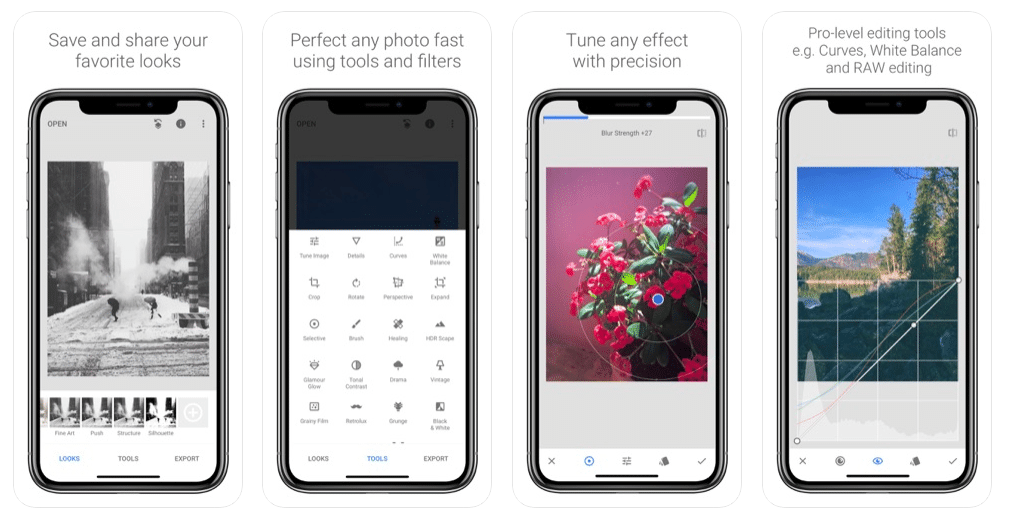
Snapseed is one of the most popular photo editing apps and the app is designed by Google. It combines options of a vast variety of color editing choices to assist even the foremost non-exciting photos to jump to life. Snapseed provides you complete management over your pictures by allowing access to a bunch of sliders capable of sterilization a photo’s vignette, blur, temperature, and multiple other different attributes, overlays, 1960s-style film reel effects, and excitingly the Retrolux filter. Users can even add stack effects on photos, similar to adding layers in Photoshop, creating it a straightforward supply to editing tools anytime you want to edit a photograph. With a lot of free and advanced choices, like perspective crops, a healing brush, curves, native changes and a lot more, Snapseed makes a solid possibility for users, to edit a photo anytime and anywhere on the go. The app is free to use and is suitable for both complete beginners and experienced iPhone photographers.
Download Link: https://apps.apple.com/in/app/snapseed/id439438619
Photoshop Express:
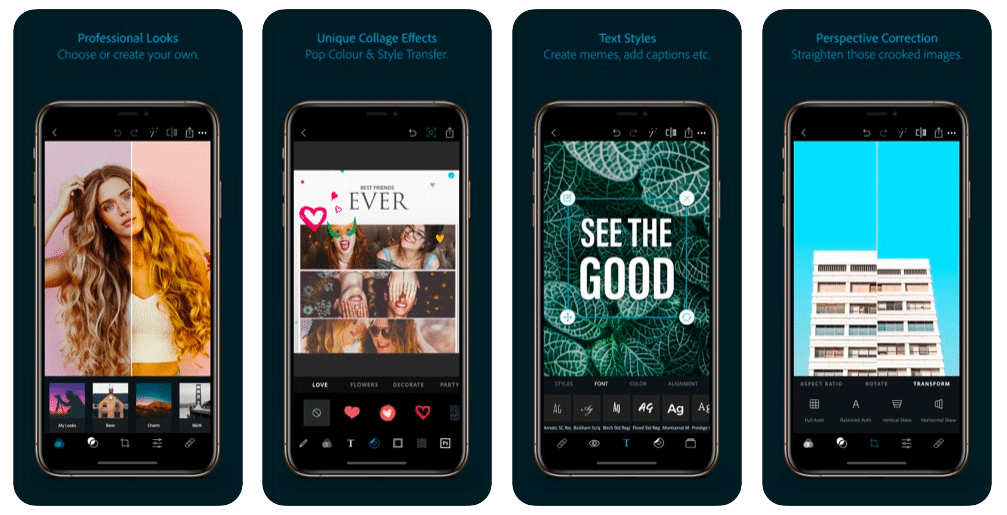
Also read: Comparison: Apple iPhone 11 vs Samsung Galaxy S10 Lite
Speaking of professional-grade photography tools, there’s maybe no tool that’s a lot of suitable for image editing than Adobe Photoshop. Adobe announced an Express version fo the application quite sometime back, which, was not as powerful as its desktop counterpart, but still enabled the users to crop photos, alter the exposures, and perform a spread of tasks. The app offers basic editing tools such as adjusting light, shadows, contrast and other aspects of the image, the app also allows adjusting the vertical and horizontal perspective of the image. The application conjointly also incorporates a healing tool (like you’d use to get rid of a pimple or acne in a sweet portrait), also has the blur choices and collage templates.
Download Link: https://apps.apple.com/in/app/photoshop-express-photo-editor/id331975235
PicsArt:
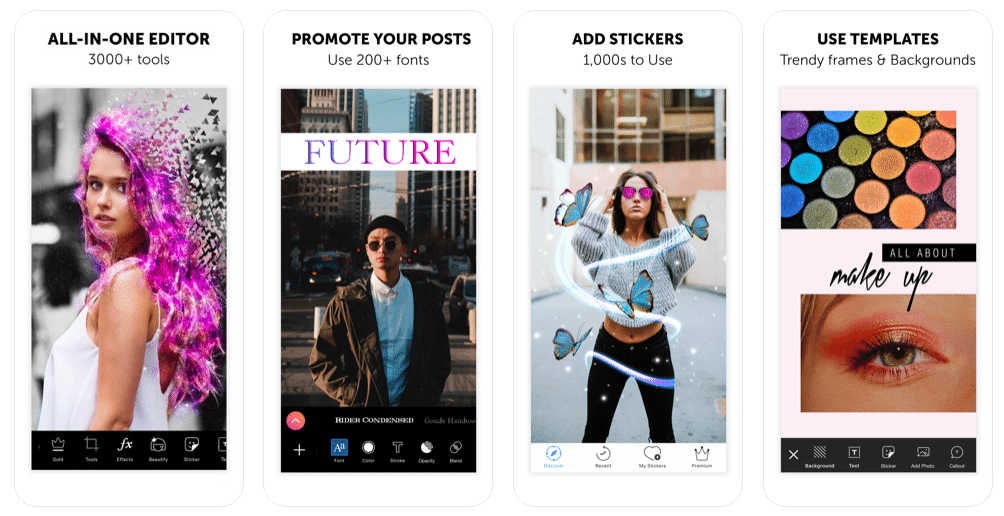
If you are a person who rather likes to re-mix the photos than to produce easy touchups and filters, PicsArt could be your choice. You can consider PicsArt as a combination between Photoshop and Paint, where you can edit your photos, and even you can conjointly use the brush tools to feature to your pictures, add some sparkle, decorate with text, adjust the colors, or make no matter an art that you like. With PicsArt, users can also conjointly cut and associate objects from a single exposure and layer it on top of another. While, PicsArt’s stand-out feature is that the remix, you can also perform basic functions like crop, rotate, add blur and more with the application.
Download Link: https://apps.apple.com/us/app/picsart-photo-editor-collage/id587366035
VSCO:
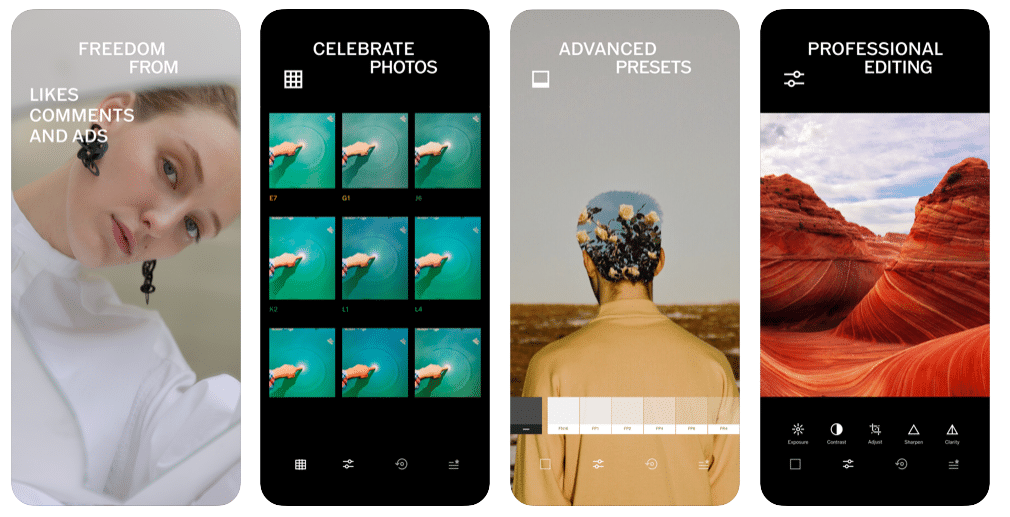
VSCO is a brilliant piece of an app designed around the plan of capturing your smartphone photos to look a lot of like a film. Users can get access to a lot of enclosed filters, VSCO additionally also permits you to purchase packs of different variety of presets, in which each of them has their own aesthetic. VSCO additionally also pulls out options to an inbuilt community that has skilled, amateur artists and photographers who share their experience and presets. Along with having just professional-grade tools and advanced camera controls. VSCO might be the perfect fit if you also want a video editing application and want the clips to come out like films. VSCO also additionally offers a membership subscription that grants additional access to the latest and the foremost tools and filters accessible in a click.
Download Link: https://apps.apple.com/us/app/vsco-photo-video-editor/id588013838
These were a few Image Editing Applications for iOS which we felt work out the best if you are planning to get one of these let us know in the comments section below.
Also read: Top 5 Wallpaper Apps for Apple iPhone