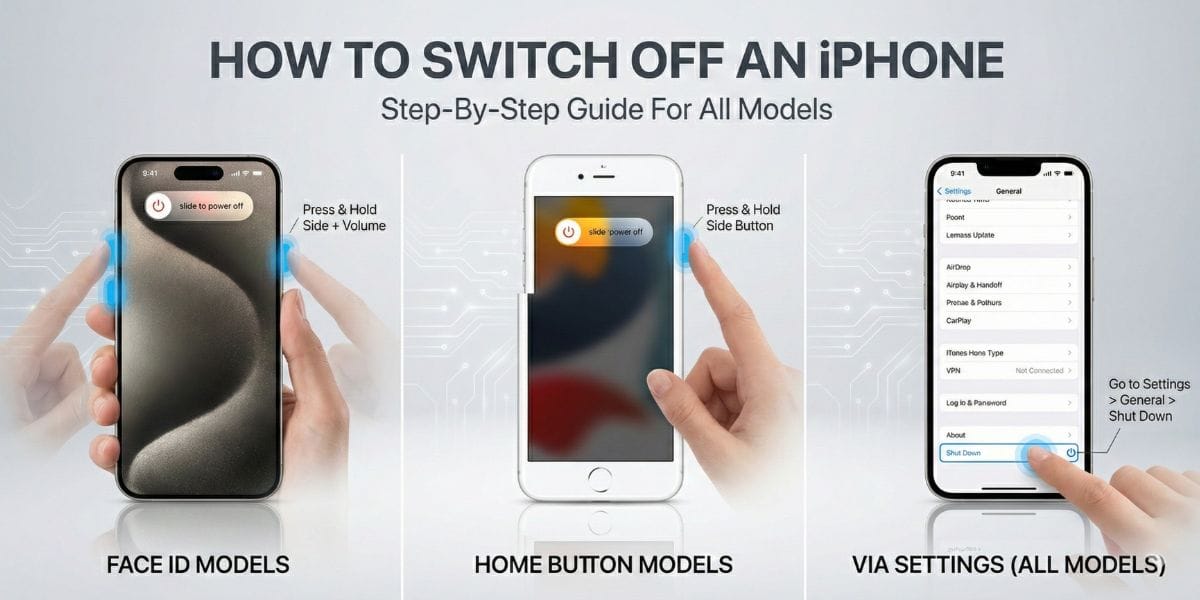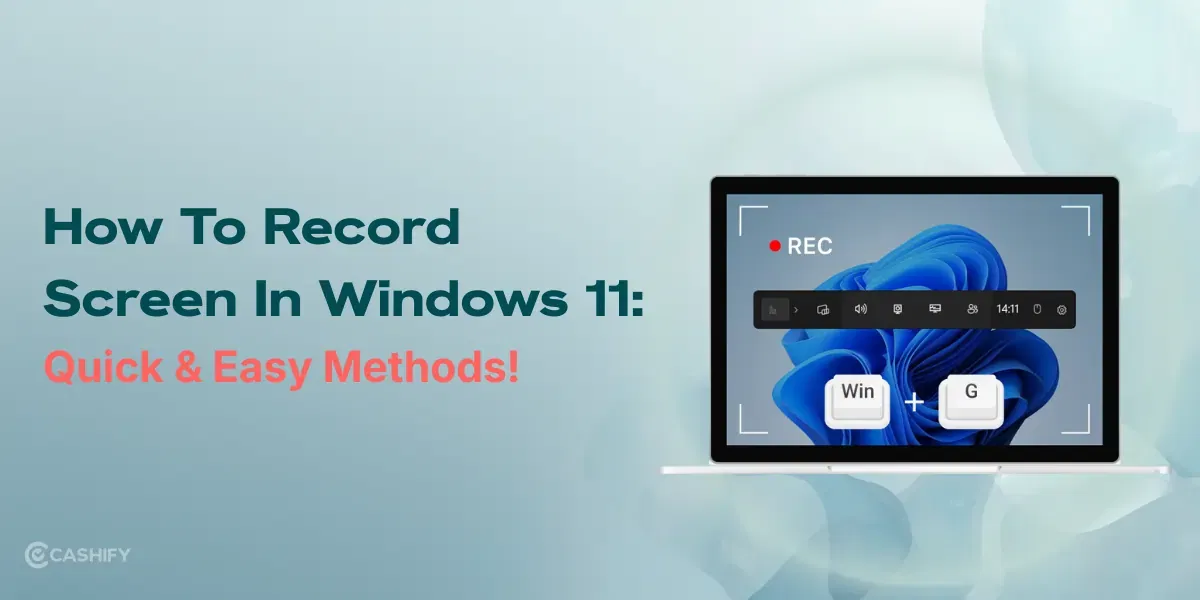Beats Studio Buds Price in India and Variants
The Beats Studio Buds comes at a price tag of Rs. 8,399 in India. The earbuds are available in three colour options: Black, White and Red.
You can buy the earbuds online from different platforms like Amazon, Flipkart, and Reliance as well as Apple Premium Resellers.

Checkout: Recycle Your Old Phone Now! Get Rewarded
Beats Studio Buds Box Contents
The Beats Studio Buds packs the following items inside the box:
- Earbuds
- Charging Case
- Eartips with 3 Size Options (S/M/L)
- Type-C Charging Cable
- Quick Start Guide
- Warranty Card

Beats Studio Buds Specs at a glance
Before we talk more about the Beats Studio Buds, let’s see what on-paper specs look like:
- Connectivity: Bluetooth
- Supported OS: iOS, Android
- Weight: 5g (each bud), 48g (case)
Planning to upgrade? Sell Your Old Phone in 60 Seconds From Home
Beats Studio Buds Design and Comfort
The Beats Studio Buds are packaged in a case that is almost as compact and sleek as the buds themselves. The egg-shaped case has one Type-C port on the bottom side and a LED on the front. Open it up and you’ll find the earbuds sitting inside.
Beats Studio Buds have the smallest, most refined, and longest-lasting form factor to date. Being only 5.1 grammes in weight, they fit subtly in your ears and are also quite portable. It comes available in three colour options – Red, White and Black. All of them look really good but the red ones are more eye catchy.

They were very comfortable and fit snugly in my ears. And with three ear tip sizes in total, there’s plenty of room for you to find the right fit as well.
Check Out: Jabra Elite 7 Pro Review – Almost Perfect TWS Earbuds
Overall, I think they were very well-designed, with each bud having a physical control button for different functions. The earbuds easily pop in and stay in place thanks to magnets inside the case and the lid. Comparing it to its rivals, the case is easy to carry and slides in my jeans pocket.

The Beats Studio Buds comes with an IPX4 rating for water resistance, which means they are sweat-resistant. That means you can definitely bring them to the gym for your daily workout sessions.
Beats Studio Buds Audio Quality
The Beats Studio Buds are among the most balanced and finely tuned earbuds to date. The audio output was deep bass with well-balanced treble.
For everyday listening, they sound great with most kinds of music thanks to their excellent instrument separation and crystal-clear vocals. However, there is no option to customise the sound.

I found the Beats Studio Buds to be suitable for use in the office. They have a snug fit and don’t leak the sound at high volume levels, so you don’t have to worry about someone sitting near you.
Check Out: Sony LinkBuds Review – Truly Unique Open Earbuds
Although they have ANC, it only does an okay-ish job of reducing the noise, like background chatter. It falls short when compared to the Sony WF-1000XM4, AirPods Pro, and Bose QuietComfort Earbuds. The transparency mode, however, works well.

The call quality with the Beats Studio Buds was a bit disappointing. This is because their mic has poor recording quality; your voice sounds distorted, soft, and lacks depth. It also has trouble separating the user voice and background noise.
Beats Studio Buds Battery and Charging
The battery life on the Beats Studio Buds is rated to deliver only five hours of playback time with ANC turned on, which feels quite less. It can extend to about eight hours, but then you need to turn off ANC.
The case will add additional 10 hours of battery life on ANC and 12 hours without ANC. Overall, the battery life on the Studio Buds is just about fine and nothing great. It falls short again when compared to my favourite Sony WF-1000XM4, which offers a battery life of eight hours on a single charge.

Check Out: Samsung Galaxy Buds 2 Review – Well Priced ANC Earbuds
You can fully charge the earbuds from 0 to 100 per cent in about two hours. A quick charge of 5 minutes will offer a playback time of an hour. You can charge the earbuds using the type-C cable which is provided in the box.
The Beats Studio Buds do not support wireless charging, which is not really a deal breaker but could be a minor annoyance if you already use a charging pad for your other devices.
Beats Studio Buds Features and Connectivity
The Studio Buds were designed by Beats to function with both Android and Apple phones with a single tap. Simply open the lid near either device, and it will appear on your display, ready to pair.

This is because the Beats Studio Buds use a proprietary chip that isn’t the W1 or H1 Chip found in Apple Airpods. Some Apple users may find it a little disappointing because it lacks features like hands-free Siri and multipoint connectivity pairing with other Apple devices.
The wireless chip in the Buds, on the other hand, comes with Bluetooth 5.2 connectivity and supports both Find My feature in iOS as well as Find My Device on Android.

You can switch between listening modes, personalise the in-line earbud controls, and also rename the earbuds by using the Beats app on your Android phone. If you’re having trouble connecting your earbuds to your phone, the app can be of great help.
Check Out: Realme Buds Air 3 Neo Review – Good Buy For Casual Use
Since there is no Beats app for iOS devices, all device switching is done through the Settings app on the phone and its Bluetooth menu. Although multipoint Bluetooth pairing is not available, you can still pair them with different devices and manually toggle between them with the help of the Bluetooth menu.
Another thing that is lacking is spatial audio support for watching movies and TV shows. They also lack in-ear detection, so your music will not pause automatically when you remove them from your ears and likewise resume when you put them back. On the plus side, you can use a single earbud separately.
Apple’s Beats Studio Buds are a great pair of earbuds that offers the same features whether you have an iPhone or Android device. For less than the price of the AirPods, the earbuds provide an excellent fit, great audio quality, and active noise cancellation.
They stay in place and are comfy to wear for extended periods of time, have a solid connection to your smartphone, and have simple button controls.
All in all, these are a great pair of earbuds for your daily use, especially if you are an Android user. However, if you are an iPhone user, I would recommend you to save some money and go for Airpods Pro.