A foldable phone is a smartphone with a screen that folds in half, which allows it to be used as both a smartphone and a tablet. This makes it a versatile device that can be used for a variety of tasks, from making calls and sending messages to watching videos and playing games. Foldable phones are still a relatively new technology, and there are only a few smartphone models currently available in the market.
There are two main types of foldable phones: clamshell and book-style. Clamshell phones fold in half like a traditional flip phone, whilst the second type, which is the book-style phones fold open or outward like a book.
Clamshell phones are more compact and portable than book-style phones, and they are also more durable. However, they have a smaller screen size. In contrast, Book-style phones have a larger screen size with enhanced versatility. However, they are less compact and portable, and they are also more expensive.
With all this being said, foldables are immensely useful if you get the hang of how to maximise their use cases. Keeping this in mind, we will list out some of the best foldable phone tips and tricks and tips that will allow you to enjoy your expensive foldable in the best manner.
Also Read: Foldable Tablets Better Than Foldable Phones
Foldable Phone Tips And Tricks To Enhance Your Experience
1. Grab a Compatible Stylus, It’s Quite Useful!
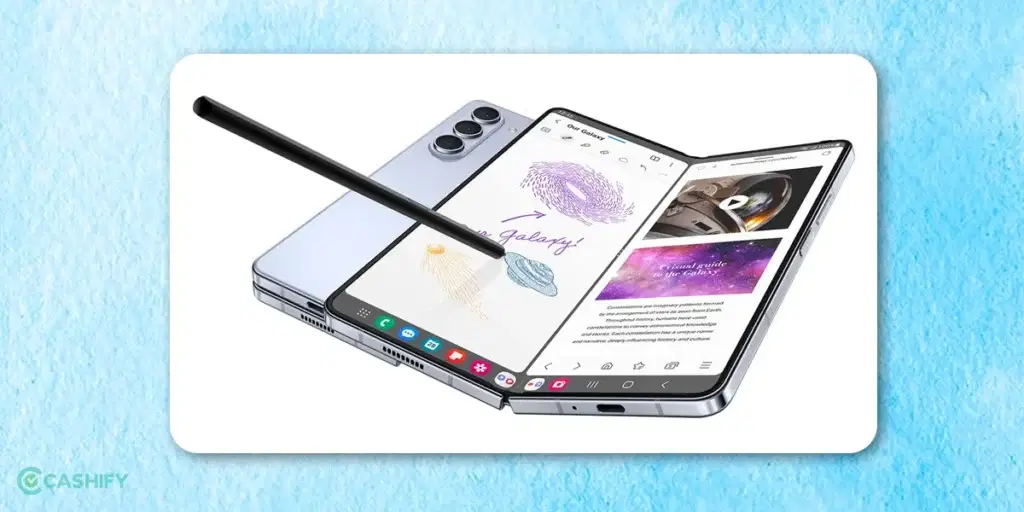
The first and perhaps the most essential foldable phone tip to enhance your experience when it comes to the book-type foldable is to purchase a compatible stylus. A stylus can have multiple use cases. You can sign important documents such as legal documents, Invoices etc. You can also make notes and jot down whatever seems important to you. There are specific apps too that work well with supported styluses.
For example, the S Pen, for the Galaxy Fold 5 is an ideal companion for a power user. One can scroll the large screen real estate without any hassle and make use of the handy shortcuts that come with the S Pen. While the S Pen and S Pen Pro are quite expensive having a starting price of Rs. 5000, and come loaded with tons of software tricks. But there are quite a lot of third-party compatible stylus that can be used on any foldable smartphone.
2. Make Full Use of the Taskbar, You’ll Need It
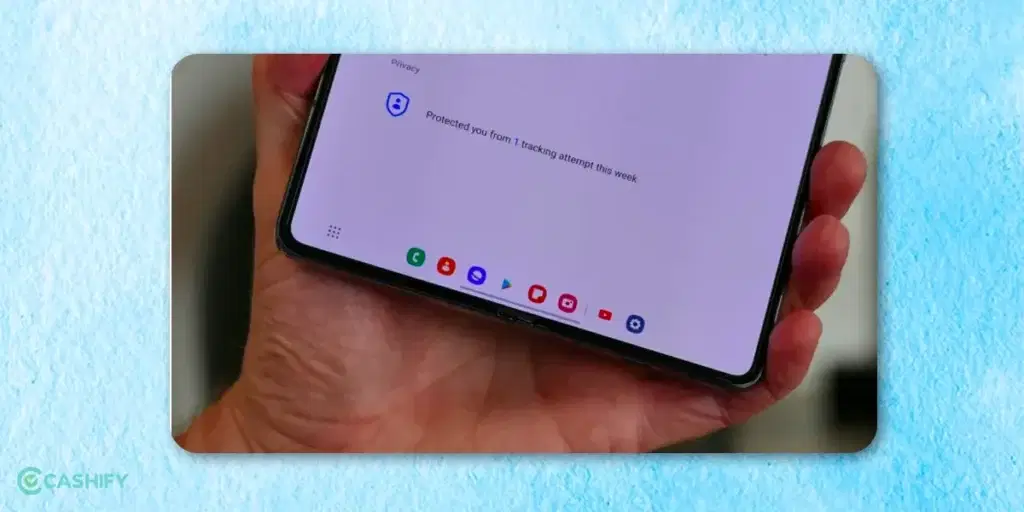
Foldable smartphones now feature a taskbar like we see on Windows and MacOS, with recent or important apps being in the bottom centre of the screen. In the case of Samsung’s Galaxy Z Fold 5, you can get the taskbar option. It resides at the bottom of the screen, where you can access apps that you often use. One can also dock apps that are of relevance. To enable the same, here are the steps.
To enable the Taskbar on your Samsung Galaxy Z Fold 5, navigate to the Settings app, then go to Display options, scroll to Taskbar and now toggle the Taskbar option ON. The option to show frequently used apps on the taskbar is also present here.
This is one of the popular foldable phone tips is that if you find the presence of the taskbar cumbersome, you can remove it or set it to hide with the Touch and Hold option, which is also present here. The ability to hide the taskbar is quite useful since it will allow you to make full use of the enhanced real estate when needed and, when using the foldable normally, you can find apps and tools of relevance much more easily.
Also Read: Are Foldable Phones The Next Big Change In Mobile Industry?
3. Use the Foldable with Secondary Displays, It’s Wonderful
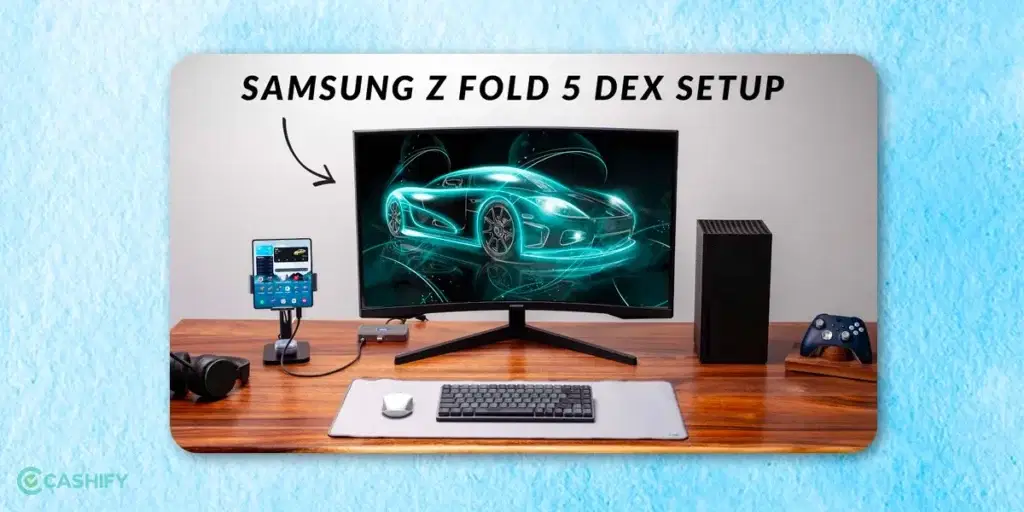
Another good tip for foldable phone is to use your foldable with an external monitor if your use case is more productivity-based. For example, with the Samsung Galaxy Z Fold 5, you can make use of an external display for tasks that need a bigger screen and all this is possible because of the DeX feature.
DeX basically transforms your smartphone into a desktop machine, with a secondary display to use alongside your handset. To avail this feature, you do not need to pay extra, you just need a cable to connect to an HDMI port on the display. The best use case is to go through important documents or turn your foldable into a mini TV box, as you can use DeX to connect your foldable to the TV without going through much trouble.
For other foldable handsets or Windows users who own a non-Samsung foldable foldable, you can also use Link to Windows to get an additional device to work with your foldable. You can access the documents and gallery of your foldable and get things done quite easily. You can use your phone directly from your laptop or desktop and, to do so, all you need to do is go to your phone’s settings. Once you are there, find the Link to Windows and pair.
4. Make Full Use of Split-Screen Functions, They’re Amazing!
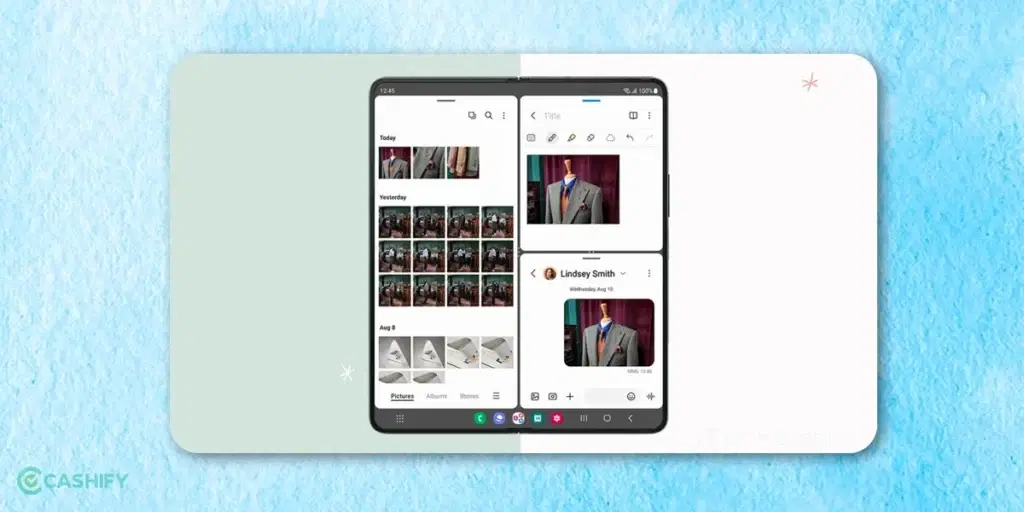
The best tip that anyone can give you in the context of foldables is to use split-screen and multi-window functionalities. You can use up to four apps at one time on a large foldable display. This makes for a great multi-tasking setup. You can simultaneously scroll through an article, make notes and even consume content, all through one device.
This basically results in an optimum use scenario where one is free to express their creativity or consume as much screen real estate as they want, which fits with the ideals of a foldable. It is meant to give more to the consumer than a boring glass slab.
Also Read: Best Foldable Phones To Buy Today
This sums up some of the best Foldable phone tips and tricks that can help you enhance your foldable phone experience.
If you’ve just bought a new phone and don’t know what to do with your old phone, then here’s your answer. Sell old mobile to Cashify and get the best price for it. If you are planning to buy a new phone, check out Cashify’s refurbished mobile phones. You can get your favourite phone at almost half price with six-month warranty, 15 days refund and free delivery.












































