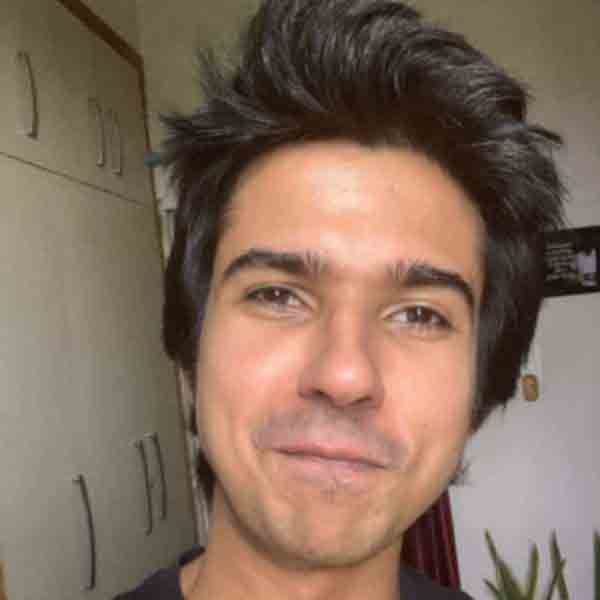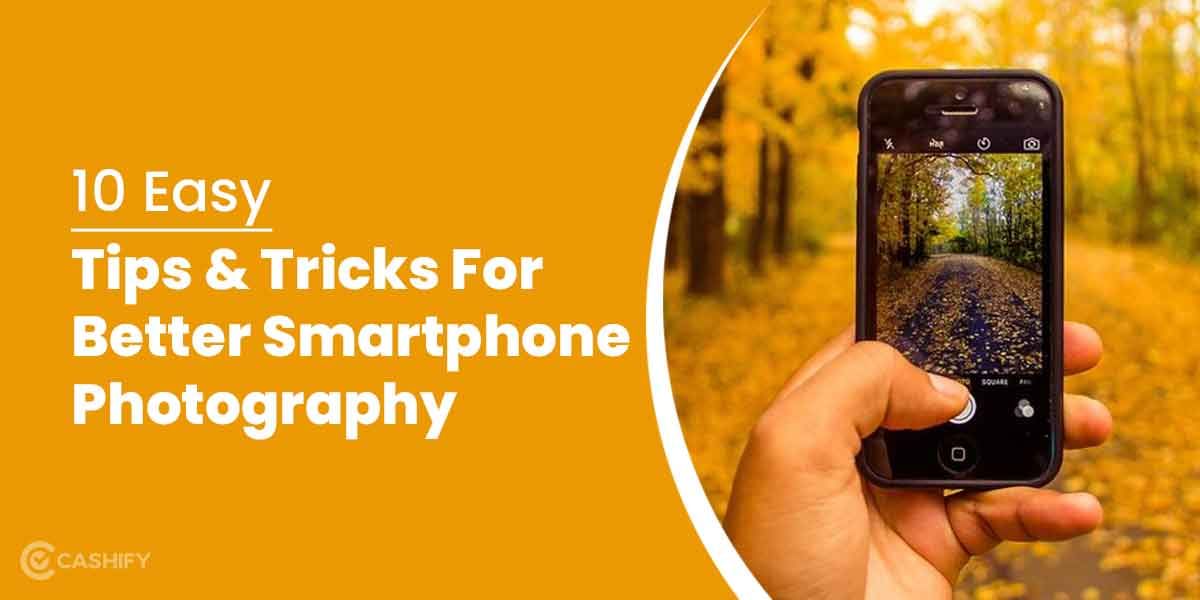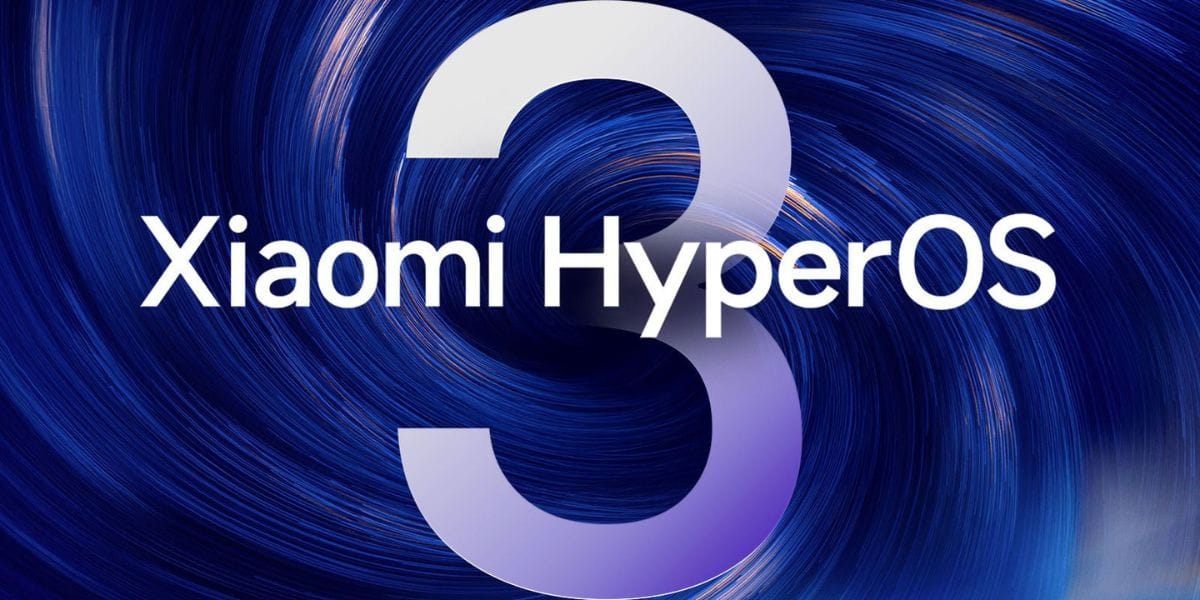After years of waiting for a solution for Google’s messaging issues, it finally looks like Google has a final answer to all its messaging woes. ‘Google Messages’ for Web and devices is the company’s new service for messaging, wherein it blends the Short Message Services (SMS) with Rich Communication Services (RCS) to make it a viable messaging service.
Google Messages for the web functions with Chrome, Mozilla Firefox, Safari, and Microsoft Edge. Still, according to Google’s help center page, the Messages for the web will not operate with Internet Explorer.
Google Messages is gaining a lot of traction as the Google’s Artificial Intelligence-based reply function is a feature from their other app Allo which Google has recently put on hold as Google is right now entirely focusing on their SMS substitute, which will be the Rich Communication Services a.k.a RCS and also Google will be providing us with the Messages app with additional features.
The 2 better elements in the latest Messages app are that you can preview the links sent by your contacts and the capability to copy one-time security codes from the Messages app with a single click.
As Google is working on the RCS, Google revealed that many data service providers and gadgets manufacturers would be including the Android-based Messages application as the factory-installed app for sending messages. A striking peculiarity is Samsung being a manufacturer to make Messages app by Google as their smartphone’s default messaging app.
Even though Google has an Operating System of its own, you do not require to use Chromium O.S. to send the messages from your P.C. You simply need an Internet Browser, and we will show you the steps on how to use Google Messages on your P.C. and how to sync your Android Device messages with it.
Also Read: Clash Royale Tricks And Tips To Win Your Next Online War!
Send and receive Google Messages on your P.C.
Please be informed that a few smartphones in the market come with ‘Google Messages’ as their default SMS application, and you can find such cases with Samsung’s high-end Smartphones like Galaxy S22 Ultra Series and Google’s Pixel series. Yet, we cannot say the same for the other smartphones out there in the market. So, if in case you don’t have Google’s ‘Messages’ Application on your smartphone, our suggestion would be first to download the application and then refer to the steps below for syncing up your Android Smartphones messages with the P.C.’s ‘Messages’ application.
Also Read: How To Download Reddit Videos?
Steps to send and receive Google Messages on P.C
- First Step: Navigate to Google’s Messages website on your P.C.
- Second Step: You will see an option written as ‘Messages for Web’; you need to click on it.

- Third Step: After clicking on Messages for Web, a new page will pop up and ask you to open the Google Messages application on your smartphone and let you know the instruction below.
- Fourth Step: Open the ‘Messages’ application on your smartphone.

- Fifth Step: Select ‘Device Pairing’ from the three-dotted button that you see in the menu’s top-right corner.

- Sixth Step : Now, a new window will pop up, and you need to go along and click on the ‘Q.R. code scanner’ option.
- Seventh Step: Once you click on the ‘Q.R. code scanner’ option, you will find that your smartphone’s camera has opened up, and now it wants you to scan the Q.R. code shown on your P.C. display screen on the page you opened on Step 3. Now scan the code on that page, and within a few moments, the Messages application on your smartphone will reload, and the page you opened in P.C. will also reload with your inbox messages now appearing on the browser.
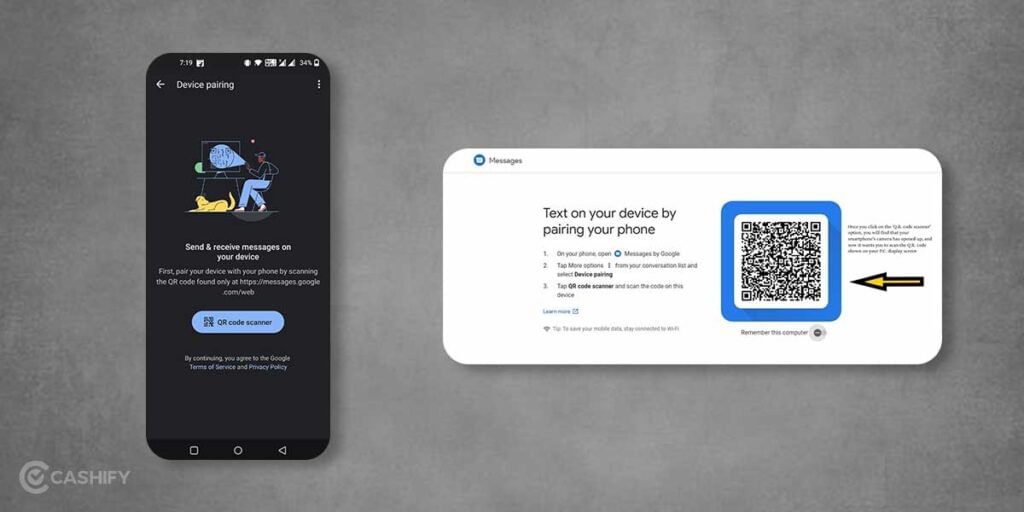
Note- You must hit “YES” on the pop-up message above your threads to keep Messages linked to your P.C even after you close your window.
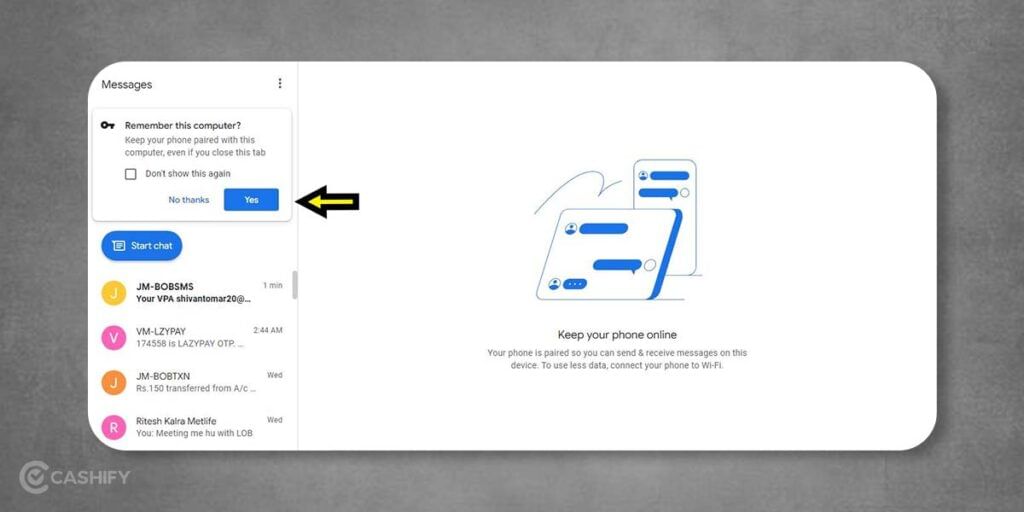
From this point, the web’s Messages will work how it functions on your smartphone, from the ‘Start chat’ option to the exact introductory menu design. If you are not signed in with your Google account, you will still be able to witness that all your phone contacts are synced with the web’s Messages.
Ensure that settings are tuned as per your needs. You can access the settings via the triple-dotted menu option on the screen. In the settings, you can switch Dark Mode ON or turn it OFF; you can even allow notifications, turn Read Receipts to ON or turn it OFF, and you can also adjust the way you send your messages by changing the commands of the Enter key on your smartphone’s keyboard.
Also Read: 4 Best Smart TV In India May 2022
Unpair Messages for Web
If you do not wish to send messages via the web, you can unpair your Messages application between your P.C. and Smartphone. We will list the method for how to unpair Google Messages-
1) Unpair Messages on Android Device
- Click open the ‘Messages’ application on your Android device and click on the three-dotted option in the top-right corner of the application.
- Click on ‘Device Pairing.’
- When you click on ‘Device Pairing,’ you will be taken to a new page, and you have to select the Android device you wish to unpair. Click on the ‘X’ option beside the device you wish to disconnect, and you now need to confirm your decision by choosing ‘Unpair’ when the msgs prompts.
- Furthermore, you can disconnect all devices by selecting the ‘Unpair all devices‘ option.
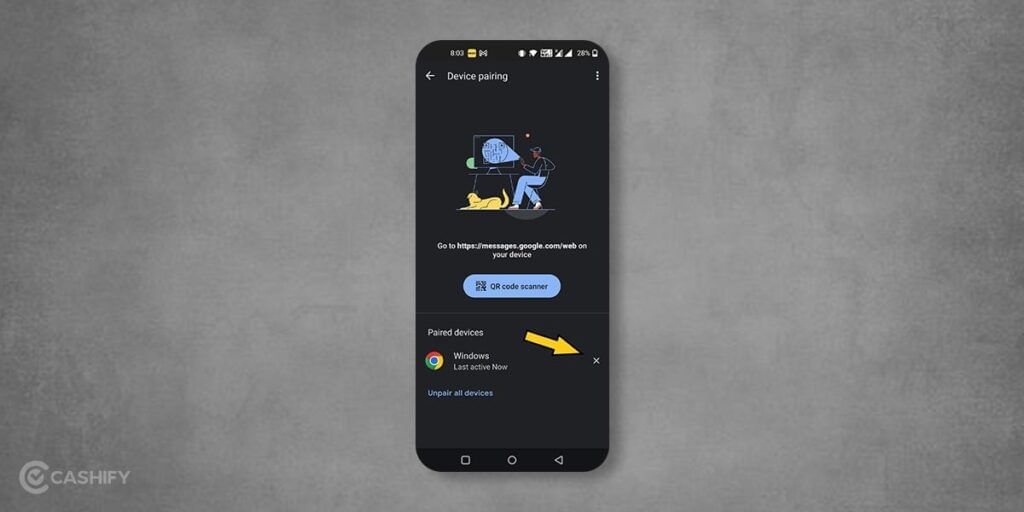
Also Read: How to change WiFi password?
2) Unpair Messages on P.C.
To disconnect Google Messages for Web without picking up your phone, follow these steps:
- Go to the Google Messages website on your P.C.
- Choose the three-dot menu and click on Unpair > Unpair.
Also Read: 5 Best TV under 30000 in India May 2022
Conclusion
If you’ve ever wondered how to use Google Messages on your P.C., this is the most uncomplicated way. You won’t have to leap through rings either. With it, you can send and receive texts, delete threads, etc., just as you would on a standard app.
Also Read: 10 Brawl Stars Tips And Tricks To Get You Started Right Away
Thinking about wanting a new mobile? Cashify offers the service at your doorstep. Thus, sell your phone online or recycle your phone in Cashify.