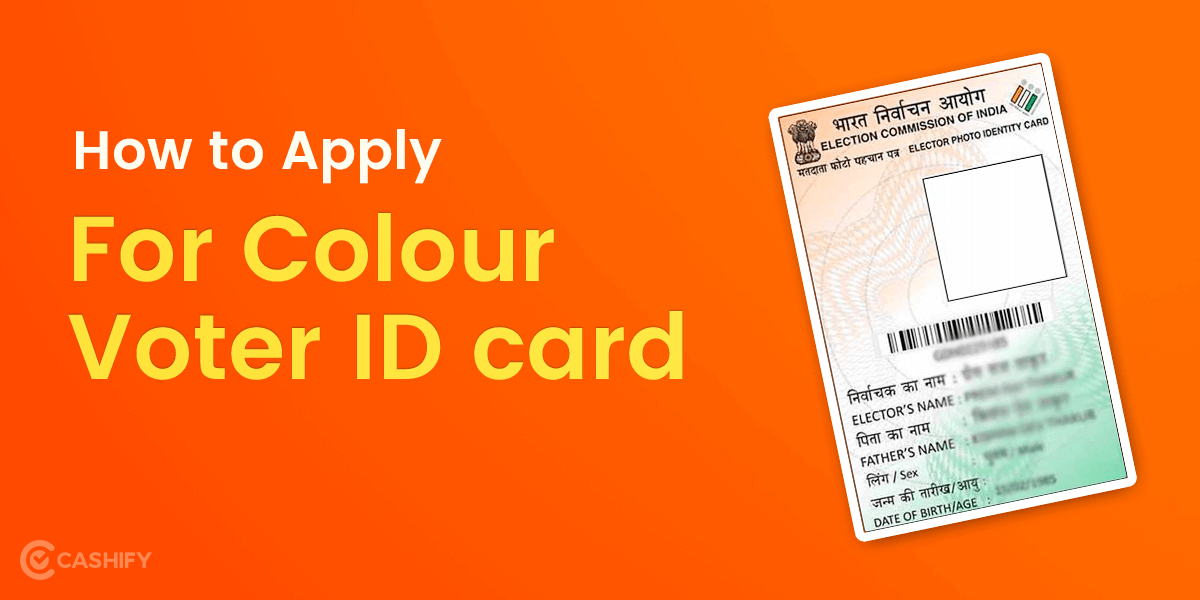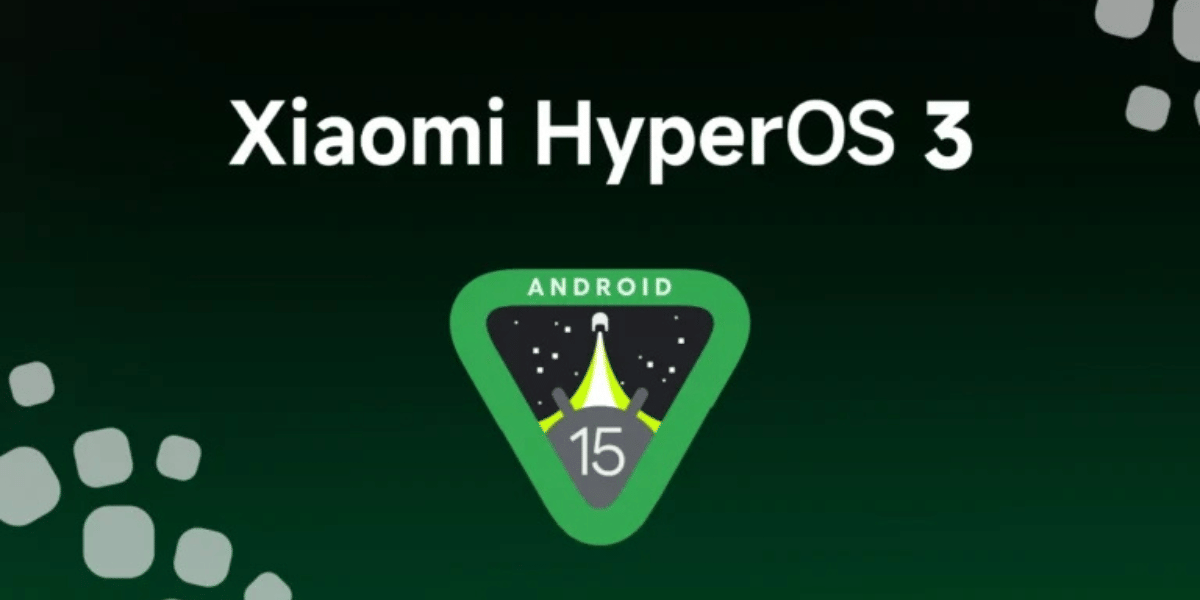Need to apply for your Primary Account Number or PAN Card? It’s a vital document for most working Indian citizens, as it is the central link to all your financial transactions, bank accounts, holdings, and assets. This tutorial by Cashify has all the info and links that you will need to apply for PAN Card Online.
You can now apply for your PAN Card via the Internet. Additionally, any requests for changes or corrections in your PAN data or requests for reprinting the PAN card for existing PAN holders can also be made via the Internet. Scroll below to read the process of applying for PAN online.
Please note that to complete the final KYC, you can either do the online e-KYC, share scanned documents, or send a courier/post to either NSDL or the UTITSL.
Online PAN Application Portals and Charges
Submit the online PAN application either via the National Securities Depository Limited Portal or the UTITSL PAN Online Services Portal.
The service charge when applying for PAN from an Indian communication address is Rs. 93 (Excluding GST) and Rs. 864 (Excluding GST) when applying from an international communication address for NRIs. The application fee can be paid via a credit or debit card, demand draft, or net banking.
Related Read: What is Amazon Pay Later and How to Avail It
Online PAN Application Process
- Open any of the two portal links given above to apply for PAN Card.
- Select your Form number and Category from the drop-down menu.
- Fill out Form 49A for Indian Citizens, or the 49AA for Foreign Citizens. Share the relevant personal details indicated in the form.
- Once the online application is complete and the payment is complete, finish the KYC through the portal’s e-KYC feature or send a courier/post to NSDL/UTITSL. The address info is present in the portal.
- Once the documents are received and reviewed by the NSDL/UTITSL, the process is complete.
If the address for communication is an office, then the address proof of both the office address and residential address need to be submitted in the portal.
Now you know all about how to apply for PAN Card Online!
Related Read: How to Make Money in India using Google Opinion Rewards
Wish to Sell phone online, or recycle old phone!? Cashify guarantees sale and rapid recycling with best prices and maximum reliability.