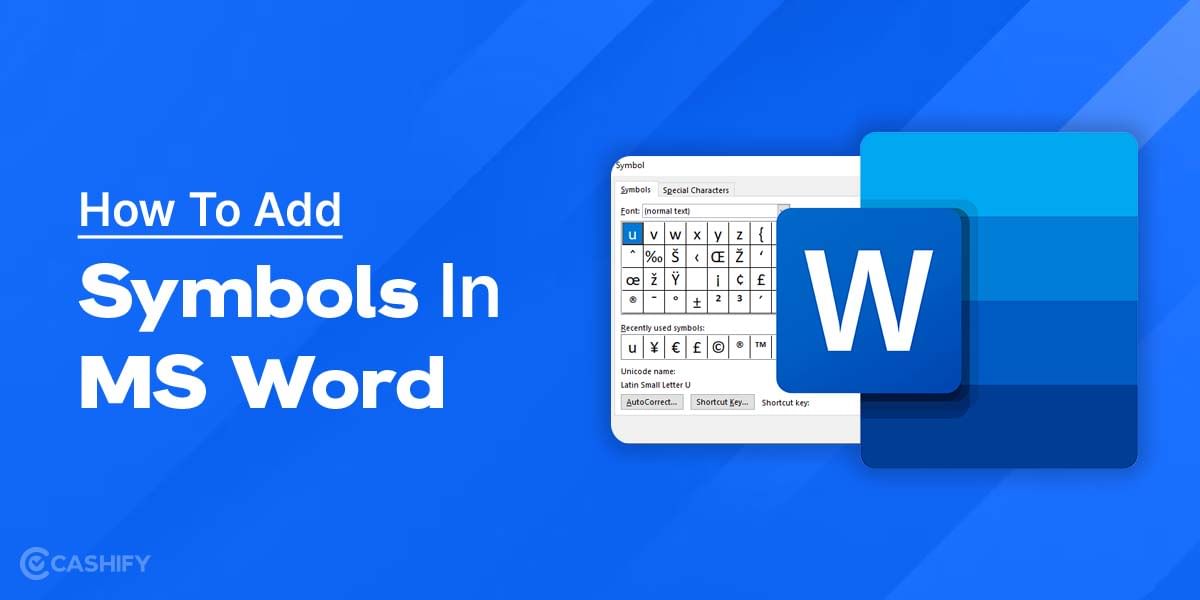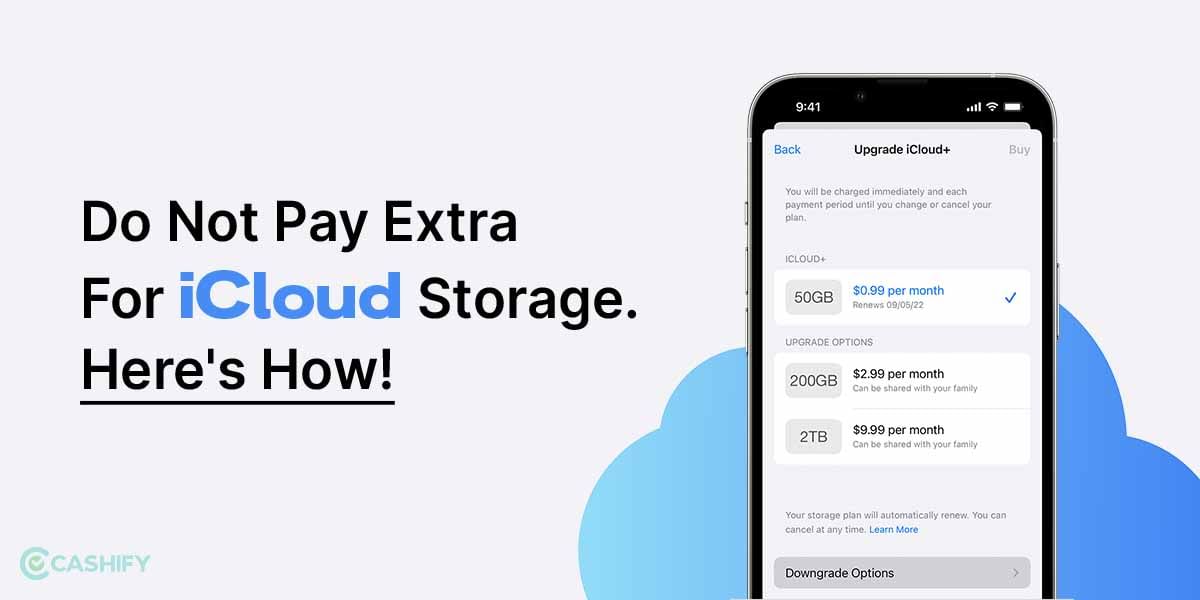Want to stop scammers from clogging up your smartphone’s inbox? Here is how to block spam messages on your phone. Getting spam messages from an unknown number is annoying, and it can put you at serious risk.
There are plenty of suspicious characters that want you to click links or call on the numbers sent by them via spam messages expecting that they will be able to steal your personal information or hard-earned money.
However, did you know that there are some ways through which you can filter out spammy texts? Yes, you read it right!
This article will share a few sure-fire ways through which you can get rid of demonic scammers and block spam messages on phone. So, without further ado, let us get started.
Also read: How To Minimise Tinder Notifications On iOS?: 4 Easy Ways
Reasons You Are Getting Spam Messages
You could be getting spam messages because of the following reasons.
- You gave a reply to spam text in the past.
- Some websites which you have visited, signed up on them, or simply ordered any product from them have shared your contact details with data brokers.
- Public social media profile
- Spammers can utilise special technology to generate phone numbers in a definite range, and your number accidentally falls into these ranges.
- You have called on a toll-free number.
Also read: How To Enable Push Notification On iOS?
4 Ways to Block Spam Messages
You can stop spam messages in several ways. To block spam messages on phone, you should never respond to them and report them whenever you receive them. After that, you should even install a third-party app to filter out these spam messages. Another surefire way is to block spam phone numbers to protect yourself from spammers.
Here is how to block spam messages on your phone.
1. Do not respond
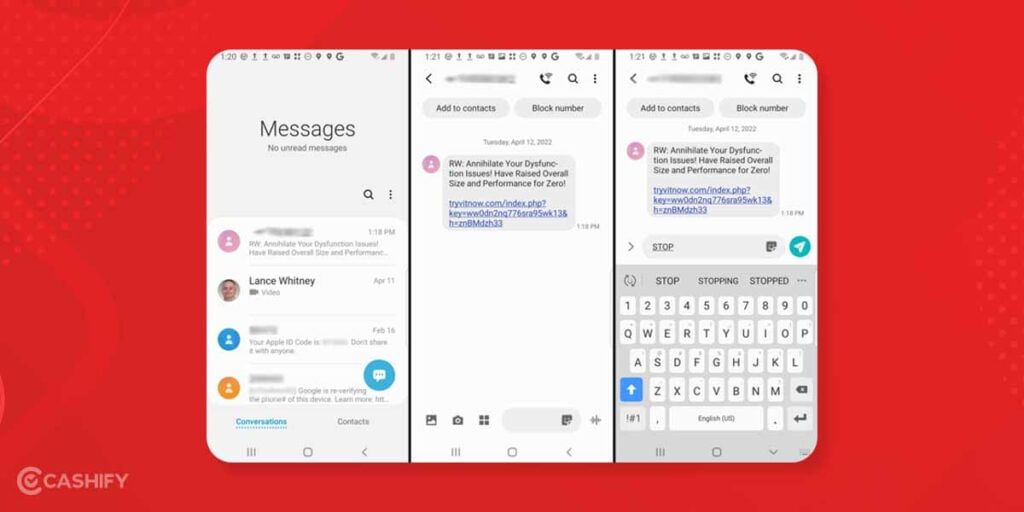
The first and foremost way to stop spam messages is to not respond to any spammy links or text messages. If you respond to them, you are giving confirmation to spammers that your phone number is valid. So, there is a high chance that you will get more spam messages on your phone in the future.
2. Block the phone number
If you are getting junk messages from a specific number, the simple way to stop receiving messages from them is to block their number. However, the downside of this approach is that spammer can switch their phone numbers. Therefore, even though you have blocked their number, you can still receive messages from the same using a different number.
3. Report spam messages to your cellular provider
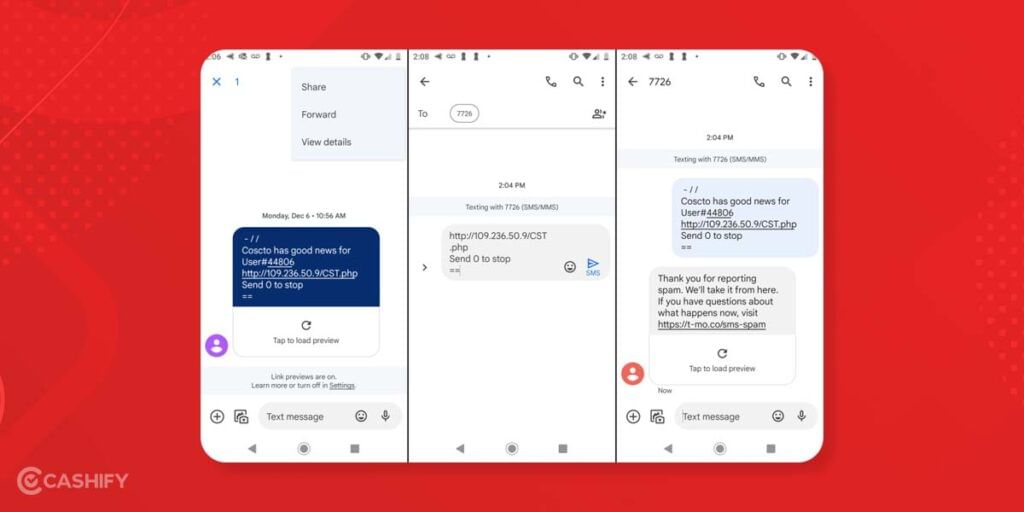
You can report to your phone service provider about spammy messages you are getting. It will resolve your issue of getting unsolicited messages. To report and block spam messages on the phone for T-Mobile or AT&T, you can forward the spam message to 7726.
4. Use spam message-blocking applications
If you want to add an additional layer of security, you can proactively block the spam messages using third-party or in-built spam message blocking apps. These apps can automatically block spam text messages from engulfing your phone. For Android phone users, these apps are Calls Blacklist, Key Messages, Call Control, etc. If you are an iPhone user, you can use TrueCaller, Hiya, VeroSMS, SMS Shield apps to block spam messages.
Also read: How To Fix Windows Blue Screen Errors?
How to block spam messages on Android?
To block spam messages on Android, you need to follow the below steps.
- Open your messaging application and search for the text message you want to block. After that, you need to long-press on the message and click on the block icon. Now, you will be able to see the Report Spam dialogue box. Check on the Report Spam and click OK.

- In some Android devices, you need to follow slightly different steps. You need to open the spam text message -> click on the three dots icon -> click on the block number.
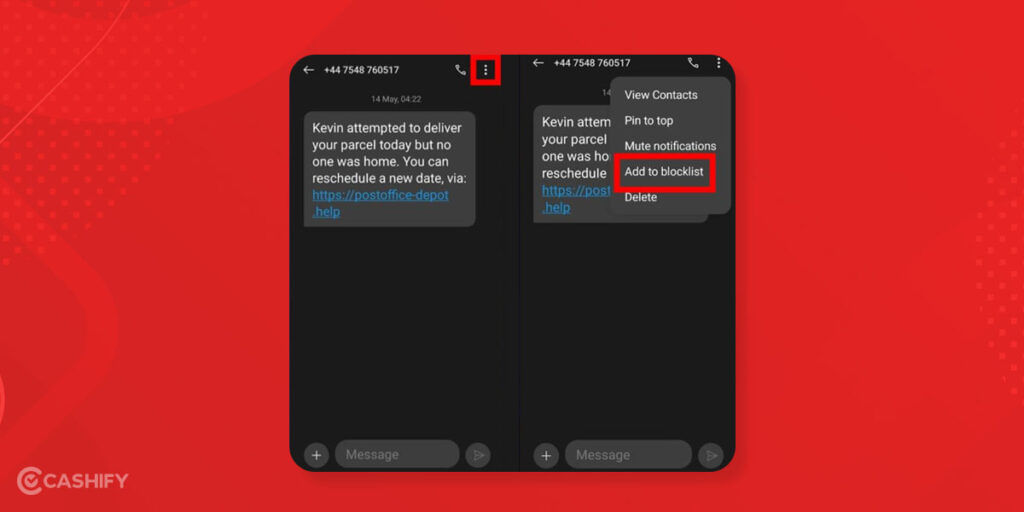
- Keep in mind that navigations may differ for different Android manufacturers. However, mostly all Android smartphones come with an option to block spam messages in device settings.
Also read: How To Reduce Twitch Stream Delay On iPhone?
How to block spam messages on your iPhone?
To block spam messages on iPhone, you need to follow the below steps.
- Open your messaging app and search for the spam text message. After that, click on the sender’s name -> click on the info icon.

- Choose the Block this Caller option.
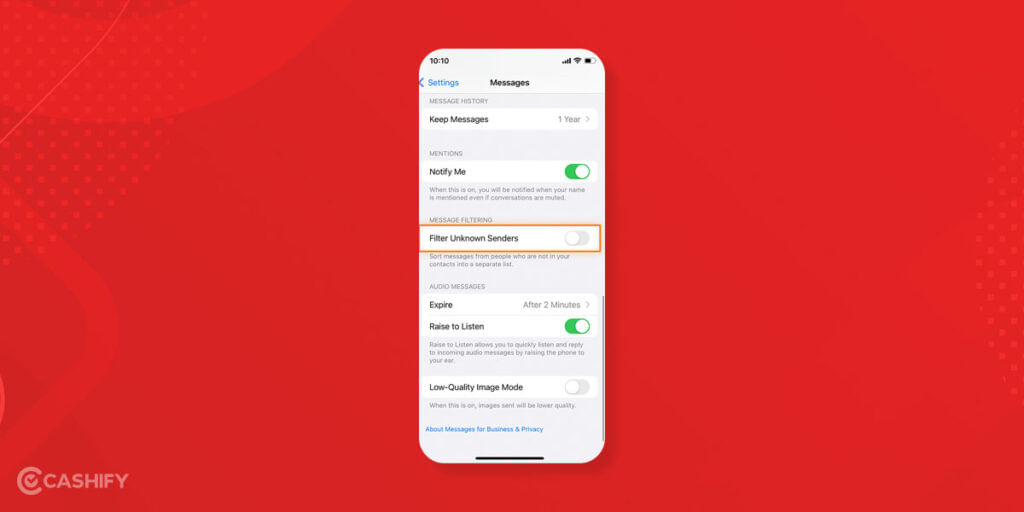
Steps to Filter Out Spammers on Android
On an Android smartphone, open the Message app -> click on the three-dot icon -> select settings -> spam protection, -> turn on the enable spam protection.
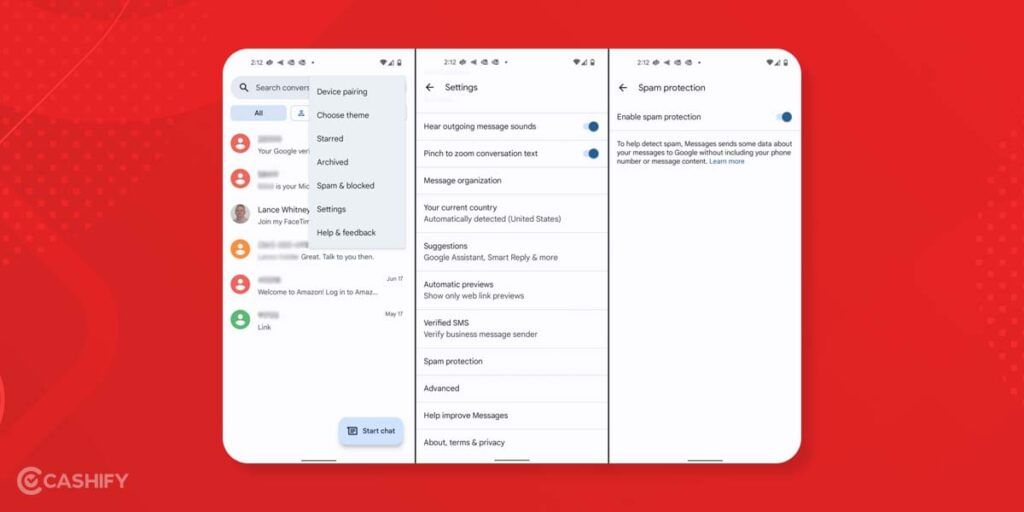
When you do these steps, your phone will notify you whenever any incoming message is suspected of being spam message.
Steps to Filter Out Spammers on iPhone
On an iPhone, if you want to filter out messages from unknown senders into a specific folder, then go to settings -> message. After that, toggle on filter unknown senders.
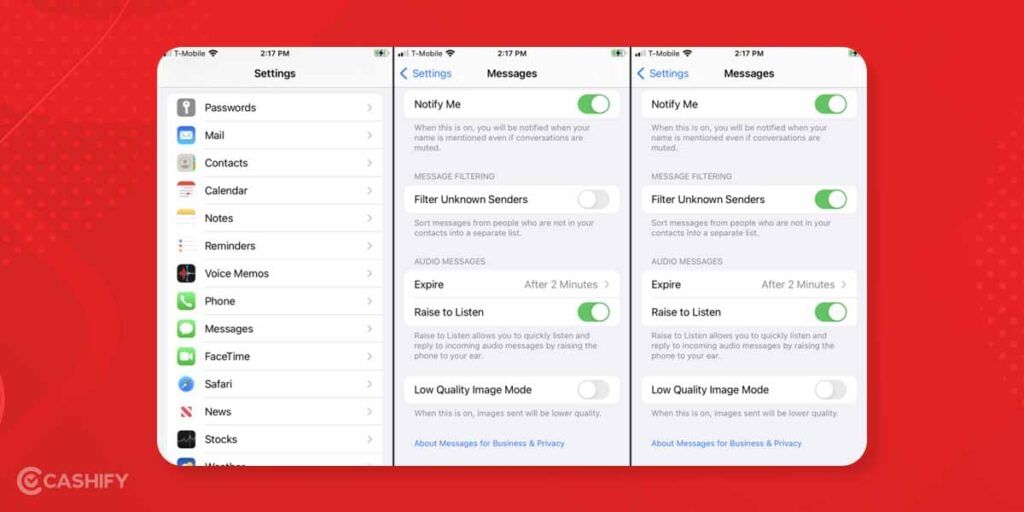
Also read: What Is Bloatware? Let’s Dig Into It
Closing Thoughts – How To Block Spam Messages On Phone?
In summary, there are some spam messages which are harmless but spammy links, and unsolicited messages can have malware that can do real damage to your phone. So, keep the above-discussed steps in mind and implement them in case you want to block spam messages.
Also read: What Is My Email Address: Find Your Email ID With These Steps!
Searching for the best place to get repair your smartphone? If yes, Cashify is the right platform. Get your phone repaired from Cashify at an affordable rate.