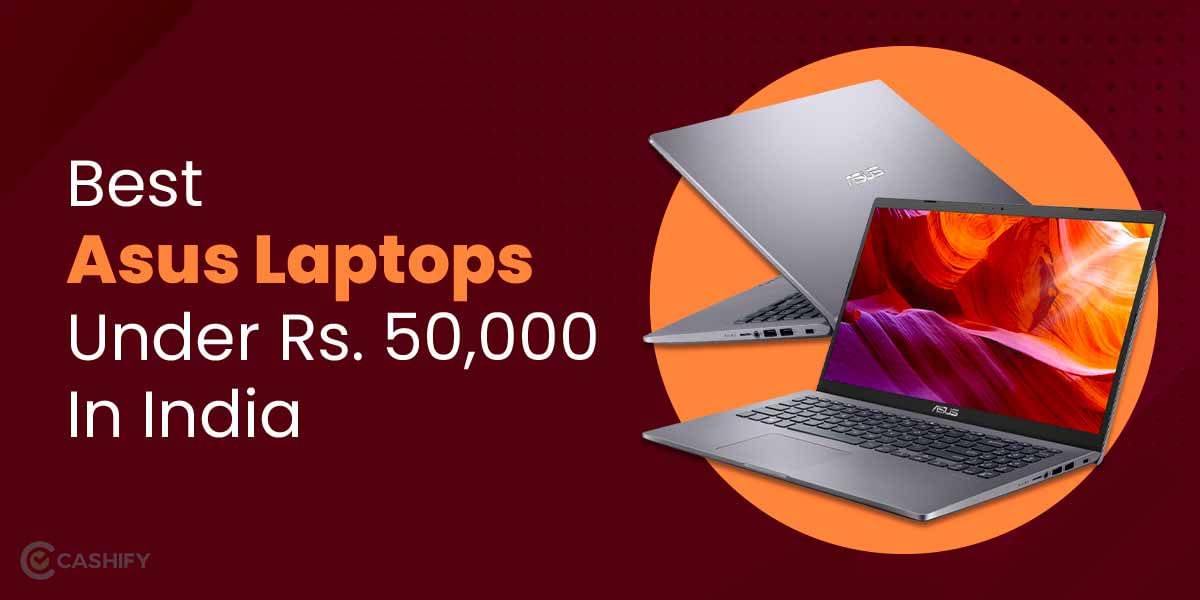Imagine yourself stuck in a situation where you are on the verge of winning a critical game with your buddies, and your laptop suddenly dies! Moments like these make you feel the need to extend battery life on a gaming laptop. Nothing more can be a gamer’s nightmare, and it is highly crucial that one takes care of the battery with adequate measures to avoid these scenarios.
What are the possible reasons for the poor battery life?
1. Dedicated GPU:
The dedicated Graphic Processor Unit (GPU) helps extract the best quality video in a gaming platform. In a generic laptop, this GPU is attached to the normal CPU. The power consumption for gaming laptops decreases in contrast to gaming laptops, where the graphic rendering has to be maximised for the best user experience.
2. Overuse of the laptop:
You cannot ignore the fact that if you buy a specialised gaming laptop, you will play games extensively on them. As the screen brightness, sound usage, running programs, and consistent power utility increase, the laptop is overheated. This potentially decreases the batteries’ power life.
3. Faster processor:
Gaming laptop requires processors with high speed, sometimes with speed as high as 4GHz. The higher speed of the processors is directly proportional to the higher power consumption from a battery. It also increases the clock rate of the CPU, which eventually enhances the performance of gaming tasks, but also leads to overheating.
4. Greater power needed:
The presence of extra fans increases air circulation and decreases the heating attributed to the increased power requirement in the laptop. Along with this, the laptop wattage for a gaming laptop may reach as much as 300W, leading to bulkier batteries that are generally prohibited during travelling. Getting the best in a small battery chunk often leads to poorer battery conditions.
While the battery life forms one of the most critical parameters during marketing of the device, the same parameter is concealed in gaming laptops owing to the general understanding and truth that the battery backups of these laptops can never be great.
Also Read: Gaming Laptop Buying Guide All You Need To Know
Here, we add a few tips and tricks on how you can extend battery life on a gaming laptop :
Extend Battery Life On A Gaming Laptop:
1. Regular cleaning of laptops:
The influx of dust and dirt can lead to jamming ventilation ports and poor performance due to lesser care paid to the maintenance aspect of the laptop. One must clean the fans and ducts of laptop as regularly as possible to avoid any poor battery life and overheating.
Disclaimer- We suggest you seek professional cleaning of the laptop to avoid damage to the internal parts of the device.

2. Customise and optimise the power plan:
The gaming laptop needs to have a customised power plan to meet a user’s needs apart from the recommended Balanced option available on all desktops.
You can navigate through the following option when you have not plugged into the charger to get maximum performance-
Control Panel > Hardware & Sound > Power Options > Create a Power Plan > Power-Saver > Rename the Plan name as Battery Saver > Create > Select the Battery Saver > Change Advanced Setting > Processor Power Management > Change it to the setting shown in screenshot below > OK
Also Read Best CPU Processor For Gaming In India September 2022
3. Close the unused programs:
There may be multiple programs that you might not have closed or discreetly running in the background. This consumes significant power of the laptop and has to be closed regularly. You can visit Battery Saver Settings to check the running programs and close the ones you might not need.
4. Unplug the “not-in-use” devices :
Plugged device like mouse, headset, or gaming keyboard draws significant power from the battery, and you must unplug them if they are not in use.

5. Decrease screen brightness:
Brighter the screen, the more power it utilises!
According to a study on sustainability published by Harvard University, reducing brightness from 100 per cent to 70 per cent can save up to 20 per cent of the energy the monitor uses. You can adjust the brightness per the requirement rather than keep it to the maximum. It also goes a considerable way to preventing you from eye damage too!
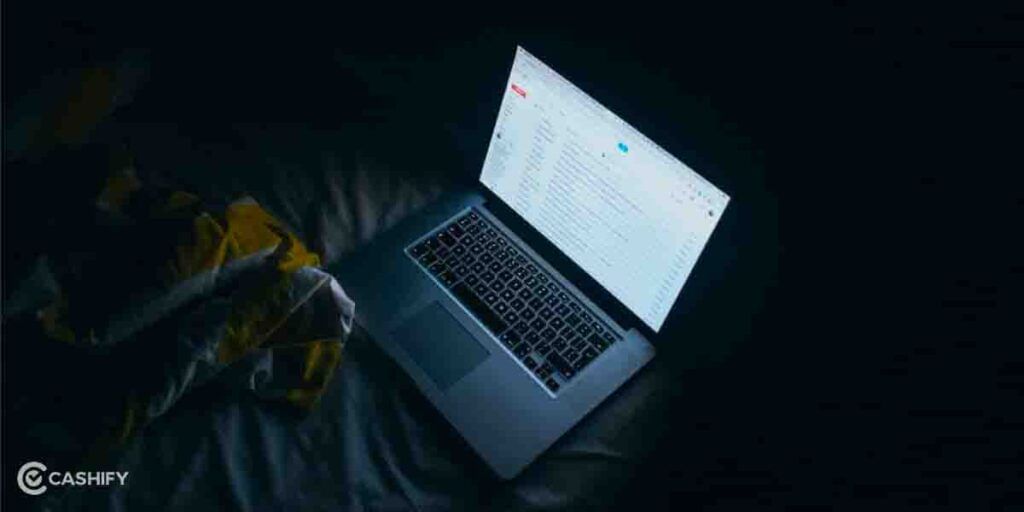
6. Check Bluetooth settings:
It is usually not recommended to keep your Bluetooth on as it basically consumes the battery from the laptop. Disconnecting unnecessary devices that might be connected via Bluetooth is of great help in this case.
PS: If you are playing offline, switch off your WiFi too!
Also Read: 5 Best Gaming Laptops In The World September 2022
7. Increase air circulation of the laptop:

Choosing elevated cooling stands for the laptops helps in better air circulation and provides super-cooling by increasing fans inbuilt within the stand. The colours of the LEDs within and the height of the frame can be changed, giving a more chic and sturdy look to gaming laptop.
It’s all about consistently checking and taking care of your gaming laptop to get the best out of it. The small tips and tricks may go a long way to improving the overall health and battery life of your laptop.
If you are looking forward to sell old phones or sell old laptops, or want to recycle old phones. Cashify will be ready to deliver prompt service to your doorstep.