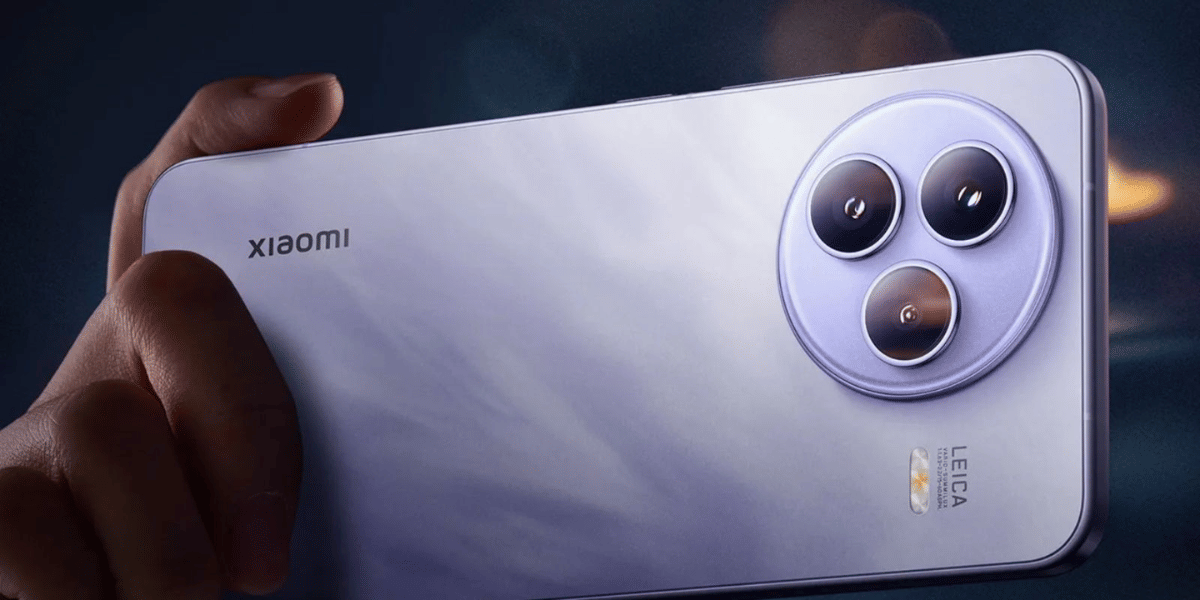Getting locked out of your iPhone with an “iPhone Unavailable” screen message can feel frustrating, especially when you don’t know what triggered it or how to fix it. The good news? This issue is generally fixable and you might not even need to go to the Apple store. In this blog, I will share what is this issue, why it happens and how to fix iPhone unavailable screen.
So, let’s begin.
Also Read: Dimensity 9400 Vs Snapdragon 8 Elite: Gaming And AI Faceoff 2025
What Is iPhone Unavailable Screen?

When you enter wrong passcode too many times in a row, you will get the iPhone unavailable message on your screen. This security feature protects your data from unauthorized access- but it can also lock you out temporarily or permanently.
Depending on how many times you have entered the wrong passcode, you will get a countdown timer, e.g., “Try again in 15 minutes”. Or, you can also get no timer at all, meaning you will have to reset the device.
Here’s What Triggers It
Some common reasons why you get iPhone unavailable screen include:
- You might have entered wrong passcode too many times.
- Some child would have tapped random numbers.
- You might have forgotten your passcode.
- A failed Face ID attempt followed by manual passcode attempts
How To Fix “iPhone Unavailable Screen Issue?
Let us now have a look at how to fix iPhone unavailable screen.
Fix 1: Wait For The Timer (If Available)
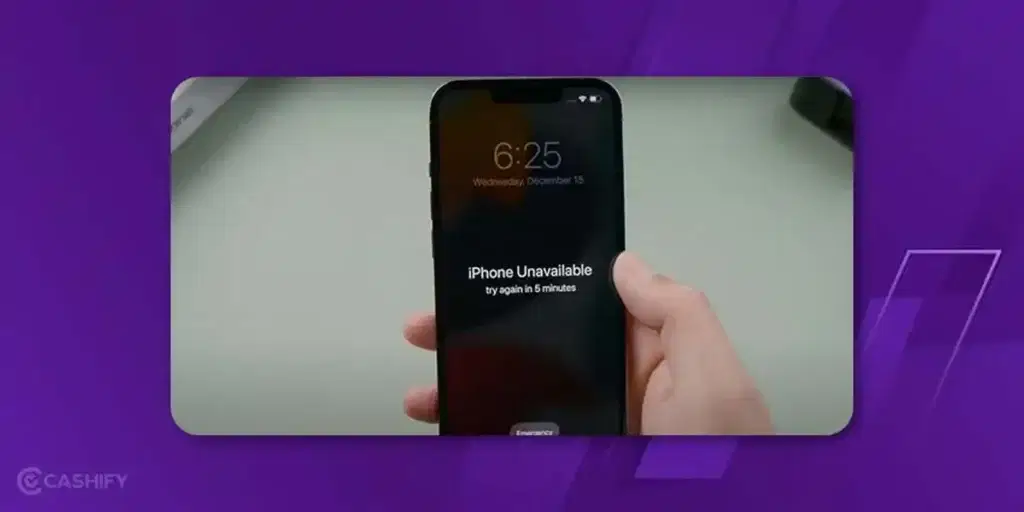
As said above, you can get a countdown timer based on the number of wrong attempts you have made. If that is the case, you need to wait for the timer to pass. Once it is over, try entering the correct passcode. If you enter it correctly, your iPhone will be accessible. If not, follow the next fixes.
Fix 2: Use “Erase iPhone” (If You See It on Screen)
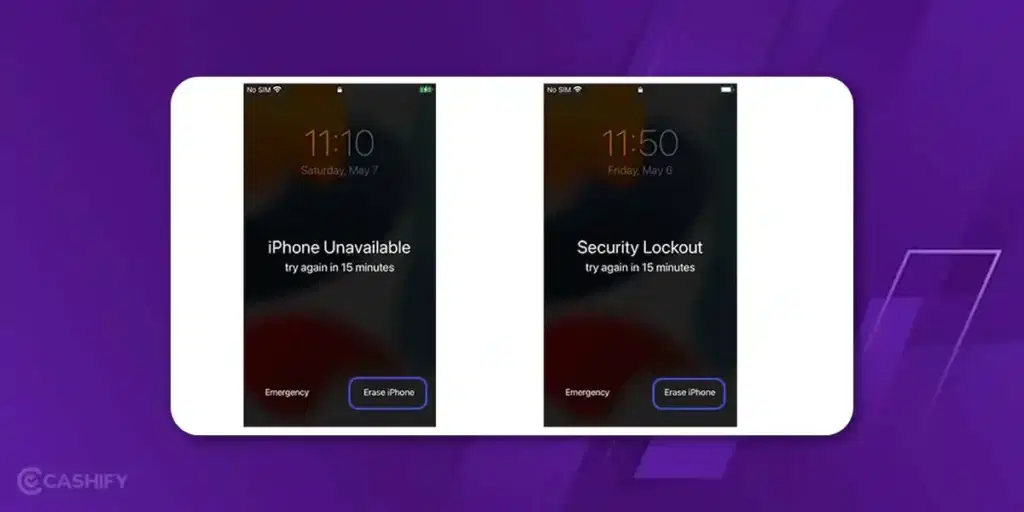
Some newer versions of iOS allows you to erase the device directly from the lock screen. For this, you will need your iPhone to be connected with WiFi or data. Also, keep your Apple passcode ready. Here are the steps to fix iPhone unavailable screen issue:
- Tap “Erase iPhone” in the bottom-right corner of the screen.
- Tap again to confirm.
- Enter your Apple ID password to sign out of your Apple ID account on your iPhone.
- The iPhone will reset and restart.
- Follow the on-screen steps to set it up again.
Also Read: Exynos 2400 Vs Snapdragon 8 Gen 3: Who Wins The Battle In 2025?
Fix 3: Use Finder or iTunes to Reset

If the “Erase iPhone” option did not help you fix iPhone unavailable screen issue, you can use Finder or iTunes to reset your iPhone.
You’ll Need:
- A Mac with Finder (macOS Catalina or later)
- Or a Windows PC with iTunes
- A Lightning cable
Here’s what you will need to do:
- Put your iPhone into recovery mode. For iPhone 8 or later- Press and release Volume Up> Press and release Volume Down> Hold the Side button until the recovery screen appears.
- Connect your iPhone to your computer.
- Open Finder (Mac) or iTunes (Windows).
- Choose Restore when prompted.
- Once complete, set up your iPhone as new or restore from backup.
Fix 4: Use iCloud (Find My iPhone)
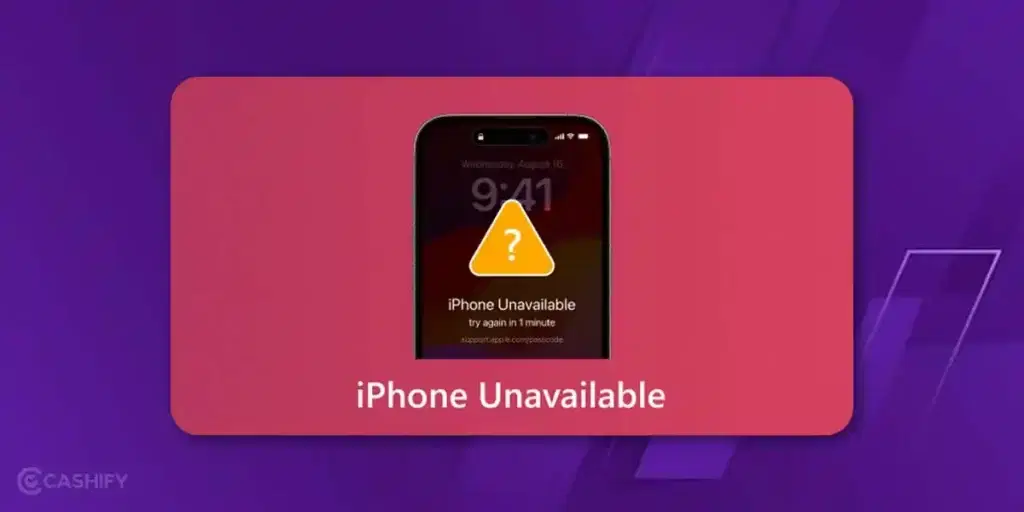
If “Find My iPhone” is turned on, you can access your device remotely via iCloud to fix iPhone unavailable screen issue.
- Go to iCloud.com and log in.
- Click Find iPhone.
- Select your iPhone from the list.
- Click Erase iPhone.
- Set it up again once it’s erased.
Bonus: Restore From Backup
After resetting your iPhone, you’ll be asked whether you want to set it up as new or restore from a backup.
- iCloud Backup: Requires Wi-Fi and Apple ID
- iTunes/Finder Backup: Requires your computer and a recent backup
Choose the most recent backup to regain apps, settings, and data.
Also Read: Exynos Processor Ranking 2025: Full List & Performance Comparison
Tips To Avoid Getting Locked Out Again
So, now that you know how to fix iPhone unavailable screen, here’re some quick tips that might help you avoid the issue again:
- Use Face ID or Touch ID to reduce manual passcode entry.
- Keep your passcode secure. Writing it down somewhere might help.
- Keep iCloud Backup turned on for your ease.
- Set up Screen Time limits to protect against accidental entries (especially by kids).
- Consider a shorter passcode if you frequently forget complex ones.
What If You Forgot Your Apple ID?
In case, you have forgotten your Apple ID, you will have to visit Apple’s account recovery to reset it. Next, follow the on-screen instructions to reset your password and recover your account.
If you don’t have access to your Apple ID, you won’t be able to reactivate after reset due to Activation Lock.
Still Stuck? Contact Apple Support
If none of the above methods work- or if you’re locked out of both your device and Apple ID- your best option is to contact Apple Support. They can verify your identity and help you reset the device if you provide proof of ownership.
Final Thoughts
The “iPhone unavailable” screen issue might appear annoying but it is a common and solvable issue. With the fixes mentioned above, you can easily get over this issue. Just note that, your device might get reset, so always keep a backup of your data.
Also Read: Exynos 1380 vs Snapdragon 778G: Gaming & Workload Comparison 2025
Frequently Asked Questions
Why is my iPhone stuck on unavailable screen?
You will see an “iPhone unavailable” screen issue if you have entered incorrect passcode too many times. This generally happens to avoid unauthorized access, thus protecting your sensitive data.
How long is the iPhone unavailable stuck for?
It depends on the number of incorrect attempts you have made. For instance, if you enter the passcode wrong 5 times, you will have to wait for 1 minute, 7 incorrect attempts- try again in 5 minutes and 10+ incorrect attempts means the iPhone is locked permanently.
How to fix iPhone unavailable screen issue?
There are certain ways to fix the iPhone unavailable screen issue such as erasing the iPhone, using iTunes or Finder to reset or using Find My iPhone.
If you’ve just bought a new phone and don’t know what to do with your old phone, then here’s your answer. Sell old mobile to Cashify and get the best price for it. If you are planning to buy a new phone, check out Cashify’s refurbished mobile phones. You can get your favourite phone at almost half price with six-month warranty, 15 days refund and free delivery.