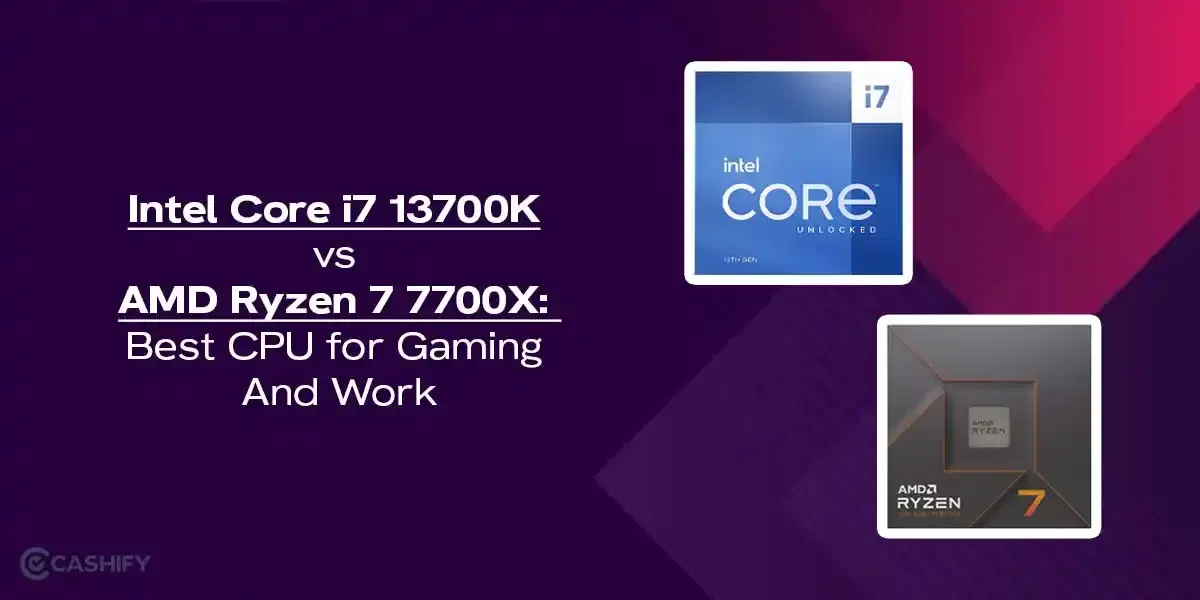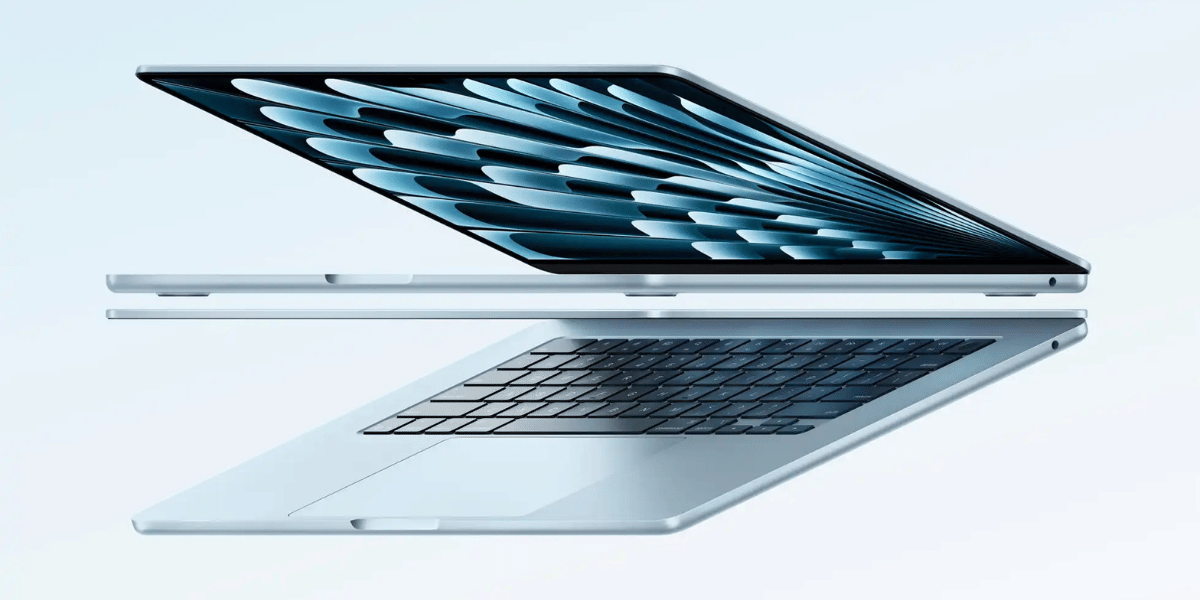You can’t be tired of your student life, especially when there are so many perks around. Discounts on bus, metro, music subscription and now free Google Gemini AI Pro! Yes, Google provides an amazing opportunity to use the power of AI to its full potential for students. Do homework, project work or research out of curiosity! There are a bunch of tools you can unlock. Let’s see what’s in store and how to use it to unleash knowledge and productivity.
Also read: A Guide To Using Speech Services By Google!
Is Google Gemini AI Free?
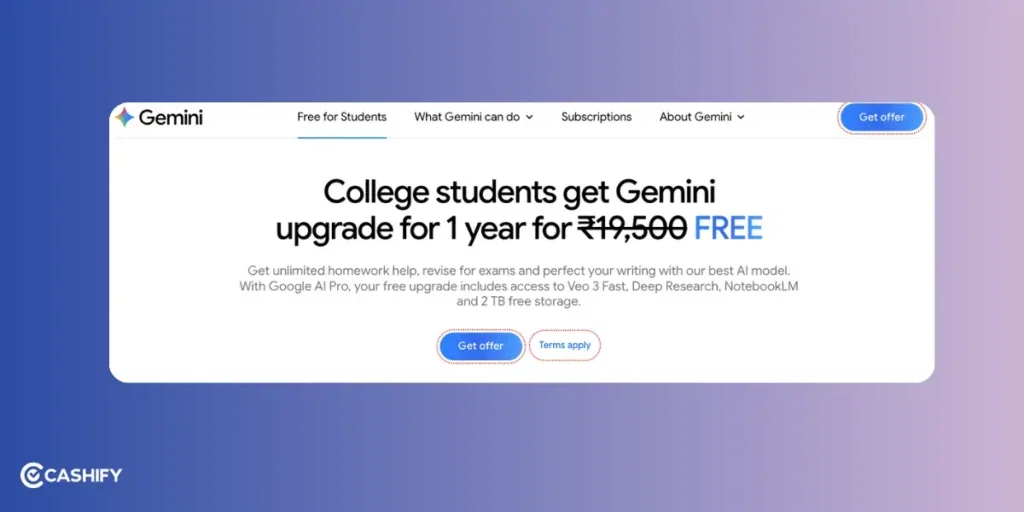
This Google Program is only applicable to anybody holding a verified student ID. The deal offers a free 12-month subscription to the entire Google Gemini AI Pro plan! This means you save up Rs. 19,500 and unlock AI tools like Gemini 2.5 Pro, Veo 3, and NotebookLM. Not just that, a whopping 2 TB of cloud storage is also free, which you can use for all your academic needs. In India, the offer lasts until September 15, 2025.
Who Can Claim This Awesome Deal?
Before we get to the steps, let’s make sure you’re eligible. Google has set some simple criteria to ensure this offer reaches the right students:
- Age: You need to be 18 or older.
- Location: You must be studying in India.
- Student Status: Be enrolled in an accredited university or college, with a valid student email (like .edu or your institution’s domain) or other proof of enrollment.
- Google Accounts: Have a personal Google Account and a Google Payments account set up.
- No Existing Subscription: You can’t have an active or higher-tier Google One subscription.
Google partners with SheerID to verify your student status. So the process is quick, secure, and hassle-free. If you meet these requirements, you’re ready to grab this deal!
Also read: Things You Didn’t Know About Google Gemini AI!
How To Get Your Free Gemini AI Pro Plan: Step-by-Step!
Step 1: Visit the Offer Page
- Head over to Google’s official offer page at goo.gle/freepro. Or search ‘free Gemini AI Pro’ on Google.
- Select the first link on the Gemini website.
- Look for the bright “Get Offer” button and click it to start the process. This is your gateway to all the awesome tools waiting for you!

Step 2: Sign In to Your Google Account
- Log in with your personal Google Account. If you don’t have one, you can create a free account in just a few minutes at accounts.google.com.
- Make sure you have a Google Payments account set up with a valid payment method (like a credit/debit card or UPI). No charges will apply during the free 12 months.
Also read: How To Use Google Gemini AI Right Now?
Step 3: Verify Your Student Status
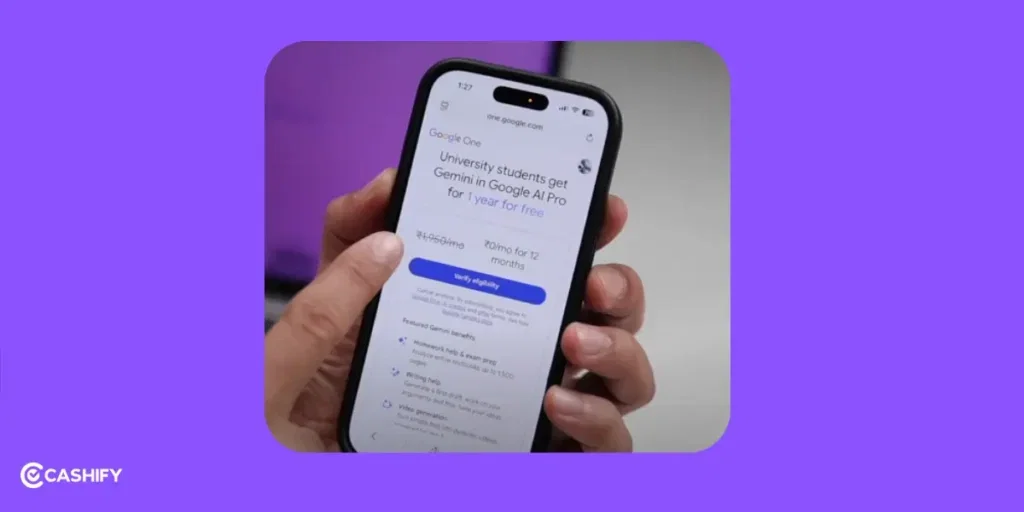
On the offer page, click the “Verify Eligibility” button. Here, you will be asked to fill in certain details, including:
- Your full name
- Your date of birth
- The name of your university or college
- A valid student email address (e.g., one ending in .edu or your institution’s domain) or other proof, like a student ID card.
- Submit your information to SheerID for verification. In most cases, verification is instant if you use a student email. If additional proof is needed, you will be prompted to upload. Have the documents like a student ID, enrolment letter, or transcript ready.
- Once approved, you will get a confirmation, and you’re ready for the subscription!
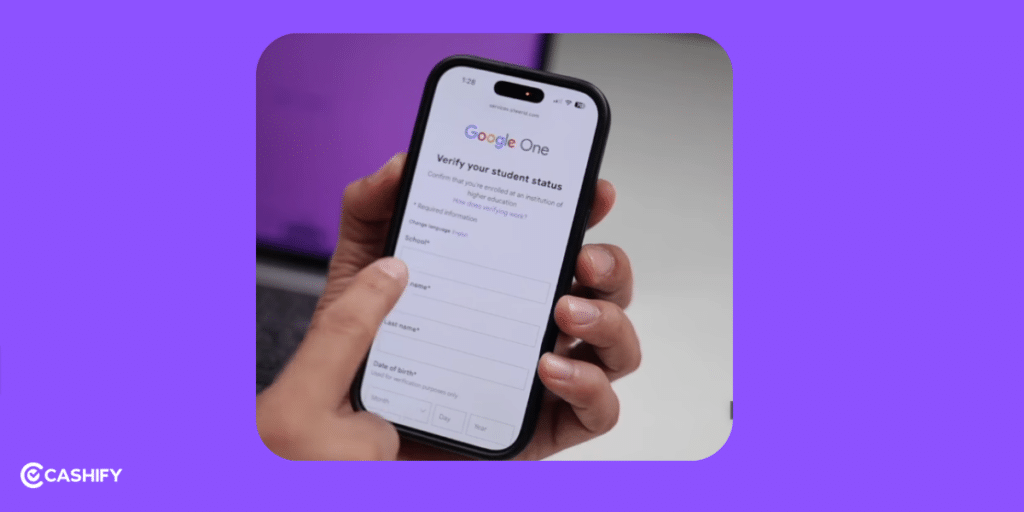
Step 4: Subscribe to the free Gemini AI Pro!
- After verification, you’ll be redirected to the Google Play Store or the subscription page.
- Sign up for the Google AI Pro plan. You will see it listed as Rs. 0 for 12 months. Pretty exciting, right?
- Confirm your payment method to complete the setup. You can cancel anytime before the trial ends to avoid any charges after the free period.
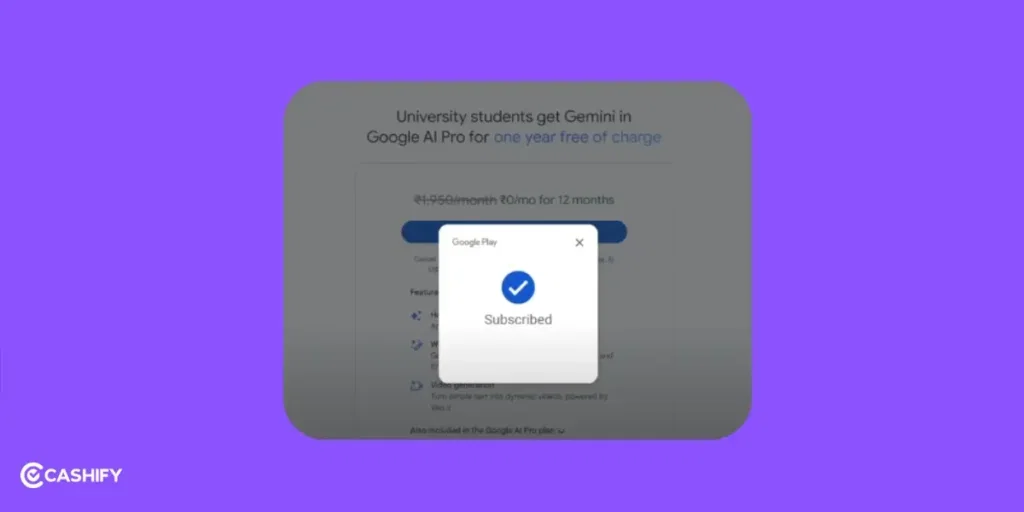
Also read: How To Get 100GB Free Google Photos Storage?
What’s Next?
Now, all that remains is to explore the Gemini AI Pro. First things first! Download the Gemini app from the Google Play Store or the App Store. You can also access it directly from gemini.google.
Start playing with the tools that came along with the subscription, like NotebookLM, Veo 3, etc. Try out Gemini integrations in Google Docs, Gmail, Sheets, and Slides. If this doesn’t make your studies easier and more fun, then what will?
How To Make the Most of Gemini AI Pro?
There are ways to make the best use of the subscription. The Google Gemini AI Pro plan, which is completely free for a year, is normally priced at Rs. 1,950 per month. This plan is packed with features designed to make your academic life easier and more productive. Here’s a closer look:
Helps with Homework & Exam Prep:
- Analyse textbooks up to 1,500 pages. You can generate practice tests and get solutions to tricky problems.
- Organise materials, upload lecture notes, slides, or entire textbooks to NotebookLM. It will summarise key points and create study guides.
- It can even turn your notes into Audio Overviews. Listen to your own notes while commuting or working out!
Ace Your Writing Assignments:
- Draft essays, refine arguments, or brainstorm ideas with AI-powered suggestions. Then transfer them to Google Docs.
- Stuck on ideas? Ask Gemini to brainstorm topics or provide examples to get you started.
Create Standout Presentations:
- With Veo 3 Fast, you can turn text prompts or images into dynamic videos for presentations. Be creative and impress everyone!
- Use Gemini in Google Slides to generate visuals or polish your slide content for a professional touch.
- Use Gemini’s visualisation tools to create diagrams or mind maps for brainstorming sessions.
Research Smarter, Not Harder:
- The Deep Research tool lets you analyse hundreds of websites in minutes. Pulling out relevant info for your research papers or projects is easier than ever.
- Combine this with NotebookLM to organise your findings into clear, concise summaries.
Stay Productive with Google Apps:
- Use Gemini in Gmail to draft professional emails to professors or classmates.
- In Google Sheets, let Gemini help you analyse data for projects or create charts for reports.
Premium Perks: Enjoy expanded features and discounts to enhance your student experience.
All of these benefits can boost confidence in students. By integrating these tools into your daily routine, you will save time, reduce stress, and produce higher-quality work. It’s no less than a personal tutor, editor and creative partner. You can be a first-year student or working on your final dissertation. These tools will come in handy, no matter what.
Also Read: What Is Jio Cloud Storage? Get It For Free!
In The End
No matter what your field of study is, the free Google Gemini AI Pro plan will make things stress-free and more organised. Also, offers like this don’t come around too often, so why not grab it now?
Just a reminder before we sign off. The deadline to claim this offer is September 15, 2025. If you decide not to continue after the free year, Google will send you a reminder email so you can cancel without any hassle.
If you’ve just bought a new phone and don’t know what to do with your old phone, then here’s your answer. Sell your old mobile to Cashify and get the best price for it. If you are planning to buy a new phone, check out Cashify’s refurbished mobile phones. You can get your favourite phone at almost half price with a six-month warranty, 15-day refund and free delivery.