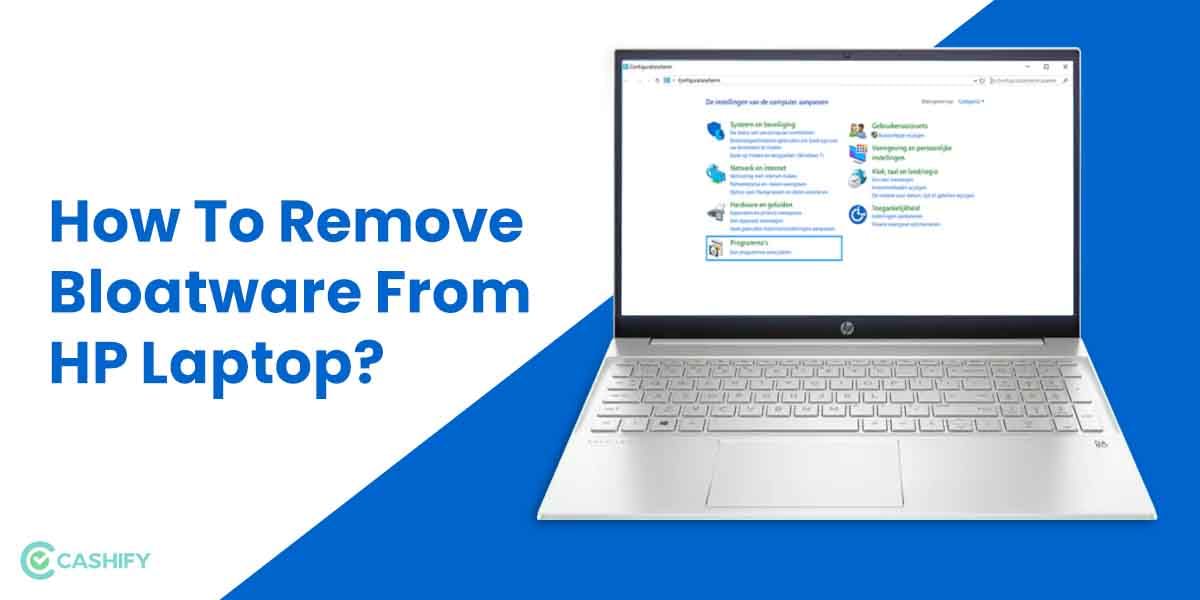Battery problems can be a big bugger for any laptop, and Dell Laptops are no exception. Here, in this article, we delve into detail on how to troubleshoot Dell laptop battery issues. So, if you own the device and have been facing some consistent battery issues, read thoroughly to fix the problem yourself.
What are the battery problems that you might face?
There are some common problems that you might face while using a Dell laptop:
- Battery getting discharged too quickly
- The battery is not getting charged at all
- Swollen batteries after years of usage
- LED (Light-emitting diode) for the battery indicator is blinking all the time
- The battery takes too much time to get charged
- LED for the battery indicator is not glowing on being charged
Also Read: Here’s How To Fix Battery Not Charging Issue On Your MacOS
How to troubleshoot Dell laptop battery issues?
There may be various ways in which your battery may behave unexpectedly. However, to know more about the reasons and how to troubleshoot Dell laptop battery issues, you will have to understand the cause affecting your device and perform the changes accordingly.
1. AC Adapter Ageing:

One of the probable reasons for countering problems with your AC adapter is the ageing of the batteries. The battery suffers considerable wear and tear after some time of usage, and probably it’s time for you to change the adapter now!
However, before taking the final step, we recommend trying the below-mentioned hacks to check if troubleshooting is possible for it or not.
2. Check the status from BIOS (Basic Input/Output System)
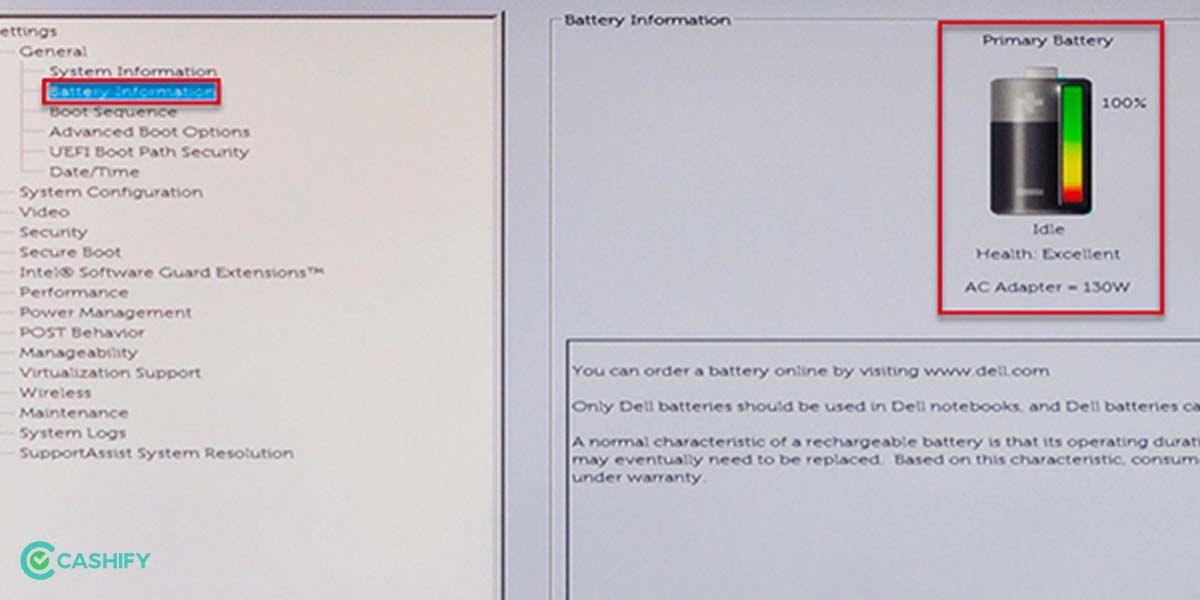
BIOS is a small integrated chip on the motherboard that works as an interface between the operating system(OS) and hardware. That is why it is recommended that we must check to charge our batteries in a ‘power-off’ mode to isolate hardware from OS-related issues.
Firstly, check the battery status after removing the battery from the power source as well as the laptop. You might need to contact the technician for further help if it is not working.
Restart the PC > Press the F2 key repeatedly > Enter BIOS
Go to General > Settings> Battery Information
This will allow you to check if the battery is getting charged or not. If the status of the adapter is ‘Unknown‘, you might have to contact the nearest Dell store to get your adapter issue rectified.
However, if you can check the battery status, then the next step is to reset the battery cable.
Also Read: Battery Issue? Replace Your Xiaomi Mi A2 Battery At A Low Price
2.1 Reset battery cable:

To troubleshoot Dell laptop battery issue, firstly, remove the adapter from the device. Then, carefully open the bottom panel by gently removing all the screws and placing them aside. Once the panel is opened, you can see the battery and the white plastic cable that is attached to the battery (refer to the picture attached). Plug out the cable and then plug it in. Assemble all the screws and close the bottom panel.
Lastly, check if the battery is charging by plugging the adapter into the Dell laptop.
PS- Ensure that the cable is connected properly.
2.2 Updating the BIOS
Go to Search > Manage Bitlocker > Suspend protection > Yes
Navigate to Dell support on the web > Detect PC > Drivers and Downloads. Here, under the Category, choose BIOS and download the update available on the internet.
PS: Always download an update from the authentic Dell website to troubleshoot Dell laptop battery issues. During the entire process, make sure that the AC adapter is plugged in.
3. Updating the drivers:
Go to Search > Support Assist > Get Drivers and Downloads > Run. This will pop up all the available updates that you need to install and assist you to troubleshoot Dell laptop battery issues.
Also Read: Battery Issue? Get Your Apple iPhone 8 Battery Replaced In A Budget
4. Run hardware diagnostic tool

A diagnostic tool helps to check whether the laptop or the battery is causing problems. You can click on the link to run a diagnostic tool directly on the laptop.
All the processes mentioned above will smoothly help you navigate the problems, and you will successfully troubleshoot Dell laptop battery issues. However, if none of the steps is successful and you still face the problem repeatedly, you must consult nearby tech support.
Summing Up:
Our ‘how to troubleshoot dell laptop battery issues’ step-wise instruction is bound to fetch some good results or at least give you a way to choose an alternative path. However, it is always recommended that you take the necessary steps to increase the longevity of your laptop’s battery life. Read our detailed article on how to extend battery life on a gaming laptop to know more.
Cashify lets you sell old mobile phone and sell old laptop. If you are looking forward to getting the best deal for your product, then Cashify is the right place for you.