Have you ever wondered about how to use dual WhatsApp accounts on one mobile? If ‘Yes’ then Cashify has a solution to your problem right here.
When WhatsApp was created, its biggest goal was to become a platform which brings you closer to your family and friends. However, now it has become an essential channel for businesses and other organisations also.
Read also: Top Camera Smartphones
However, some of us don’t like the incontrovertible fact that whenever we’re in a private chat, some office colleague bugs us for something simply because we’re online. There are often various other situations like this where we wish we could have multiple WhatsApp accounts. If you’re trying to find a guide on “how to use two WhatsApp accounts on one smartphone”, here is everything you’ll ever have to know.
Read also: Best mobile phones under 10000
If you’re looking to use dual WhatsApp accounts on the same phone, there are several Android smartphones which have a feature referred to as App cloning or App twin. Most of those smartphones are from Chinese brands alongside some new smartphones from Samsung and LG. However, if your phone doesn’t possess this feature, don’t worry. There is another method to go about it described below. Just make sure that you have a Dual SIM smartphone with both SIMs working, as without two numbers, this method will not work. Dual WhatsApp on the same mobile: the way to use two WhatsApp accounts on one smartphone is mentioned below:
Install WhatsApp and register your primary number
Download and install Dual Space/Clone App/Parallel Space from Google Play Store. Just search for “dual app” and install one of the highly-rated apps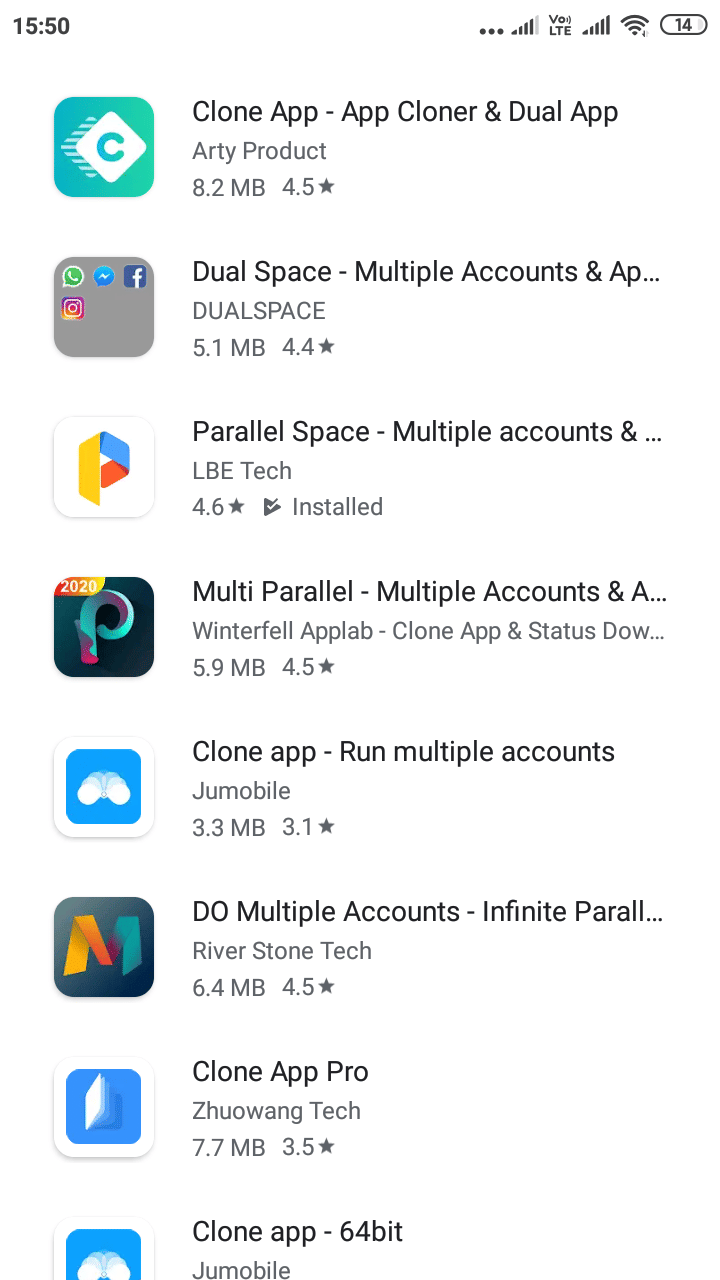
Open Dual Space/Clone app/Parallel Space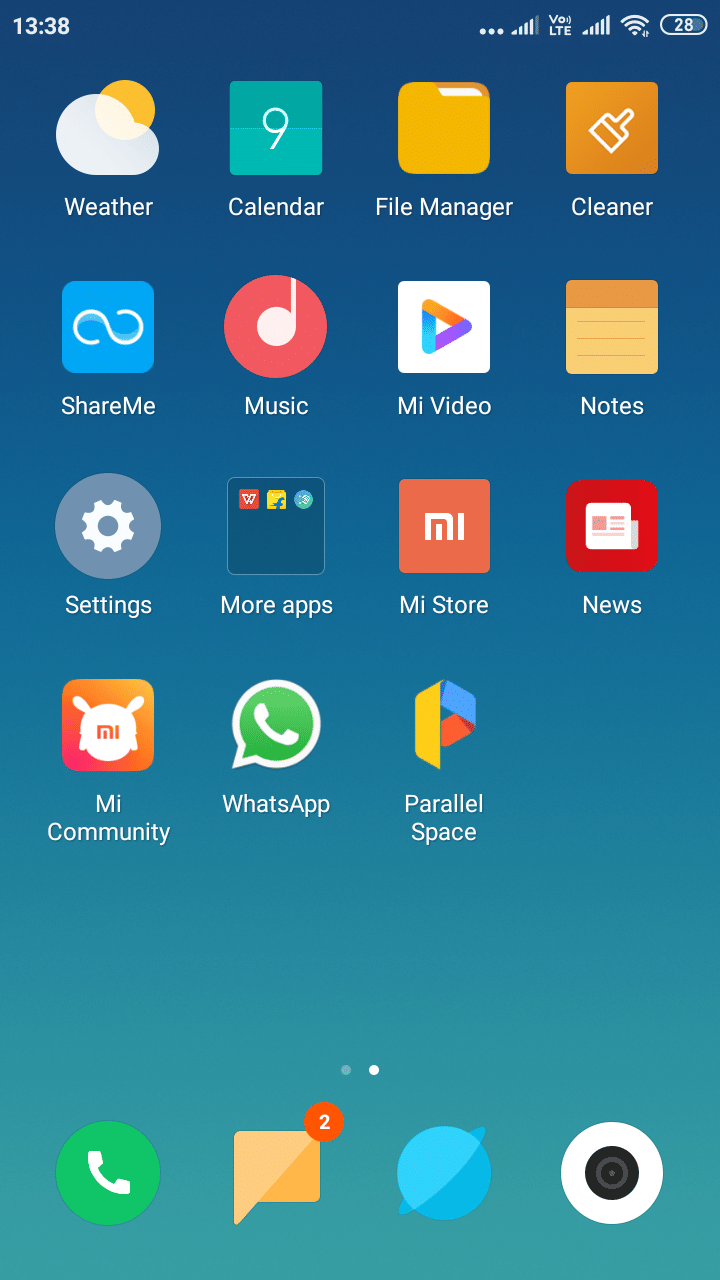
You’ll now see an inventory of apps which you can clone
Tap on the WhatsApp option then select install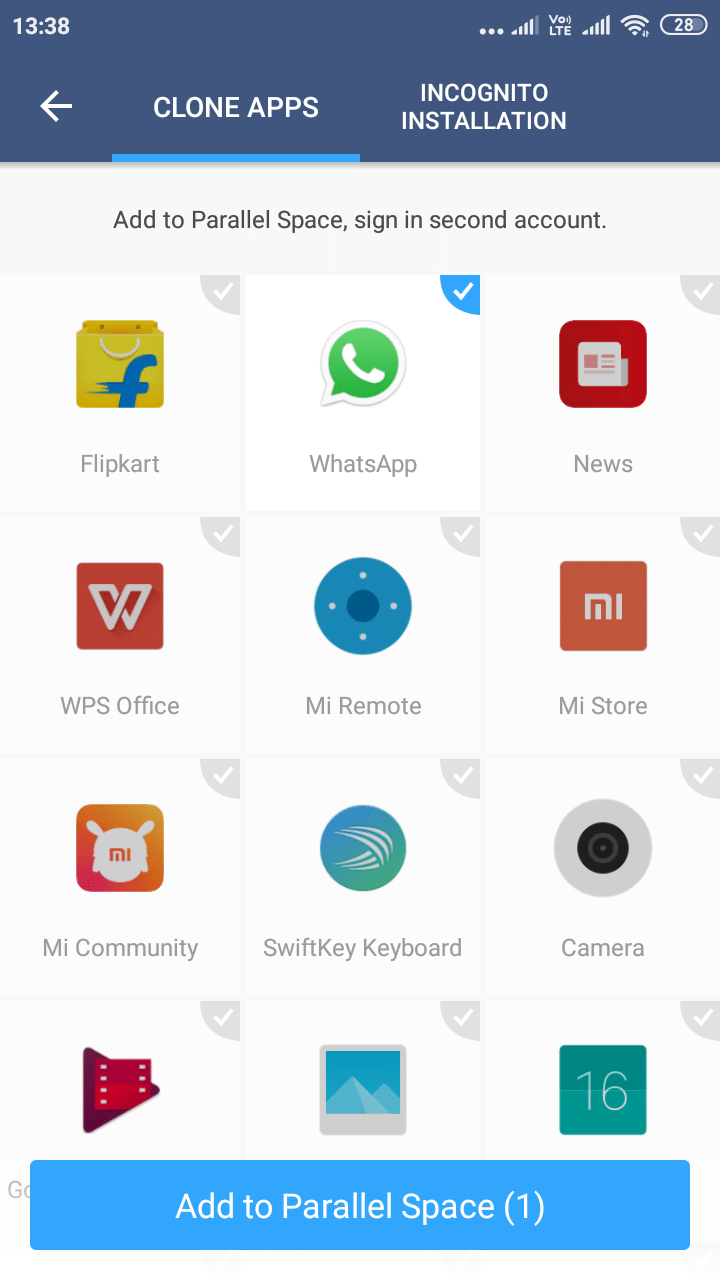
Open the secondary WhatsApp
Tap on Agree and Continue and grant WhatsApp permissions to whatever suits you
When you are asked to register your contact number, remember to submit your secondary number, the SIM of which is present on the same phone.
Voila! You can now run dual WhatsApp accounts on one smartphone.
There, now you have figured out how to use dual WhatsApp on the same phone. Now both your WhatsApp accounts will function independently of one another. No longer will you have to manage both colleagues and friends on the same WhatsApp account. Now you can attend to them separately and enjoy peace of mind guaranteed. Enjoy!
Read also: Which Phones Are Coming To MWC?











































