At the WWDC, Apple unveiled iPadOS 16, the next version of its iPad operating system, which will be available later this year. It has some of the same new features as iOS 16 and macOS, such as a redesigned Home app and Safari support for Passkeys, but it also gets some tweaks of its own. Apple’s office productivity package now has a new weather app and collaborative tools.
Overwhelmed already? Let’s dive deeper!
Also read: Is The iPad 8th Generation Worth In 2022?
iPadOS 16: Latest updates
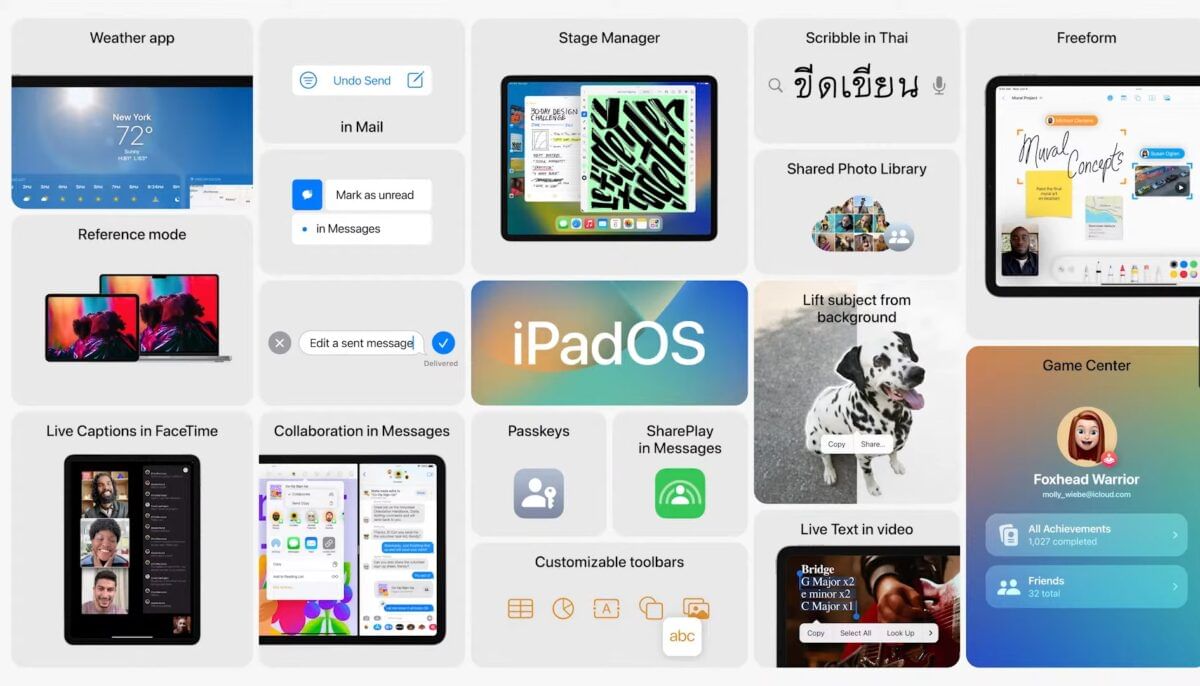
Collaboration
Collaboration appears to be a major priority for the forthcoming iPad upgrade.
When you share a document from specific apps with friends or coworkers, you’ll now share the original document rather than a copy, making it easier to collaborate on revisions.
You may also use FaceTime to collaborate on these documents with others, as well as share links and files throughout the video calling platform.
This should make using Freeform a lot easier.
Freeform
Freeform is a powerful new collaboration tool with a customizable canvas that allows users to see, share, and work in one location without having to worry about layouts or page sizes, and it includes complete support for Apple Pencil.
Users can see other people’s contributions as they upload information or make changes, all while working in a real-time environment. It’s essentially a shared digital message board, or a shared version of the Notes app, where you can sketch and write down ideas while also collaborating with others.
Apple demonstrated the Apple Pencil as a viable tool for contributing to this type of document by showing users drawing a variety of mind maps with sticky notes, coloured lines, and annotations.
If you’ve used Google Jamboard, this feels similar to Apple’s version, only it works on a tablet with a pen, so it should be a little more practical.
Freeform, which will be available in iPadOS 16 later this year, allows collaborators to start a session from FaceTime and receive updates from others directly in the Messages thread.
Also read: Need A Snap breakup? Here’s How To Delete Snapchat Account!
New Smart Tools in Mail
With the new tools in Mail, being more productive has never been easier.
Users can stop message delivery before it reaches the inbox of a recipient, schedule emails to send at the most convenient time, and move sent emails to the top of their inbox to swiftly send a follow-up.
Remind Later allows users to resurface messages at any time and date, and users can be informed if they fail to add a crucial portion of the message, such as an attachment or recipient.
Additionally, a new search experience corrects typos and uses synonyms for search phrases to provide more full and accurate results, and lets users get a deeper perspective of contacts, shared material, and more.
Also read: What Is Captcha? Everything You Need To Know!
Safari gets major updates

Safari has received significant upgrades in iPadOS 16 that make it even more interactive, customisable, and secure. Users may collaborate on a collection of tabs with peers and view updates instantaneously while working together, share tabs and bookmarks, and start a conversation right from Safari with Shared Tab Groups. Tab Groups have their own start pages with a background image, bookmarks, and unique sections that everyone may see and change.
Passkeys, an easier and safer sign-in technique designed to replace passwords on the web and in apps, make browsing in Safari even more secure. Passkeys are stored on the iPad and are unique to the sites for which they were created.
Hackers can’t leak passkeys or fool users into sharing them because they’re unique digital keys that stay on the device rather than being on a web server. Users can use their saved passkey to sign in to websites or apps on Apple devices by scanning the QR code with an iPad and authenticating using Face ID or Touch ID.
Also read: These iOS 16 New Features Will Surprise You
Weather App
The Weather App comes to iPadOS 16 with wonderful animations, aimed at taking full advantage of the gorgeous display. Users may see the most critical weather information with a single swipe, or explore maps to check rainfall, air quality, and temperature with only a few more taps.
Users can also receive notifications when a severe weather alert is issued in their location, as well as monitor the air quality using a colour-coded scale.
Live Text and Visual Look Up
Live Text recognises text in photos across the system using on-device intelligence, and the feature now extends to video, making text entirely interactive in stopped video frames.
Users can easily translate languages or change currencies with a single touch on a video. With just a tap, users may now extract the topic from an image or isolate a subject by removing the background, and Visual Look Up’s recognition capabilities have been expanded to include birds, insects, sculptures, and more.
Also read: How To Add Digital Signature In Word?
Gaming
Following a demonstration of the Mac’s gaming capabilities earlier in the presentation, Apple said that the iPadOS 16 will acquire many of the same features.
This adds Metal 3, a tool that automatically upscales gaming footage (essentially increasing framerate and resolution) and should make iPadOS games feel more like console alternatives. Now, all we need is for Fortnite to return!
Game Center now has an activity list, allowing you to see what your friends are up to – it’s similar to features found in other game networks such as Xbox Live and PlayStation Network, allowing you to see, for example, if someone has earned an achievement in a game or spent 20 hours playing a specific title.
Stage Manager
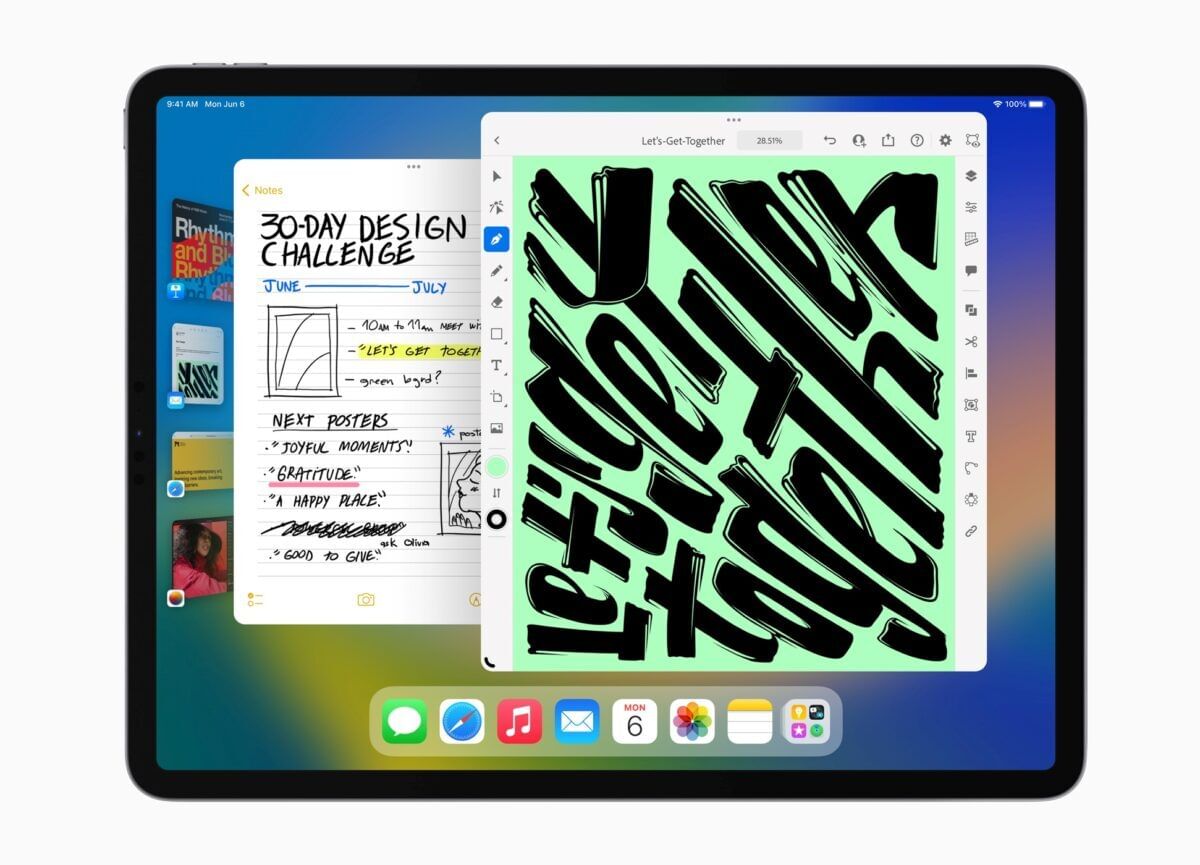
Stage Manager is a brand-new multitasking experience that organises apps and windows for you, making switching between jobs a breeze.
Users may now construct overlapping windows of various sizes in a single view, drag and drop windows from the side, or start apps from the Dock to build groups of apps for faster, more flexible multitasking on the iPad for the first time. Other open apps and windows are sorted on the left-hand side in order of recency, with the window of the programme users are working on prominently displayed in the centre.
Stage Manager enables complete external display capability with resolutions up to 6K on iPad Pro and iPad Air with the M1 processor, allowing users to set up their perfect workspace and work with up to four apps on the iPad and four apps on the external display.
Also read: Explained: What Is Error 404 Not Found?
iPadOS 16 Availability and Compatibility
The developer preview of iPadOS 16 is available now at developer.apple.com for Apple Developer Program members, and a public beta will be available next month at beta.apple.com for iPadOS users.
New software features for iPad (5th generation and above), iPad Air (3rd generation and later), all iPad Pro devices, and iPad mini (5th generation and later) will be available as a free software update this fall.
Also read: How To Use Apple Pay In India?












































