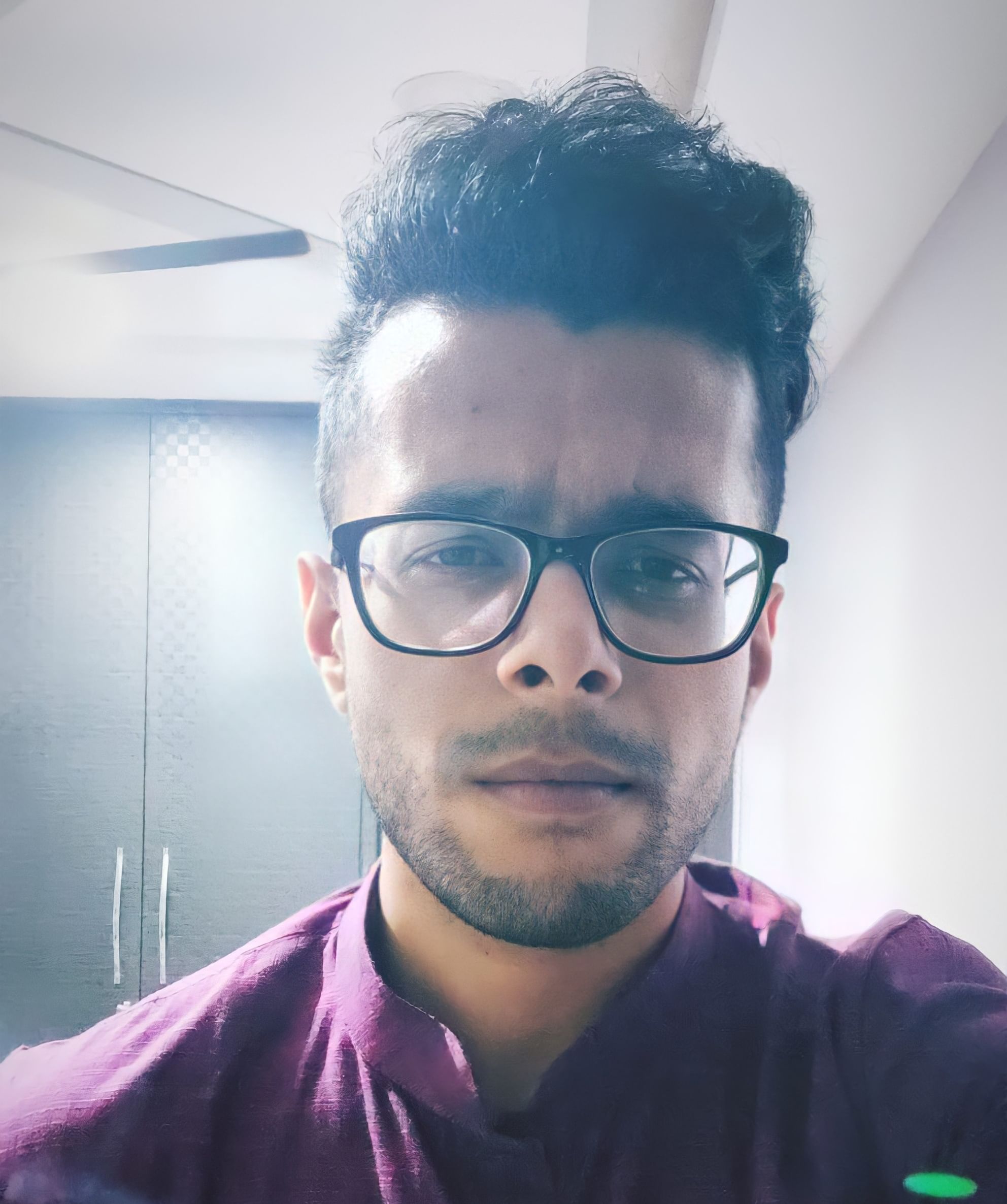It’s a good time for tech geeks as Apple’s 33rd iteration of the Worldwide Developers Conference kicks off on June 6, 2022. This event is being held in the digital format, keeping in mind the situation with the Covid-19 pandemic. While everyone is invested and excited over the introduction of the iOS 16, Apple’s other product lineups are getting software upgrades too. This includes the Apple iPad, with the iPadOS 16 update, Apple Watch with watchOS 9, and the much-awaited macOS 13 Ventura.
This time, Apple has strayed from the conventions of naming their macOS versions based on California’s peaks. Instead, they’ve taken a very different approach and are calling the newest operating system macOS 13 Ventura. It’s not just the name change either. With macOS Ventura, Apple is bringing a host of changes to Mail, Safari, and the user experience to ensure that you are at your creative and productive best!
Let’s look at all the massive changes that the California-based tech giant is bringing to its consumers!
Also read: How To Increase FPS In Apex Legends Mobile? Follow These Steps!
Stage Manager

Stage Manager will change the way you work on your MacBook. Have you ever felt that you’ve got too many tabs and applications open on your screen? You might have access to a few essential apps, but the cluttered look can be demotivating and unproductive. With Stage Manager, you’ll be able to transition from one app to another seamlessly. You can activate the Stage Manager from the Control Center. This will automatically put all the apps you’ve got open to the side, barring the app you’re currently using. You can then change between the apps without any hassle. Moreover, you can group the apps you’re using based on your need. For example, planning a trip with your friends or grouping the apps that you need for studying.
Furthermore, you can add files from your home screen to an app just by clicking them and dragging them to the app that needs them. Quite nifty, isn’t it?
Spotlight

Spotlight enhances the way you search for information, whether on your laptop or the internet. You can launch apps quicker than ever and search for images either on the web or on your laptop with just the tap of a button. It’s been added to the bottom of the home screen, allowing you to access the features quickly. Moreover, you can use Spotlight on movies or music that interest you, allowing you to quickly glance at all the information available on your favourite artists. These Spotlight features will make searching for information that much easier.
Also read: Best Tech Gifts For Father’s Day 2022: 5 Awesome Grooming Kits!
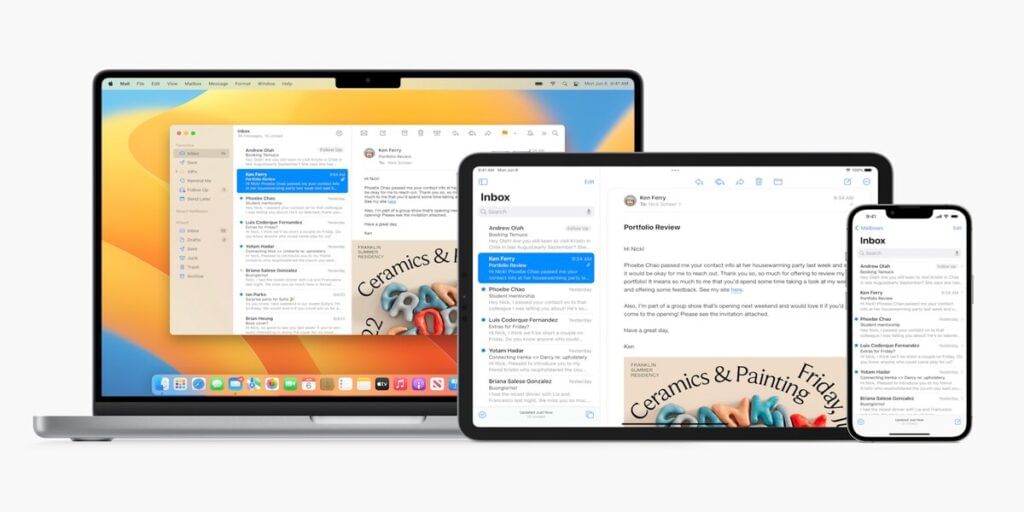
The Mail app on Apple devices has always been easy to use. Now, even more convenient features have been added to the app. You can unsend emails that were sent by mistake. If you’ve sent emails that haven’t received a reply in ages, the app will provide reminders to follow up on the mail. Furthermore, you can schedule the time for sending a mail, and the app will automatically do the job for you at the specified time.
Additionally, the Search function on your Mail app has been revamped and overhauled. It’s more potent than ever, with the capability to search for recently shared documents. Lastly, typos will be a thing of the past, with advanced suggestions and synonyms.
Safari
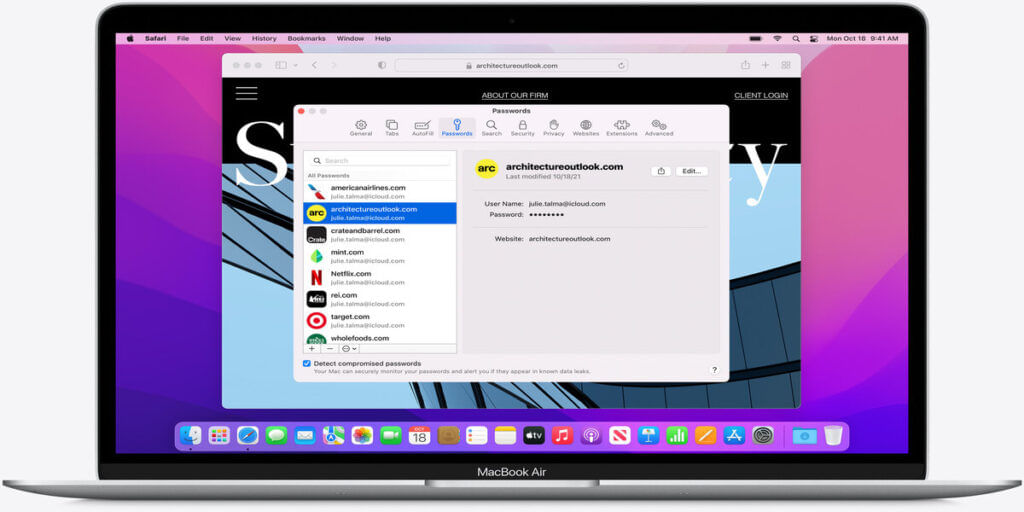
Safari’s received some updates too. We know that it’s a highly secure and fast browser. Now, Apple has added something far more important to protect our data – Passkeys. Passwords are a thing of the past. Passkeys use your biometric data from the Apple devices, such as TouchID and FaceID, to create a unique cryptographic digital key. This key cannot be shared as it’s specific to your device. Moreover, its encrypted nature ensures that it can’t be leaked or used by techniques such as phishing. Passkeys will work with supported apps and will be supported by all Apple devices.
Also read: Jio Game Controller: Here’s Everything You Need To Know
Gaming

With the introduction of the new powerful and power-efficient M2 chip, gaming on MacBooks will be much easier. Developers can now create games for Apple devices and upscale them to fit a specified Apple device. Additionally, the introduction of Metal 3 brings in MetalFX Upscaling. This technology renders smaller, more manageable bits of data and then uses an advanced algorithm and the M2’s processing power to upscale them. This results in some of the most immersive graphics you can find today. Furthermore, the M2’s power-packed GPU results in faster data transfer between the hardware and the software, resulting in shorter loading times.
No Man’s Sky will be the first game to take advantage of MetalFX Upscaling. To make the deal sweeter, the popular horror game Resident Evil Village will also be making its way to the MacBooks powered by M2, taking full advantage of the new processor.
Continuity

Continuity is an essential aspect of Apple’s ecosystem. The tech giant wants its users to take advantage of seamless integration across all devices. This is shown with the new FaceTime features on the macOS 13 Ventura. You can now transfer your FaceTime call directly to your laptop from the iPhone or iPad without even cutting the call. The laptop’s operating system will automatically detect a FaceTime call and transfer the call to itself.
With the Continuity Camera, you’ll now be able to use your iPhone as a webcam on your Mac. Thanks to the combination of the M2 chip and the advancements to the new macOS, the Mac automatically detects the iPhone plugin on the webcam. With the stunning clarity of your iPhone’s rear camera, you can now jump into Zoom calls, and online business meets. It works wirelessly too!
But wait! There’s more! Using the Continuity Camera, features such as Center Stage keep you in focus, regardless of your movements. Additionally, the Ultrawide camera of your iPhone gives you and your colleagues, friends, or family a desk view to share. Lastly, Studio Light gives you the effect of a ring light by brightening your face while darkening the rest of your background. Stands for Continuity Camera will be available later this year, and this feature will be available to all iPhones. Apple’s macOS 13 Ventura seems to be revolutionising seamless integration!
Also read: iOS 16 Features: Lock Screen, Maps, Everything You Need To Know
Summing up
Those are a lot of updates on the Apple macOS 13 Ventura, the newest macOS to grace the tech world. What do you think of the name and the new features this operating system brings? We are pretty excited to see the vast changes this will bring to work-life and productivity. Additionally, gaming on the Mac has also seen considerable advancement, thanks to the new M2 chip. Only time will tell how many modern games will now be available for your MacBook!
Want to sell an old phone or recycle your old phone? Check out the Cashify website for great deals on mobile phones and accessories!