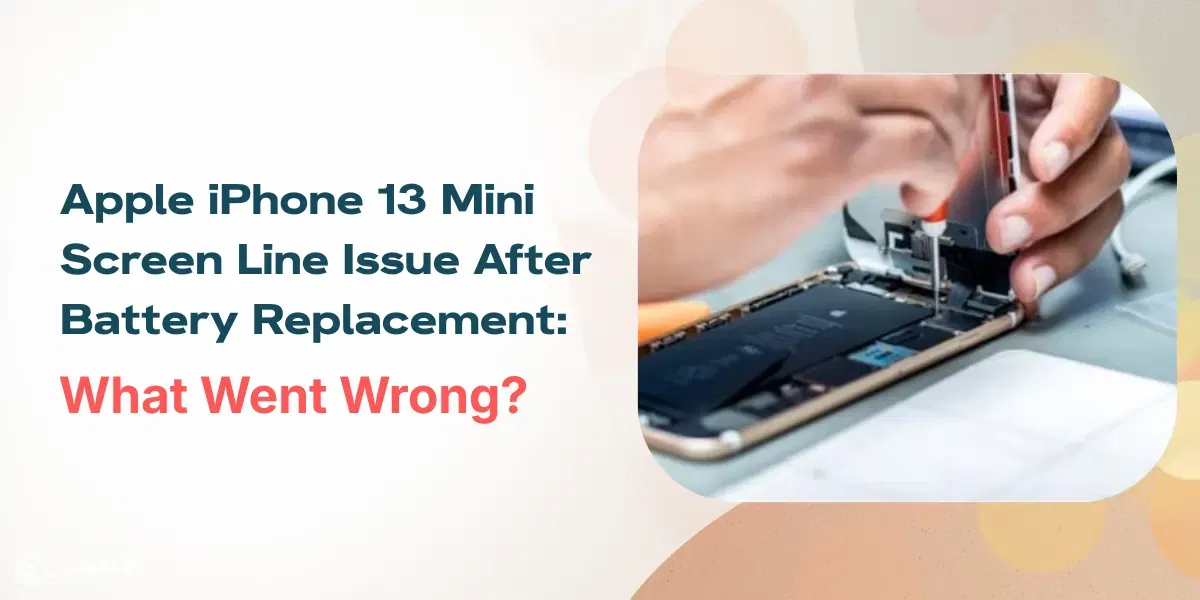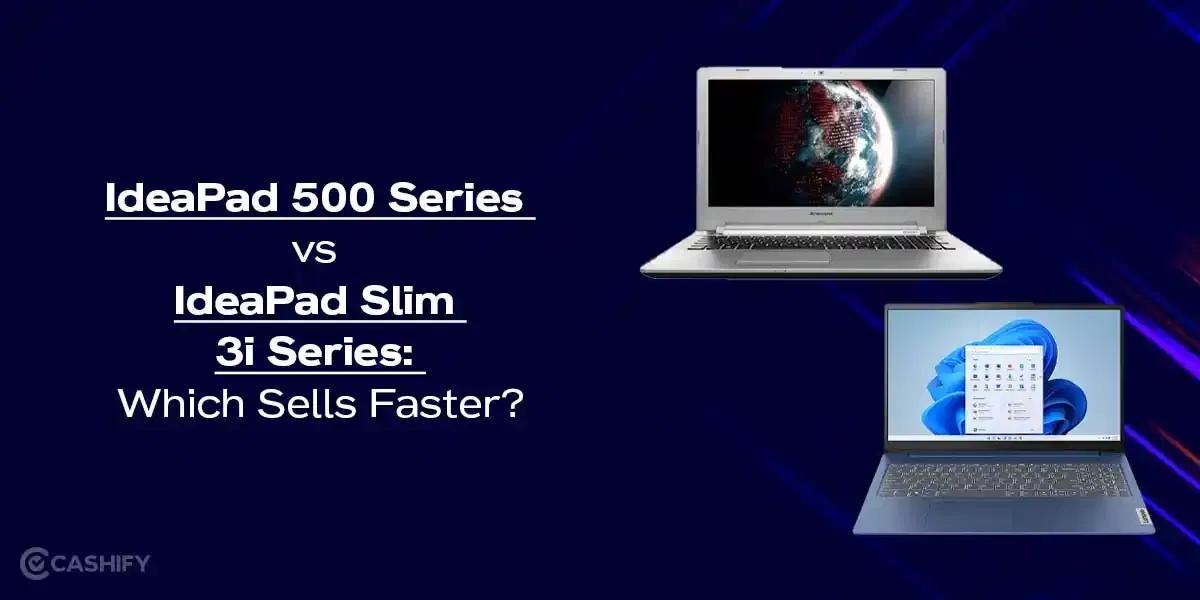Users will be able to limit how much potentially sensitive content appears on their Instagram Explore page thanks to a new feature, ‘Sensitive Content Control’ announced by Facebook. According to the social media company, the new option will assist users who wish to see more or less sensitive content, which “could potentially be unpleasant to certain people.”
The Explore tab shows popular photographs, locations, and searches depending on the user’s interests. It also allows them to choose from categories like food, art, and travel.
Also read: iPad mini 6 Specifications Tipped: Might Come With A15 Bionic Chip
The new “Sensitive Content Control” feature will allow users to choose whether or not they want to see more or less sensitive content that does not necessarily violate the rules. According to the company, sensitive content includes “posts that may be sexually suggestive or violent,” as well as promotions for tobacco or pharmaceutical usage.

Also read: Redmi Note 10T 5G Launched in India With MediaTek Dimensity 700 SoC: Price and Specifications
How to Change Your Sensitive Content Control on Instagram?
Simply go to your profile and tap on the Settings menu in the upper right corner. After that hit on Account again to see your Sensitive Content Control. Then you’ll see “Sensitive Content Control,” which you should click. You can choose whether to maintain the setting in its default state or to see more options here.
Also read: Oppo Watch 2 Set to Launch on July 27 Featuring Snapdragon Wear 4100 SoC
Limit, Allow, and Limit Even More are the three options available. The last choice is self-explanatory and will display content that is even less sensitive. You have the option to change your mind at any time.