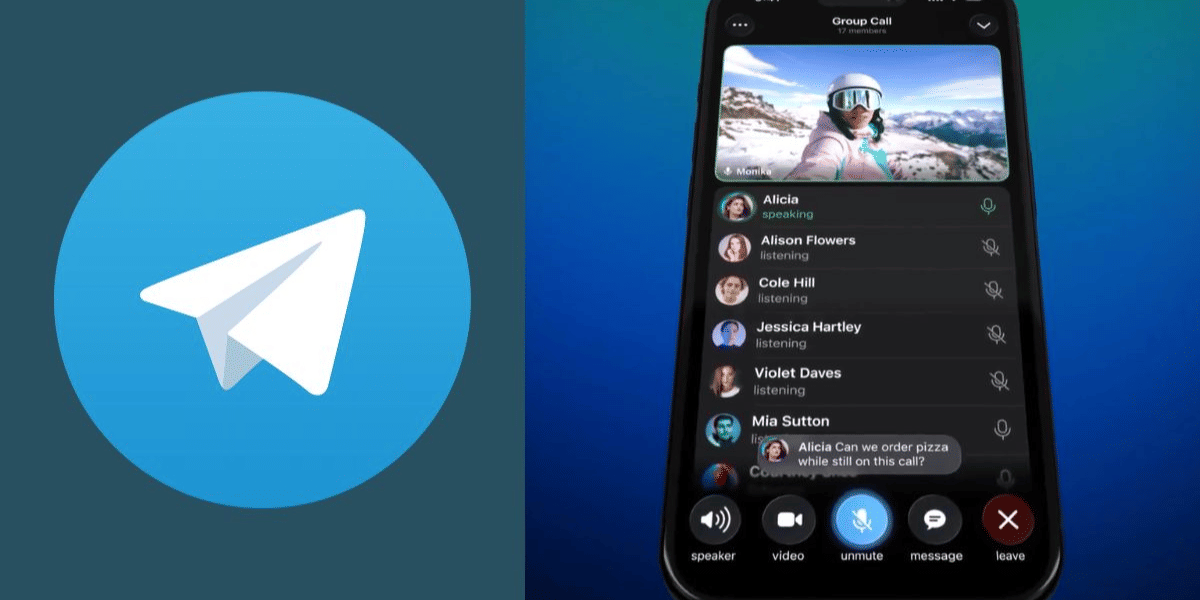The Google Pixel faces some software and hardware issues. However, it also has some benefits. The Pixel phones get the latest Android features before other smartphones. Now there comes a new feature that enables Pixel owners to keep their Wi-Fi connection on even when the airplane mode is turned on.
Also Read: Samsung Galaxy M04 India Launch Confirmed: Date And Specs
Android 13 And Google Pixel
This new feature is introduced to Google Pixel models with Android 13. It lets users keep their Wi-Fi connection on even when they turn on airplane mode. However, before when airplane mode was turned on it would disconnect both the cellular and Wi-Fi connections.
This update enables users to customize their settings. They can keep their Wi-Fi connection active even when in airplane mode. The users can use this feature on Pixel devices.
Also Read: Infinix Zero Ultra To Launch In India Super Soon, Know When!
How To Enable This Feature?
- Turn on Airplane mode. This option is on the smartphone’s Settings > Network & Internet > Airplane mode
- Turn on WiFi in Settings option > Network & Internet > WiFi
- When the smartphone is connected to WiFi, then turn off Airplane mode by going back to Settings > Network & Internet > Airplane mode
For those who want to try this new feature of keeping Wi-Fi on after switching to Airplane mode, they need to have Android 13 installed on their Pixel smartphone.

For checking which version of Android the users are currently using, they need to go to Settings > About Phone. Then they will find the “Android version” entry. Well, in case the user is not using Android 13, they can upgrade by downloading the latest version from the Google Play Store. It can be even done through a manual update from the smartphone manufacturer.
Android 11
Moreover, it is similar to the one done for Bluetooth in Android 11. Earlier, before Android 11, when airplane mode was turned on, it would disable all wireless connections, including Bluetooth.
Also Read: Are You Ready To Create Your WhatsApp Avatar? The New Feature Steps!
But with the arrival of new software, now it is possible to keep Bluetooth on even after switching to airplane mode.