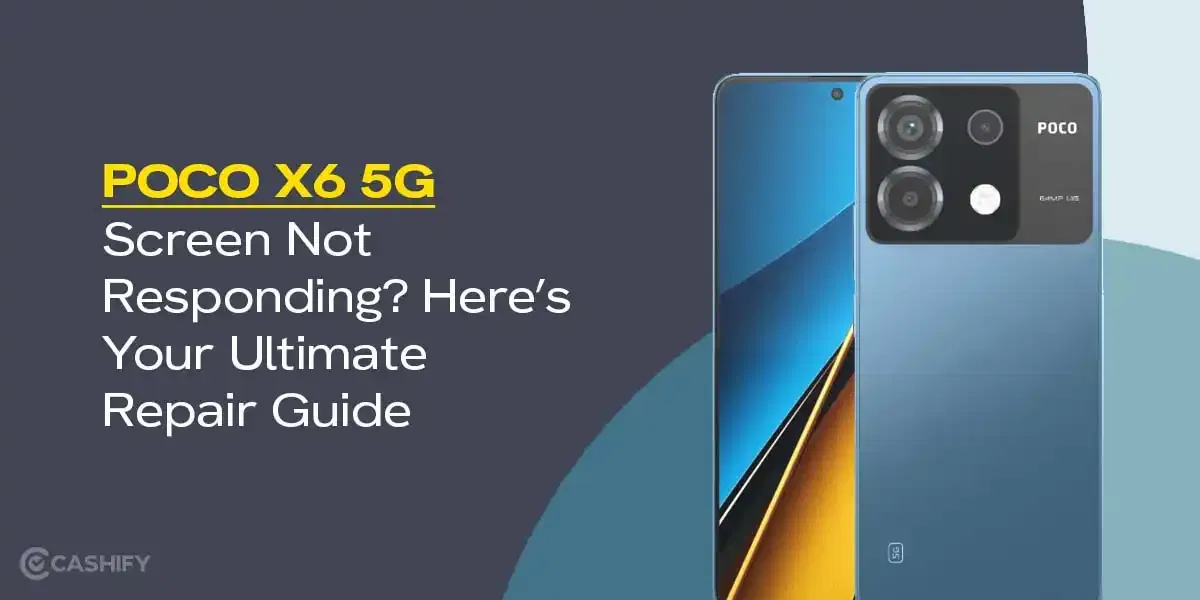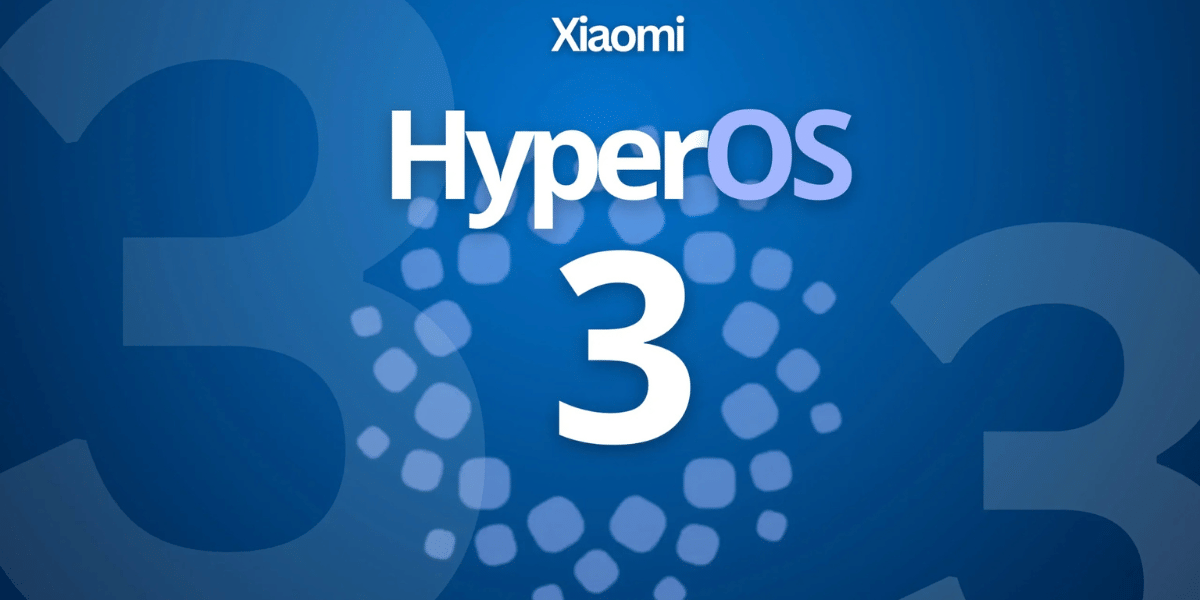If you are wondering OnePlus 10 Pro not charging due to damaged port, the next step would be to repair obviously. But do you need the professional touch right away? There can be some easy troubleshoots that can optimise the charging speed or improve battery performance without having to step out of the home. Before you panic and rush to buy a new phone, let’s go through them today.
Also read: Android 16 Update Slowing Down Your OnePlus 12R? Here’s The Fix!
Is It Damaged Charging Port or Battery Issue?

Before attempting mobile repair, it’s important to identify the root cause of the OnePlus 10 Pro 5G’s charging problem. A damaged port often shows physical signs like bent pins or looseness. If the battery is damaged, the battery shows unusual power behaviour or rapid draining. Use these practical steps to diagnose the issue accurately and avoid unnecessary repairs.
- Inspect the Port: Shine a flashlight into the USB-C port to check for bent pins, corrosion, or debris. If the cable feels loose or only charges at certain angles, the port is likely damaged.
- Test Charging Behaviour: If charging is intermittent or stops despite a secure connection, it indicates a damaged port. If the phone charges but drains quickly or shuts off randomly, it’s likely the battery.
- Try Wireless Charging: The OnePlus 10 Pro supports wireless charging. If it charges wirelessly but not via the port, the port is faulty. If wireless charging also fails, the battery may be the issue.
- Professional Help: If unsure, get help from an experienced phone repair technician, like one from Cashify. OnePlus service centre can also do a precise diagnosis. Choose whichever is more affordable, as quality-wise, both are on par.
Also read: OnePlus Nord 2T 5G Screen Replacement Cost & Process Explained!
Step 1: Rule Out Basic Issues Before Assuming Port Damage
You might think it’s a damaged port that’s causing the charging issue. Often, it is actually something simpler. Start here to save time and effort.
- Try a different charger and cable: Faulty accessories are most commonly caused by charging failures. Use an official OnePlus Warp Charge cable and adapter if possible, or at least a high-quality USB-C alternative. Plug into a different wall outlet or power bank to test. If it charges with new gear, your original cable might be the problem.
- Restart your phone: A simple reboot may also solve hecan resolve temporary glitches. Hold the power button and select Restart. For a deeper reset, try a forced restart by holding the power and volume down buttons for 10-15 seconds.
- Check for software updates: Outdated software can interfere with charging. Go to Settings > System > System Updates and install any available patches.
If these don’t work, it’s time to inspect the port itself.
Also read: How To Deal With Battery Drain Issue On OnePlus Nord CE 4?
Step 2: Clean the Charging Port
Dirt or minute particles can accumulate in the USB-C port. Loose connections or obstacles can make you think the OnePlus 10 Pro is not charging due to a damaged port. Cleaning it properly is straightforward and often resolves without tools.
Take a wooden or plastic toothpick (avoid metal to prevent shorts). A soft-bristle toothbrush, compressed air (optional), and isopropyl alcohol (70% or higher) can help.
Steps:
- Power off your OnePlus 10 Pro completely.
- Shine a flashlight into the port to spot debris.
- Gently scrape out lint with the toothpick.
- Use the toothbrush dipped in isopropyl alcohol to brush away stubborn dirt. Let it dry for 5-10 minutes.
- Blow out any residue with compressed air or your mouth (gently).
- Test charging again.
Also Read: OnePlus Nord 2 Not Charging! Know Why And How To Fix!
Step 3: Check for Software Glitches
Software can mimic hardware issues. To rule this out:
- Update your phone to the latest OxygenOS version via Settings > System > System Updates. Some users reported charging issues fixed after updates.
- Perform a soft reset (power off and on) or a forced reset (hold power + volume down for 10-15 seconds). If the charging starts again, it’s not a port or battery issue.
- Try the “power charge” trick: While plugged in, press the power button 5 times quickly. Many OnePlus users say this works.
Step 4: Replace the Charging Port (For Advanced Users)
The last resort is physical repair if the port looks corroded or broken. This will require some disassembly. Hence, look out for professional services like Cashify.\
Also read: Frozen On The Logo? Unbrick Your OnePlus Nord CE4 Lite 5G In Minutes!
Cashify For OnePlus 10 Pro Not Charging Due To Damaged Port!
Battery issue or damaged charging port, professionals from Cashify can swiftly resolve the issue without giving you any hassle. All you have to do is go to Cashify’s mobile phone repair page. Select your mobile brand, OnePlus, and then search for your model. After opening your model’s repair page, select the issue. In your case, most likely it could be ‘Charging port’. Then select a booking slot that you prefer. The technician will visit your place for a check-up and repair. Don’t worry, the doorstep service is free of cost. You only pay the repair fee after the repair is complete. You know what else you can get from Cashify?
- A hassle-free experience initiated by skilled technicians.
- Warranty if it’s a battery problem.
- Fastest repair turnover time.
- Affordable pricing that is visible on the website.
- Convenience to visit a store as there are 200+ across cities.
- Book online via the website or the Cashify app.
Also Read: Change These Settings On Your OnePlus Nord 2 To Make It Faster!
Final Words For OnePlus 10 Pro Not Charging Due To Damaged Port
Don’t sit with a dead phone when the OnePlus 10 Pro is not charging due to a damaged port. Try charging with other OnePlus chargers or show it to a professional like Cashify. Get fast service plus benefits. Also, it’s quick and simply a no-brainer. Book your service today!
Use code RPR50 for up to 50 per cent off on any OnePlus mobile repair booked on Cashify online. (minimum order value of Rs. 1000)
If you’ve just bought a new phone and don’t know what to do with your old phone, then here’s your answer. Sell your old mobile to Cashify and get the best price for it. If you are planning to buy a new phone, check out Cashify’s refurbished mobile phones. You can get your favourite phone at almost half price with a six-month warranty, 15-day refund and free delivery.