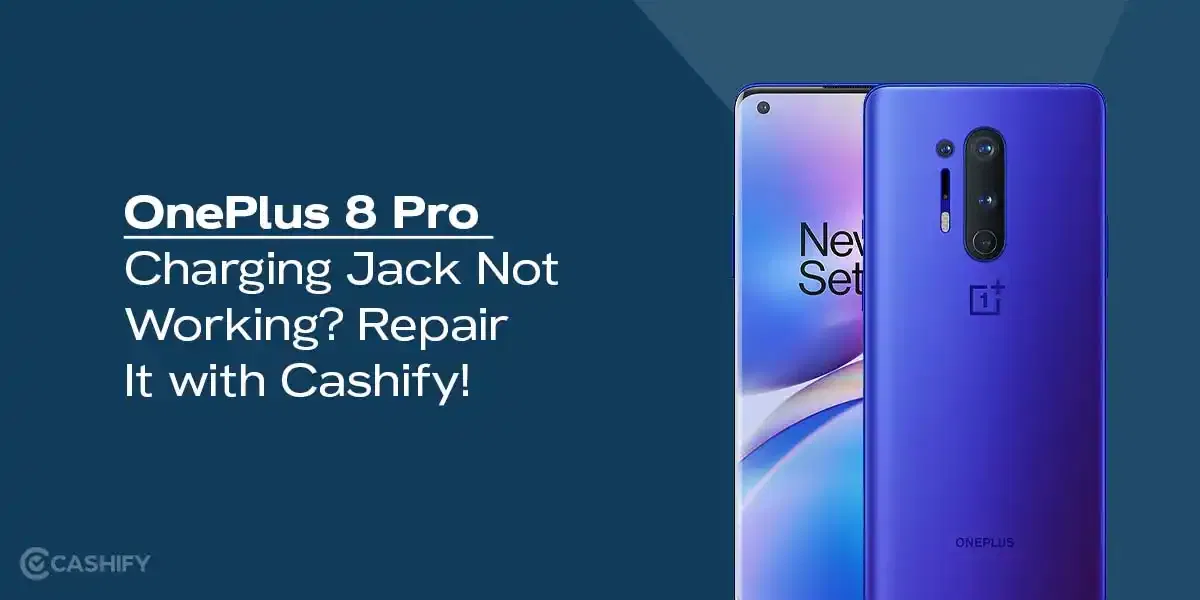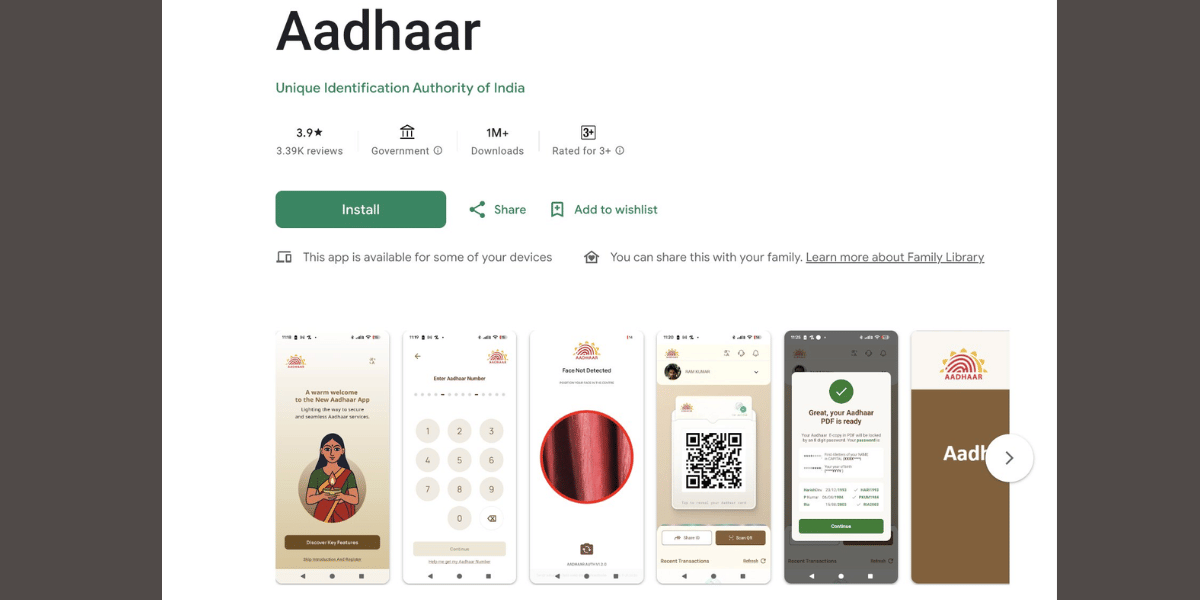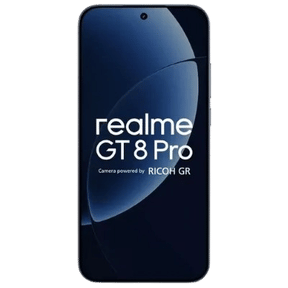Sometimes the microphone on your OnePlus 8 Pro may stop working. This can affect calls, voice recordings, and other audio features. If you need to fix OnePlus 8 Pro Microphone, it’s important to understand the cause and take the right steps to restore proper function.
In this guide, you will learn the common reasons why your microphone may not work. You will also see simple checks to try at home and when to get help from Cashify.
Also read: How Do I Get My iPhone Low Call Volume Back to Normal: Step-by-Step Guide!
Why is My OnePlus 8 Pro Microphone Not Working?
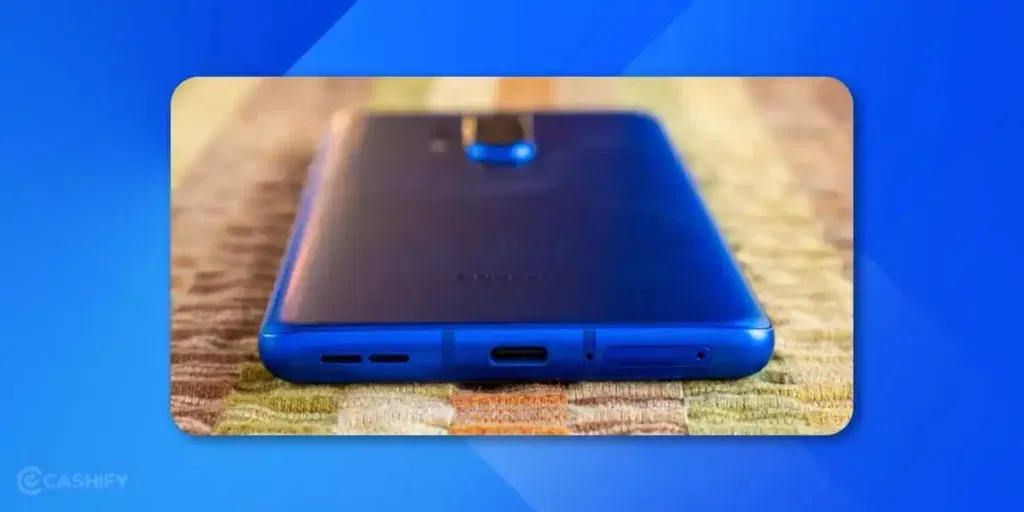
Let’s first look at the main reasons why your OnePlus 8 Pro microphone may stop working:
Dust or Debris Blocking the Mic
Tiny dust particles or lint can get inside the microphone hole. This blocks sound and can make calls and recordings unclear.
Software Glitches
Sometimes apps or the phone’s system may have small bugs. These software issues can stop the microphone from working even when the hardware is fine.
Settings Misconfigurations
If microphone permissions are turned off for certain apps, they cannot use the microphone. This can affect calling or recording features.
Hardware Damage
Physical damage from drops, bumps, or water exposure can harm the microphone. In such cases, the microphone may need professional OnePlus phone repair to work properly again.
Also read: Facing Apple iPhone 13 Sound Problems: How To Resolve Now!
Quick Checks Before Going for Repair
Now that you know the reasons why your OnePlus 8 Pro microphone may not work, here are some easy steps to fix OnePlus 8 Pro Microphone problems at home:
Restart Your Phone
Turn off your phone and switch it on again. This simple step can help the system refresh and get the microphone working again.
Check App Permissions
Go to the apps you use for calls, recordings, or social media and make sure they have permission to use the microphone. Allowing access can immediately solve the problem.
Test in Safe Mode
Start your phone in safe mode to temporarily turn off third-party apps. If the microphone works in safe mode, it means one of the apps is causing the issue.
Clean the Microphone Hole
Look at the microphone opening and gently remove any dust or lint with a soft brush or cloth. A clean mic ensures clear sound for calls and recordings.
Update Software
Check for any system updates and install them. Updates often fix bugs and improve the performance of your phone, including the microphone.
Trying these steps can often fix the problem without any extra cost. If the microphone still does not work, it may be a hardware issue that needs professional mobile phone repair.
Also read: Speaker Not Working For Realme Narzo 30: Know Best Fix!
Why Choose Cashify to Fix OnePlus 8 Pro Microphone?

When you need to repair a premium device like the OnePlus 8 Pro, choosing the right service is important. Cashify is a trusted platform to fix OnePlus 8 Pro Microphone because of:
Certified Technicians
Skilled professionals handle your phone carefully, making sure the repair is done correctly.
Affordable Pricing
Cashify provides clear and transparent repair costs, so you know the price upfront without any surprises.
Quality Parts and Service
Cashify uses genuine parts and ensures reliable service, so your phone works properly after the repair.
Thorough Device Check
After the mobile repair, every phone goes through a complete check to make sure the microphone and other functions are working properly.
Also read: Realme Narzo N53 Battery Draining On Standby Mode? See How To Test & Solve Issue!
Steps to Fix OnePlus 8 Pro Microphone with Cashify
Booking a phone repair with Cashify is quick and convenient:
- Visit the Cashify website and create an account.
- Log in with your username and password.
- Go to the repair section on the homepage and select your smartphone brand, which is OnePlus.
- Choose your device model, OnePlus 8 Pro, to access the Product Repair page.
- Select the mic repair option and book your appointment.
- Cashify offers doorstep service, and a service executive will come to your home either to pick up or fix your OnePlus 8 Pro on spot.
Also read: Ultimate Solution To Repair Realme 10 Pro Cracked Screen!
Preventing Future Microphone Issues
Once you fix OnePlus 8 Pro Microphone, a few simple steps can help prevent the problem from happening again:
Keep Your Phone Dry
Avoid exposing your phone to water or moisture, as this can damage the microphone.
Be Careful Around the Mic
Do not use sharp objects near the microphone grille to prevent scratches or damage.
Use a Protective Case
Choose a case that protects your phone without covering or blocking the microphone area.
Clean the Mic Occasionally
Gently remove dust from the microphone openings using a soft brush to maintain clear sound.
Following these tips can help your microphone last longer and reduce the need for frequent OnePlus mobile repair.
Also read: How To Replace Faulty Realme 10 Pro Battery Safely!
Final Thoughts
A microphone problem on the OnePlus 8 Pro can make calls and recordings difficult, but it can be fixed. Simple checks at home may solve the issue, but if the microphone still doesn’t work, professional repair is the best choice.
Cashify ensures skilled technicians handle your phone carefully and use genuine parts for reliable results. By choosing Cashify to fix OnePlus 8 Pro Microphone, you can get your phone working properly again and enjoy clear, hassle-free conversations.
If you’ve just bought a new phone and don’t know what to do with your old phone, then here’s your answer. Sell your old mobile to Cashify and get the best price for it. If you are planning to buy a new phone, check out Cashify’s refurbished mobile phones. You can get your favourite phone at almost half price with a six-month warranty, 15-day refund and free delivery.