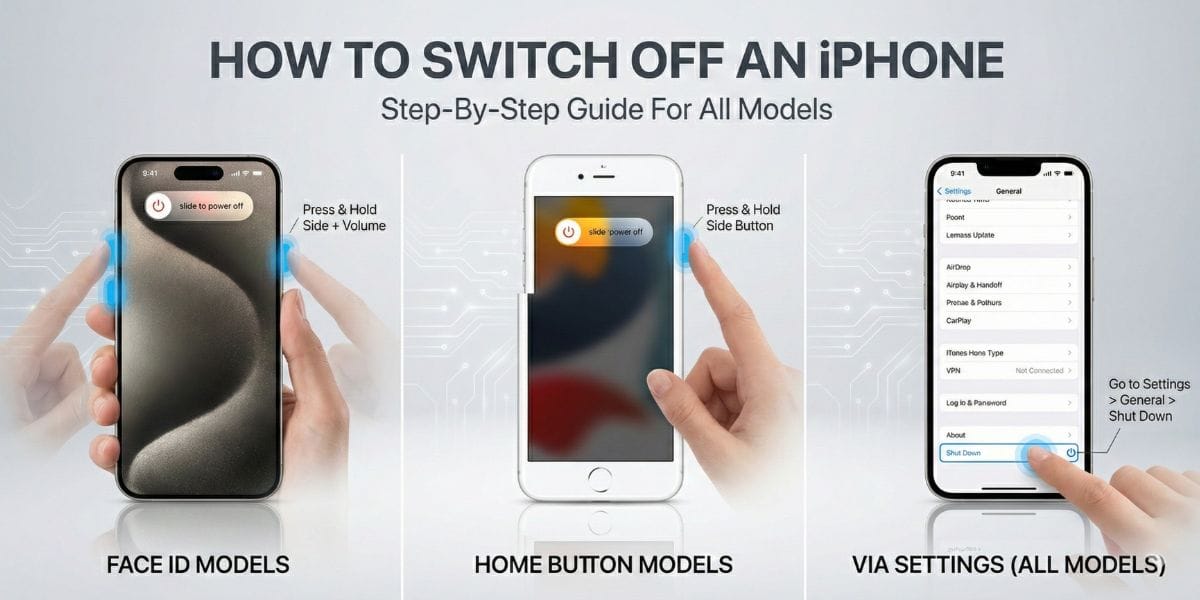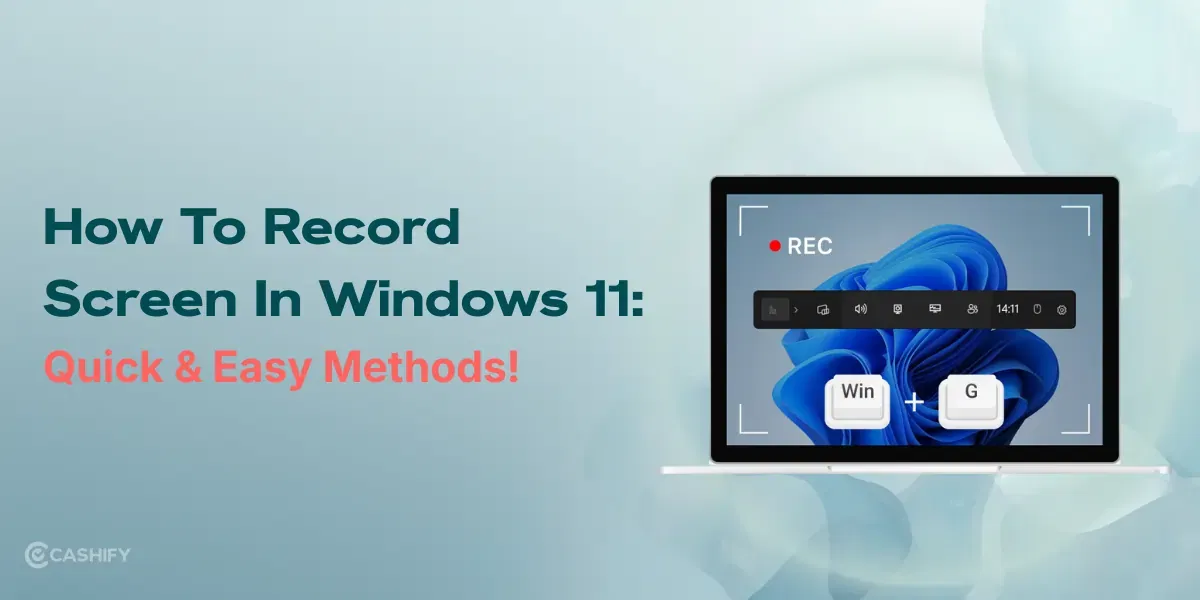POCO C55 Review: Price in India and Variants
POCO C55 has been launched in India in two storage variants. The base variant comes at Rs. 9,499 for 4 GB RAM and 64 GB storage while the top variant comes at Rs. 10,999 for 6 GB RAM and 128 GB storage.
The phone is available in three different colour options: Cool Blue, Forest Green and Power Black. You can buy the phone online directly from POCO’s official website or Flipkart.

POCO C55 Box Contents
The POCO C55 packs the following items inside the box:
- Handset
- 10W Charger
- Micro USB Cable
- Sim Eject Tool
- Quick Start Guide
- Warranty Card
Planning to upgrade? Sell Your Old Phone in 60 Seconds From Home
POCO C55 Specs at a glance
Before we talk in detail about the POCO C55, let’s see what the on-paper specs look like:
- Display: 6.71 inches IPS LCD
- Chipset: MediaTek Helio G85
- RAM & ROM: 4GB 64GB, 6GB 128GB
- Software: Android v12
- Rear camera: 50MP + 2MP
- Selfie camera: 5MP
- Battery: 5000 mAh
- Weight: 192 grams
- Dimensions: 168.7 x 76.4 x 8.7 mm
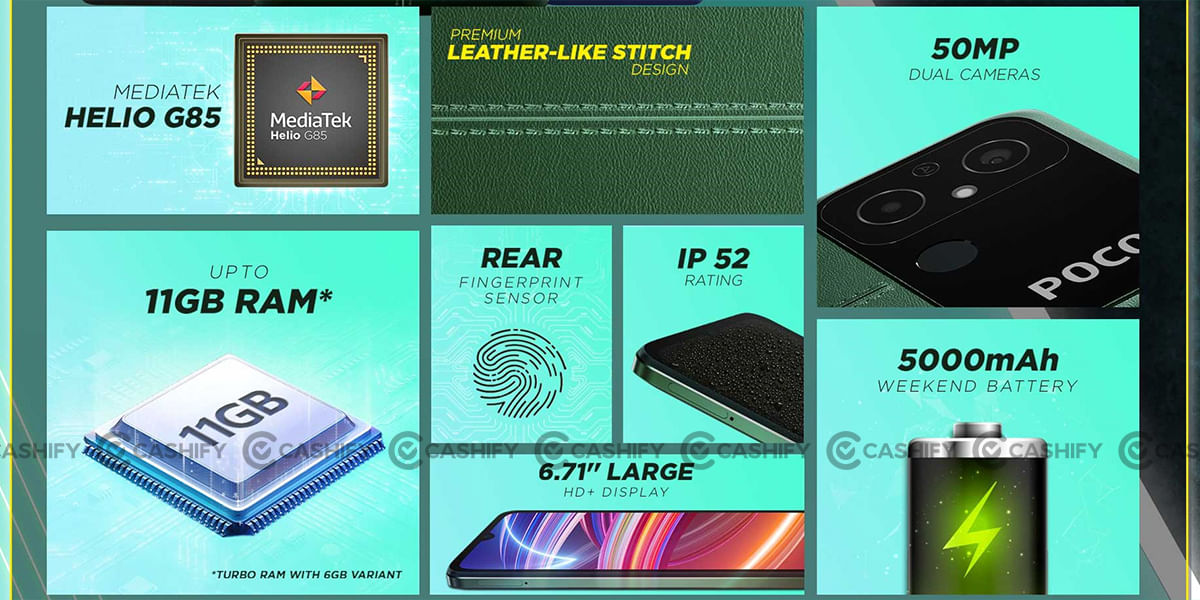
POCO C55 Design and Build
POCO C55 offers a really good design that definitely punches above its price tag. The phone looks like it has a leather back but don’t be mistaken as it’s actually a plastic back with leather finish. The phone is available in three colour options: Black, Blue and Green.

Trust me on this, the green variant looks awesome. No one can tell it’s under 10K phone. The in-hand feel is really good and the phone feels like a mid-range device. The backside has a big camera unit which houses the two lenses, LED flash and a physical fingerprint scanner.
Read More: Best Mobile Phones Under Rs 10000
Although it does not attract any fingerprints it’s likely to get develop scratches with time. The phone weighs around 192 grams and POCO has done a good job in weight distribution. It also comes with IP52 rating.

The right side has a power button along with volume rockers. The left side has the SIM card slot while the top has a 3.5mm audio jack. Lastly, the bottom holds the micro USB port, loudspeaker and mic.

POCO C55 Camera
POCO C55 has a dual camera setup on the back which includes a 50MP main camera and a 2MP depth lens. The front side has a 5MP selfie shooter housed inside the water drop notch. Well, it won’t be fair to expect good images from an under 10K phone.

But the POCO doesn’t disappoint here as well. The 50MP main camera takes some really decent photos in daylight conditions. The images I took were pleasing to the eye. They had good detailing and the colours looked nice.
Check Out: Infinix Note 12i Review – Best Value For Money Phone
The portrait shots were fine in proper lighting. Edge detention was a hit or miss. But overall the portrait shots turned out well.
The 5MP front camera takes soft and washed out selfies. Well, what else to expect from the low resolution selfie camera? Low-light selfies are even worse.
POCO C55 Battery and Charging
POCO C55 packs a big 5000mAh battery which lasts pretty long. Considering the 720p display and 60Hz refresh rate, the battery backup was expected to be good. I got about two days of battery life on casual use.
Even a heavy user can manage to push it to the end of the day. I got more than 6 hours of screen on time. However, it only comes with 10W charging support which takes quite long to charge this big battery.

Check Out: Infinix Zero 5G 2023 Review – Looks Premium, Performs Even Better
The 10W charger takes almost two hours to fully charge the phone. It would have been nice to see 18W fast charging support but never mind. What’s more disappointing is that it comes with a micro USB port and not a type-C port.
POCO C55 Display
POCO C55 features a big HD+ 6.71 inches IPS LCD display which makes it a big phone and a good option for multimedia consumption. It has a standard 60Hz refresh rate and gets decently bright for indoor use.

But the problem will occur when you step outdoors on sunny days. Moving on, the display quality is good for casual use. The colours look good and the viewing angles are also decent.
Check Out: OnePlus 11R Review – Solid Mid-Range Flagship
Well, it’s only an HD+ resolution display, so you might not enjoy watching content on YouTube and OTT platforms to the fullest. I am not saying it’s bad, it’s just not the best display in this price range.
You see a water drop notch which gives it a dated look and a thick chin at the bottom. Other than that, it’s a decent display and you will enjoy consuming content on the big screen.
POCO C55 Performance
POCO C55 is powered by the MediaTek Helio G85 chipset which is paired with up to 6GB RAM and 128GB internal storage. The phone handles everyday tasks with ease. Apps like WhatsApp, Telegram and Camera app run smoothly.

Whereas, you will notice shutters and jitters on intensive apps like Instagram and Snapchat. Other than that, I had a good experience while using the phone. You can also expand the RAM by 5GB using the internal storage (6GB RAM variant).

Moving on to gaming, it has a potent chip for the price and it can handle some light games like Free Fire and Asphalt Nitro. But if you plan to play CoD and BGMI on this, let me tell you that you won’t have an enjoyable experience. You will be able to play the game on low settings but there will be lags and frame drops frequently.
Check Out: Motorola Moto E13 Review – Best Phone For Budget Buyers?
POCO C55 runs on MIUI 13 skin which is based on Android 12. Sad to see that it doesn’t come with the latest Android 13. But the UI feels simple and smooth to navigate. There are a couple of handy features and the lovely MIUI phone dialer.

There are a bunch of pre-installed apps like Facebook, LinkedIn, Zili, Spotify, Moj, and a few more which you can uninstall from the settings.
The Poco C55 comes out as a solid budget smartphone with great design and build quality. It is powerful enough to handle casual usages like testing and calling. Even light gaming is possible. The main camera takes some good photos in proper lighting.
Display quality is good for everyday use and the big battery easily lasts two days. However, the secondary and selfie camera is below average. And the 10W charging speed is quite slow.
However, if those shortcomings are fine with you, the POCO C55 is a fantastic budget phone under 10K.