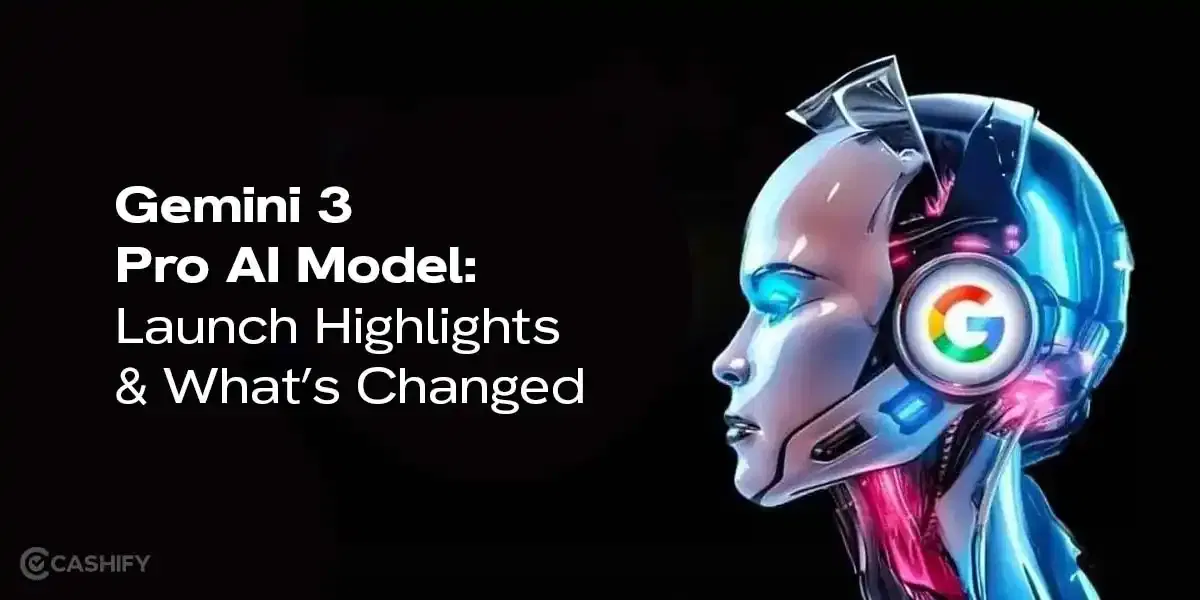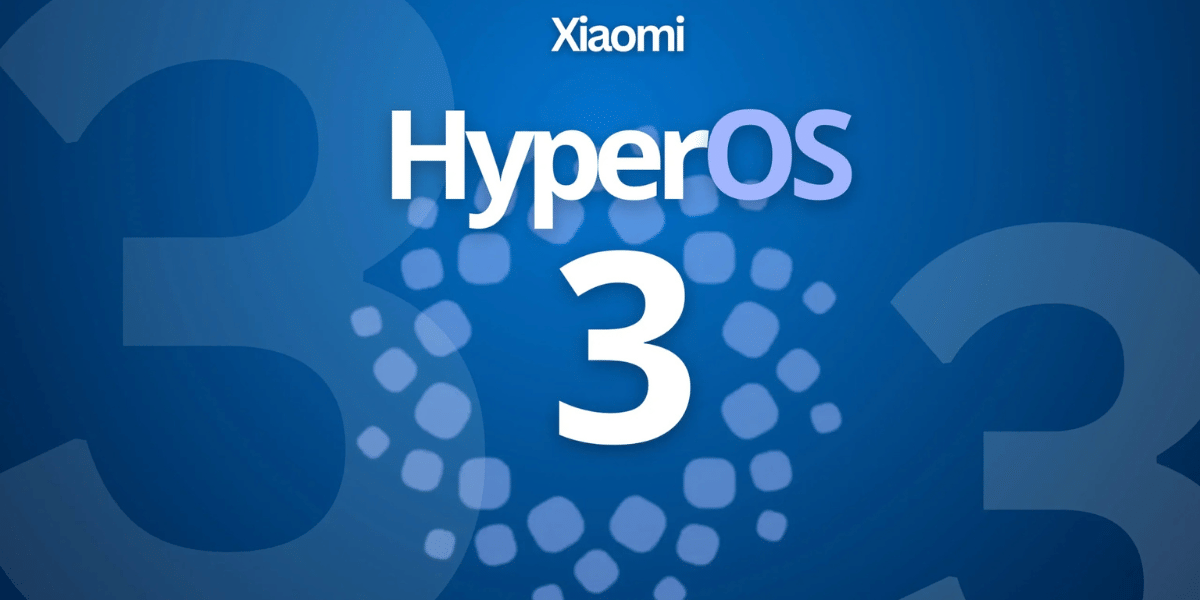UIDAI has introduced a new Aadhaar app aimed at making identity management safer, faster, and completely paperless. The updated app comes with enhanced authentication features, multi-profile support, and an easier way to share Aadhaar details using QR codes. Designed to give users greater control over how their identity information is accessed and verified, the app simplifies everyday Aadhaar-related tasks. Here’s everything you need to know about the Aadhaar new app, including how to download and use it. Let’s get started.
Also Read: iQOO 15: Specs, Price and Release Date in India, All Details!
What Are The Features Of New Aadhaar App?
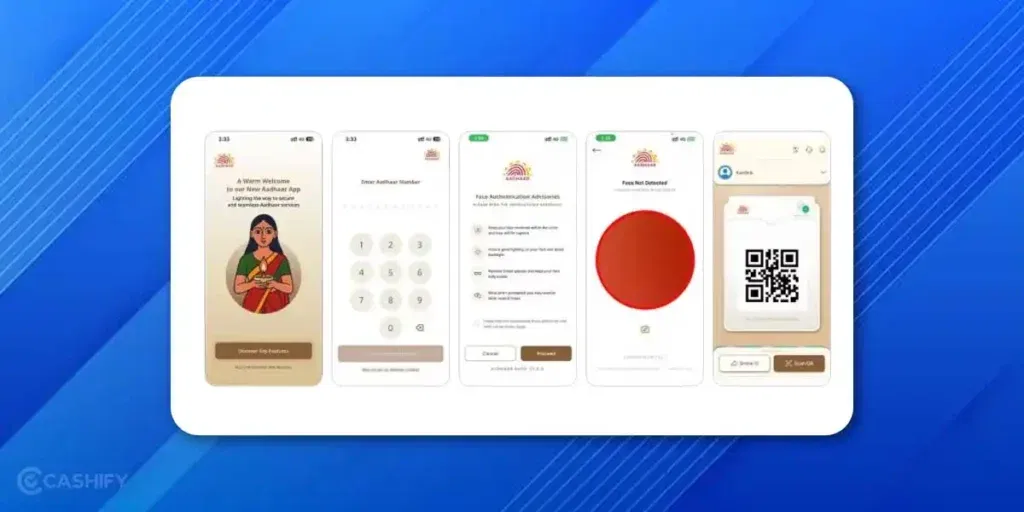
The new Aadhaar app aims to improve security, make daily use easier, and give you clear control over your information. Here, have a look at its main features:
1. Manage Up To Five Aadhaar profiles
You can add and manage Aadhaar details for up to five family members. All Aadhaar numbers must use the same registered mobile number. This lets one device store all profiles, making it easier to access them when you need to verify identity or complete paperwork.
2. Biometric Lock For Secure Access
The app lets you lock your Aadhaar data with your fingerprint or face. Only you can unlock it and view or share the details. Until you unlock it, no one can open the profiles stored in the app. This stops anyone from checking or using your information without permission.
3. Selective Sharing Of Aadhaar Information
You can choose exactly which details you want to show during verification. For example, you can share only your name and photo if that is enough. You don’t have to reveal your address or date of birth. This helps protect your privacy and keeps your data safer.
4. QR Code For Instant Verification
The app lets you create a QR code for instant verification. A bank, office, or service centre can scan it and check your Aadhaar right away. You don’t need photocopies or a physical card. This makes the verification process faster and more accurate.
5. Offline Viewing Of Aadhaar Profiles
After you add your profile, you can view the main details even without internet. This is helpful in areas with low network coverage. Although some features need internet, your basic Aadhaar information stays available offline.
6. Activity Log For Complete Transparency
The app keeps a simple log of when your Aadhaar was viewed or shared. You can check this anytime to see how your details were used. This helps you spot any unusual activity and gives you more control over your identity.
Also Read: iQOO 15 Vs iQOO 13: Five Key Improvements You Must Know
How To Download And Activate The New Aadhaar App?
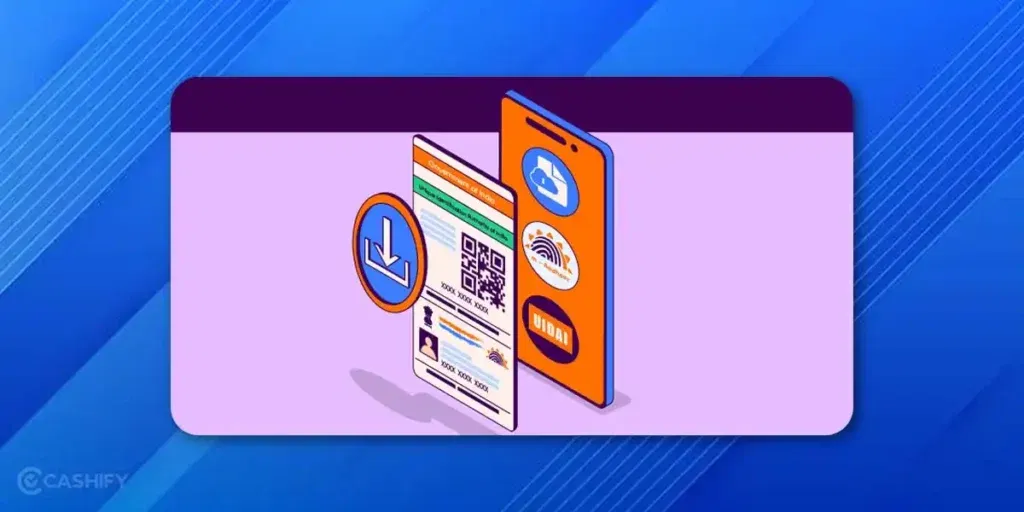
You can set up the new Aadhaar app in just a few steps:
- You can download the app from the Google Play Store or Apple App Store.
- Next, choose the language you want to use.
- Then, enter your 12-digit Aadhaar number.
- Verify your registered mobile number by entering the OTP sent to you.
- Complete the authentication using your face or biometric.
- Add your Aadhaar profile to the app.
- Create a six-digit PIN to secure your account.
Once your profile is activated, you can add additional users and start using all the features available in the app.
How To Update Information Using The New Aadhaar App?
Updating your information is quite easy with new Aadhaar app. Here’s how you can do it:
- Download the Aadhaar new app on your phone and complete the registration.
- Once you are logged in, click on the Services section on the home screen.
- Now, click on Mobile Number Update or Address Update as per your requirement.
- Follow the on-screen instructions to complete the process.
How The New Aadhaar App Differs From mAadhaar?
Many users may wonder whether the new Aadhaar app replaces mAadhaar. While both apps are developed by UIDAI, their design and purpose differ significantly. Here, have a look at the mAadhaar app vs new Aadhaar app comparison:
The mAadhaar app was created to enable access to a range of Aadhaar-related services. These include:
- Downloading e-Aadhaar in PDF format
- Creating a Virtual ID
- Ordering a PVC Aadhaar card
- Updating Aadhaar details
- Locking and unlocking the Aadhaar number
It is designed as a service platform, primarily offering management tools.
On the other hand, the new Aadhaar app is built with security, family access, and paperless verification at the center. Its purpose is to provide a simplified, controlled, and secure way to display or share Aadhaar.
| Feature | mAadhaar (Existing) | New e-Aadhaar App (New) |
| Profile Linking | Only one profile per device | Up to five Aadhaar profiles (shared mobile number required) |
| Authentication | OTP + PIN | Face authentication + biometrics |
| Primary Functions | Utility services such as PDF download, VID generation, updates | Multi-profile support, QR-based sharing, biometric locking |
| Design Approach | Earlier UI focused on services | Modern interface designed for quick, paperless verification |
The mAadhaar app continues to remain relevant for Aadhaar service-related tasks, while the new app is intended for secure and practical identity handling.
Also Read: Google Pixel 11 Leaks: Expected Release Date, Features, And Price
How Can I Add Multiple Users?
To add additional profiles, the app provides a direct option within the main interface:
- Select your name displayed at the top of the screen.
- Choose the option labelled “Add User.”
- Enter the Aadhaar number of the next individual.
- Follow the verification and authentication steps.
The app will accept up to five profiles as long as all Aadhaar numbers are registered with the same mobile number. This ensures that verification remains smooth and secure.
Final Thoughts
The new Aadhaar app moves identity management toward a more secure and predictable digital framework. It gives you clearer control over your information and reduces dependence on physical documents. For anyone who needs regular identity verification or manages details for multiple family members, the app offers a streamlined and reliable solution that fits into everyday use without added effort.
Also Read: 5 Hidden AI Features on Your Phone You Didn’t Know Existed
Frequently Asked Questions
What is the new Aadhaar app?
The new Aadhaar app is UIDAI’s updated digital platform that lets you securely store, access, and share Aadhaar information. It supports multiple profiles, offers biometric protection, enables QR-based verification, and reduces the need for physical documents during identity checks.
Which app is used to update an Aadhaar card?
To update Aadhaar details, you must use the mAadhaar app or visit the UIDAI website. The new Aadhaar app focuses on digital identity display and sharing, while mAadhaar provides update services such as address changes, demographic corrections, and Aadhaar-related requests.
What is the new update in Aadhaar card?
The latest Aadhaar update includes a redesigned app that supports multi-profile management, biometric locking, selective data sharing, offline access, and instant QR-based verification. UIDAI has also encouraged residents to regularly update their demographic details to maintain accuracy across services.
Is mAadhaar mandatory for everything?
No, mAadhaar is not mandatory. It is an optional tool that provides access to Aadhaar services and updates. Identity verification can be completed using a physical Aadhaar card, an e-Aadhaar PDF, or the new Aadhaar app, depending on the service provider’s requirements.
If you’ve just bought a new phone and don’t know what to do with your old phone, then here’s your answer. Sell old mobile to Cashify and get the best price for it. If you are planning to buy a new phone, check out Cashify’s refurbished mobile phones. You can get your favourite phone at almost half price with Six-month warranty, 15 days refund and free delivery.