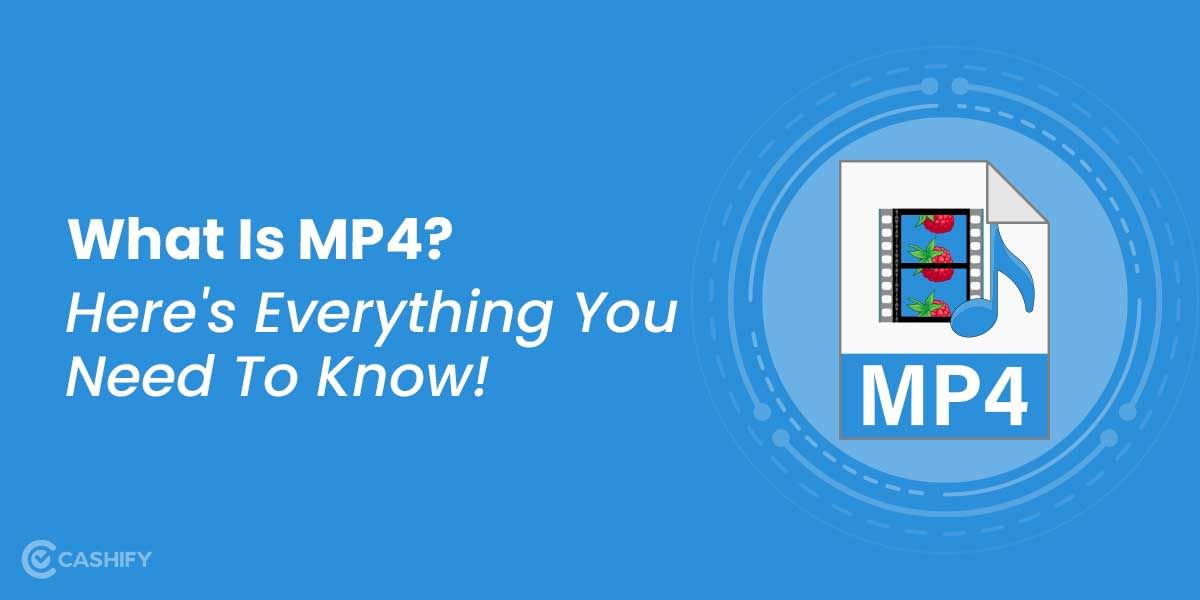A free driver updater can help you update all the device drivers, thus maintaining the stability of your system. Alternatively, it also fixes the bugs, if any. While manual updates can take a lot of time, and if, just like me, you too are impatient with that, here we have the perfect solution for you- using the best driver updater software.
Below, we have mentioned our top picks for the best free driver updater. Choose your pick now.
Also Read: Why Can’t I Connect To Wi-Fi on Mac/iPhone?
Best Free Driver Updater Tools
Using windows driver updater can save a lot of your time by checking for the updates and fixing the issues automatically. Besides, there is a specific driver updater for network adaptors, graphics cards, hard drives, printers, monitors, etc.
1. TweakBit Driver Updater

This free driver updater is ideal for detecting and fixing driver issues and also lets you download drivers on Windows for free.TweakBit is simple and free to use. The software lets you download and update the outdated driver more quickly. If you have just begun using driver updater, this is the best software because of its easy to understand user interface.
Reasons to Use
- Can easily detect missing and outdated drivers.
- Is supported by Windows 10/8.1/8/7/XP
- Easy to use UI
- Optimum efficiency
- Quick scanning
Cons
- Has no customer support
Get TweakBit Driver Updater for your Windows.
2. DeviceDoctor
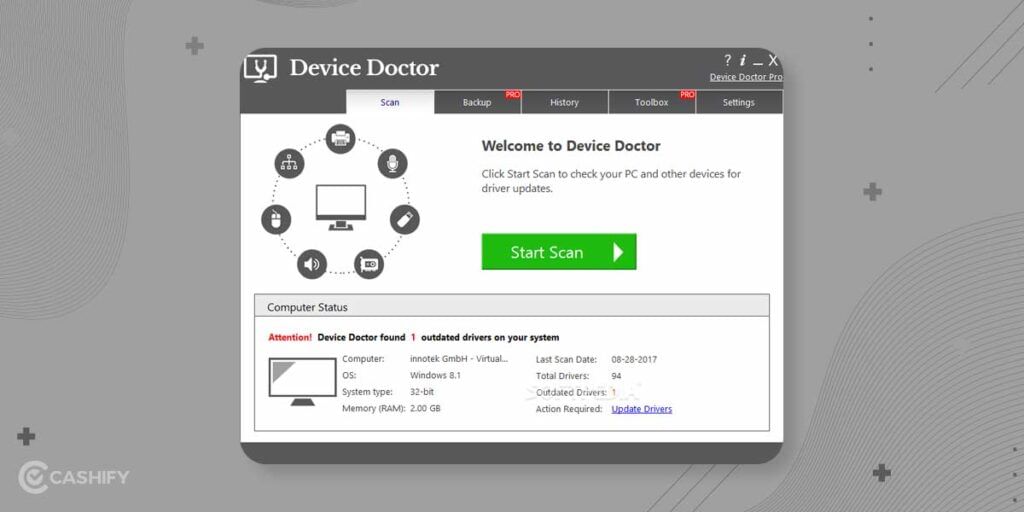
DeviceDoctor is another free driver updater tool. This tool helps you check each and every driver and provides an update from its database. Since every driver is cached, so it allows quick downloads.
Reasons to use
- Can update unknown devices
- Easily updates both certified and non-certified drivers
- Has an easy user interface
- Is supported by Windows 10/ 8.1/8./7/XP
Cons
- Cannot fix driver issues
Get DeviceDoctor for your Windows.
3. IObit Driver Booster 7
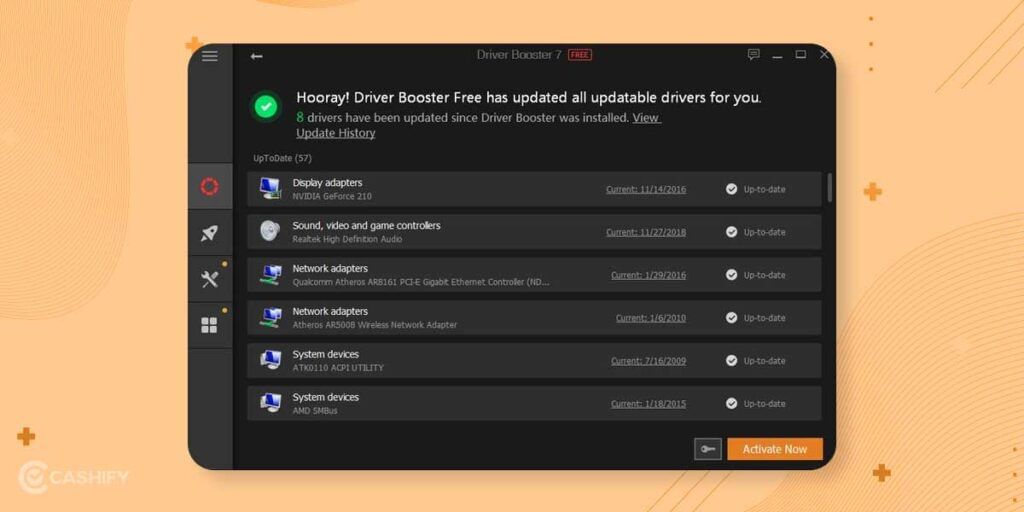
This free windows driver updater can update drivers of internal and external devices and is also capable of boosting the gaming performance on Windows. The IObit Driver Booster 7 is focused more on gamers as it offers priority updates of Game Ready Drivers and enhances the overall gaming experience and gaming components.
Also Read: How To Change Registered Mobile Number In SBI?
Reasons to use
- Supports downloading of files during idle time
- Is a game booster
- Can fix Windows issues
- Supports external device updates
Cons
- Downloading speed might be slow
Get IObit Driver Booster for your Windows
4. AVG Driver Updater
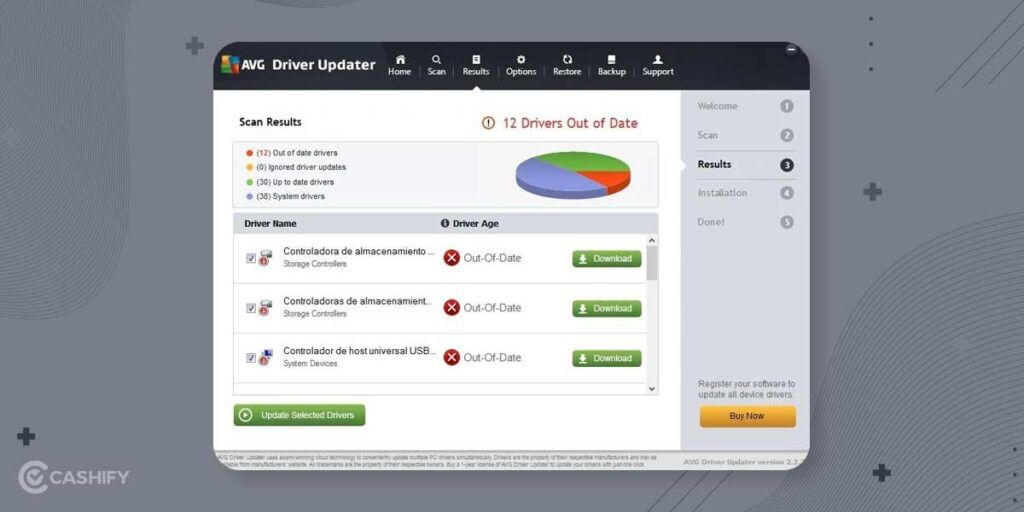
The AVG Driver Updater scans the Windows for any outdated, missing or corrupt drivers. It helps you select the official driver from over 100+ major brands. It is a fast Windows driver updater that can fix almost all driver issues.
Reasons to use
- Supports automatic scans
- Features real-time scans
- Is supported by Windows 10/8/7
Cons
- The advanced version is paid.
Get AVG Driver Updater for your Windows
5. Driver Booster

Drive Booster has support from over 1000 brands and over six million drivers that is compatible with all versions of Windows. This free driver updater can automatically download the updates whenever they are available.
Reasons to use
- Can download drivers from within the program
- Creates a restore point before updating the drivers
- Has an offline updater
Cons
- Contains advertisements.
Get Driver Booster for your Windows
6. Snappy Driver Installer
This is the best driver updater as it lets you download several drivers all at once for different types of devices. You can install the updates immediately after downloading, and the best part is that you do not even require an internet connection for doing so.
Reasons to use
- Contains no advertisements
- Is completely portable
- Supports offline driver installations
Cons
- UI might appear tough in the beginning
Get Snappy Driver Installer for your Windows
Also Read: Link Aadhaar With Mobile Number In Three Different Ways
You can Sell phone online and Recycle old phone from your doorstep with Cashify.