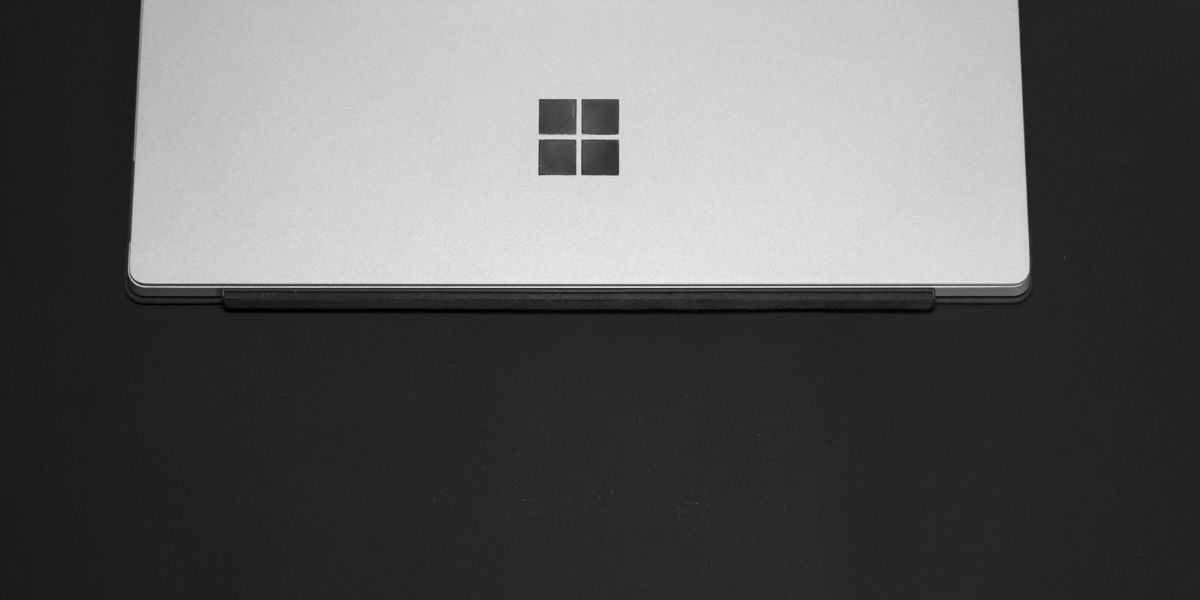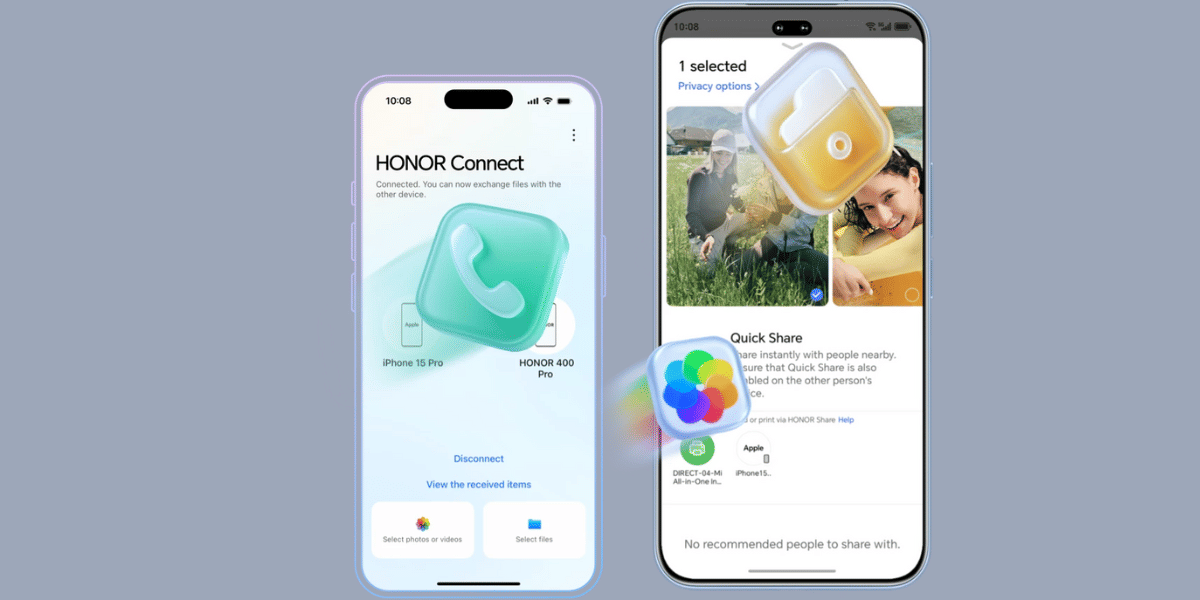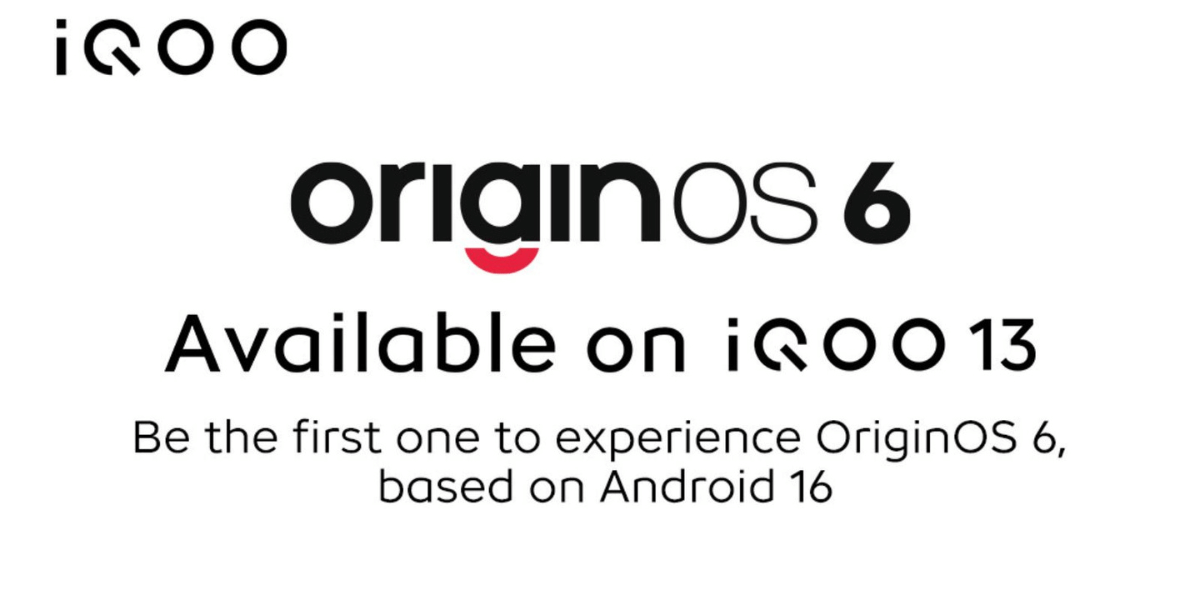The Employee’s Provident Fund Organisation (EPFO) allows saving a specific amount of their salary for future use. The employee and employer contribute an equal amount towards savings that they can use upon retirement or after switching jobs.
If you are an employee and a member of the Employees’ Provident Fund Organization (EPFO), you don’t have to wait for your employer to share the statement to know the balance at the end of the year. There are a lot of easier ways to which you can check your EPF balance online.
Also Read: How To Generate UAN Number Online
How to check EPF balance online?
There are many options available to check your EPF balance with the UAN number, UMANG app, SMS, e-Sewa portal, missed call, and UAN portal. To check your EPF balance, it is not necessary to have a universal account number; you can check it without a UAN number.
1. Checking EPF balance using UMANG app
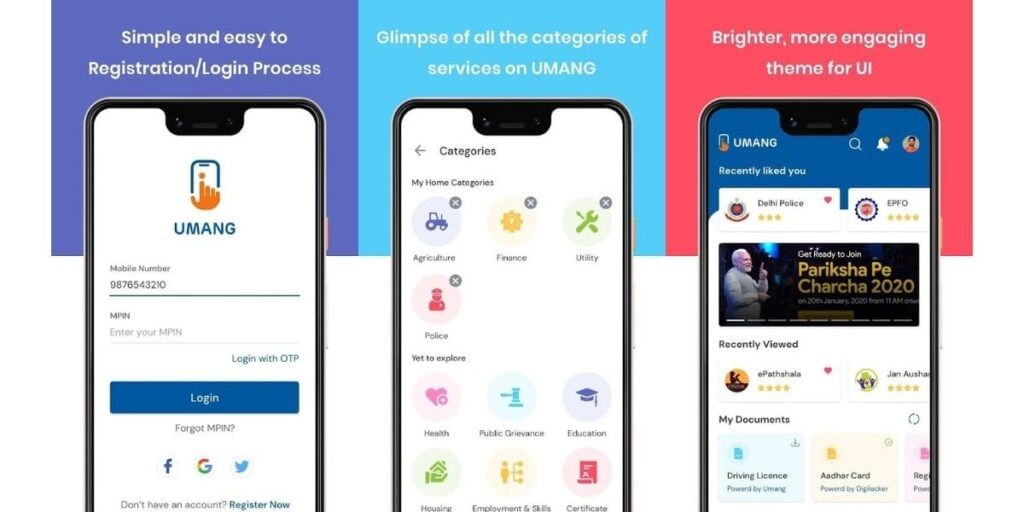
As an employee, you can check your EPF balance on your mobile phone using the Umang app. The government launched the app to provide easy access to various government services in a single place. You can view your EPF passbook raise claim and can even track claims using the app. To check your PF balance, follow these steps.
- Download the Umang app from the app store available for your platform
- Install and launch the app; it will ask you to choose your preferred language, and then you have to complete a one-time registration and mobile number verification.
- To check your PF balance, you have to look for the EPF option under Employee Centric Services and click on ‘View Passbook.’
- You then have to enter your universal account number by clicking on ‘Get OTP.’
- Once you receive the OTP on your registered mobile number, enter the same and click on ‘Login.’ After that, you will get instructions to see your passbook on the screen and check your PF balance.
Also read: How To Combine PDF Files Online For Free
2. Check your PF balance without UAN
If you don’t have UAN, you can check your PF balance even without it just by following these simple steps
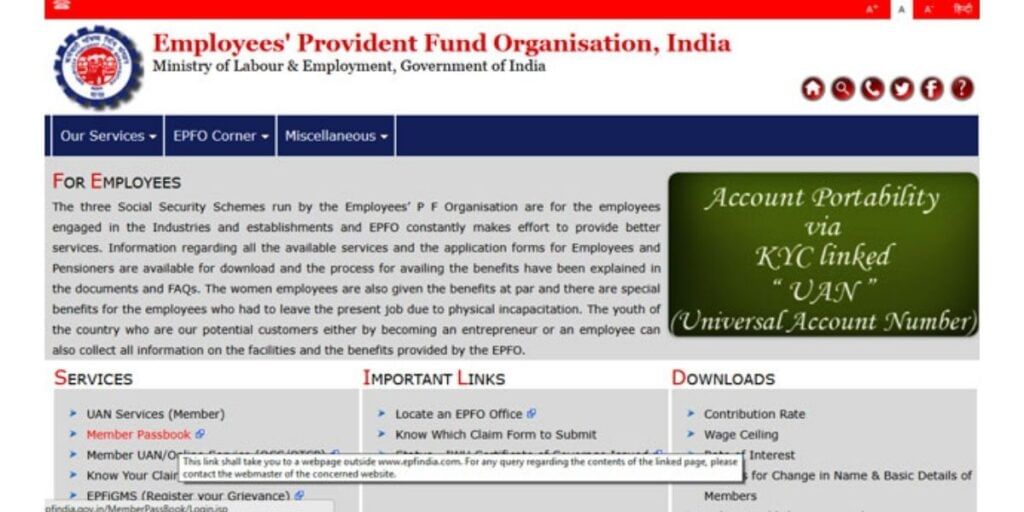
- Visit the www.epfindia.gov.in
- Then click on ‘Click Here to Know your EPF Balance.’
- Once you do that, you will be redirected to a new page where you have to click on ‘Member Balance Information.’
- Select your state and enter your PF account number, name, and registered mobile number
- Then you have to click on ‘Submit’ to see your PF balance on the screen
How to withdraw PF?
You can withdraw your EPF on retirement for emergencies like hospitalization, marriage, child education, etc., by following these steps.
- To withdraw PF online, you need to visit www.epfindia.gov.in.
- Once the website loads, you can see the ‘Services’ option under that; you have to click on ‘For Employees’
- Then click on ‘Member UAN/Online Service (OCS/OTCP).
- Now you have to enter your UAN, password, and captcha to log in.
- Then click on manage and select ‘KYC’ to check whether all your details are correct or not and avoid any inconvenience in the future.
- Once you have verified all the KYC details, click on ‘Online Service’ and select ‘Claim (Form-31, 19 & 10C).’
- You have to then enter the last four digits of your bank account and click on ‘Verify.’
- Once verified, you have to click ‘Yes’ on the ‘Certificate of Undertaking’ pop-up.
- Next, click on ‘Proceed for Online Claim.’
- Go to the ‘I want to apply for’ section in select ‘PF Advance (Form-31)’ to withdraw PF online.
- Select your reason from the number of dropdown options listed in the ‘Purpose for which advance is required.
- Next, you have to fill in the address as an employee and the amount in advance.
- At the end of the page, you can click on the checkbox and submit your application.
Please note that the amount will be credited to your verified bank account after approval by your employee. Also, according to your reason for PF withdrawal, you need to upload certain documents. After settlement will be notified via SMS on your registered mobile number.
Also read: How To Take Screenshot Using Keyboard Shortcuts On PC/Laptop
How to get an EPF passbook?
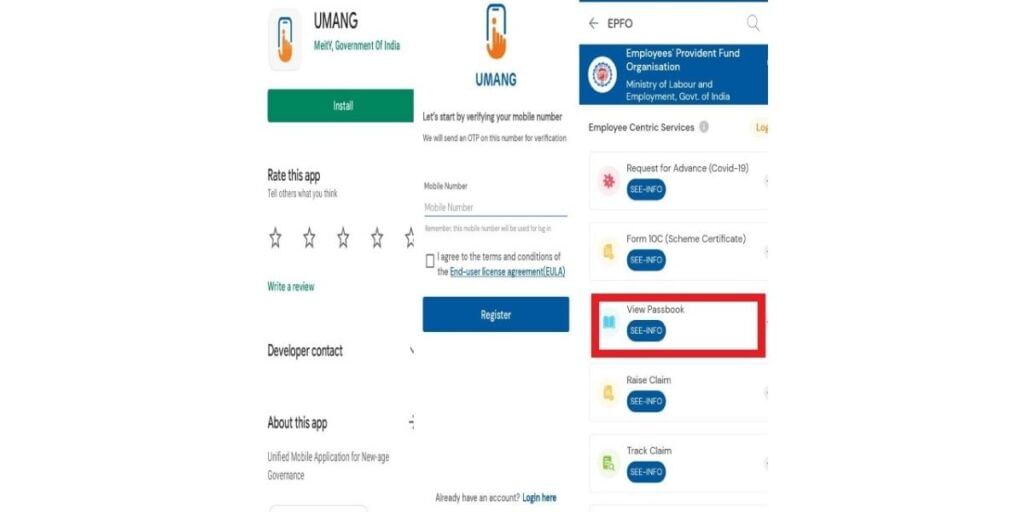
If you need to find the details of credit and debit for your EPF account, you can follow these simple steps to get your EPF passbook on mobile or laptop. You can access the EPF passbook through your mobile using the among app by following these simple steps.
- Download and install the Umang app on your smartphone
- Then you have to complete the one-time registration and mobile number verification.
- In order to get the EPF passbook, look for the EPFO option under employee-centric services and then click on ‘View Passbook.’
- You can then enter your UAN and click on ‘Get OTP.’
- Once you receive the OTP on your registered mobile number, enter it, and click on ‘Login,’ you will then see subsequent steps to see your passbook online and EPF balance.
Get your EPF passbook on the EPFO portal
You can get your EPF passbook online by visiting the official EPFO website
- Visit www.epfindia.gov.in
- Then you have to click on e-Passbook
- Enter UAN, password, and captcha to log in
- Select the Member ID and click on ‘View Passbook.’
Also Read: How To Create Short Videos Using Instagram Reels
For the latest smartphone news, stay tuned to Cashify. We also allow you to compare mobile phones so you can find out the better phone before buying.