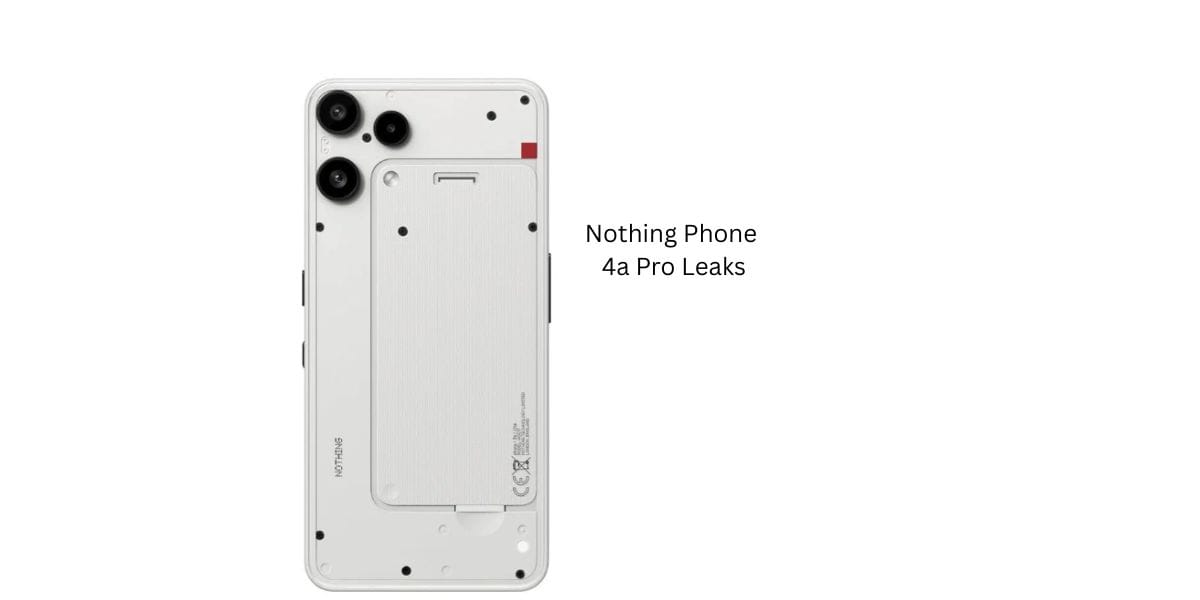Apple’s latest operating system, the iOS 15, is finally here now. The latest operating system by Apple has already started rolling out. It brings a lot of new features to iPhones as well as redesign works on existing applications. For starters, Apple Maps is getting a new feature. In addition, the brand’s very own Safari browser has gotten some significant upgrades as well.
Further, a lot of changes to the notifications have been made as well. Notifications now come with bigger app icons and contact photos and well, to easily allow users to identify. We can also see a brand new Focus Mode which further increases the overall convenience for users to use an iPhone. Without any further ado, here is a list of all the Apple iOS 15 features!
iOS 15: Everything That is New

New FaceTime Features
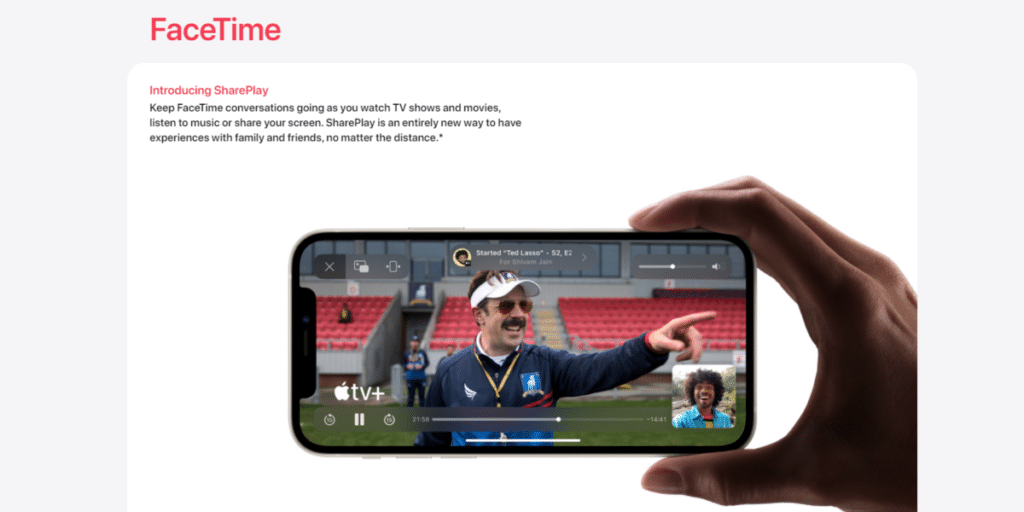
The brand new Apple iOS 15 brings in the ability for iPhone users to finally be able to FaceTime with an Android device or a Windows PC as well. This was a much-needed feature that has been requested by iPhone users for a long time now. It is great to finally see this feature going live via the new operating system.
Also read: How To Downgrade From iOS 15 Beta To iOS 14
In addition, FaceTime will also get a new SharePlay feature. This will allow users to watch TV Shows, Movies or anything as such when on a FaceTime call, with their family and friends. However, this particular feature is not available as of now. However, it will definitely land later on.
iOS Messages Integration Feature
Previously, all the accumulated messages throughout the day built up in the iMessage app. However, now, the links that are sent via these messages to the users will show up in different panels. For example, if a user gets a link to an Apple News story, it will pop up in the Apple News app. Moreover, it will appear under a new section called “Shared with You”. Upon carrying out the Apple iOS 15 download and installation, users will be able to see this feature come alive.
Enhanced AI Image Recognition Feature
The brand new operating system by Apple can now read what is in a particular image. Now, here is the catch. It can also read text that is included in any given photo. So, an enhanced photo recognition feature is what the new operating system brings via an enhanced UI.
iOS 15 Focus Mode Feature
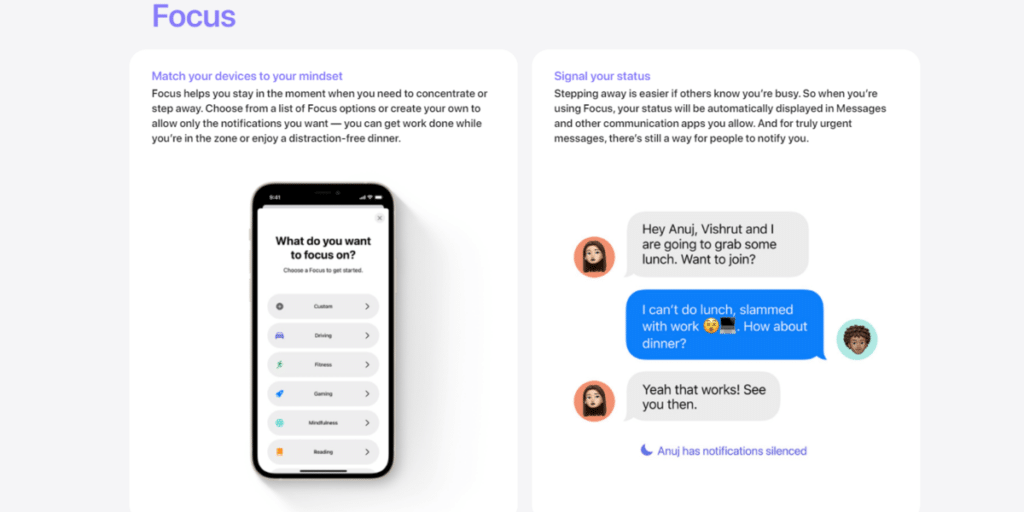
Apple has introduced a brand new focus mode feature via their latest operating system upgrade. Previously, users would have the Do Not Disturb or simply DND mode to limit notifications from popping up. Now, this has received a buff of sorts.
Now, iOS 15 features also include a brand new Focus Mode. If you have focus mode turned on, a person texting you would get to know and acknowledge that. You can create various focus mode profiles for work, sleep and playtime, respectively. In addition, it will also allow users to create multiple special home screens. This will further allow them to set up a different set of applications for home and work modes, respectively.
Apple Maps Upgrade
Now, the brand new Apple iOS 15 has brought along a significant upgrade to the Apple Maps app. The latest operating system brings the Apple Maps reminders feature. This will basically offer real-time alerts to users to tell them when they need to get off a train, bus or anything as such. Further, this allows users to not miss their stops and be alert on the way.
Safari Redesign Upgrade
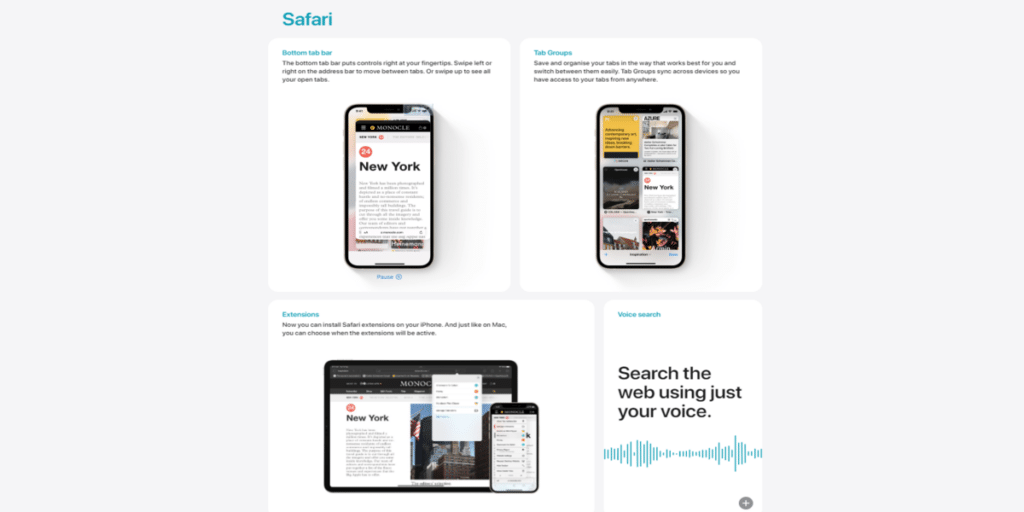
Apple’s proprietary Safari browser has now received a significant redesign. This will be one of the biggest upgrades to the company’s very own browser in years. What this upgrade primarily brings is it shifts the back button and address bar from the top of the display to the bottom. This will allow users of the redesigned Safari easier to navigate the browser with their thumbs.
In addition, the redesigned Safari will now allow users to save groups of tabs, like Chrome. Besides, it is also bringing the ability to use extensions, something that Apple iPhone users have been wanting for a long time now.
Also read: Apple iOS 15 Brings Drag And Drop Feature: Here’s How to Use
Upgraded Apple Spotlight
The Apple Spotlight is used to search the web and your device files for the exact thing you want. It also makes applications much easier to access. This particular feature can be easily accessed by just swiping down from the top of the display. Now, this has gotten a major redesign, thanks to the latest Apple iOS 15.
Users who upgrade to the brand new operating system will be able to enjoy the redesigned Apple Spotlight feature. Now, the feature provides users with information about TV Shows, movies, links and more that have been shared with you. So, an enhanced system search is what we are getting.
New App Privacy Report Feature
Another brand new iOS 15 feature that Apple has added is the App Privacy Report feature. This particular feature basically gives you an idea about how much a particular application on your iPhone accesses your device microphone or location. Moreover, it works on a weekly basis so, you can get hands-on a weekly report.
Enhanced Siri and New Apple Wallet Features
Apple’s proprietary voice assistant, Siri, is getting an upgrade as well. Apple’s Siri is going to be faster now. Previously, the voice assistant by Apple would require sending data to a server that was far away to understand your queries. That is not the case anymore. Siri will be carrying out all the activities on the device itself from now on.
Also read: 20 Best Tips And Tricks For Your iPhone 12 And 12 Pro – Full Power to You
Apple is also upgrading its Apple Wallet feature. This will allow users to put their driver’s licenses and keys into the app. However, this is a feature that will not be available immediately as of now. We can expect it to land a bit later.
We hope this article helps you in getting an idea of everything new that is going to come to your iPhone via the latest iOS 15 update.