Apple recently released iOS version 15, a new operating system for iPhones that includes a slew of design tweaks ranging from rounded corners to removing things from the screen that will blow your mind. And in this article, we’ll compare and discuss two different versions of iOS, iOS 14 vs iOS 15, to have a better understanding of how they differ.
Widgets, the App Library, and Siri shrinking down to a small globe rather than taking up the entire screen when you ask it a question were among the major changes made to the iPhone interface in iOS 14.
Instead of focusing on new features for its main apps, such as FaceTime, Apple Music, Photos, Maps, and Safari, Apple has kept things very much the same with iOS 15.
Also Read: iOS 15, iPadOS 15 Released in India: Everything You Need to Know
iOS 15 vs iOS 14 – What’s New
Home Screen
The home screen is identical, but with the addition of widgets, which is a fantastic way to get important information out of the app quickly.

Messages
Messages is another place where iOS 15 improves. When people send you links to music, online articles, podcasts, or images from a trip you’ve made together, these will automatically be saved in the new Shared With You section, which appears in Apple Music, Podcasts, Photos, Safari, and Apple News, depending on which is the most relevant.
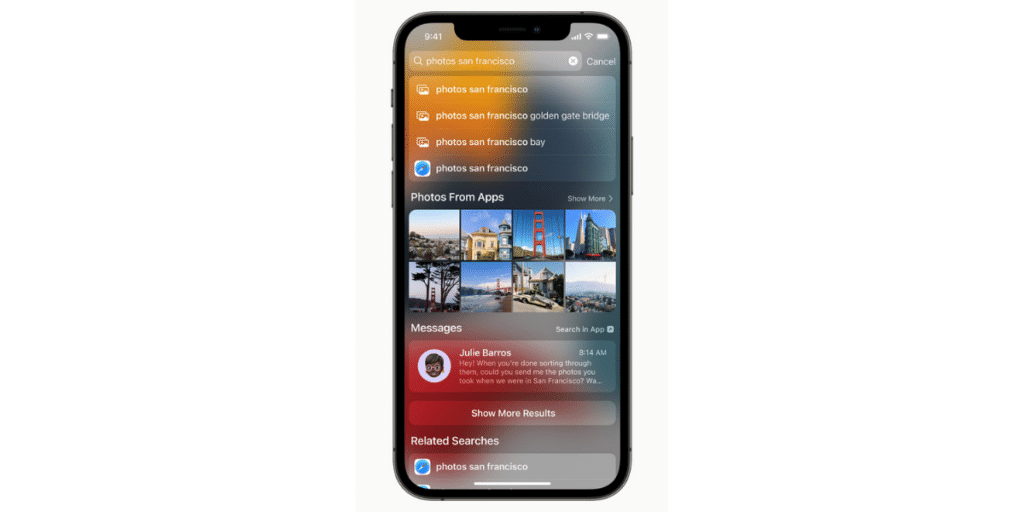
Also Read: iPhone 13, 13 Mini, 13 Pro and 13 Pro Max Battery Capacities Revealed
Safari
In iOS 15, Safari receives a few important improvements. A minimised tab bar will now appear at the bottom of the screen, allowing you to quickly slide between open tabs. Plus, you can now make Tab Groups, which is fantastic. As the name implies, these are collections of tabs that are saved in a folder so that you may access them all later.
Maps
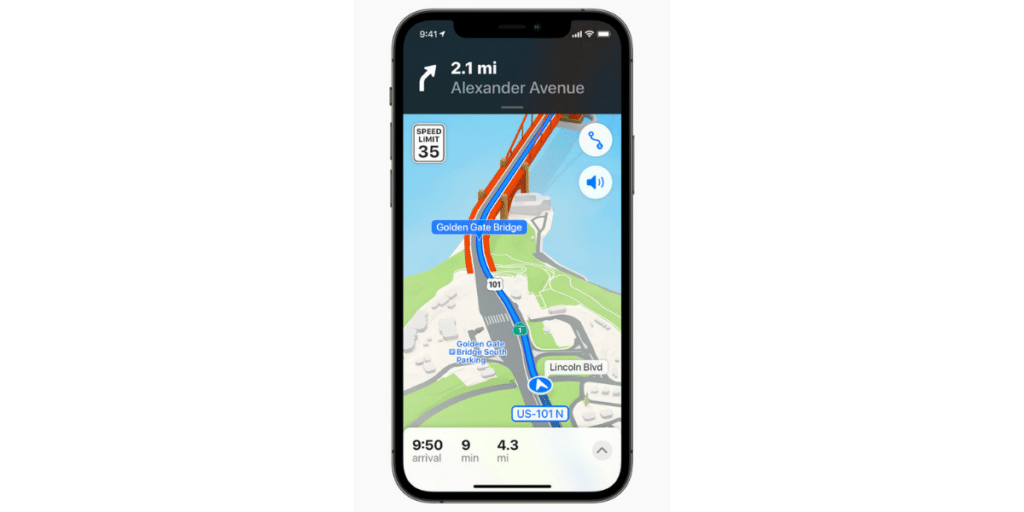
The Maps app has a new look, with clearer maps and various design twists in the icons and other aspects. Now, I believe it is better than Google Maps in some way.
FaceTime
Apple has also enhanced the sound quality on FaceTime chats with new Spatial Audio, which means that people’s voices come from when they’re on the screen, which will be especially beneficial with the new group FaceTime grid structure.
Portrait mode is a new feature that allows you to blur the backgrounds of your surroundings, which is ideal if you haven’t had time to clean up before an important office call.
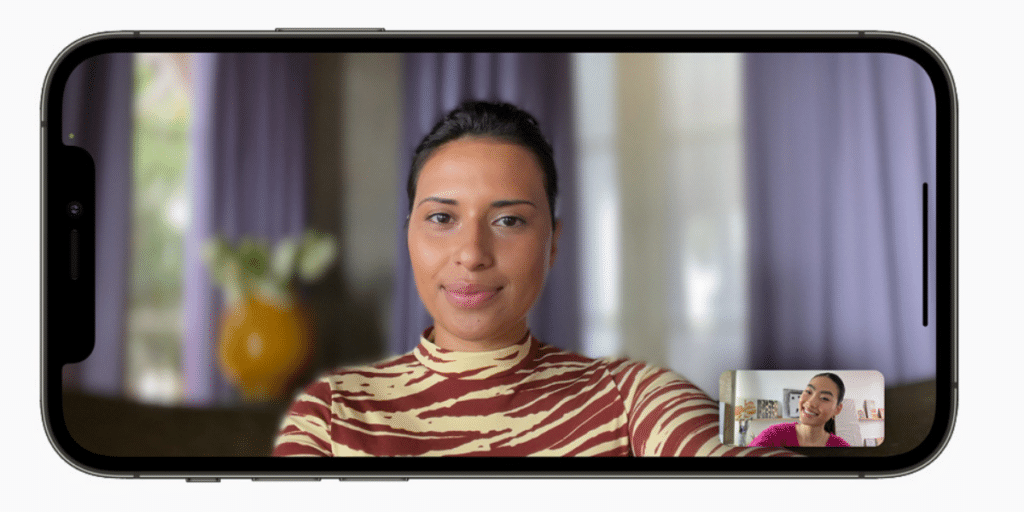
Also Read: iPhone 13, iPhone 13 Pro, iPhone 13 Pro Max, iPhone 13 mini Pre-Orders Start, Launch Offers
SharePlay
You can now share tracks from Apple Music or view movies and TV episodes while on a FaceTime call, with everyone being able to see and hear the media. FaceTime can now conduct presentations in addition to the usual video conversations offered on iOS 14. This feature also applies to sharing your screen, making it a true competitor for Zoom or Microsoft Teams.
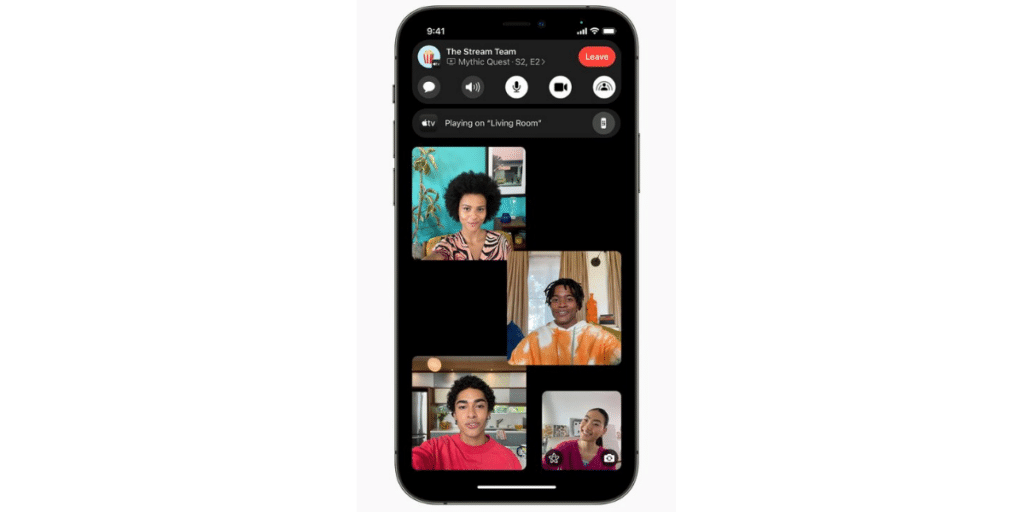
Control Center
Control Center looks unchanged, but iOS 15 introduces new controls that allow users to perform a variety of tasks with ease. The layout appears when you switch to do not disturb mode, which is where the major change occurs.
Also Read: iPhone 13 Pro Has Considerably Better GPU Performances Compared to iPhone 12 Pro
Should I Upgrade to iOS 15?
Overall, iOS 15 is a significant improvement over its predecessor in terms of useful features. Focus mode provides you greater control over how intrusive your digital life may be, while privacy settings have been tightened up to ensure that your data stays private.
In iOS 15, FaceTime will now be a feasible alternative to Zoom and Microsoft Teams. The addition of the Shared With You feature to Messages will make things a bit easier when trying to remember what your friend sent you.












































