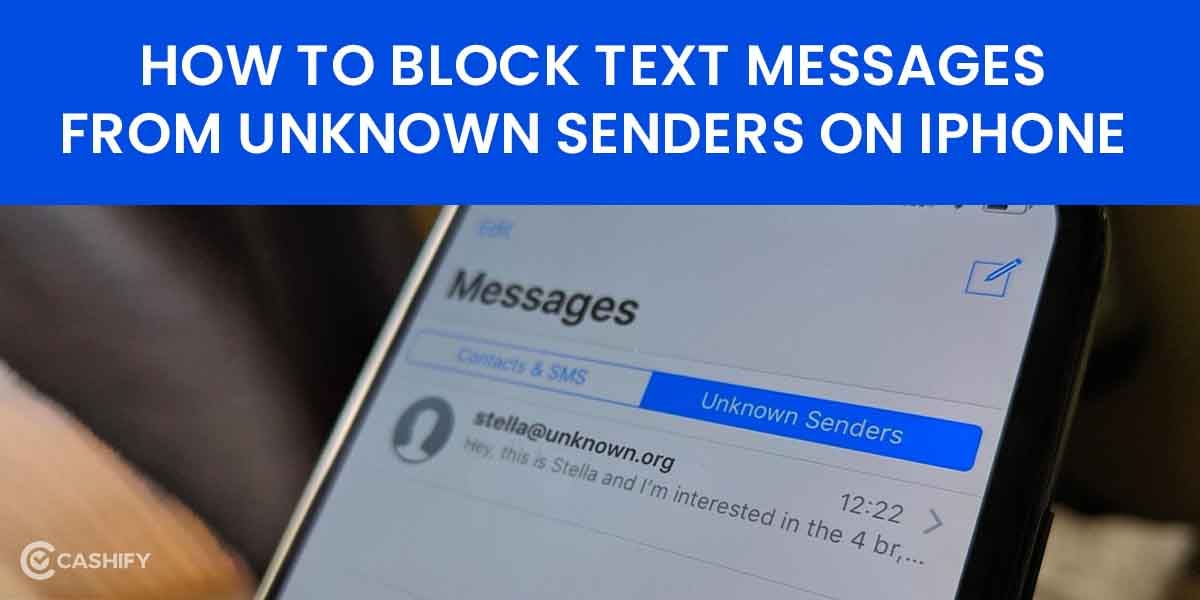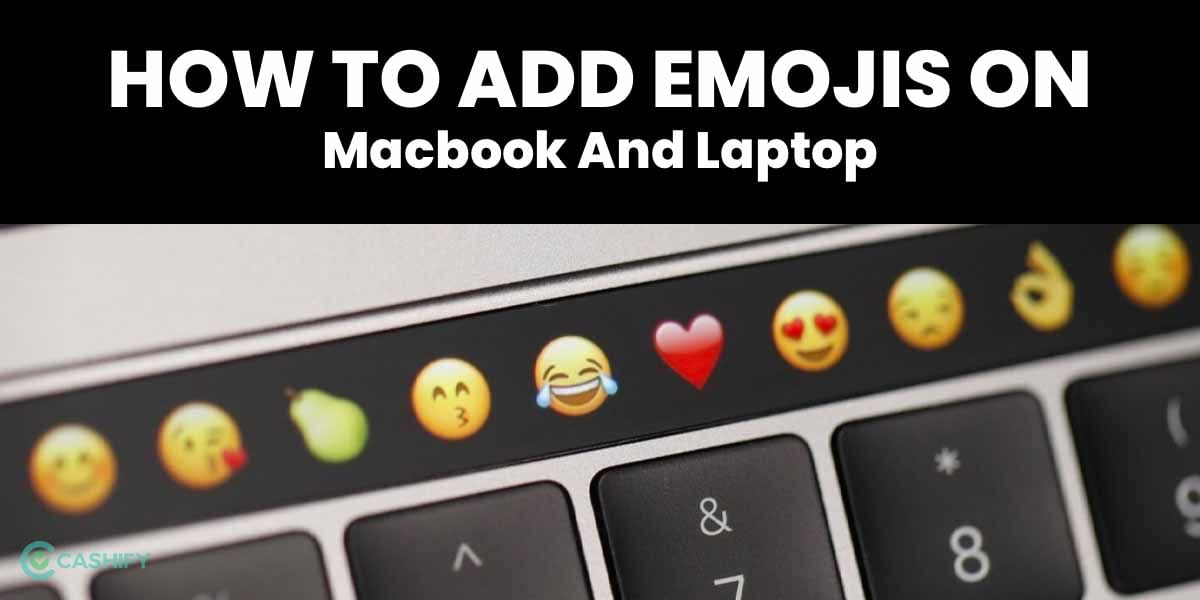Taking photos with your smartphone is the easiest thing to do. But what if we tell you, you can use voice commands to click a picture for you? Yes, you heard it right. Now, you can easily take photos with Siri on your iPhone. There are times when you need to set a timer to click pictures. But, not necessarily every picture will come perfect. Or you could reach the required spot before the timer ends. So, in those times, Siri can be really helpful.
You don’t even need to click the shutter button. Siri can automatically process things and do them for you. Let’s see, in this article, the easiest way to take photos with Siri.
Also Read: Siri Overview: Everything You Need To Know
Steps To Take Photos with Siri on iPhone
Follow these simple steps to take photos on iPhone with Siri.
- First of all, open the Shortcuts app on your iPhone.
- Now, tap on Gallery at the bottom of the screen.
- In the next screen, search for the “Say Cheese” shortcut.
- Now, add the shortcut.
- By default, the Shortcut will be set for the back camera. But you can change it for the front.
- Just tap on Settings to set the camera.
- Finally, say, “Hey Siri, Say Cheese”, and Siri will click a picture for you.
Note: When using it for the first time, Shortcut will ask for permission to save the photo to the gallery.
Different Siri Commands For Photos & Videos
You can use different voice commands to take photos and videos with Siri on your iPhone. The most common ones include the following:
- Hey Siri, Take a picture or Hey Siri, Take a photo: Hearing this command, Siri will open the camera.
- Hey Siri, Take a Square picture.
- Hey Siri, Take a Panoramic picture.
- Hey Siri, Record a video.
- Hey Siri, Take a slo-mo video.
Note: All these commands will work for any type of photo and video, excluding Portrait mode.
What can You not do with Siri?
While Siri is a smart assistant helping you do a lot of things easily, there are certain things in the camera app that Siri won’t be able to do. These include:
- Enable Live Photos
- Turn on HDR photos
- Lock AutoFocus
- Zoom
- Turn on Live Filters
- Trigger the flash
- Set a timer
- Turn the viewfinder grid on or off
- Change video quality
Also Read: How To Change Siri Voice On iPhone, iPad And Mac?
Are you looking to Sell phone online at the best buyback value? Cashify can help you with that. You can also Recycle old phone with us from your doorsteps.