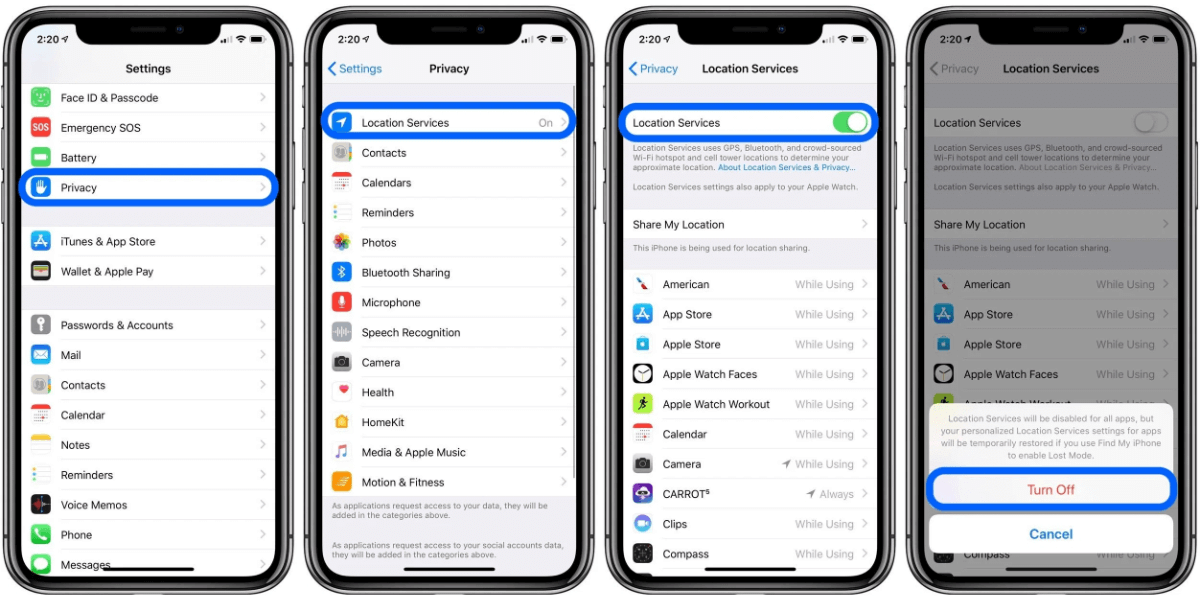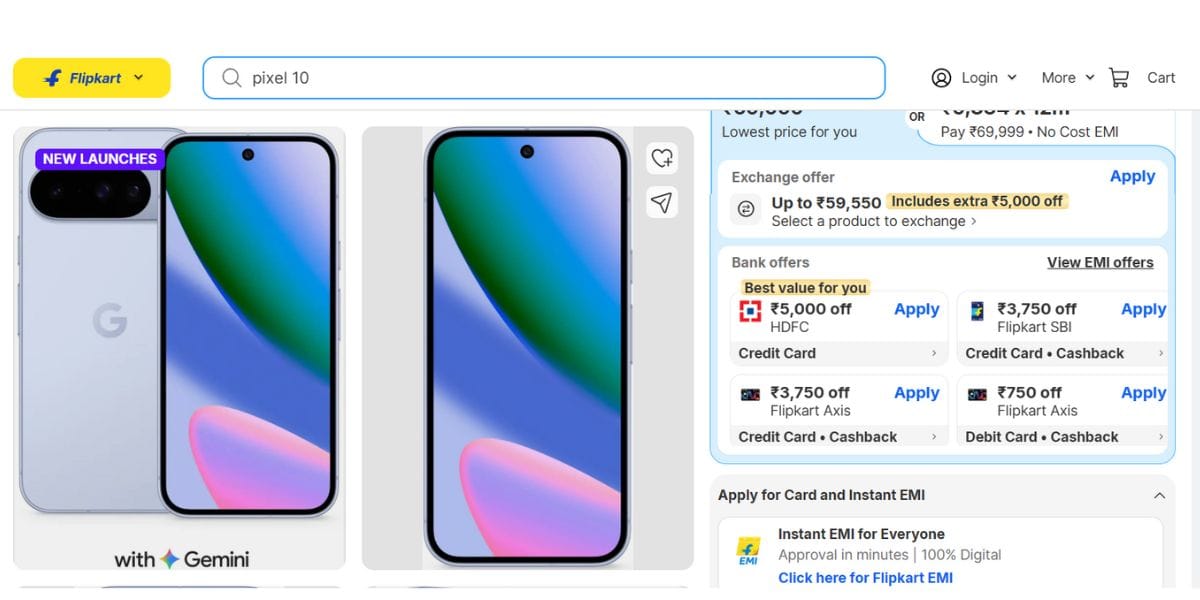One thing you might have noticed if you are an iPhone user is that many Apple users prefer to keep their default ringtone on the iPhone unchanged. This means that you will get to hear the iconic Apple iPhone ringtone at many places you go around. However, this becomes a problem when you also have an iPhone and your ringtone is also the default one. Because it is possible that there are multiple iPhones ringing at the same time and all have the same iconic iPhone ringtone but you, or the other people, don’t know whose phone is actually ringing and all of you take out your phones to check the ringing device.
This can become quite an embarrassment which means that it is better to change the default iconic ringtone on your iPhone since Apple does offer many other great ringtones apart from that classic iPhone ringtone as well.
Also read: How To Take A Backup Of Your Apple iPhone
Now, it is quite simple to change the default ringtone on your iPhone and this can be done in a few steps so let’s get started:
Change the default ringtone of your iPhone:
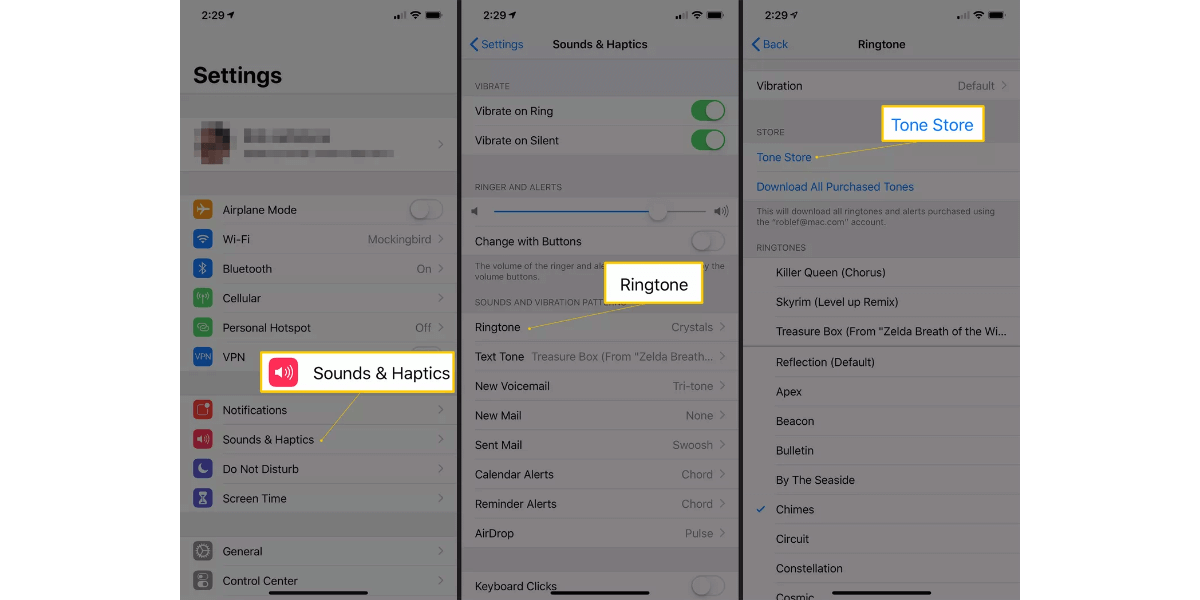
- First of all, you will have to go to the Settings app on your iPhone.
- Inside the Settings, you will have to go to the Sounds & Haptics section. If you have an older iPhone, this section will just be named “Sounds” which are both one and the same.
- Inside Sounds & Haptics, you will see a Ringtone screen which you have to enter. On clicking the Ringtone option, you can see which ringtone you currently have on your device and you can select other ringtones from the list that is available by default.
- By default, your device will have a “Chimes” ringtone and you can select different ringtones provided by Apple.
- Also, you can select ringtones from the “Tone Store” which will let you select ringtones for your iPhone outside the ringtones provided by Apple.
- You can also tap on any ringtone to listen to its preview before selecting it as your default ringtone.
- Once you have set the ringtone which will be different from your default ringtone, you can go to your home screen by clicking on the Home button.
- After this, you will notice that the new ringtone will play whenever you have a new call.
Also read: Comparison: Apple iPhone 11 vs Samsung Galaxy S10 Lite
This does help to some extent but there are many out there (me included) who do not like to be confined with a limited option. Some of us like to have a song as a ringtone or even a custom ringtone for our iPhones. Now, how do we go about it? Well, don’t worry Cashify has you covered in that aspect too. We have a guide to help you choose a song as your iPhone ringtone or even a custom ringtone for your iPhone.