How to delete an Instagram account? Yes, we are there now! I realise that Social media can be a tough place for some people, be it Facebook, Insta or Twitter, and as much as it is exciting to be on SM, it also comes with challenges. Mental harassment, online fraud, bad breakup and Digital identity theft can make you scream. I QUIT! So, if you have made up your mind and decided to delete your Instagram account permanently, and wonder about the vast horizon of Netflix, Coffee, Food and Mountains then this article is for you.
In this article, we will explore how to delete Instagram account permanently, as well as the steps to take for downloading your data prior to initiating the deletion.
How to Delete Instagram Account Permanently in 2023
- Visit the “Delete Your Account” Page
- Select Reason and Re-enter the Password
- Hit the confirmation button to delete Instagram account
- If you don’t want to delete your account, click “Temporarily deactivate my account”
- Choose one of the options in the drop-down box next to “Why are you deactivating your account?” and type in your password again. You won’t be able to delete your account until you’ve picked a reason from the drop-down list and typed in your password.
- Tap on Temporarily Deactivate Account. Tap No to cancel or Yes to confirm.
Also Read: 700+ Instagram Bio For Girls 2023 That You Can Start Using Right Away!
Best Methods to Delete Instagram Account Permanently?
If you are wondering how to delete Instagram account or how to deactivate it, there are two ways to accomplish this. Let’s take a look at both the ways.
Method 1: Deactivating Instagram account:
Deactivating an Instagram account will pause all your activities, and your friends will not be able to find you on Instagram through a normal search. This is helpful if you’re planning to stay away from social media for a temporary basis.
Once you have disabled your account, your profile, photos, likes and comments will be hidden until you reactivate your account.
Also read: How to Unban BGMI ID: Easy Guide
How can I deactivate my Instagram account?
Deactivating an Instagram account is simple; just follow these steps.
Step 1: Log in to Instagram.com
Step 2: Go to the setting page of your profile by clicking on the Profile icon and going to Edit Profile.
Step 3: In the bottom right corner, click on the Temporarily disable my account.
Step 4: Now, choose the reason and enter your password.
Step 5: Once authorised, you’ll be prompted again to confirm, and Temporary disable your account.

Method 2: Deleting Instagram account:
Deleting an Instagram account means that you won’t be able to access anything. Instagram will delete all your data permanently, and your user ID will now be blocked.
Also read: How to Get Free Skins in BGMI
How can I delete my Instagram account permanently?
Follow these below steps to deactivate the account.
Step 1: Log in to your account via a computer or mobile browser.
Step 2: Go to Delete your account page.
Step 3: Select the reason for the deletion of the account and re-enter your password.
Step 4: Click on Delete username to delete the account permanently.

This is the step to delete an Instagram account permanently. Remember that you can only deactivate your account if you are signed in on desktop and mobile browsers. You won’t be able to deactivate your account using your Android or iOS mobile app.
Also Read: How to Play Free Fire Online Without Downloading?
How can you download your Instagram data before deleting it?
Deactivating your Instagram account will save all your data in the archive, but if you have deleted your account, it will delete all of your videos, photographs, followers, and more. Once deleted, the data is permanently lost and cannot get recovered. However, this is a sweet solution to this problem. All you have to do is download your pictures, and other data from the app and the online platform if you choose to permanently delete your Instagram account. In addition, to get a copy of your account information, follow these simple steps.
- Open the Instagram app on your phone or tablet.
- Then press on the profile icon when you log in.
- Select ‘Settings‘ from the hamburger icon.
- Then you must go to the Instagram App’s security setting. There is an option under “Privacy and Security” for the web platform.
- In the ‘Settings‘ menu, scroll down to see the ‘Data and History‘ option.
- You’ll find the ‘Request Download‘ button under the ‘Download Data‘ heading.
- By pressing this button, you’ll have immediate access to all of your Instagram data!
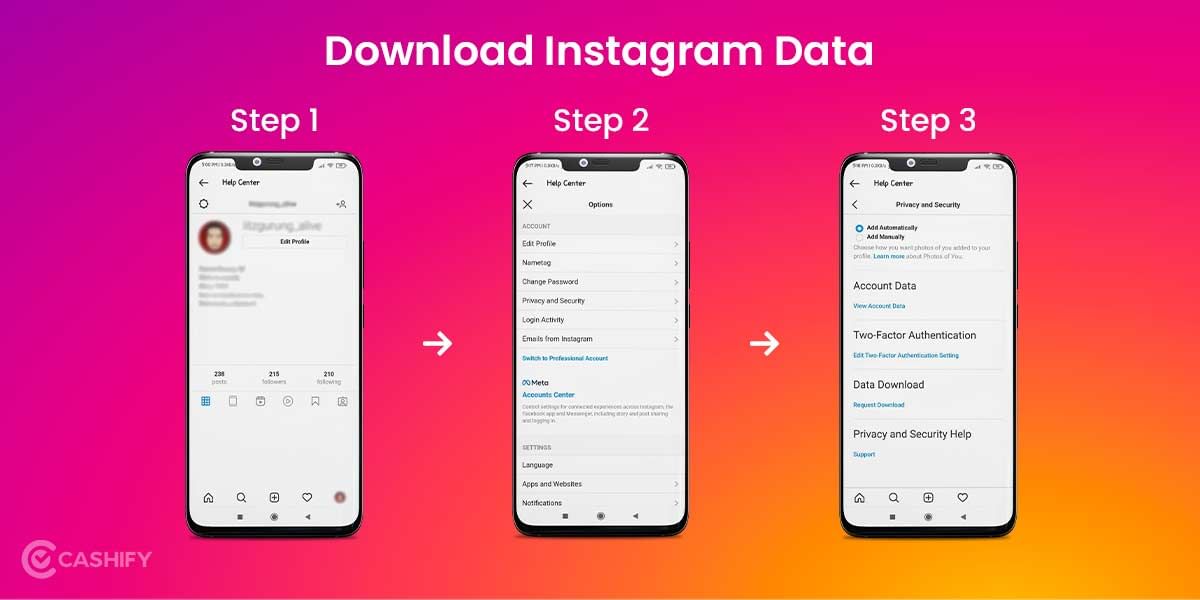
Also Read: Top 5 Best SMG in CoD Mobile Season 11
All your photographs, comments, post profile data, and more will be saved in a file for you within 48 hours after you’ve requested it. So keeping a copy of your account in case you need one in the future is a brilliant idea, even if you don’t intend to save your data from the site itself.
Also Read: 1200+ Instagram Bio For Boys In 2023 – Latest and Catchy Bio
Frequently asked questions
Can I disable or delete my Instagram account via the Instagram app?
No, in order to disable or delete your Instagram account, you have to log in to your account via a browser.
Also Read: 3 Secret Methods To Get Free Disney Plus Hotstar Premium Subscription
Is it possible to remove my child’s account?
Unfortunately, the answer is no. Not without the login credentials of the users. According to Instagram’s account deletion policy, the steps outlined above of how to delete an Instagram account may only be used by the account owner.
Also Read: 5 Android Flashlight Apps That Make Life Easier!
Summing Up
Instagram will delete your account permanently if you complete the steps and erase your posts and followers from the app. However, you have 30 days to revoke the delete request and reactivate your account on the site. Nothing you submit or comment on will be visible to anybody for the duration of this period.
Also Read: CES: 5 New Smart Gadgets That Will Surprise You
A backup copy of your data is on Facebook’s servers for up to 90 days. However, if you deactivate your account permanently beyond the age of 31, you will no longer be able to access it.
Stay tuned to Cashify for the latest smartphone news. We also allow you to compare mobile phones so you can find out a better phone before buying.












































