Picture this: you have set the alarm, and it does not ring on time, or if it rings, then your iPhone alarm is not going off! At that time, won’t you become frustrated? You will. The simple solution to this problem is to find ways to fix an alarm not going off on an iPhone.
This article covers various ways to fix an iPhone alarm that is not going off. Therefore, without further ado, let’s dive into it.
Also read: iOS 17 Features: All That You Need To Know
1. Is Your Alarm Volume Turned Up?
You might feel it is obvious, but most of the time, low volume is why you miss the alarm, or your iPhone alarm does not make audible noise. Therefore, it is worth checking if the alarm volume matches your iPhone’s overall volume. If not, you can turn up the volume by following the steps below.
- Go to Settings -> Sound & Haptics
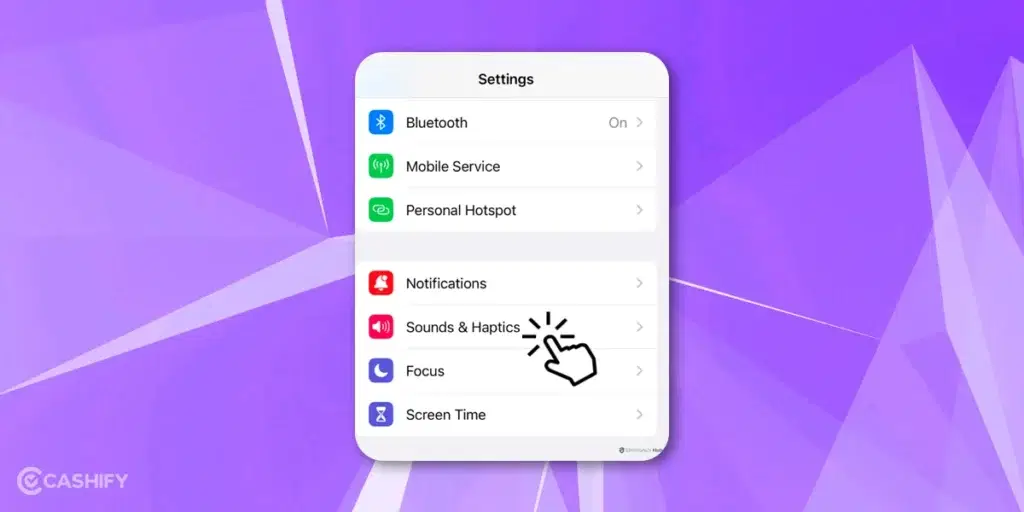
- You will see the Ringer and Alerts slider here. Adjust its volume to ensure the alarm sound is audible.
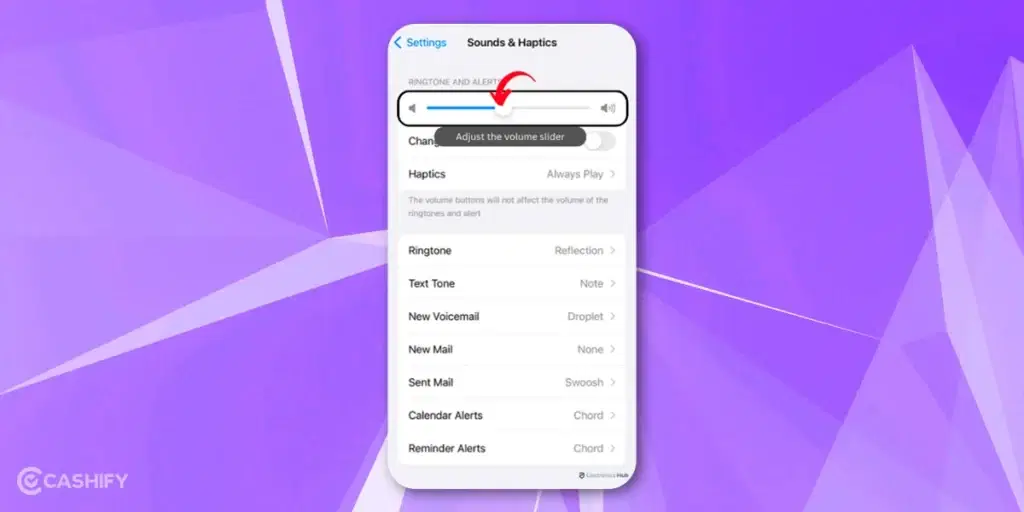
- Ensure the Silent Mode switch is off
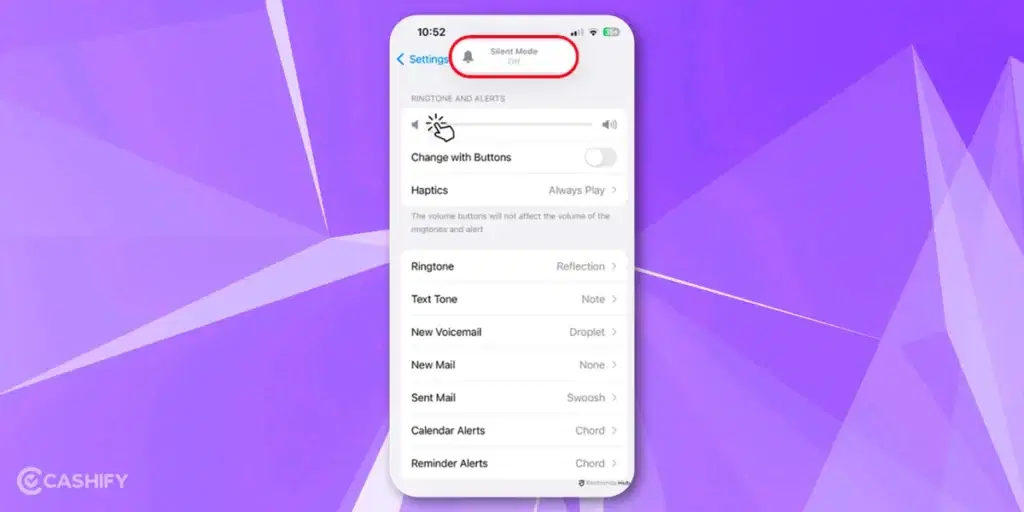
Following these steps, you can regain control of your mornings by not missing alarms.
2. Choose an Alarm With a Louder Sound
Some alarm sounds are quieter as compared to others. Don’t choose them. Instead, you need to select a louder alarm sound. It will attract your attention. To select the alarm sound, click on Clock app -> Alarm -> Edit. Now, select the alarm sound that makes a significant amount of sound.
Before finalising the sound, preview the song/ringtone you choose to find out something that will work.
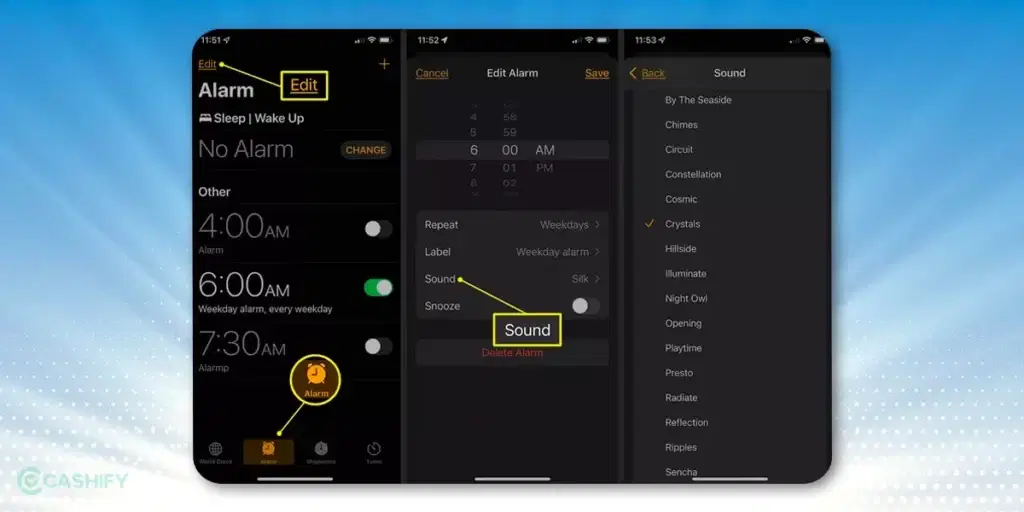
Also read: Which iPhone Should You Buy Right Now?
3. Simply Reboot Your iPhone
One of the simple ways to fix an alarm not going off on an iPhone is to reboot your device. For that, you need to press and hold the power button. You will see the “Slide to Power Off” slider option. After that, slide it and turn off your iPhone.

After some time, you can wait a few seconds and press the power button to turn it back on. Generally, rebooting your device can resolve most issues related to software glitches. So, your alarm issue will be resolved.
4. Is Alarm’s Time Settings Set Properly?
Make sure you have set the Alarm Time Settings correctly. For example, if your alarm is expected to go off on weekdays at 10:15 PM. It worked perfectly yesterday but not today; you might have forgotten to toggle the repeat button.
For that, go to Clock app -> Alarm -> Click on Edit -> Choose Repeat and ensure you have checked all the weekdays you want the alarm to go off. Once you have done the proper set-up, click on the Save button.
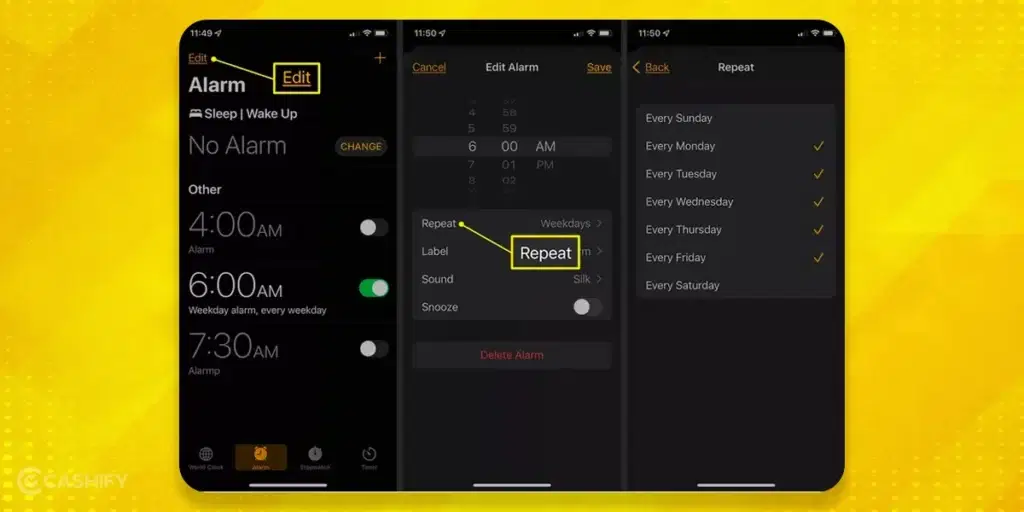
Also read: How To Fix Your iPhone?
5. Disable or Modify the Bedtime Feature
If you want to fix the alarm not going off on your iPhone, then one way to fix it is to modify or turn off the bedtime feature. For that, access the Clock app -> Bedtime feature. Turn it off.

6. Reset the Alarm by Deleting the Old One
Sometimes, for some reason, the iPhone might not have created the alarm correctly, or it has stopped working due to software glitch or iOS incompatibility. Therefore, click on the Clock app -> alarm tab -> edit.
Now, select the alarm that you want to delete. You will find the red minus sign in front of it. So, delete the alarm that is not created properly and create a new one by clicking the plus button on the top right corner of the Clock app.

7. Make Use of Only One Alarm App
If you are using more than one clock app to set an alarm, it can cause an issue. So, ensure you use only one. It is best to use the iPhone’s default in-built clock app to set an alarm. The reason is that the third-party apps do not integrate well with iPhones, just like in-built clock apps do.
Also read: Everything You Need To Know About iPhone 14
8. Upgrade to the Latest iOS Version.
To resolve your alarm issue, you can try updating your iPhone software. Updating the software to solve an alarm issue might not seem obvious, but sometimes, upgrading to the latest version can solve your issue. For that,
- Click on Settings -> General -> Select Software Update.
- You can install any updates that are available by downloading them.
So, if you want to experience a smooth wake-up and do not want to miss/forget any important appointment, you must update your iPhone.
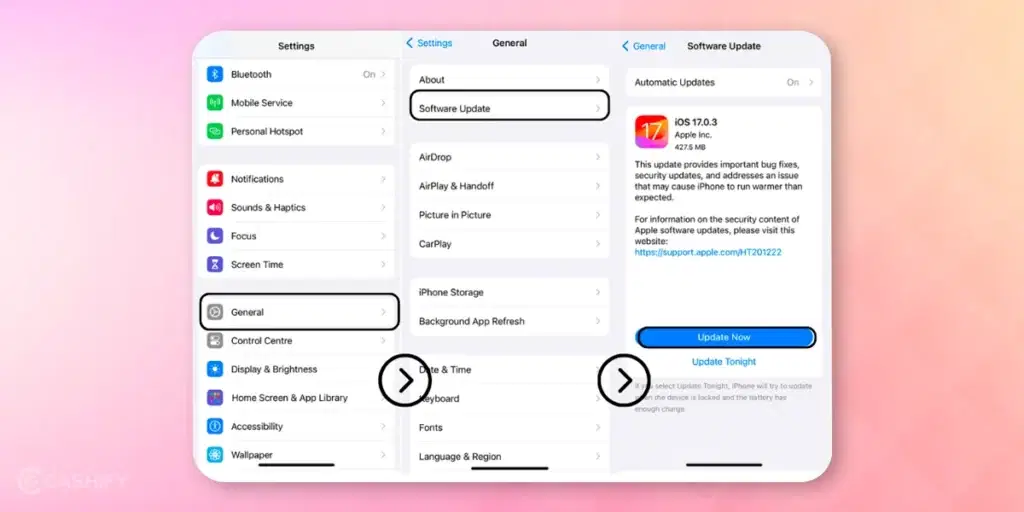
9. Restore the iPhone to Default Factory Settings.
Restoring your iPhone to factory settings should be the last thing you can try to fix the alarm issue. It will erase everything from your iPhone. Therefore, you should back up your important data before opting for this step.
To restore your iPhone to factory settings, go to Settings -> General -> Reset. After that, choose “Erase All Content and Settings.”
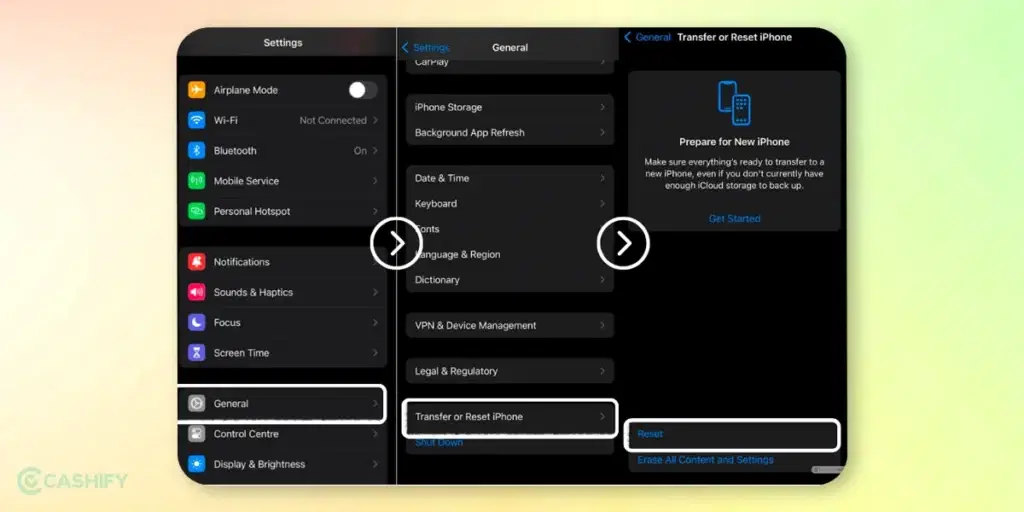
It might resolve your alarm issue.
10. Disconnect Your iPhone From External Speakers.
When you disconnect your iPhone from external speakers, the alarm will come from the phone’s internal speaker. Therefore, it will not interfere or incorrectly connect with any other devices. By following these steps, you can rest assured that your iPhone’s alarm will function properly and help you wake up on time without any interruptions.
Also read: Apple iPhone 15 Price Varies In Different Countries: Check Now!
11. Disable Bluetooth
Your alarm should ring via your iPhone’s speakers, not Bluetooth or headphones. However, sometimes, due to a software glitch, it might try to ring through the actively connected devices. If you do not want this to happen, turn off the Bluetooth. Also, unplug anything that is connected to the headphone jack.
12. Check If Any Hardware Issue
If your iPhone alarm is not working correctly, ensure there is no hardware issue. For that, check the following things.
- Ensure that your phone is not on silent mode or low volume.
- Reboot your iPhone to fix the software issue.
- Check for dust, water, or any debris in speakers.
- Make sure your iPhone has the latest version.
- If still, the problem persists, contact Apple support.
Also read: Top Alternatives For Apple iPhone 15 That Can Give You Best Deal At Similar Price
Conclusion – Ways to fix an iPhone alarm is not going off
In summary, alarms are crucial, especially for people engaged in early mornings or time-sensitive activities. For such people, iPhone alarm malfunctions can cause a huge inconvenience.
However, luckily not any more! This article has tried to cover every possible solution to fix this issue. Hopefully, this article helped you learn how to fix an iPhone alarm that is not going off. So next time your iPhone alarm does not go off, use one of these troubleshooting methods to fix the problem and take control of your morning by resolving this iPhone alarm blunder.
We have tried to explain everything in detail and step-by-step ways, but if you have any queries, you can ask us in the comment section below. We will try to answer your questions as soon as possible. For such informative and quick fixes articles, stay tuned.
Also read: Apple iPhone 15 Plus Vs Apple iPhone 15 Pro Max: Feature-To-Feature Comparison












































