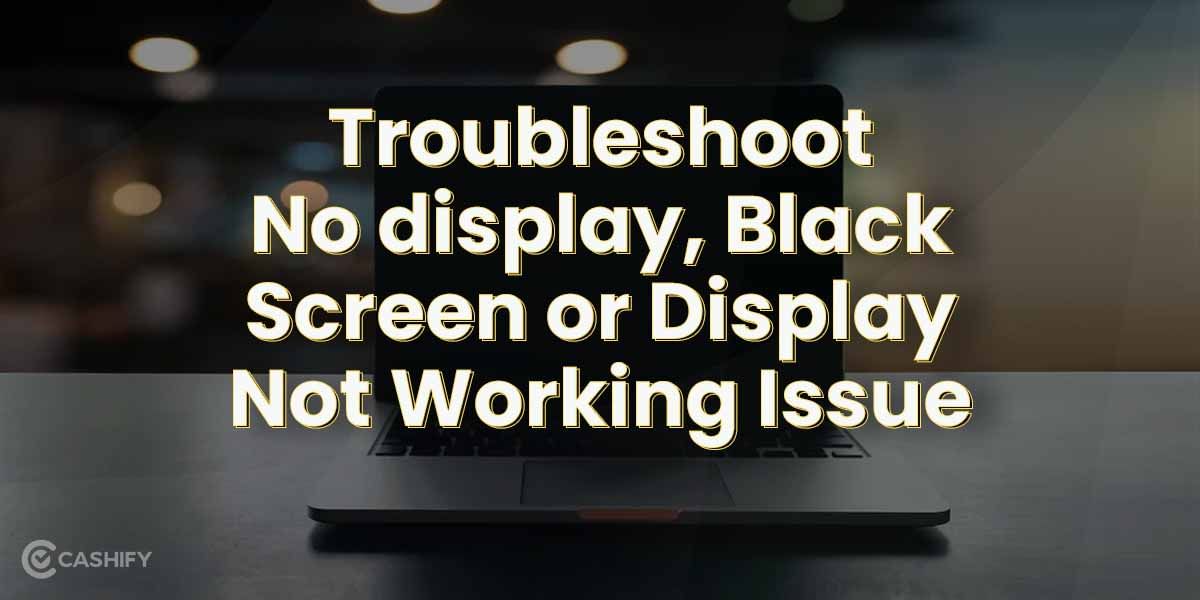Battlegrounds Mobile India apk is now officially available on the play store for you to download. The original size of the game is 745 MB. And if you want to install BGMI apk on your mobile, you need to keep that much space available on your device.
However, it is not the space that most users are concerned about, but the issue arises in installing the Battlegrounds Mobile India apk. Players are required to download the resource files after installing the BGMI apk, and this is where it gets complicated.
Also Read: How To Reset Your Apple ID Password
But don’t worry, if you too belong to the same clan, just in case you thought you were going to be out, this article is here to revive your knowledge regarding BGMI apk installation. So, let’s start!

Please Note: You need to download the APK and OBB files to start playing BGMI.
You can use the following links to install the Battleground Mobile India apk game and begin the fun ride:
Players must ensure they have sufficient space available on their devices for the smooth functioning of the game. Talking about the size, the APK file is 72 MB, while the OBB file is 637 MB.
Also Read: Does BGMI Make Your Behaviour More Violent?
Steps to install BGMI APK on your Android

Also Read:5 Best Phone Clone Apps To Transfer Data From Android To iPhone
Prepare your device:
- Firstly, make sure you have a stable internet connection to install bgmi apk.
- Free up sufficient storage space (BGMI requires at least 2GB)
- Go to Settings > Security > Enable “Install from Unknown Sources”
Find a reputable APK source:
- Open your web browser and search for “BGMI APK download”
- Look for well-known sites like APKPure and APKMirror to install bgmi apk.
- Avoid unofficial or suspicious-looking websites
Download the APK:
- On the chosen site, search for “Battlegrounds Mobile India” or “BGMI” to install install bgmi apk easily.
- Verify it’s the official app by Krafton, Inc.
- Check the version number and release date to ensure it’s the latest
- Click the download button for the main APK file
- If prompted, also download any additional OBB data files
Install the APK:
- Once downloaded, open your device’s File Manager
- Navigate to the Downloads folder
- Tap on the BGMI APK file
- If warned about installing from unknown sources, tap “OK” to proceed
- Press “Install” and wait for the process to complete for the installation of bgmi apk.
Also Read: BGMI Ban In India Reasons Explained – How To Play It Now?
Set up the game:
- After you install bgmi apk, open BGMI
- The game may need to download additional resources
- Create an account or log in with an existing one
- Accept the terms of service and privacy policy
- Customize your in-game settings as desired
Staying updated:
- BGMI doesn’t auto-update through the Play Store when you install bgmi apk
- Regularly check for updates on the APK site you used.
- Uninstall the old version before you install bgmi apk update.
Legal considerations:
- Be aware of the current legal status of BGMI in India
- The game’s availability has fluctuated due to government decisions
You might find that it is confusing to install bgmi apk. However, not having the exact knowledge can make the process complex. With the steps mentioned above, we hope gamers will have fun installing and playing the battleground mobile India apk.
Also Read : Battlegrounds Mobile India vs PUBG Mobile Global Version: Key Differences You Should Know
How to Download BGMI 3.4 APK & OBB Files in 2024
When the official BGMI 3.4 update is available, players will need to download the latest APK and OBB files to update their game. Here’s a simple step-by-step guide to install bgmi apk for the latest BGMI 3.4.
Visit the Official Website:
Go to the official BGMI website or use trusted APK download sites like APKMirror to get the files.
Download the APK & OBB Files:
Make sure to download both the APK file and the OBB file. The APK file is the app itself, while the OBB file contains all the game data.
Install the APK File:
Find the downloaded APK file on your device and tap on it to start the process to install bgmi apk. Before doing this, ensure you have allowed your device to install apps from unknown sources. You can change this setting in your device’s security settings.
Also Read : 5 Best BGMI Player In India That You Won’t Be Able To Beat!
Copy the OBB File:
After installing the APK, locate the OBB file and move it to the correct folder. Go to the directory: Android > OBB > com.pubg.imobile and paste the OBB file there.
Launch the Game:
Once you’ve placed the files correctly, open the BGMI app. The game will load the new update, and you can start playing with the latest features.
BGMI 3.4 Update: What to Expect
The BGMI (Battlegrounds Mobile India) 3.4 update is expected to be released in the second week of September, though the developer, Krafton, hasn’t officially confirmed this date yet.
Possible New Features and Theme:
- Vampire Theme: The update is rumored to include a vampire theme, allowing players to explore a world filled with vampires. This theme could introduce new game modes, maps, and special events.
- Victorian-Style Castle: A new area, possibly a Victorian-style castle, might be added as a hot drop location. This castle will likely have lots of loot, including recall cards and special abilities that let players transform into vampires and werewolves.
Vampire and Werewolf Abilities:
- Players might be able to find items in the vampire castle that allow them to fly using bat-like wings. These wings could help players move faster and reach better positions for combat by flying through the air.
- Players might also be able to transform into werewolves to attack their enemies.
New Features and Weapons:
- Horses as Vehicles: The update could add horses that players can ride in the game, especially in the Erangel map. Players might also be able to use a “Follow” button to have multiple horses follow them.
- New Weapon – Dual MP7 Pistols: A new weapon, the Dual MP7, could be introduced, allowing players to use two pistols at the same time. This could help players shoot faster and be more effective in close combat.
- Other Features: Additional features might include “Wolf loot,” a self-aid kit, and the ability to buy recall cards from vending machines using special gems.
These details are based on leaks, and Krafton has yet to officially announce the BGMI 3.4 update’s release date and new features.
Also Read: How To Play GTA 5 On Android For Free?
Click here to sell phone online or recycle old phone. Cashify helps you complete the process at your doorstep.