VoIP or voice over internet protocol is one of the multiple ways of making or receiving phone calls over the internet without a traditional cellular service. If you need to make or receive calls in an area with dismal cell service, this might turn out to be a real-life saver. It allows you to use your internet bandwidth to make or receive VoIP calls.
You can opt to use VoIP by connecting to a Wi-Fi network, and to do this; you will first have to set up a SIP or Session Internet Protocol service. It is a signalling technology used in multiple standard VoIP apps. You can also use Skype or Hangouts proprietary internet calling system.
Also Read: How To Use Cloud Services To Back Up Your Android Device!
With either Skype or Hangouts Dialer, you can easily download the application. Moreover, set up an account, and use the VoIP services. The SIP option, however, is a little more complicated. Once you have done the setup, you can make calls anywhere as long as you are on a Wi-Fi network. You can certainly have one option and get going, but it might be better to have both installed in case of an issue with one.
You can use Hangouts Dialer to make calls for free to the United States. Also for a reasonable cost to the rest of the world. However, you can not receive calls through Hangouts Dialer. On the other hand, SIP has a free incoming number but is a little more challenging to set up.
VoIP or Wi-Fi calls: What is it?
You can make VoIP calls between Android phones through the service. Hangouts on Google
If you call over the internet, you can talk to and hear someone on the phone. However, they don’t use your carrier’s network of towers. Instead, they use the web. As a matter of fact, VoIP (Voice over Internet Protocol) calls were once a common way to get around the talk limits on your phone plan.
Now, you can use any number of apps to make a call. In addition, you can use mobile data or Wi-Fi, whichever is available at the time. At one point, you could only use Skype and Hangouts to make internet phone calls. However, those days are long gone.
Also Read: How To Block Calls And Messages From A Particular Number!
How to make VoIP call through SIP on Android
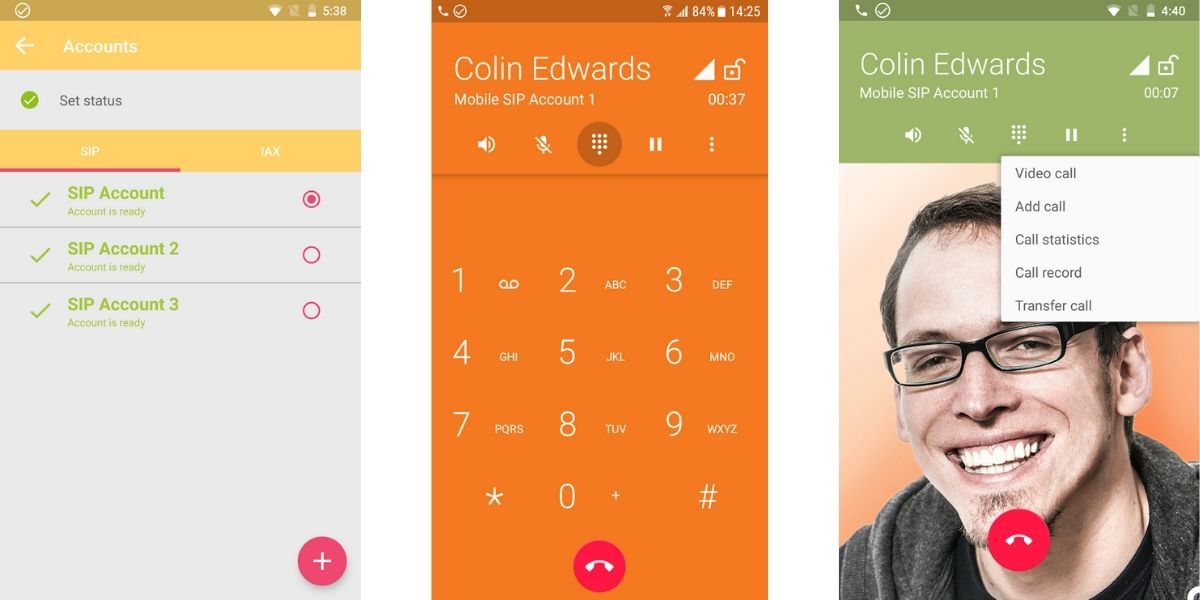
- The first step in this process is to create an account at a SIP provider such as SIP2SIP, Callcentric, or Tpad.
- You can do this by browsing on their respective websites and entering the required details on a web form. There are multiple providers for SIP services these days. You can try different options and choose the service that has the best quality of service based on your bandwidth.
- After signing up process is completed, your SIP provider will send you a unique SIP account number. It is important to take a note of this for future references.
- Navigate to the provider’s site and look for the setup instructions. You will need to find a setting for the Server, Proxy, Ports, and other specifics. If you are using SIP2SIP then it is likely you will have ‘sip2sip.info’. As your proxy but it’s a good option to check it first.
- Now navigate to the Google Play Store and download a free VoIP/SIP client such as Zoiper, after it has downloaded successfully, navigate to the Settings menu on the app.
- Here enter the exact values that you have noted in the previous step form the provider’s settings, you will be asked details including the server, proxy, Authorization Username, password, and the port for connecting. Make sure you enter the details correctly and then hit the connect option.
- You can then navigate to the IPKall’s website and enter the details to receive a free Washington phone number, this number can be used by others to call you.
You can now use the information obtained in the previous steps to test the app using the number your provider has offered. Some providers do not provide testing services and you might have to purchase a few minutes to begin. Once you are satisfied you can purchase more minutes to continue using the service and when you are done. You can try calling from a regular phone to make sure that the service is complete.
Also Read: How To Setup Reverse Wireless Charge Feature on Samsung Galaxy S10, Note 10!
Using Hangouts Dialer to make calls on Android Smartphone
As we have mentioned before, the Hangouts Dialer app allows you to make phone calls to any number in the world from the app without using your cell plan minutes, as an added benefit most calls to the US and Canada are free for all. To begin, download the Hangouts Dialer app and install it, you will have to log in with your Google account and set up for using the app. You can additionally head to the settings to configure your own number to display as caller id. If not then the receiver will see the caller ID as “Private Number”. Hangouts Dialer is a simple to use the app and comes with the minimum configuration needed. It allows you to start right away and use it for a minimal cost.
Also Read: How To Connect Your Desktop To Wifi Internet Using An Android Smartphone
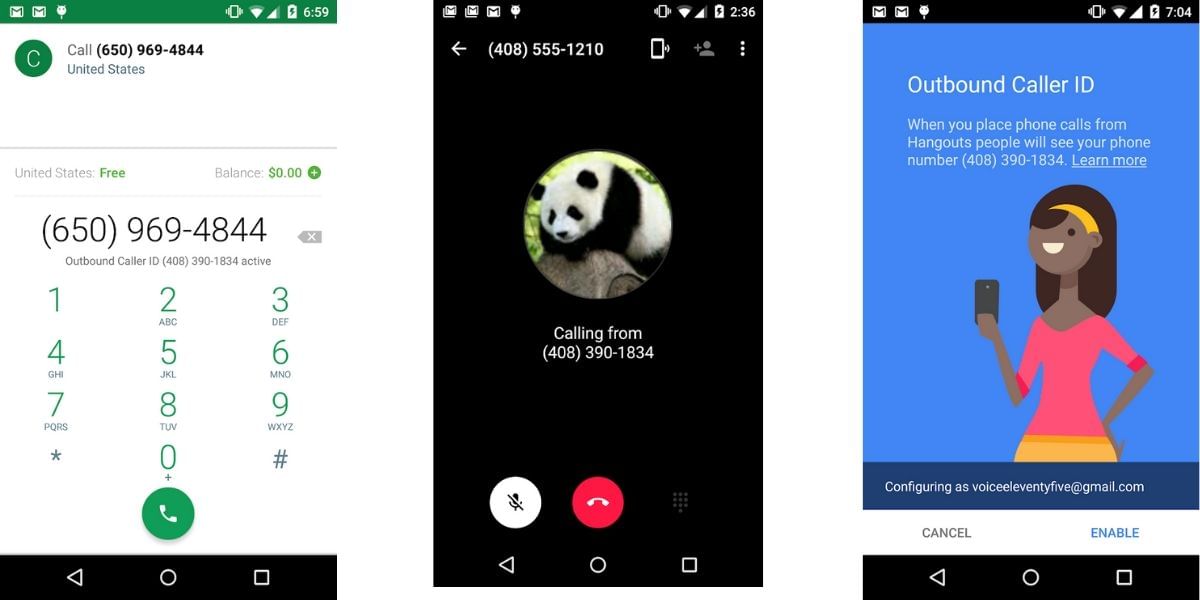
You can combine the use of the above methods to make and receive calls for free to and from the US, you can also make and receive calls from other countries for a very nominal price. The Hangouts Dialer is a great option to make phone calls from your existing phone number to the most supported countries around the world for a low cost. The SIP method might be a better option if you need a dedicated phone number allowing other users to reach you. Most SIP providers offer unlimited incoming calls and only bill you for the outgoing minutes.
Download Hangouts Dialer form APK Mirror
For the latest smartphone news, stay tuned to Cashify. We also allow you to compare mobile phones so you can find out the better phone before buying.












































