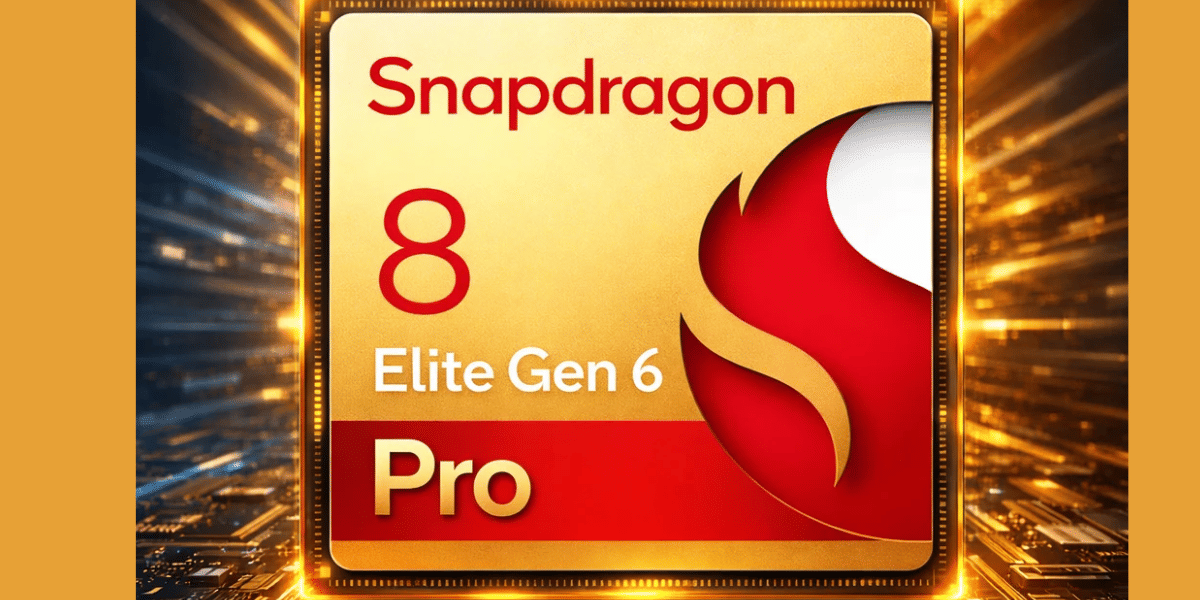Experiencing network coverage issues with Airtel, and now want to port from Airtel to Jio? Want to try one of the most sensational Network Service Providers in India? Jio hosts highly competitive offers and proclaimed high Mbps Speeds. Customers can choose from a variety of prepaid and postpaid options from Reliance Jio. With its internet plans, the firm offers a variety of incentives, like Disney+ Hotstar VIP access and a gratis subscription to Jio applications. Customers can also take advantage of features like long-validity packs, which are provided by the service provider. Or perhaps you have experienced network coverage issues with Airtel, and now want to port your Airtel number to Jio?
You can do two things: purchase a new Reliance Jio number or port the one you currently use to Jio. This byte-sized article by Cashify is a four-step tutorial to Port Airtel to Jio just a few scrolls below! Purchasing a brand new mobile number may be useless to you, take the time you don’t have, or be a hassle. That’s why this tutorial covers the ideal alternative, porting.
Also Read: 5 Hidden Features For Your iPhone You Never Knew
It’s important to keep in mind that to Port your airtel mobile number to Jio, you need to pay your bills and that your own time of your Airtel Sim Card has exceeded 90 days.
Required Documents for Porting Process
To initiate the process of porting Airtel to Jio SIM, you need to submit the documents to verify your identity and prove that you have no due amount due in case of a postpaid connection. So, carry the following documents:
- In the case of a postpaid customer, carry the last bill of payment.
- Carry your Aadhar card for identity and address proof.
- Alternatively, you can carry a voter ID, Driving Licence, and passport.
- Carry two passport size photographs.
Porting Airtel prepaid connection is easier as there is no need to produce bill receipts of no dues. However, try to request for SIM port when your existing Airtel Net Pack or recharge plan is about to end. This ensures that you will not lose any service that you paid for.
Also read: Apple Mobile Price List In India
1st Step: Access Mobile Number Portability (MNP)
To begin the port Airtel to Jio process, you can initiate a port request via the MNP Service which you can access via a USSD code.
First, open your messaging app, and type an SMS to 1900.
Then, type PORT, space, Your-10-Digit-Mobile-Number, and hit send.
Remember, you need to type PORT in ALL CAPS, and no commas.
Related Read: Important USSD Codes List in 2021for Vi, Airtel, and Jio
2nd Step: Write down your Unique Porting Code (UPC)
Your device will receive an SMS with your UPC. Once you have that, go to the nearest Jio Store to continue the porting along with the documents specified in the 3rd Step.
Related Read: All Jio Prepaid and Postpaid Recharge plans
3rd Step: Visit the Jio Store
You need to carry the following documents required by your new Network Service Provider when you visit the nearest store for porting:
- Address proof photocopy
- Passport Size photographs x2
- ID proof photocopy (Driving License / Passport / PAN Card etc.)
- Photocopy of last paid Airtel bill (if you are a post-paid user)
There will be a Rs. 19/- universal porting charge with other plan charges that you pick when you sign up for Jio’s network services.
At the store, ask the customer care executives to assist you with the porting process. They will help you fill up a CAF form (Customer Agreement Form) after taking your UPC that your phone received earlier.
The Jio executives will then give you a new Jio Sim Card, which will be activated within 4 to 7 working days, while your documents get verified. ( Your Airtel SIM will be functioning until the port finishes.)
Related Read: Best Budget Plans from Jio, Airtel, and Vodafone
4th Step: Activate your new Jio Sim Card
Keep an eye out for a final SMS confirmation on your Airtel Sim Card that will contain a verification code. Keep that code handy as you will use it momentarily.
Open your phone’s Sim Tray or Port, replace your Airtel Sim with your new Jio Sim, and restart your device.
When your phone is on again, dial-up 1977 to verify the code on a call and activate your Jio Mobile Connection!
Related read: How to install Jio TV on Any Smartphone!
Bonus Step! Install the MyJio App
Download it on Android and iOS. Open the app, and you will be prompted with the “Not a Jio user?” popup link. Tap it, and follow the in-app instructions to share your details.
You will receive a call from a Reliance executive who will walk you through the same process covered here.
That was all you needed to do to port Airtel to Jio in 4 + 1 Steps. Save or bookmark this page to get back here easily across the whole week that it takes the process to get done.
On the lookout to sell phone online or recycle old phone? Cashify is the best place to get it done. Our doorstep delivery and services are fast and reliable.