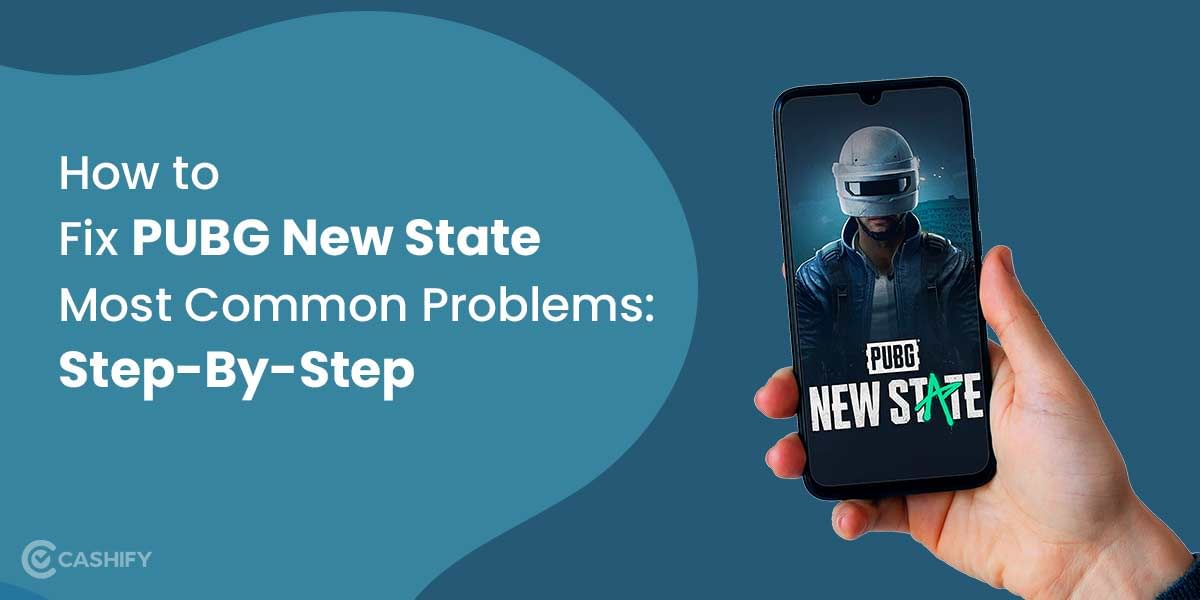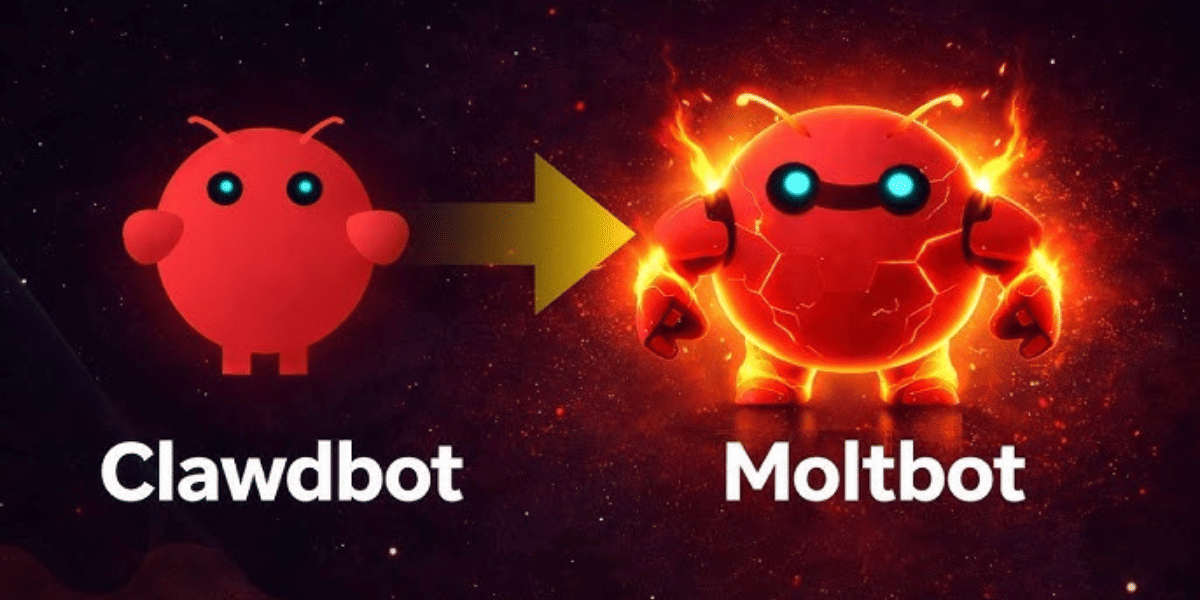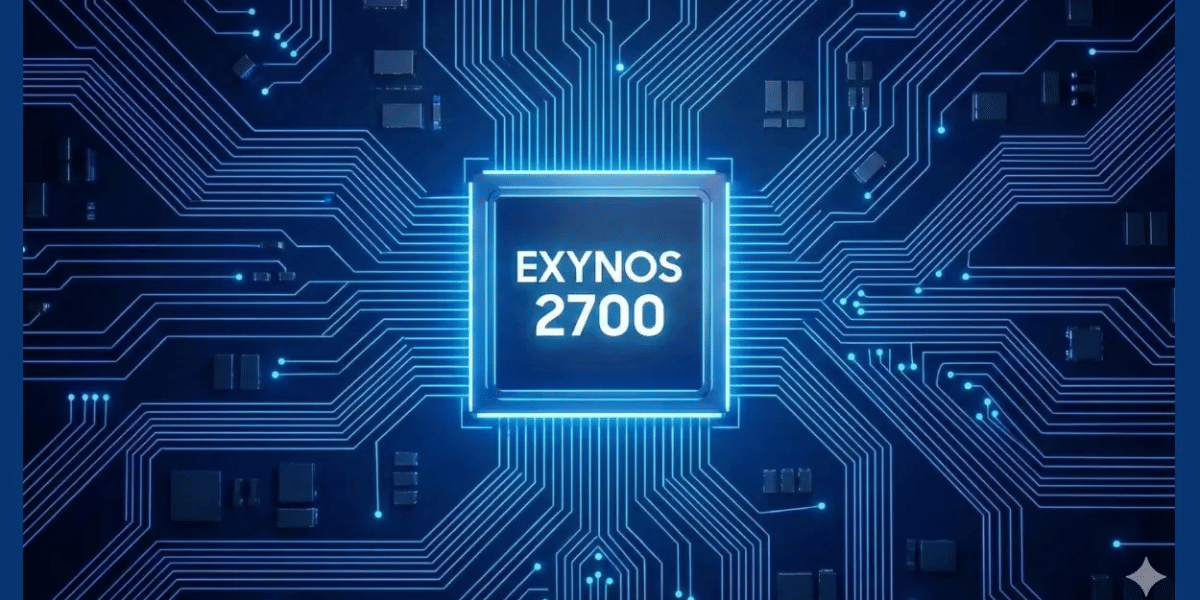Ever since PUBG New State went official a couple of days ago, it is easily one of the best mobile battle royale games you could play right now. Both the PUBG New State Android and iOS versions are up for you to download and play! However, the game has not had a particularly smooth release. Moments after launch, multiple players started reporting a wide variety of issues with the game. From lags and stutters to even bricking of their devices, players started facing a lot of issues.
After a while Krafton postponed the release by two hours. The game got taken down for maintenance and was back on track after that. They even rolled out a proper listing of bugs that they are working towards. In addition, they also talked about certain fixes to most commonly reported issues.
Also read: How to Fix PUBG New State Most Common Problems: Step-By-Step
PUBG New State System Requirements

Before diving into what may be causing the lag and stutters in your game, it is important to know about the game’s system requirements. There is a high chance that maybe your device is not meeting the minimum requirements. In that case, these lags and stutters can only be fixed via upgrading to a better device for a seamless experience in the game. Now, here’s a quick look at the PUBG New State system requirements. Android:
PUBG New State Android System Requirements
Android OS 6.0 or higher.
2GB RAM or greater.
PUBG New State iOS System Requirements
iOS 13.0 or higher.
iPhone 6S or later model.
PUBG New State Android, iOS Low Frame Rate Fix: Best Methods
Recently, PUBG New State developers themselves revealed a bunch of different tips to increase stability in the game. By just following a couple of methods, users can put an end to the lower frame rates in the game.
Method 1: First and foremost, you may want to update your Android or iPhone OS to the latest version.
Method 2: Now, you need to change the Graphics API in-game setting to the OpenGL ES option. To do that:
Step 1: Go to the PUBG New State Android or iOS in-game settings.

Step 2: Look for the ‘Graphics’ option and tap on it.
Step 3: Here you will find the Graphics API option. Under it, select Open GL ES option.

Method 3: Now, this simple yet super effective solution can immediately bring a lot of fluidity in your game. After all, it may just be a problem of incompatibility in your device with the higher graphic settings. Maybe your device is not powerful enough to run the PUBG New State Android or iOS version at higher graphic options. Just toggle down to lower options and you should be good to go!
Also read: Best Guns in PUBG New State: Best AR, SMG and Sniper
Method 4: If you are someone who uses the Developer Options a lot on your Android device, you may want to disable it. Before doing that, head into the Developer options and toggle off USB Debugging first. Now, disable the Developer mode completely. This should fix your PUBG New State Android low frame rate issue right away.
Method 5: Making a fresh installation works wonders, be it a mobile or a PC game. This has been a classic trick and yes, it indeed works. Just close the game, uninstall it and then, make a fresh installation. This should fix a lot of issues you have been facing with the game.
Steps to Decrease PUBG New State Stutters & Lag

Both PUBG New State Android and iOS users have been facing a lot of lags ever since its launch. On Android devices, there have also been incidents of the game bricking the device. Now, that is serious! In order to prevent terrible lags, here’s what you can do:
Method 1: The very first thing that you need to do is keep check of the @PUBG_NEWSTATE Twitter handle. They are an amazing page that offer active server status updates.
Method 2: As mentioned before as well, downloading your device to the latest Android or iOS version can do wonders. Go to your device settings, check for updates do so.
Method 3: You can simply try restarting the game. Just a simple reboot is sometimes all that you need!
Method 4: Clearing your PUBG New State Android or iOS game cache is of paramount importance as well. Here’s how to do it:
Step 1: Head over to your device settings. Then, look for and tap into the application settings.
Step 2: Here, look for and tap PUBG New State.
Step 3: Tap on the ‘Storage’ option.
Step 4: Then, tap on Clear all Data and Cache. This will wipe out application cache and in turn, will allow your PUBG New State Android or iOS version to behave normally once again.
Method 5: Hard resetting will help with not just problems with your game. It keeps your device healthy and functioning properly. If you think your device is suddenly going haywire with lags and stutters, a hard reset is your one stop solution to solve all of it.

Method 6: By the end of the day, all it could be is a problem with your internet connection and not the game itself. If your internet connection is low, you will anyway get unstable FPS. This in turn could be the main cause of desync and stutter in the game. So, if you are playing on Wi-Fi, reset your router. If on mobile data, toggle on Airplane mode for a couple of seconds and then turn it off again.
Also read: Black Friday 2021: Best Graphics Card Deals To Look For
Method 7: Using a VPN will definitely cause lags ranging from mild to severe. Turn off any VPN services that you may be using. This will immediately allow your game to start functioning normally on the best and recommended server.
Method 8: Clear your recent apps and stop background processes. This clears up the RAM of your device and in turn, allows PUBG New State Android or iOS to function smoothly.
Method 9: Another simple trick to avoid lags and stutters is playing the game when its servers are not under tremendous load. These times are referred to as off-peak times. Evenings and weekends mostly constitute off-peak times and you would want to avoid playing the game during such times.
These are some of the best ways to resolve lags, stutters and frame drops in PUBG New State. We certainly do hope that these solutions work for you and finally, you get to play the game seamlessly on your device! Happy gaming!