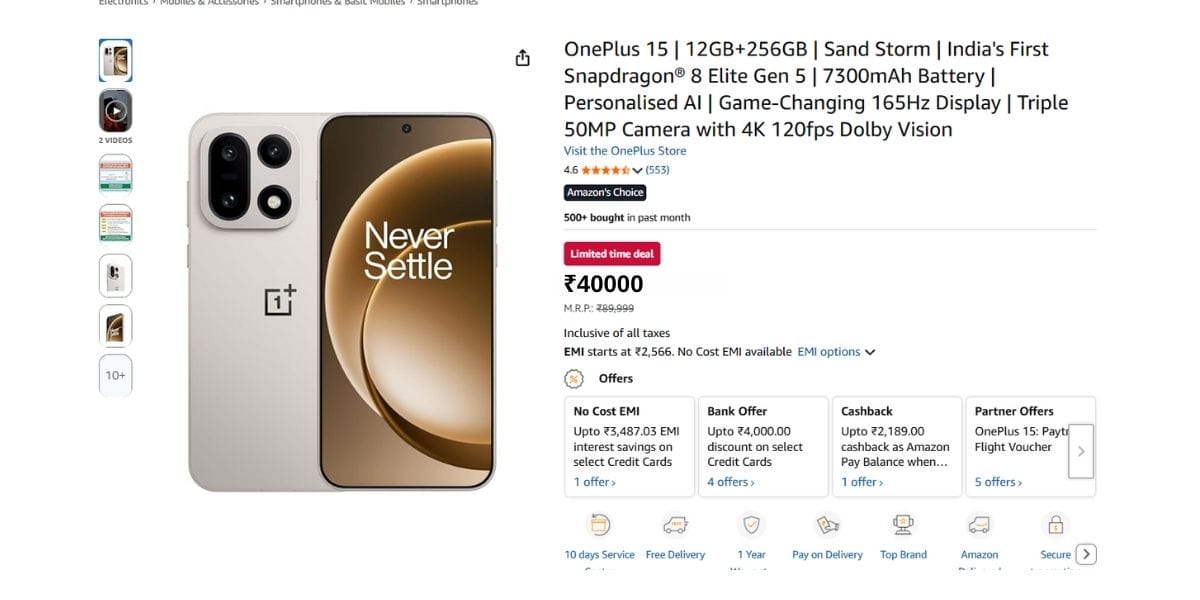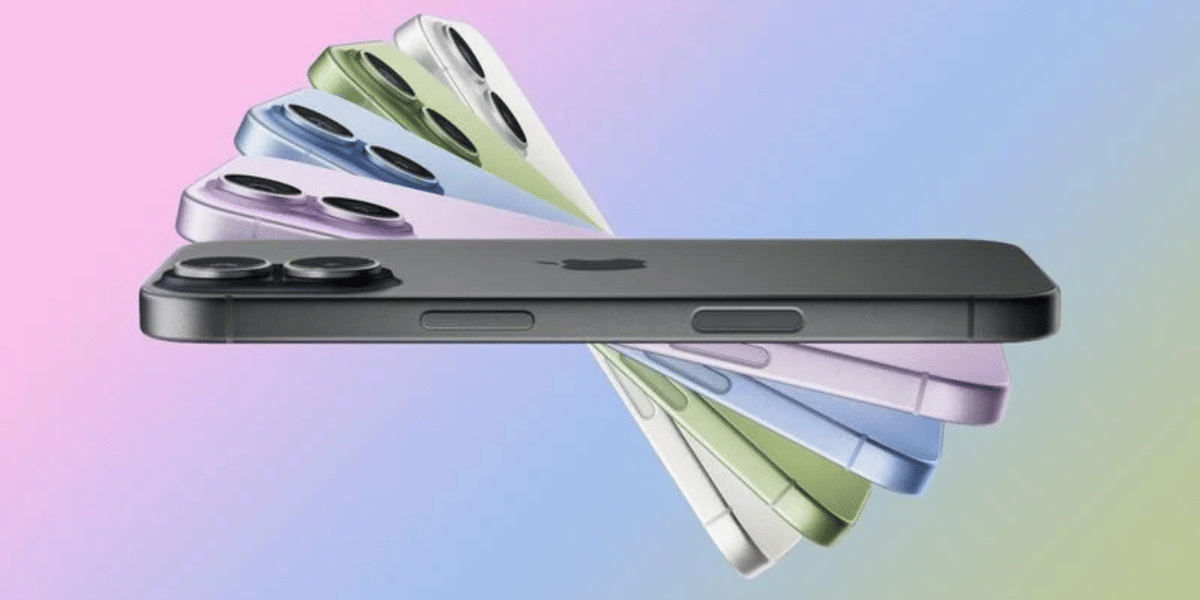The latest iOS 14 Beta software for the flashy iPhone is now up and available in developer beta. The new iOS software from Apple comes packed with a lot of new features that can help you do your work faster and easier. Some of the new features in the iOS 14 software include the newly introduced home-screen widgets, picture-in-picture mode, and more.
The iOS 14 software also brings the new Shortcuts app with some updates providing you more options for automating tasks, this allows you to do more stuff on your iPhone without straining a muscle.

The iOS 14 software is still in the developer beta stage and if you want to test it out right now then you will need to sign up for an Apple developer account that costs about $99 a year. It is important to know that installing a beta is like taking a risk and the OS won’t be in its final form, there might be bugs in the software that could hinder the overall experience. While it is highly recommended to wait for the public beta (which is already out) or the final release (expected release in September 2020), you can take a plunge if you have a spare compatible iPhone lying around.
Also read: Apple Mobile Price List In India
What is the Shortcuts App
If you are not yet familiar with the Siri Shortcuts, it is an app that allows you to automate certain tasks or sequences that you could easily trigger with a tap or using the Siri voice command. This allows for very simple but essential tasks such, you could create a new shortcut such that when you utter “Siri, Do Not Disturb timer” will trigger a shortcut that silences your phone for 30 minutes.

You can also create a shortcut such that Siri automatically reduces the brightness of the smartphone when the battery reaches a certain level and turn off location services to save battery. This feature was primarily introduced in iOS 12 and the app is included by default on the iPhone. It is easy to get started with this feature you can just tap on the Automation tab to the bottom and then tap on the Create Personal Automation.
Also read: Best Mobile Phones Under 50,000
In the past, users could open the Shortcuts app to complete a task. In iOS 14, the Shortcuts will run seamlessly in the background and will only prompt you to enter information if needed. If you have a shortcut for calculating tips, the shortcut might prompt you to enter the bill. There are also new folders that make it easier to find and keep a track of the shortcuts, the Shortcuts app will also be working on the Apple Watch with the WatchOS 7.

iOS 14 comes with more options for automating tasks allowing users to run actions based on triggers such as the time of the day, arrival at a place, or based on an app being opened. If you have a habit of writing your journal you could create a Shortcut so that the device is automatically put in the Do not disturb mode and start your Writing playlist when a Journal App is opened.
Also Read: iOS 14 Release Date, New Features: App Library, PiP, Widgets
The iOS 14 software allows you to trigger shortcuts with more options such as opening an email, closing an app, or more. The feature also supports more automated shortcuts that do not require action from you such as weather reports or starting a playlist. You can also shut down some of the power-consuming apps when the device enters a low-power mode. You can also find suggestions in the Gallery tab of the Shortcuts app about the different things that you can automate and save battery life on iOS 14.
Update(January 2021)
Battery Charge Shortcut in iOS 14
iOS 14 also creates an automated shortcut for battery charge. This way you can always be sure of leaving the home with adequate battery. You can set your limit with the ‘Automation’ option on your phone.
it allows you to keep a check on your phone battery at all times. Here’s how you can set a battery charge shortcut in iOS 14
- Open the settings option of your phone. Select the ‘Automation’ tab present in the settings tab.
- In Automation, click on ‘create personal automation’ column present. The tab will open.
- In the list of automation options available, select ‘battery level’. A screen will appear.
- You will then need to select the optimum percentage of battery you want at all times. For example, if the optimum battery percentage is 100%, then ensure you enter it in the battery setup slider. After completing the step, tap on ‘Next’.
- You then need to add an action that will appear on your screen once the battery reaches optimization. You can select it in the ‘show notification’ bar.
- Upon selecting, disable the slider ‘ask before running;’. Also, select ‘do not ask’ pop up when it appears.
Now, the notification will appear when your phone reaches a certain percentage. The tracker will also notify you when the battery is dropping down. It will also optimize the battery accordingly. iOS 14 makes it easier for users to track and save their phone battery.