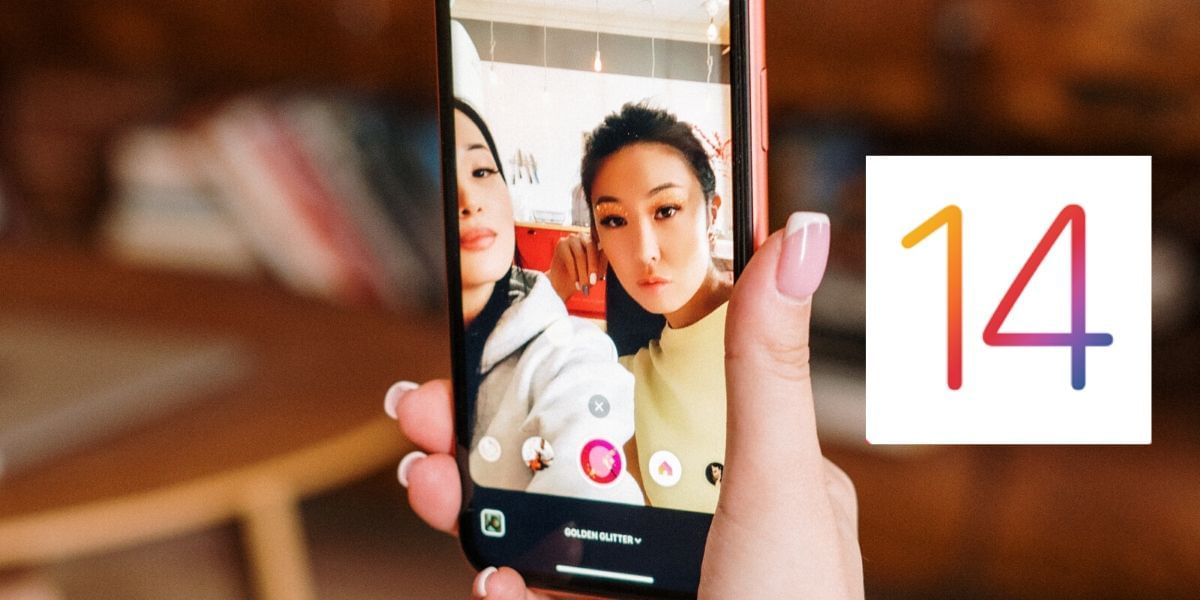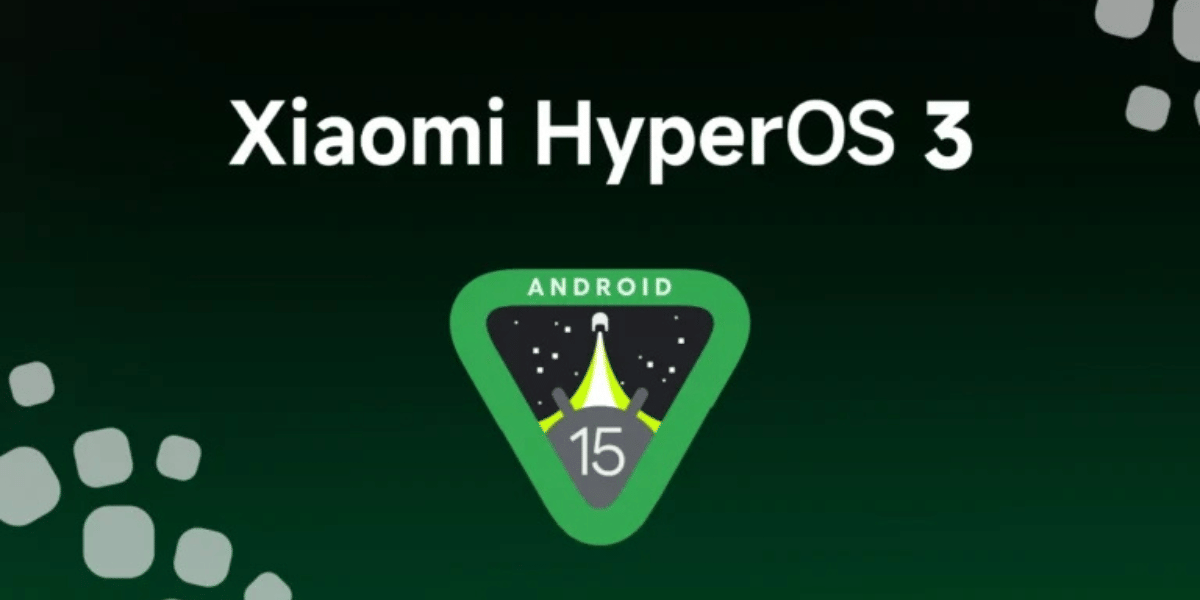While the thought of buying a shiny new smartphone is extremely exciting for most of us, it also puts a massive dent in the wallet. If you already own a decent smartphone and wish to continue using it for a little longer then you can take a few steps to make sure that the device lasts longer than usual. The best part about these steps is that they are extremely easy to follow and you can start changing your habits very easily.
Also Read: How To Update OnePlus Smartphone To Latest Software (Easiest Way)
Update the Apps on your Smartphone Regularly
This is one of the primary steps that can help your smartphone stay updated and problem-free. It is important to update the operating system on the device and all the third-party apps that you have installed, these updates do not generally take a long time, but the benefits can be huge. Most of the update offers bug fixes and resolve the security issues, some updates also bring new features to the apps and improve the overall performance so that the device will work a lot smoother.
Also read: Repair Offers
Both, Android, and iPhones come with an automatic app update option which should be enabled by default, you can check for the pending updates on an Android device by opening the Google Play Store or by opening the Settings app and navigating to the iTunes & App Store option on an iPhone. It is a good option to ensure all the apps are updated on the smartphone and that you have the Auto-update apps option enabled.

You can check for the System updates on an Android phone by opening the Settings app and then navigating to the System Updates section. You will also get an automatic update alert on your smartphone when there is an update pending. Google and other companies also launch security updates at the beginning of the month, and it might be a good idea to see if your smartphone has an update. On an iPhone, you can go to the General section of the Settings app, and then open the Software Update section to see if an update is available. You can now follow the instructions to find and install the updates.
Also read: Exchange Offers
Get a Good Protective Case
If you like your smartphone it is important to protect it, while devices and smartphones look extremely good without a case in their original form, they are extremely delicate and vulnerable for damage. A simple drop can mean that your Rs 50,000 smartphone now has broken glass and is worth a lot lesser.

Smartphone repairs are expensive, especially if you do not have the device insured and it might surely be a better option to get a good case on the device to prevent it from damage rather than paying for an expensive repair. Having a case on the device also means that the device stays in pristine condition and will likely have a higher resale value.
Make sure the Device and Ports are Clean

Phones look extremely pretty when purchased, however, after regular use, if the device is not maintained well then it might soon be full of grease and grime. This might happen even if you are using a case, it might be a good option once in a while to take the device out and clean it out of any dirt or lint in the charging port, speaker grill and other exposed areas such as the headphone jack if your device still has it. You can also use something like a toothpick to get the dirt out of the unreachable parts easily.
Avoid Overheating your Smartphone
While there are way too many ways of keeping your smartphone battery healthy the easiest one is to ensure that it remains in the right temperature range. While fast charging a smartphone generally doesn’t affect the battery life of the smartphone, regularly allowing the device battery drain to zero could make an impact. Your smartphone will also last much longer if you avoid instances where the battery could end up overheating, these could be instances where you leave it out in the direct sunlight on a hot sunny day or using the device too much even when it gets extremely hot. The smartphone might eventually shut itself off, but this will stress the battery and make the overall life span shorter.
Remove Apps that Make the Device Slow
All smartphones have finite storage space and memory and it is important to keep the number of unused apps to the minimum. It is a smart move to regularly delete apps that you do not use on your smartphone as they take up the storage space and prevent other apps from running freely in the background.
These apps also use up precious resources sometimes and make your smartphone feel slower and closer to the end that it actually is. Navigate through your app drawer and remove all the apps that you do not use regularly.