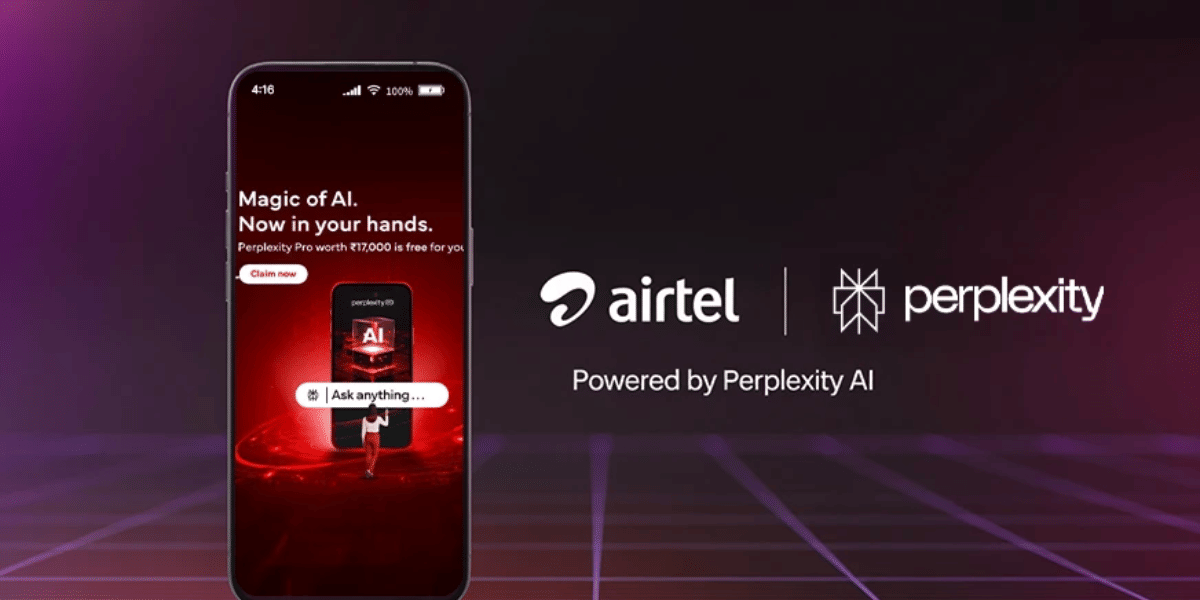In the recently conducted WWDC conference by Apple, the company showcased their new iOS 14 Beta software, this was the first time the company has gone completely online to conduct their important and prestigious WWDC event due to the coronavirus pandemic.
The new iOS 14 Beta was shown during the WWDC conference and it comes with several new features that make the entire user experience much better on an iPhone. Now that the developer beta o the iOS 14 is up and running if you want to, we can take a closer look at it.
Also read: Best Mobile Phones Under 50,000
It is important to note that you should only install the developer beta if you are ready to take up some risks and if you are fine with reduced stability. If you have a spare iPhone compatible with the beta then you can easily check out the new iOS 14 Beta software that comes with several new features such as the home screen widgets, picture-in-picture mode, and the new Translate application.
There is also a small camera feature that makes a huge difference while taking selfies, this new setting called mirror front camera selfie was available on multiple Android devices for several years now and has finally made its way to the iPhone.
Also Read: 5 Reasons To Sell Your Old iPhone SE
Yet another new feature in the iPhone Camera department is the “slofie” option which allows users to take a slow-motion selfie using the front camera. While the Mirror Front Camera option is very subtle compared to all the other features showcased at the WWDC event, this option makes a lot of difference while taking images and is certainly a very useful feature.

When you turn on this feature, it will change the front-facing camera so that it is no longer flipped. The mirror image feature is a little confusing for a few people as the image being shown in the viewfinder is not the same as the end result as the mirror image effect happens after the image is actually captured.
While this might not change the selfie too much, most people may prefer the more familiar version of their face as they are used to seeing themselves in the mirror. The iOS 14 software is only available in the early preview for the developers and you can test it out right now if you have an Apple Developer account.
Also read: Apple Mobile Price List In India
Even post the installation of the iOS beta software there are chances that the software will be a little buggy and it is highly recommended that you wait for the final release in the fall. If you still want to go ahead with the installation and try out the iOS 14 Beta, here are the steps to enable the Mirror camera selfie option on your newly updated iPhone.
How to Take Mirror Selfies on iPhone

- Open the Settings app on your iPhone
- Go to the Camera section and open the Composition section
- Turn on the toggle for the Mirror Front Camera option here
- Head back to the Camera app and turn on the front camera, the image will appear as you have been used to seeing yourself in the mirror instead of being flipped as we’ve seen before on an iPhone camera
Also Read: How To Move Facebook Photos To Google Photos!
You can follow the same sequence of steps if you wish to turn off the feature at a later instance, this is a very minor change to the iOS Camera software but makes a big difference and enables a lot of users to take an image their way.